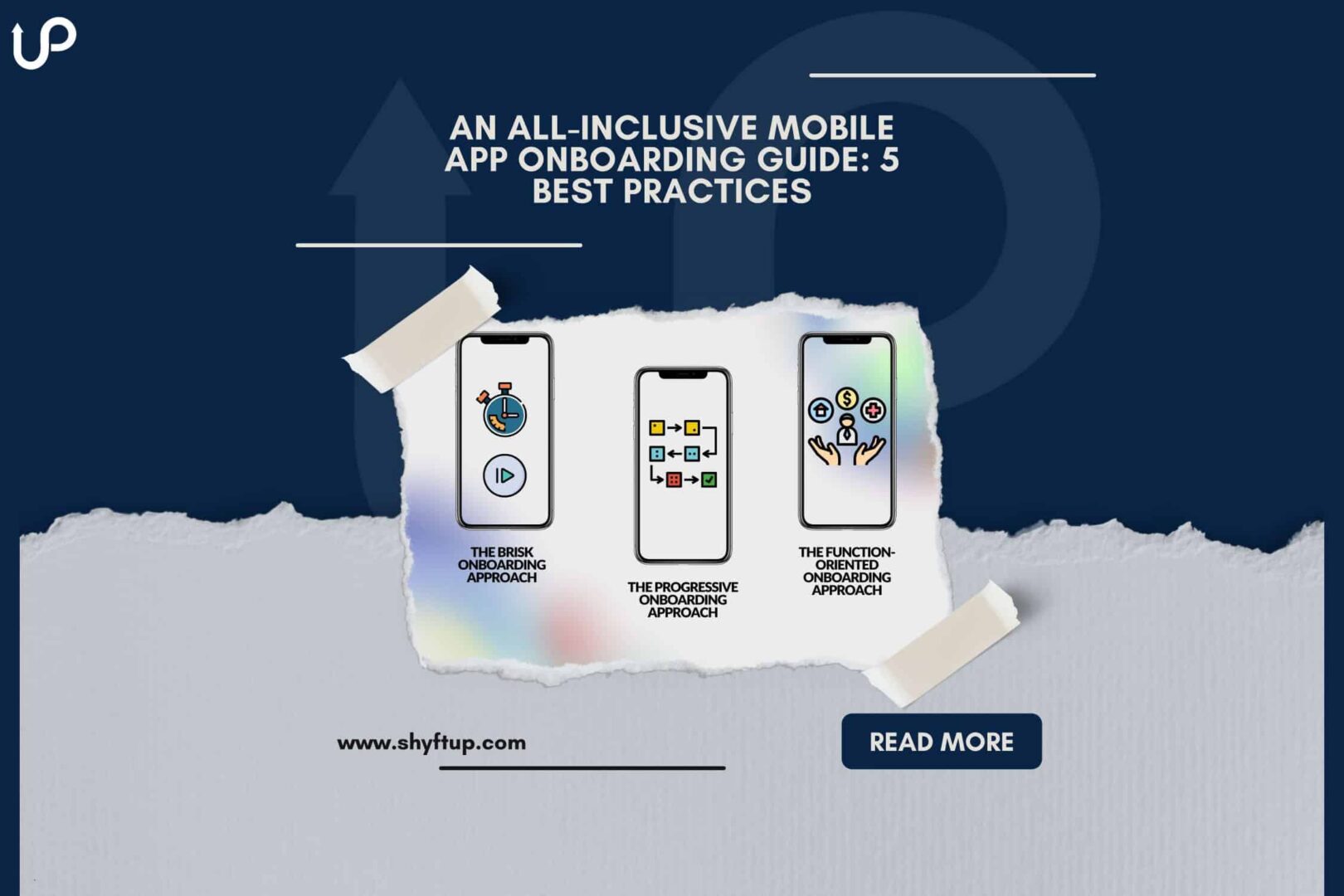
An All-Inclusive Mobile App Onboarding Guide: 5 Best Practices
Mobile apps are an essential part of our lives. We use them in everything from banking, shopping, and socializing to fitness tracking, dating, and more. The process of onboarding users is a crucial element for the success of any mobile app. The first impression will determine whether the user will stick around or not.
According to a report by Mindsea, there is an estimate that smartphone owners use less than 20% of their phone’s mobile apps, indicating that the rest are only occupying space and will soon slide out to the trash. This publication will help you understand what an effective mobile app onboarding process is and what are some of the best practices to increase user engagement and retention.
What is Mobile App Onboarding?
Mobile app onboarding involves getting new users up to speed with your mobile app. It is a way for you to teach them how they can get value from your product. Brands take care of this process by guiding users through each step and seeking to deliver a personalized experience to guide and entice every user. It is a crucial enrolment process that helps transform new and potential customers into avid fans.
Why is it important, and what is all the fuss?
Mobile app onboarding aims to make sure that your users understand what they need to do to use your app successfully. An appealing mobile app experience can be mind-blowing and holds a firm grip on the customer, ultimately delivering them to their “aha moment” within their desired pace and eventually making them loyal customers.
Another worrying estimate from a report published by Techjury, is that more than 80% of smartphone owners use only 10% of the apps on their phones in a week. Furthermore, it has been discovered that many smartphone owners uninstall any app they find the onboarding process quite stressful. Some may leave the app on the phone and immediately seek out alternatives.
This unappealing churn from disenchanted customers stems from poor user onboarding experience and represents huge sales and conversion opportunities lost to the wind. Who knows when they will decide to check back again?
This conversion opportunity and the right products are enough to change a small local company into a conglomerate. And sometimes, that might be what a brand need. It is the thin line between the success and failure of a brand. Think of it this way, you finally passed an examination and have sent in your CV. Mobile app onboarding is a chance to deliver on your promise, and just as it is in an interview, you have got to put your best foot forward during the interview.
Characteristics of a Good Mobile App Onboarding Experience
The first few moments of an app’s onboarding experience are critical to building a solid user base and retaining loyal users. The objective is to create a “wow” moment for the user and leave them the impression that this app was made specifically for their needs. Therefore, it is vital to create an onboarding experience that will make the user feel like they are at the center of the app’s world.
You can do this by focusing on what they need and want, providing them with easy-to-understand instructions, and making sure that all features are accessible in one place. Below are the key characteristics of an excellent mobile app onboarding experience:
- The user is happy and leaves positive feedback within a month of onboarding
- 100% of smartphone owners who install the app onboards with it
- 90% of users onboards use the app at least thrice a week
- Users get to their “Aha Moment” within their desired timeframe and at their pace
- Mobile apps personalize user experience, give exquisite service, and are steps ahead of the user
Questions Mobile App Onboarding Process Should Answer
You can think of onboarding as the process by which a new user is introduced to your mobile app. Your product’s first impression is critical to its success. Welcome pages, login/register screens, and other educational screens about the app’s benefits could all be included in the mobile app onboarding process. They are more likely to use your app again if the interface is attractive and inviting. Many will want to say, what’s the big deal about onboarding?
The onboarding process for mobile apps is critical because it conveys the product’s value to the user. They should exclaim, “aha! This is what I needed!” the moment they open your app. An easy-to-understand and a friendly process are more than necessary. There are some questions the mobile onboarding process must answer to give an appealing user mobile onboarding. They include:
- What should I do to get started?
- Who are the users, and on what platform will it be used? Android, IOS, or both?
- How does this app function?
- What information do I have to give to use this app, and is it necessary?
- This app has what specific advantages?
- In what ways does this app assist me in resolving my problem?
Phases and Types of Mobile App Onboarding
Mobile onboarding processes are divided into three phases. They are the welcome, exploration, and engagement phases. The welcome phase should introduce people to the app and what they can do with it. The exploration phase should help them find their way around the app and figure out how they can use all its features. And finally, in the engagement phase, they will start using more of your features independently as you monitor their progress. The onboarding process begins with the welcome phase. During this phase, they should be introduced to the app, provided with an overview of what they will experience, and guided through a quick tour of its features. They should also have an opportunity to ask any questions or get answers about how the app works before exploring the app.
In the exploration phase, people will discover their way around the app. They should be able to easily find out how to use a feature, what it does, and how they can access it from other areas in the app. They might also have an opportunity to ask questions during this phase before moving on to engage with your features. In the engagement phase, people will spend time trying out your features and learning how to use them. It is where they should feel most comfortable with what they need to do and how your app works, so you should provide them with a platform for feedback.
They might be asked to try something out or answer questions while in this phase.
You want new users to begin their relationship with your app through onboarding and end it as raving fans. However, no two users’ experiences are the same, and different apps frequently necessitate varying degrees of onboarding supervision before users feel at ease. And this is due to the onboarding type.
There are three major types of mobile onboarding, and they are:
The Brisk Onboarding Approach
This involves concentrating on delivering instant value with no concern for how users get to use it. It is about giving value quickly and timely. It is common in popular apps that needs no introduction, and user can quickly onboard in less than one minute. The how-tos can then come in as emails or in-app notifications after onboarding. A typical example is the Reddit app. You can onboard in less than a minute with either a phone number or an email. You also can skip the registration for some time and dive right in. Some apps integrate the social media onboarding option, whereby you can be a user in a few clicks.
The Progressive Onboarding Approach
In this approach, users can explore the app at their own pace and discover new features and functions as they go along, allowing them to learn by doing. Complex workflows, hidden or unique functions, multiple sections, or gesture-driven interactions are ideal for this type of onboarding.
When it comes to progressive onboarding, InVision stands out as a shining example because it gives users a sneak peek without overwhelming them and complete control over their onboarding experience.
The Function-Oriented Onboarding Approach
Before anything else, an app’s value is demonstrated through benefits-oriented onboarding. Instead of focusing on how to use the app, it focuses on what it can do. Collaboration app such as Slack is all about emphasizing added benefits. It provides users with both education and freedom of choice as they progress through the onboarding process, allowing them to learn about the app’s benefits at their pace.
The Almighty Hack: 5 Best Practices and Examples of Effective Mobile App Onboarding Process that can Increase Engagement and Retention
If you are out there for some inspiration on how to create an effective onboarding experience, we have got a list of best practices for you:
1. Keep it short and simple
Make your onboarding process easy to understand and use. It is crucial to think about your user’s needs when you are designing the onboarding process. A long, drawn-out process can be tedious or confusing for the user, while a short but entertaining process might keep them engaged throughout the entire experience. Do not include many screens or content in each section of your onboarding flow, as this could be overwhelming for some users. Onboarding a new app should be quick and to the point. Any extraneous fat must be removed to make the onboarding process as quickly and efficiently.
One good example of an app with this great onboarding experience is Badoo, a location-based dating and social discovery app. The app facilitates user-to-user communication. Once a user has matched another, they are given the option to start a conversation with other users. Once you have signed up with Facebook, you are good to go.
A pop-up message instructs you on how to use any new feature you come across in the app, thanks to the app’s simple user interface. You will feel like you have been using the app for ages.
2. Only Request What You Need
Many apps necessitate data or messaging permissions to provide the best value and experience. Permission requests are necessary for getting users to grant your app access to their data. Be sure to ask for access to data critical to the app’s functionality. As long as permission requests are not crammed into an app’s onboarding process, they are fine. After learning how much personal information an app requested, surveys show that 60% of users decided not to install it. By only asking for the necessary permissions upfront, you can avoid making users nervous. Please explain why you are requesting permission for certain parts of the user’s mobile device so they can get the most out of your app. If your app does not require these permissions, do not bother asking for them at all. Zoho Expense is a good example.
The app’s sign-up screen persuades potential customers of the app with advantages and only requests what it needs.
In comparison to many similar apps, their sign-up process is among the quickest and most user-friendly. Clear messages and call-to-action are provided in the app. With Zoho Expense’s pop-up messages, you will learn how to use it the first time around. After that, it is just about following the app’s instructions.
3. Emphasize the Most Important Features
Even if onboarding should always focus on your app’s value, users still need to understand the app’s most important features. Using callouts and highlighting key buttons can make sure users are aware of the elements in your app that will aid them in completing the desired task.
Remember that you do not need to include all of your features when onboarding. Stick to the most important ones. Features that are not necessary (but are still cool) can be introduced to users in subsequent app launches. In-app messages make it simple for apps to add new functionality. You do not want users having to swipe through a dozen screens before they can get into your app! Prioritize your app onboarding experience and stick to the basics!
An excellent example is Lifesum. You can use Lifesum to help you gain, maintain, or lose weight by keeping track of your caloric intake and following a diet plan. Considering how many features this app has, it does have a great onboarding experience. The app walks you through setting a weight loss goal after allowing you to sign up via Facebook or email. Weight gain is an example of this. Using this app, you’ll be asked about your height, current weight, and desired weight. It’s the only time you have to enter your username and password again after the initial signup in the user onboarding process. Lifesum has a step-by-step guide to help you learn how to use the app after setting a goal. Once you have entered your daily calorie intake and water intake, you should be ready to begin tracking your fitness progress.
In most cases, apps should be simple and require little or no instruction. But what if they offer more advanced features that you can not easily grasp? That is why it is important to stick with the most important and easy-to-understand features.
4. Enable the Option for Users to Skip Steps
Even though they expect a seamless onboarding experience, most users prefer not to be guided through the process, especially if your app is intuitive or self-explanatory.
As a result, allowing users to dive right in is an excellent way to get them excited rather than feel supervised.
Vevo, an app for streaming music videos, allows you to skip the tedious onboarding process and dive right in if you are a music fan. User-centered design is exemplified in this example.
5. Show Progress, Celebrate Achievements, and Optimize Content with Keywords
It can be a tedious task for some users to get started. A user’s attention begins to wander if the onboarding process takes a long time before they can start using the app. Consider adding a progress bar to show how far a user has progressed through onboarding. Adding a little confetti or an animated “ta-da” to the screen after a user has completed an important step like creating a profile, uploading a photo, or curating a playlist can help keep them motivated and engaged.
A great example is Wise. With Wise’s low-cost money transfers, you can transfer money to other countries quickly and easily. Wise’s welcome screen allows visitors to see their rates before logging in or signing up. Non-logged-in users can only access this new feature released in the last six months. One of Wise’s main selling points is its low rates; therefore, their onboarding process places the app’s value front and center in the process. Even if that is not convincing enough for you of the app’s benefits, they have an abundance of welcome screens to remind you of the specific reasons for downloading it. Ensure you optimize content with keywords and only display what is necessary. The little things matter, they say. You can get help with your app optimization and growth needs from Shyftup. Shyftup service is super outstanding.
Conclusion
A mobile app onboarding process is a sequence of screens displayed to new mobile app users when they first open an app. The sole purpose of an onboarding process is to educate the new user about the app’s features and functionality and get them excited about using it. The importance of a good mobile app onboarding process cannot be overstated. It has been shown to have a direct correlation with user engagement and retention, which in turn has a direct impact on revenue if done correctly.
If you need help or encounter any challenges in optimizing your mobile app, please, feel free to check us out. We offer mobile app optimization and growth services at Shyftup to suit varying needs. It is a choice you can never regret. Voila, I am out!
What is Mobile App Onboarding?
Mobile app onboarding involves getting new users up to speed with your mobile app. It is a way for you to teach them how they can get value from your product. Brands take care of this process by guiding users through each step and seeking to deliver a personalized experience to guide and entice every user.
Why is Mobile App Onboarding important?
Mobile app onboarding aims to make sure that your users understand what they need to do to use your app successfully. An appealing mobile app experience can be mind-blowing and holds a firm grip on the customer, ultimately delivering them to their “aha moment” within their desired pace and eventually making them loyal customers.
What is Mobile App Onboarding?
Why is it important, and what is all the fuss?
Characteristics of a Good Mobile App Onboarding Experience
Questions Mobile App Onboarding Process Should Answer
Phases and Types of Mobile App Onboarding
The Progressive Onboarding Approach
The Function-Oriented Onboarding Approach
3. Emphasize the Most Important Features
4. Enable the Option for Users to Skip Steps
5. Show Progress, Celebrate Achievements, and Optimize Content with Keywords
