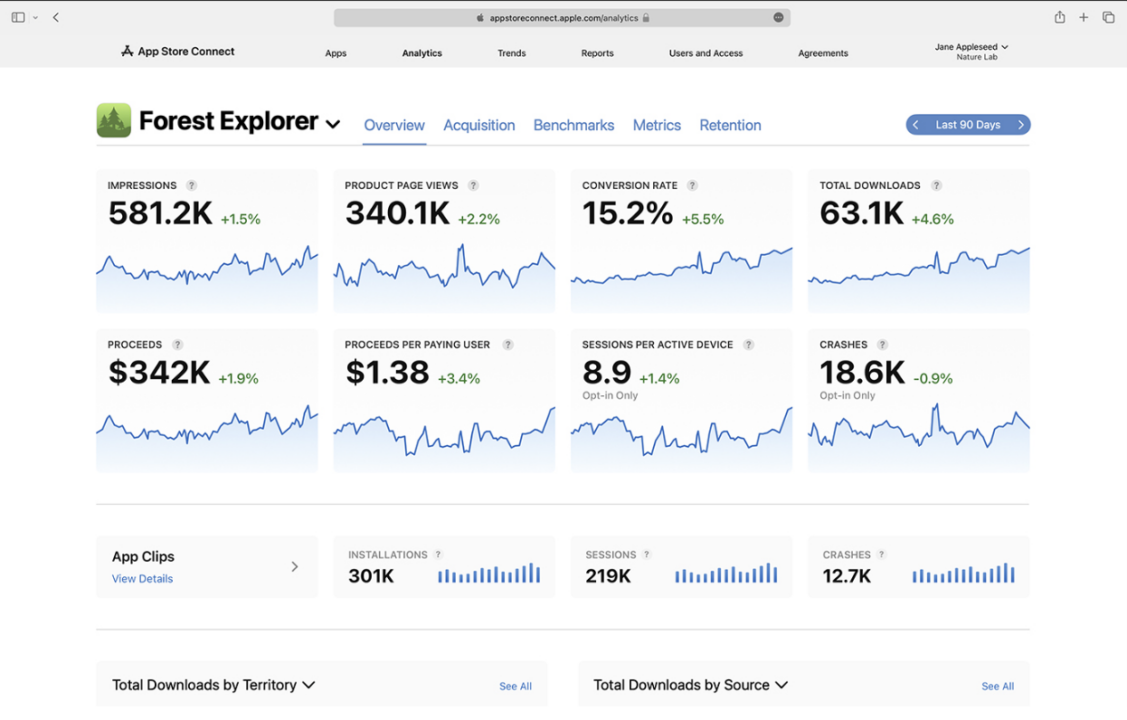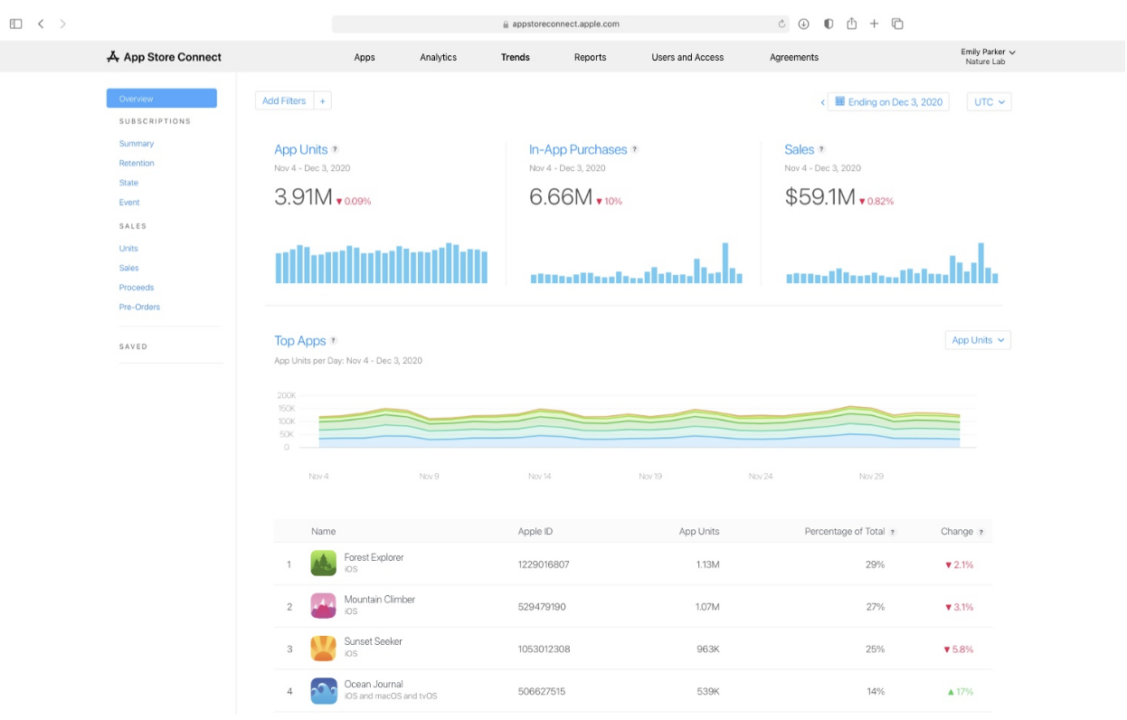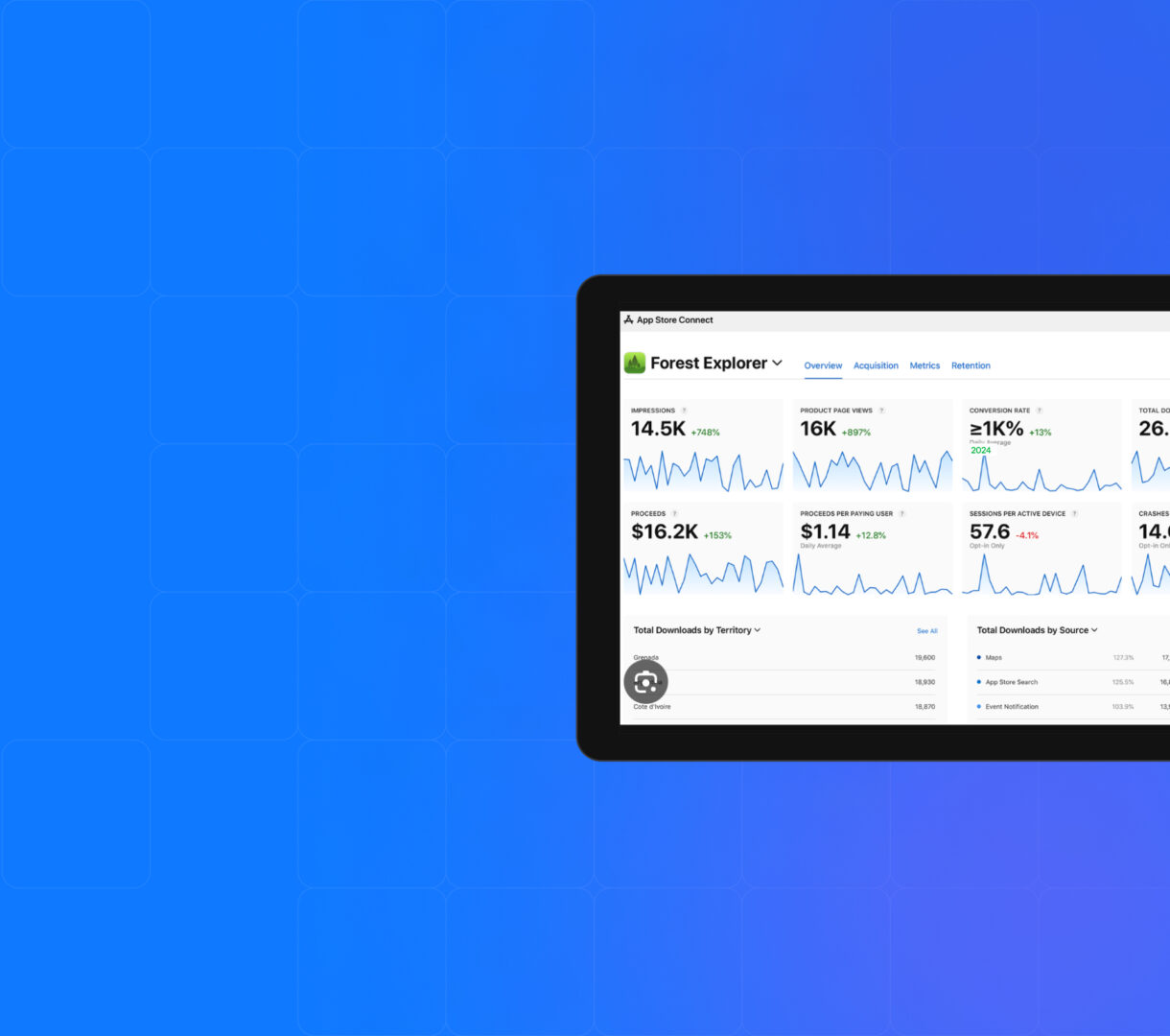
App Health Analysis as the Key to Sustainable App Growth
For many app developers, keeping an app sustainable feels like solving a mystery. Why do some apps climb the rankings effortlessly while others struggle to stay afloat? The truth is, success isn’t about guesswork—it’s about having the right tools to uncover what’s working, what’s not, and what needs to change.
Enter app health analysis.
Think of it as your app’s personal trainer, identifying strengths, spotting weaknesses, and crafting a roadmap to sustainable growth. With the right insights, you can make data-driven decisions that keep your app competitive and your users engaged.
In this blog post, we’ll dive deep into why app health analysis is the foundation of long-term success. By the time you’re done reading, you’ll know exactly how to optimize your app’s performance—and discover expert strategies that can help you achieve the growth you’ve been striving for. Let’s get started!
What is app health analysis?
App health analysis is a systematic process of evaluating your app’s performance across critical metrics like user engagement, technical stability, and overall functionality. It involves tracking, measuring, and interpreting data to identify areas for improvement and ensure your app provides a seamless user experience.
Think of it as a diagnostic check-up for your app. Just as a doctor evaluates a patient’s vitals to ensure their health, app health analysis monitors your app’s “vitals” to detect issues early and keep it running smoothly.
Why app health analysis matters
If you’re still on the fence about the importance of app health analysis, here are some compelling reasons why it should be a top priority:
1. Enhance user retention
Did you know that 25% of users abandon apps after just one use? Regular app health analysis helps you uncover the reasons users leave, whether it’s a glitch, poor design, or irrelevant content. By addressing these pain points, you can increase user retention and loyalty.
2. Improve app store rankings
Your app’s ranking on the Google Play Store, or Apple App Store depends heavily on performance metrics such as crash rates and user ratings. Analyzing these factors allows you to make improvements that positively impact your ranking.
3. Boost revenue potential
For apps that rely on in-app purchases or ads, any disruption in the user experience can directly affect revenue. Identifying and fixing issues quickly ensures your app remains profitable.
4. Stay competitive
With millions of apps available, competition is fierce. Regularly analyzing your app’s health gives you a competitive edge by identifying trends and allowing you to adapt faster than your rivals.
5. Save time and resources
Proactive analysis reduces the time and cost of fixing major problems later. It’s easier and cheaper to resolve a minor bug today than to deal with a user exodus tomorrow.
Key metrics in app health analysis
Tracking the right metrics is vital for understanding and improving your app’s performance. Each metric offers valuable insights into how users experience your app, pinpointing areas that need attention. Here’s a breakdown of the most critical metrics and how they impact your app’s health:
1. Retention rate
Retention rate measures how many users continue to engage with your app after downloading it. A strong retention rate indicates that your app provides ongoing value, while a low retention rate suggests problems such as poor user experience, irrelevant content, or unmet expectations.
Why it matters
Retention is the foundation of sustainable growth. Apps with low retention struggle to build a loyal user base, leading to higher acquisition costs and diminished long-term potential. Optimizing retention involves analyzing where users drop off and addressing those pain points with improvements like streamlined onboarding or engaging content updates.
2. Crash rate
Crash rate represents the frequency at which your app crashes during use. High crash rates frustrate users, lead to negative reviews, and damage your app’s reputation. Maintaining a crash rate below 1% is essential for a reliable user experience.
Why it matters
Frequent crashes often result in user churn and lower app store rankings. These issues can stem from bugs, compatibility problems, or poorly optimized updates. Regular testing and prompt bug fixes are critical to keeping crash rates low.
3. Load time
Load time refers to how quickly your app launches and responds to user actions. Users expect fast and seamless interactions—research shows that 53% of users abandon apps that take longer than three seconds to load.
Why it matters
Slow load times hurt user experience, leading to lower retention and poor reviews. Optimizing your app’s code, compressing images, and using caching techniques can significantly reduce load time, keeping users engaged and satisfied.
4. Conversion rate
Conversion rate measures how effectively your app turns visitors into active users or paying customers. A high conversion rate reflects intuitive design and a smooth user experience, while a low rate suggests barriers in the user journey.
Why it matters
Issues like confusing navigation, weak CTAs, or a clunky checkout process can hinder conversions. Refining your app’s user flow and simplifying the interface can significantly increase conversions, driving growth and revenue.
5. Uninstall rate
Uninstall rate tracks the percentage of users who delete your app after downloading it. A high uninstall rate often signals dissatisfaction or unmet expectations.
Why it matters
This metric helps you identify whether users are finding value in your app. Frequent uninstalls might point to problems like intrusive ads, excessive notifications, or app bloat. Reducing the uninstall rate involves addressing user feedback, optimizing performance, and ensuring the app meets user needs.
6. ANR (App Not Responding)
ANR refers to instances where your app freezes or becomes unresponsive. These issues disrupt user experience and are a significant source of frustration.
Why it matters
High ANR rates can cause users to abandon your app and leave negative reviews. Addressing ANR involves optimizing your app’s performance, reducing background processes, and regularly testing on various devices. Keeping ANR rates low is critical for user satisfaction and retention.
7. Ratings and reviews
Ratings and reviews are direct reflections of user satisfaction. A high average rating and positive reviews indicate a well-received app, while poor ratings highlight underlying issues that need immediate attention.
Why it matters
Ratings play a key role in app store rankings and influence potential users’ decisions to download your app. Regularly monitoring and responding to reviews helps improve your app’s reputation, build trust, and boost visibility. Encouraging satisfied users to leave positive reviews can also counterbalance any negative feedback.
By closely tracking and optimizing these metrics, you can gain a comprehensive understanding of your app’s health. Each metric provides actionable insights that allow you to address issues proactively, improve user satisfaction, and achieve sustainable app growth.
How to perform app health analysis
Performing app health analysis is a crucial step toward ensuring your app’s long-term success. Here’s a step-by-step breakdown of actionable strategies, complete with real-world examples, to help you effectively analyze and optimize your app’s health:
1. Leverage analytics tools
Powerful analytics platforms such as Firebase, Data.ai (formerly App Annie), and Mixpanel offer detailed insights into your app’s performance metrics. These tools can help you track essential indicators like retention, crash rates, and user engagement in real time. They also provide actionable reports to identify trends and address issues swiftly.
How to use:
- Set up key performance indicators (KPIs) to monitor consistently.
- Integrate tools that align with your app’s platform and audience.
- Review reports regularly and prioritize resolving critical issues.
Example:
A travel app faced frequent crashes during search queries, leading to user frustration. By using Firebase Crashlytics, the team pinpointed a bug affecting their search algorithm. Fixing the issue reduced the app’s crash rate by 70%, resulting in improved user reviews and a significant boost in app store rankings.
2. Monitor user feedback regularly
Your users are your most valuable critics. Their reviews, ratings, and survey responses provide direct insight into how they perceive your app. Set up a system to collect, analyze, and respond to feedback consistently. This helps you identify recurring pain points and opportunities for improvement.
How to use:
- Regularly monitor app store reviews and in-app feedback tools.
- Create surveys to gather more specific insights.
- Respond promptly to both positive and negative feedback to build user trust.
Example:
A language-learning app noticed a drop in user satisfaction after a major update. To address this, they implemented a feedback loop, sending emails to users after they reached key milestones. This strategy helped them uncover gaps in content offerings, leading to targeted updates. The result? A noticeable improvement in user retention and satisfaction scores.
3. Conduct A/B testing
A/B testing allows you to experiment with different app features, designs, or user flows to determine what works best for your audience. This data-driven approach takes the guesswork out of optimization and ensures your changes have a measurable impact.
How to use:
- Identify areas of the app where users often drop off.
- Test variations of features, such as button designs, CTAs, or onboarding flows.
- Use analytics to compare user behavior across different versions.
Example:
An e-commerce app conducted an A/B test on two homepage designs—one featuring a generic layout and another showcasing personalized recommendations. The personalized version led to a 15% increase in user engagement, proving the value of tailoring the experience to individual preferences.
4. Check for device compatibility
Not all users have the latest devices or operating systems, so your app must perform seamlessly across a wide range of platforms. Testing for compatibility ensures your app delivers a consistent experience, no matter the device.
How to use:
- Regularly test your app on various devices, including older models.
- Perform checks after each update to ensure no new bugs are introduced.
- Use automated testing tools to streamline the process.
Example:
A weather app discovered that its latest update caused significant lag on older iPhone models. By identifying and addressing the issue quickly, the team released a patch that restored functionality. This proactive approach minimized negative reviews and maintained user trust.
- Partner with experts
When time or expertise is limited, collaborating with professionals can provide a deeper analysis of your app’s health. Agencies like ShyftUp specialize in identifying performance gaps and offering tailored solutions to boost app visibility and engagement.
How to use:
- Choose a partner experienced in your industry and app platform.
- Share your app’s goals and performance data for a focused analysis.
- Implement their recommendations to see measurable improvements.
Example:
A gaming app struggling with user acquisition sought help from ShyftUp. By performing a detailed app health analysis, ShyftUp identified retention bottlenecks and optimized user acquisition strategies. Within six months, the app saw a 50% increase in downloads and a notable improvement in retention rates.
By incorporating these strategies, you’ll be equipped to uncover and address hidden issues that may be holding your app back. Whether it’s using analytics tools, listening to your users, or partnering with experts, consistent app health analysis is the key to staying ahead in a competitive marketplace.
Perform app health analysis today
Sustainable app growth isn’t just about downloads—it’s about delivering consistent value to your users and staying ahead of the competition. App health analysis provides the insights you need to optimize performance, improve user retention, and boost your app store rankings.
Ready to take your app to the next level? At ShyftUp, we specialize in helping developers like you analyze and improve app health. From retention strategies to crash diagnostics, we’ve got you covered. Connect with us today, and let’s work together to achieve sustainable growth for your app!