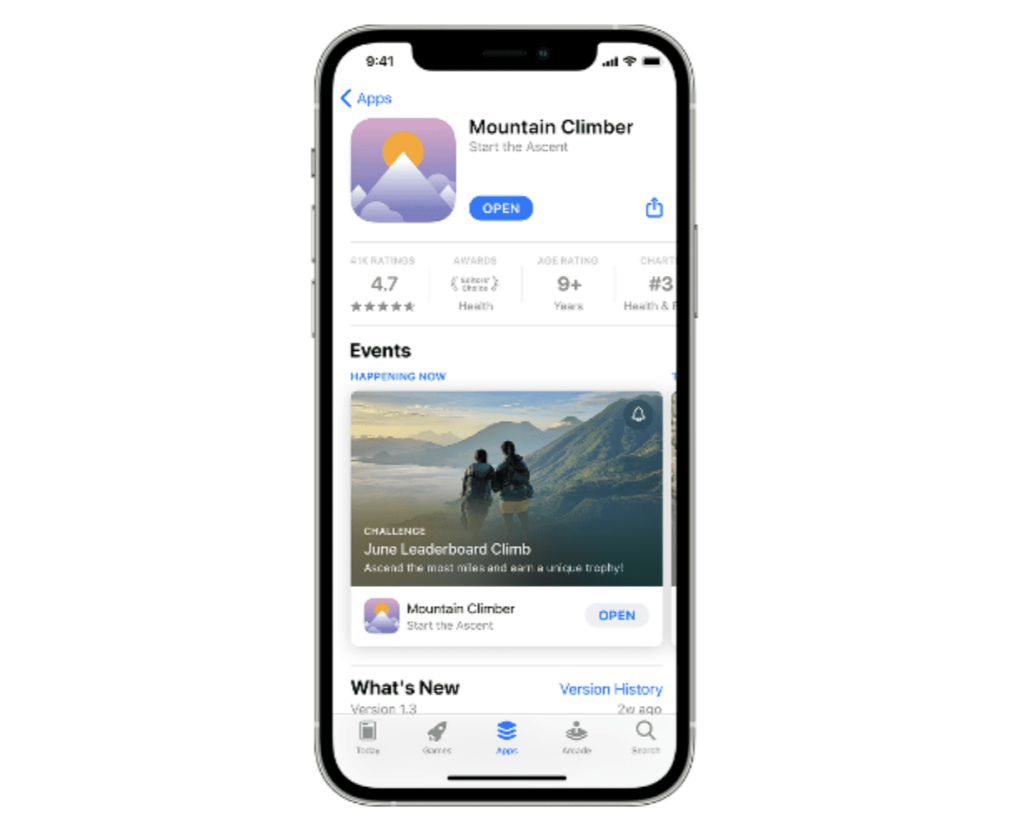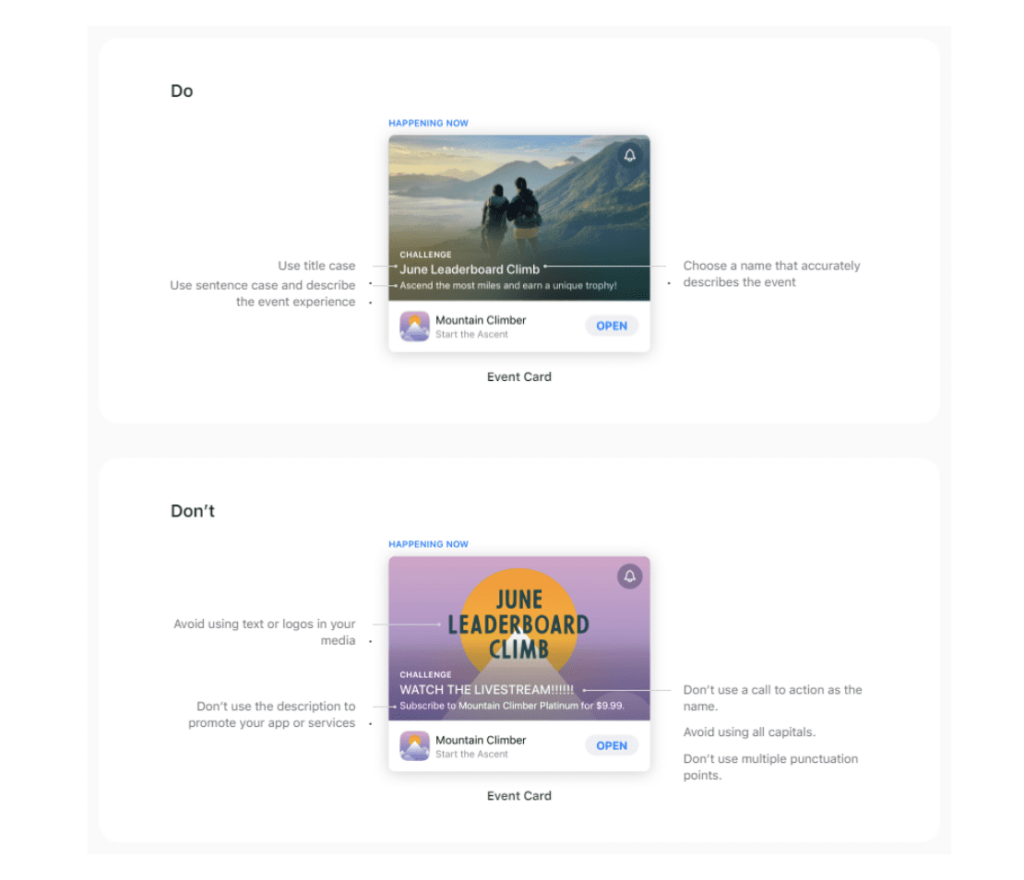Did you know that Apple in-app events can be used for app marketing? In fact, if done right, you can dramatically increase your app’s visibility, downloads, and revenue.
That’s why it is a must that you learn how to do app marketing using in-app events. In this blog post, discover the power of in-app events in your app marketing. Read on to learn more!
What are in-app events for Apple?
Apple in-app events refer to any events that occur after a user installs an app. While it is true that in-app events are commonly used to refer to live events, there are other examples that you should know. For example, movie premieres and game competitions are also examples of in-app events.
How do in-app events work?
Apple formally launched in-app events on October 27, 2021, as part of the iOS 15 feature. When you create an in-app event, they can be shown as event cards all across the App Store on iPadOS and iOS. This event card includes a short description, event name, and your chosen video or images.
This is what an event card looks like on your app page listing:
When a user clicks or taps on an event card, the user would be redirected to the specific event page, where the user would read more details through the long event description you have composed. If your in-app event includes purchases or subscriptions, then additional notes are found on the in-app events page.
The in-app events page looks like this:
What’s great about in-app events is that Apple allows users to share your events on social media platforms. Aside from that, users can choose to get notified when your in-app event will start.
Users who don’t have your app yet can easily download your app directly through the in-app event card or when they are on your event details page. After downloading your app, users can then open the in-app event.
Where do in-app events appear?
There are different specific places where in-app events appear. These include the following:
- Product page – the product page displays all your current and available in-app events.
- Search results – how your in-app event appears on search results would depend on whether they have already downloaded your app or not. Non-users will see your in-app event card along with the app. On the other hand, existing users would instead see screenshots or videos of the event. Aside from that, users can also search for specific in-app events in the App Store. When they do, they’ll see the in-app event along with your app.
- Personalized recommendations – in-app events may appear on Games, Today, and Apps Tabs
- Editorially curated selections – editors normally highly new apps and games. However, they may also feature in-app events and exclusives.
Why use in-app events for your marketing?
In-app events can benefit your app marketing efforts. Here are some of the reasons you should consider using in-app events:
- In-app events increase your app’s visibility. As mentioned above, your event cards are displayed in various places in the App Store. You can’t have these opportunities if you don’t have in-app events. With increased visibility, you get more downloads and installs.
- In-app events improve user engagement. When you have in-app events, you can use them as an additional reason for your user to open your app again. Moreover, users can subscribe to your app and receive notifications when your event is about to start.
- In-app events encourage users to interact more with your app and possibly, other people. In effect, in-app events can help you build a community around your app. For example, an in-app event that involves competition and challenges can foster good relationships between you and your users and your users with other users.
- In-app events can improve user experience. If done right, your in-app events can boost users’ level of satisfaction when using your app. When users are happy with your app, they can give you higher ratings and better reviews. With higher ratings, you’ll attract more new users.
- In-app events increase revenue. With the increased number of users brought about in-app events, you create more business opportunities for your app.
How to use Apple in-app events to market your app?
Creating an in-app event gives you a chance to promote your app. Once you have an in-app event, you can spread the word and market your app along with your in-app event. You can do this through the following:
- Email marketing
- Social media marketing
- Influencer marketing
- Print ads
- Video marketing
When you mention your in-app event, be sure to add a link to it so that people can easily find what you are trying to promote.
Aside from that, you can get in touch with Apple’s team of editors. Share your in-app event, and who knows, they might include your in-app event in their list of recommendations.
How to configure in-app events in App Store Connect?
You need the App Store Connect when you set up your in-app event. Log into your App Store Connect account, and from there, you can simply add a reference name, which is only visible to you, metadata, and other pertinent event information.
Once that’s done, you need to select the regional availability of your in-app event plus the event badge.
You can have up to 10 in-app events running all at the same time. To make things easier, Apple allows you to use the App Store Connect API to automate the metadata of your upload and submission of your in-app event.
Once you have submitted your in-app event, Apple will then need to review it and will get back to you as soon as possible. You can expect a 1-2 days waiting period for the decision of Apple. From there, you should know whether your in-app event passed or failed the Apple review.
According to Apple, the most common in-app events that they approve are competitions, challenges, and unique content launches.
How to choose an event badge?
Your event card comes with a badge. This badge will quickly tell your users what your event is all about. There are different badges you can choose from, and it is super important you choose the one that best describes your event.
Here are the badges you’ll choose from:
- Special event – choose this badge if your event has to do with activities that don’t readily fall into the other badge categories. Some examples would include events that feature new content and goods.
- Premiere – choose this badge when you are about to launch a new music, movie, or audio feature.
- New Season – choose this badge when introducing a new sequel, storyline, content, and media libraries.
- Major update – choose this badge to announce major new updates, features, content, and experiences.
- Live Event – this badge is used when you are streaming live events that all users can simultaneously view.
- Competition – when you have games or competitions for your users, choose this badge.
- Challenge – this badge is relevant to events that challenge your users to achieve a goal.
How to create effective metadata for app marketing?
Metadata plays a major role in how your in-app events would appear across the App Store. Not only that, but Apple would take it into consideration when deciding whether to show your app to users or not and if they will show your app, when it should be shown, and where to show it.
The important tip you should remember is that whatever metadata you use should accurately and specifically describe your in-app event.
When creating an in-app event, you would need to specify the following:
- Event name – choose an actual name and not a call-to-action statement. You can use up to 30 characters for the event name.
- Short description – use up to 50 characters to concisely summarize your event.
- Long description – you can use a maximum number of 120 characters to write more details about your event. The long description is displayed on your event details page.
- Event card and event details media – you can choose an image or video to add to your event. Your image should properly represent your app. If you use a video, choose one that seamlessly loops because videos autoplay and repeat.
More tips when using in-app events for marketing
To further maximize every in-app event you hold, here are some of the most essential tips you need to remember:
- Be truthful in your description. Don’t use exaggerated expressions such as “the best ever” and “#1 app of all time.”
- Use correct grammar and avoid too many punctuation marks.
- Don’t include pricing in your description.
- Don’t include logos or text in your in-app event image and video.
- If possible, choose a video over an image since videos are more engaging to users.
- Use an event card image or video that is similar to your event detail page image and video.
To help you further, here’s a visual explanation of what you should and should not do based on the website of Apple.
Get the most out of your in-app events
In-app events can be your ticket to successful app marketing. However, it can be easier said than done. There are different factors that can affect the outcome of your app marketing. If you want experts who can guide you throughout the process, then you need to get in touch with ShyftUp.
ShyftUp is among the leading user acquisition agencies across the globe today. They have the right expertise to help you create and promote in-app events and get the best results.
Give them a call today!
How do in-app events affect App Store Optimization?
App Store Optimization is the process of improving the visibility of your app in the App Store. With in-app events, you give the App Store more opportunity to feature you, which in turn, increases your app visibility. This would then improve your overall ASO effort.
How to measure in-app event performance?
You can go to App Analytics in the App Store Connect. The performance of your in-app event is recorded in that section.
What factors to consider when creating in-app events?
You need to consider your event purpose, availability, and cost. By determining these factors and knowing how they affect your users and your ability to run the event, you’ll have a better way of setting your metadata and the overall process of your event.
What are in-app events for Apple?
Where do in-app events appear?
Why use in-app events for your marketing?
How to use Apple in-app events to market your app?
How to configure in-app events in App Store Connect?
How to create effective metadata for app marketing?