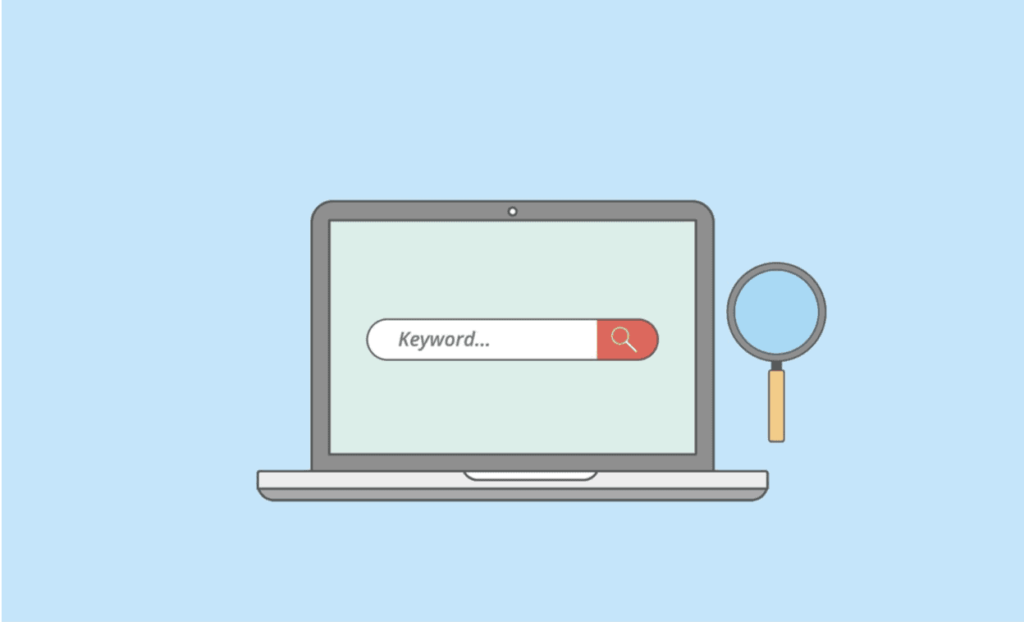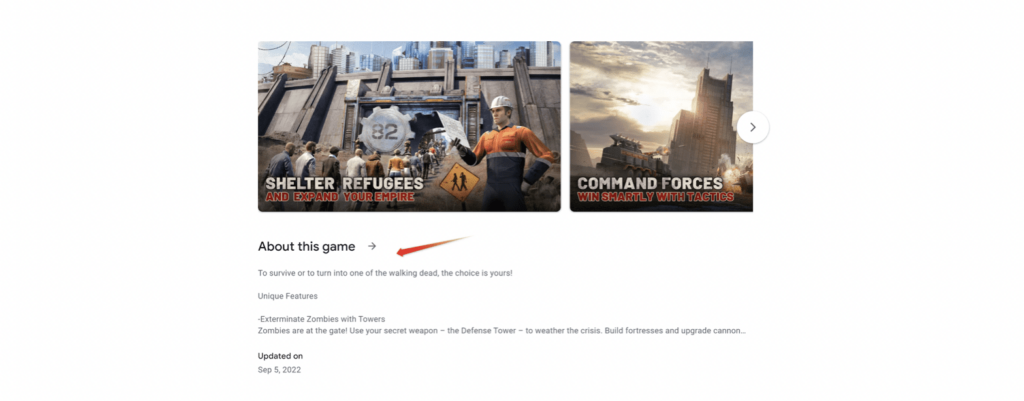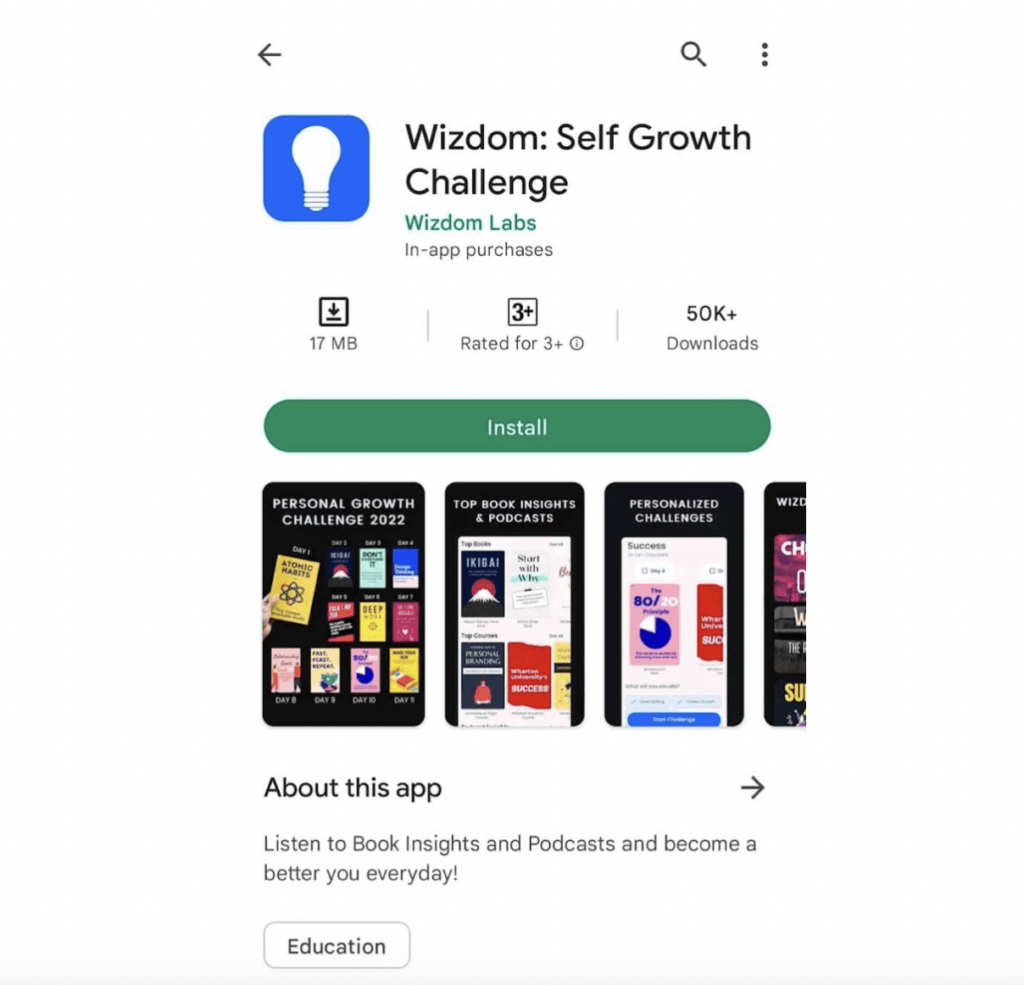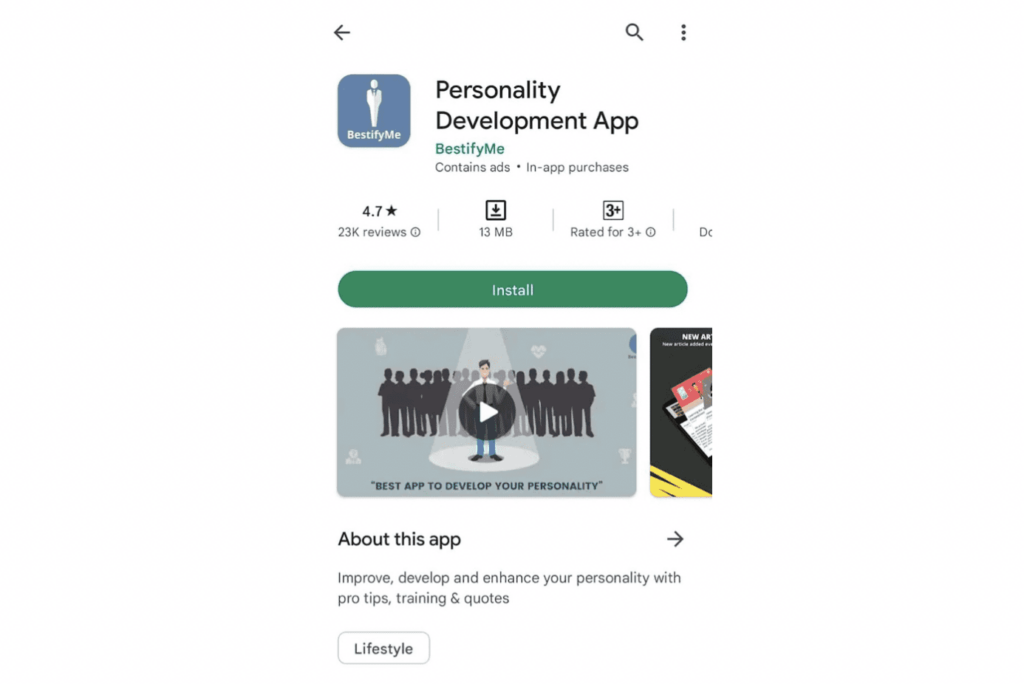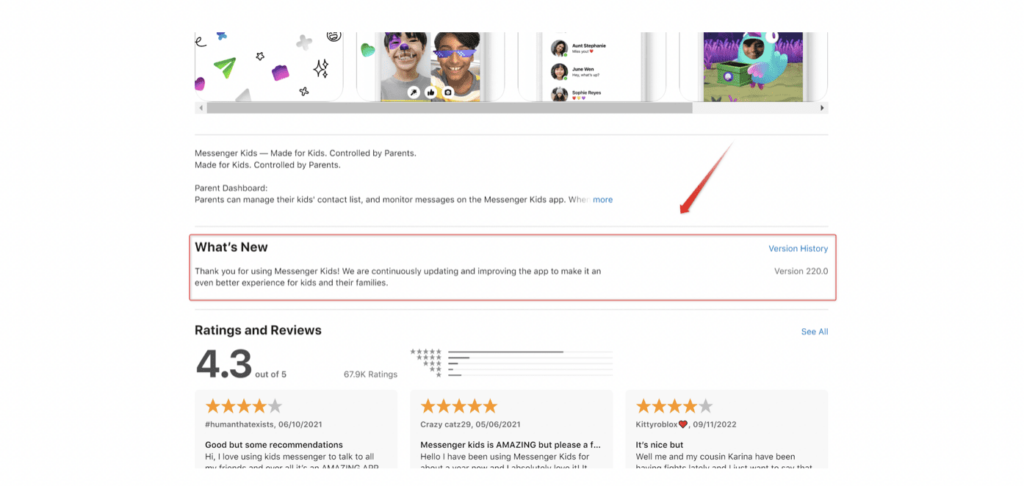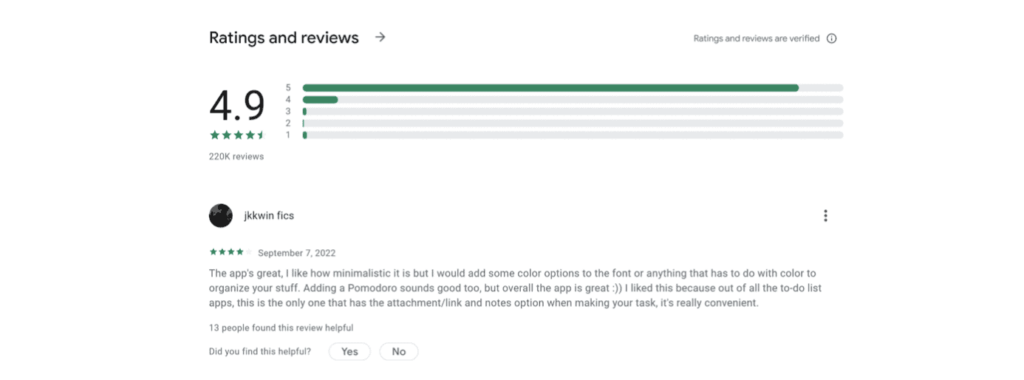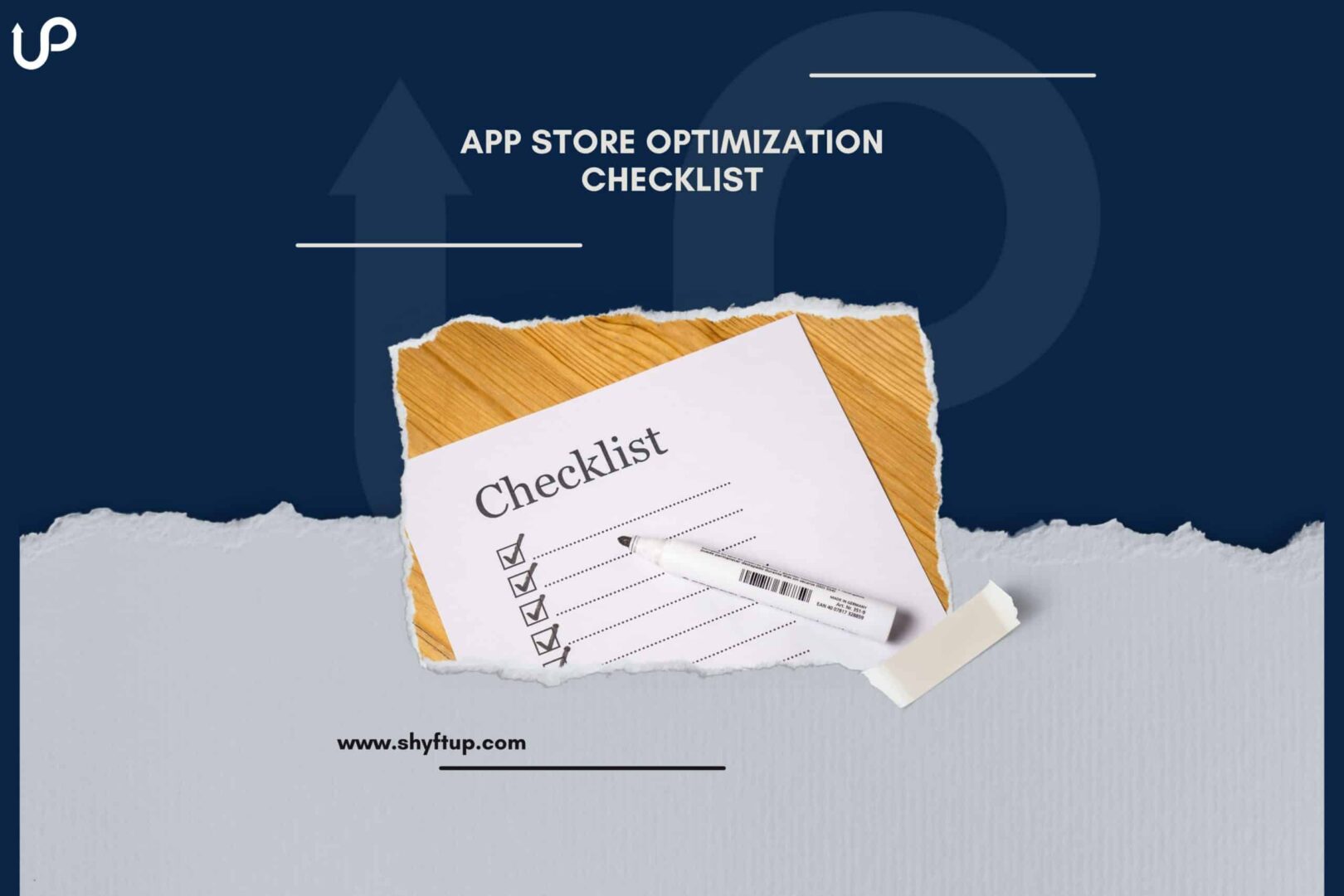
App Store Optimization Checklist
Using an App Store Optimization checklist is among the best ways for you to improve the overall visibility and discoverability of your app. However, you might ask, what is an ASO checklist? Thankfully, that’s exactly what you will learn in this post.
What is an App Store Optimization checklist?
An App Store Optimization (ASO) checklist is a list of items that should be done and accomplished in order to achieve the goals of ASO. An ASO checklist will help you remember the important things you must do in optimizing your app’s visibility in app stores.
The main advantage of having an ASO checklist is it gives you an actionable list of your plans and strategies. It helps you to gain an overview of the steps you should take. What’s more, having a checklist gives you motivation and a sense of fulfillment as you perform and complete each of them.
What is App Store Optimization?
App Store Optimization, or simply ASO, is the process of improving your app’s discoverability in app stores such as the App Store and Play Store. ASO works by ensuring all ranking factors are working in favor of your app.
With this in mind, you’ll notice that the majority of items included in the App Store Optimization checklist involve ranking factors.
Your work doesn’t simply end in designing and creating your app. After launching your app in an app store, there are crucial things you need to do to maximize downloads. These crucial things should be listed for you systematically to ensure you don’t forget anything.
Let’s now take a look at the 10 items that should be included in your App Store checklist.
1. Perform effective keyword research
App Search Optimization heavily relies on using the right keyword. Thus, as the number one item on your checklist, this should be a priority.
When you know which keywords to target, you can better determine what keywords to include in your app title, subtitle, and description.
As expected, since Play Store is owned by Google, its search ranking works in the same way as Google’s search engine. This means that keywords are super important for your app to get discovered in the Play Store.
The App Store took a different approach. They offer app developers the iOS keyword field. You can use up to 100 characters to type in your chosen keywords. It’s the perfect time for you to add the most important keywords you can ever find for your app. Make sure that you maximize the 100 characters as much as possible to improve your ranking.
Now, you may ask, how can I know which keywords I should use?
Before we answer that, you must first know what keywords are. A keyword is a search term used by people who use the search feature in app stores. So, when a user types in “budget app,” then that’s the keyword.
You can know which keyword to use by using keyword research tools as part of your ASO keyword strategy. You can find these tools on the Internet. Some are free with limited functionalities while others require you to pay for them.
For iOS, you can use their Search Ads while for Android, you can use Google Analytics to do keyword research.
2. Choose the right app title
The app title or app name is perhaps one of the most important items in your app store optimization checklist. The app title doesn’t just affect how people see your app, but also how app store algorithms would rank your app.
Image source: App Store
For this reason, your app title should have the following attributes:
- Creative, catchy, and unique
- Easy to remember and spell
- Descriptive, giving users an idea of what your app is all about
- Includes important keywords
- Maximize the character limit
The App Store allows up to 30 characters in the app title. The Play Store is more generous with a limit of 50 characters.
When it comes to search results, Google Play only displays the app title and app icon. That’s the reason you need more characters in your app title to make it more descriptive.
On the other hand, the App Store displays not just the app title, but also the subtitles, screenshots, and videos.
3. Write the correct subtitle or short description
In the App Store, the description is called a subtitle while Google Play refers to it as the short description.
You need to make sure that your short description or subtitle helps users to understand instantly what your app is all about.
Image source: App Store
For iOS, you get up to 30 characters to write your subtitles. For Android, you can use up to 80 characters.
According to experts, repeating keywords in Play Store’s app description is acceptable and can increase your app ranking. However, this is not the case in iOS. Using a unique keyword in the subtitle once should be enough.
App description doesn’t appear on search results, but the subtitle does as mentioned earlier. On your Play Store app page, the app description is found between the screenshots and the long description.
4. Compose a convincing long description
The main goal of the long description is to describe your app in greater detail. It gives you the opportunity to explain what your app is, what its features are, how it can help users, and why they should download your app.
Image source: Play Store
As this might be the case, there are a few differences you need to understand between the long description of Google Play and the App Store.
For one, the App Store’s long description doesn’t have any bearing on your search ranking. So, there’s no need to worry about adding keywords to your long description. The keyword field already did that for you.
With this in mind, you can write your long description in the App Store without worrying about how or where to insert your keywords. You can be as creative and descriptive as possible.
On the other hand, Google Play crawls through your long description and finds relevant keywords to be used in app ranking. Thus, be sure to add important keywords into your long description, but at the same time, make it sound as natural as possible. Aim to give your long description a 2-3% keyword density.
5. Choose the best visual elements
There’s no doubt that humans are visual beings. A lot of decisions were made simply because of what people immediately see on your app store page. That’s why you must put in a lot of thought when choosing visual content.
There are different visual elements in app stores. These are the following:
App icon
Image source: App Store
The app icon is the most visible visual element of your app store listing. Whether in the search result or browse, the app icon can easily be seen. That’s why you must have the right image to represent your app.
An effective app icon would have the following characteristics:
- Eye-catching
- Intuitive
- Simple but impressive
- Infused with vibrant colors that look good on different backgrounds
Screenshots
Image source: Google Play Store
Choose screenshots that quickly give your users a walkthrough into your app. It should be descriptive but at the same time not too overwhelming.
In the App Store, you can add up to 10 screenshots, while Google Play gives you 8.
App videos
Image source: Google Play Store
The App Store has app previews while Play Store has promo videos. While the difference between the two is too much to explain here, let us just mention the importance of having an app video.
For one, videos are statistically proven to engage users more than other visual elements. Moreover, videos, when used correctly, can help users get a look and feel of your app in just a few seconds.
Finally, app videos make your app look more professional. This means that people would most likely download an app with videos compared to other apps that don’t have videos.
Be sure to read more about the specific ways on how to create videos on both the App Store and Play Store.
6. Localize your app listing
Don’t underestimate the importance of localization when it comes to ASO. While it is true that the majority of revenue comes from the United States and other English-speaking nations, you miss a whole lot of opportunities if you ignore other regions.
When you localize your app listing, you are personalizing your message, which is more relatable to your target audience. According to statistics, 72% of app users living outside of the United States prefer to use apps in their language.
Moreover, you can increase download rates by fitting your marketing message to the culture, social norms, and trends specific to a region.
7. Perform A/B testing
It’s rare that you will get ASO right on the first try. The best ASO strategies are the fruits of countless testing and experimentation.
Don’t ever commit the mistake of thinking that you have the best app listing elements already and you don’t need to test them anymore.
A/B testing is the process of comparing variations of your app listing creatives and elements. For example, if you have different sets of screenshots, how do you know which one will give you the highest conversion rate? The answer is through A/B experiments.
With A/B tests, you can perform data-driven decisions and ensure that you have the right elements in place. You stop guessing and you start learning about what works and what doesn’t work.
8. Perform regular updates
Competition is fierce in app stores. That’s why those who fail to update their app can eventually be taken over by other apps. It’s only natural for mobile users to choose the most updated apps available.
Image source: App Store
You need to understand that for you to stay on top of the competition, you need to regularly update and improve your app. Updates will not just let you add new features, but also remove bugs and prevent app crashes.
When users see that you have recent updates, this sends a signal that the app isn’t neglected but rather is efficiently managed by your team.
9. Encourage ratings and feedback
When you try to buy something online, do you read reviews and check ratings first before making a purchase? Obviously, the answer is yes and the same is true in app stores.
Image source: Play Store
People almost always choose an app based on the ratings it gets and the reviews it receives. The more positive reviews you get and the higher your ratings are, the more you’ll attract new users.
Plus, high ratings tell app stores to rank your app better because of its good performance.
10. Study your competitors
With almost 2 million apps in the App Store and almost 3.5 million apps in the Play Store, you can be sure that you’re going to face a lot of competition. That’s why you must be ready to put up a fight and let your app stay afloat.
One of the best ways for you to improve your ranking is to know who your competitors are. From there, do a competitor analysis. See which keywords they are ranking for and how you can take advantage of the gap.
Your main goal is to identify the strengths of your competitors and try to emulate them on your app. You can also choose to build upon these strengths and create a better app version.
You also try to determine in which areas your competitors are falling behind. Identify their points of weakness. You can then take these weaknesses and use them to your advantage.
Create the best checklist for your app
Now that you learned how to create an effective App Store checklist, now it’s your turn to take the first step.
Of course, ASO isn’t always easy. In fact, it can become overwhelming especially when you don’t have the right tools, expertise, and experience. Thankfully, you don’t have to create your own ASO checklist by yourself. You can always get the help of ShyftUp.
ShyftUp is a leading user acquisition agency that helps you get more users and downloads. They have crucial knowledge to help you prepare the right ASO checklist.
Give them a call today!
Why do I need App Store Optimization?
All apps need to perform App Store Optimization to ensure their app gets seen and noticed in app stores. ASO can dramatically enhance app visibility, improve conversion rate, and increase revenue.
How do I conduct App Store Optimization?
You can conduct App Store Optimization by making sure every app listing elements are designed and set to support increased visibility. Some of the examples of ASO strategies include keyword research, A/B testing, using the right visual assets, and gathering positive reviews, just to name a few.
What is the difference between App Store and Play Store in terms of ASO?
ASO works differently in the App Store and Play Store. App Store has its unique way of determining which apps appear on search results while Play Store follows how the Google search engine works.