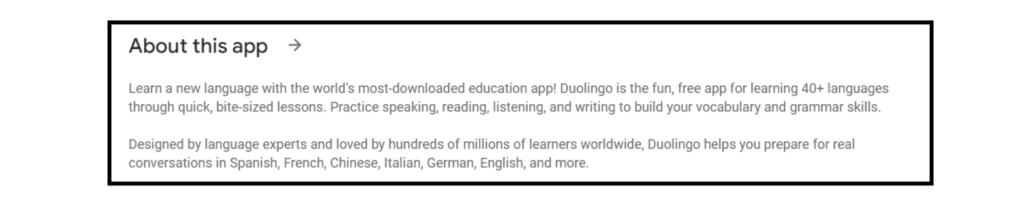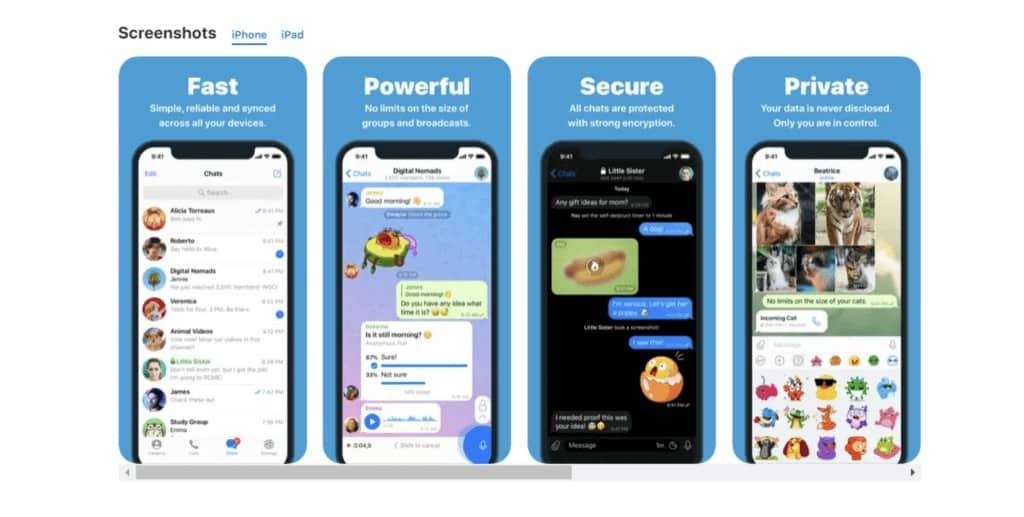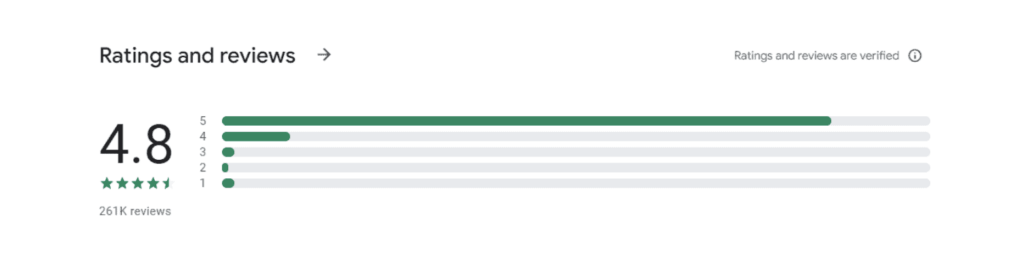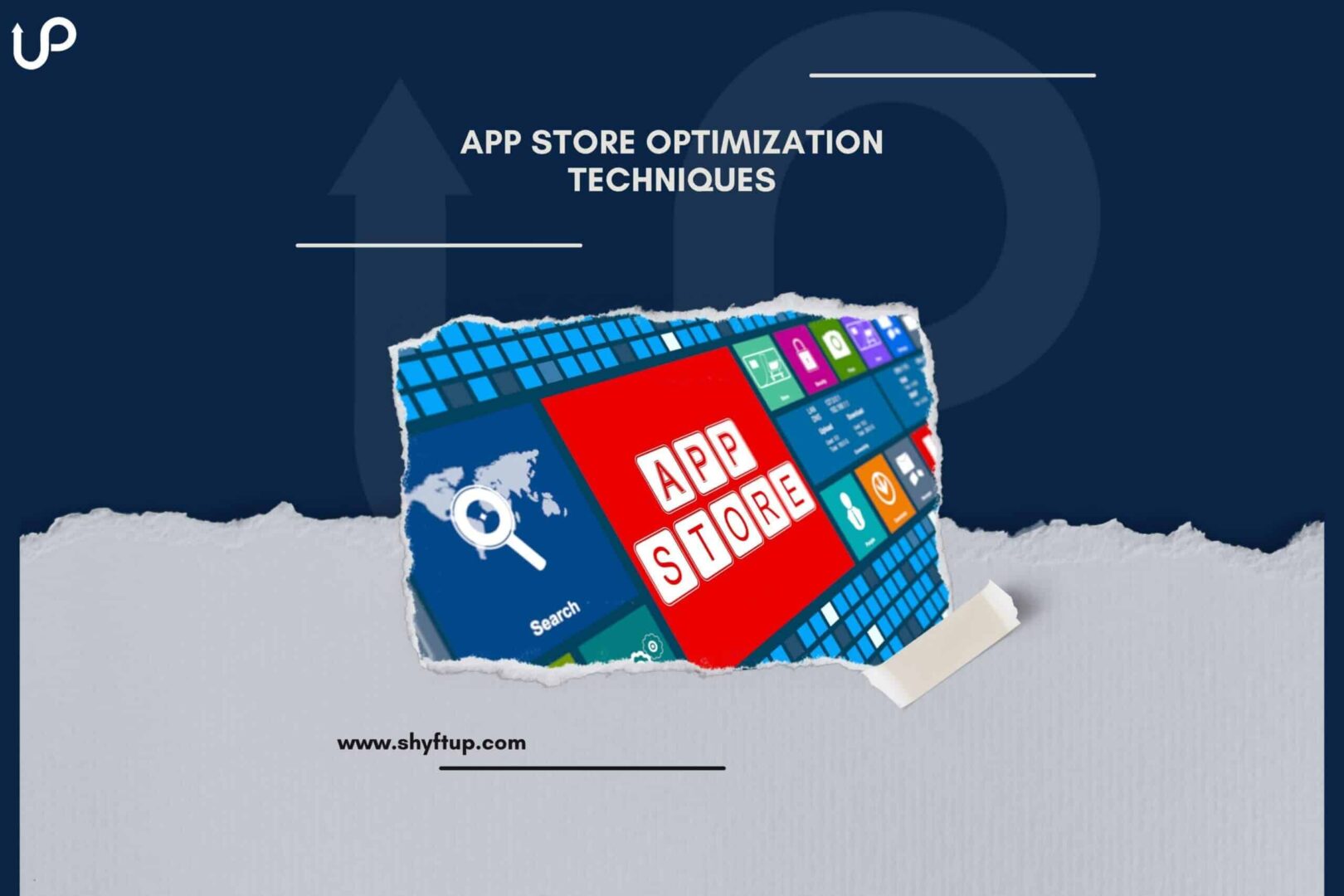
App Store Optimization Techniques
App Store Optimization techniques can dramatically increase the visibility of your app in app stores. However, it is not that easy if you consider how fierce your competition is.
With millions of apps in app stores today, all vying for the precious attention of potential users, publishing your app is not enough. Even if you have the best app there is but no one knows about it, then you would have a hard time finding new users.
That’s why, in this post, you will learn the 10 best App Store Optimization techniques that will help you gain more users and achieve your business goals.
1. Create the best app
To optimize your app store listing, it would always start with your app. It would be difficult to promote an app that doesn’t live up to expectations.
If you have an app that solves a problem, meets a need, or entertains people, then you have an app that is easier to promote.
Moreover, having the right app gives your users a great experience. This increases your chance of getting high ratings and positive reviews, which would further improve your app store ranking.
2. Perform keyword research
App stores search for relevant keywords on your app store page. The app stores’ algorithm would then determine whether your app is relevant to the search query or not.
Now, imagine if your app store listing doesn’t have the right keywords. This would mean that your app won’t appear on search queries when it should and you’ll miss a lot of potential users.
So, you need to do keyword research. But how?
You can start by knowing what your app is all about. Put yourself in the shoes of your users. Let’s say you have a photo editing app. Ask yourself, “What keywords would users type into the search query to find a photo editing app?” From there, you should already have a list of keywords to target.
Sadly, DIY keyword research is usually not enough. You would need a keyword research tool to help you find the best keywords to use and gain a competitive edge over other apps similar to yours. With a keyword tool, you can know which keywords to target, analyze your current keyword ranking, explore the keywords your competitors are using and so much more.
3. Place keywords in the right place
After doing keyword research, what’s next? You should know where to place them and how many times you should do them.
How you use keywords would depend on which platform you use. Generally speaking, app stores such as the App Store and Play Store put great weight on keywords found in your app title or app name.
In the App Store, you are given the option to place all your important keywords in the keyword field. You can edit this through the App Store Connect. You don’t need to add keywords in your descriptions since the App Store’s algorithm doesn’t consider keywords in the description.
In the Play Store, there’s no keyword field. You should then add your keywords in the description.
4. Analyze your competition
The harsh reality in app stores is that you have to face well-established competitors and this makes it difficult to immediately rank higher. Nevertheless, this should not discourage you.
You can use an App Store Optimization tool to help you know who your competitors are and how they are ranking.
You can look into the strengths that they have and see how you can replicate their best practices with your app. On the other hand, you can look into the weakness of your competitors and or what they lack. From there, figure out how you can use these weaknesses to your advantage.
5. Write compelling descriptions
App stores give you the opportunity to write a description for your app. This is your chance to discuss your app’s core features. Make sure that you talk about your core feature right at the start of your description.
Image source: Google Play Store
Remember, people have a short attention span. If they don’t know what your app is all about within a few seconds, they would ignore your app.
In your description, be engaging. Write an interesting copy that would persuade your users to choose your app.
6. Use the right creatives
Your app store listing isn’t just made of words, but also images and most likely videos. The first thing that people would see is your app icon. Ensure that your app icon is intuitive, meaning, with just one look at your app icon, users would have an idea of what your app is all about.
Image source: App Store
Next, you should use the right screenshots. These screenshots give your users a glimpse of what your app is all about and how it looks when they use the app.
Finally, create a stunning promo video. Now, a promo video is not required, but it is definitely recommended.
Apps with a promo video are viewed as more professional compared to apps that don’t have a video. Aside from that, promo videos are more engaging and have a higher conversion rate compared to screenshots and app descriptions.
Of course, the app video should be visually appealing to convince users to choose your app.
7. Encourage reviews and ratings
Happy users would happily give you reviews and ratings. So, make sure that your users are satisfied with the use of your app. By doing so, they should give you positive reviews.
Image source: Google Play Store
Nevertheless, there are times some users just need a little push so that they would give you a good review. It won’t hurt to directly ask your users for reviews but make sure that your timing is right and never overdo it.
Moreover, some users might not still give you a review. In this case, try to further encourage them by giving them rewards for writing a review. Rewards can be in the form of in-game tokens, free items or life in the game, and others.
8. Address user concerns
Don’t let negative reviews discourage you. Instead, use these reviews as a way for you to further improve your app. Sometimes, there are instances that you are unaware a bug has infected your app. You can monitor user reviews because in some cases, that’s where users report bugs and errors.
If you find a negative review, get in touch with the user and see how you can help. If you are able to fix their issue, you might even cause your user to rewrite their review and give you a higher rating.
9. Update your app regularly
Outdated apps usually sink down to the bottom of app ranking. App stores reward apps that are regularly updated by including them in search results.
Aside from the effect on the algorithm, app updates improve brand image. People will see your app as a well-maintained app that is worth their time.
Finally, when you update your app, you can add new features and eliminate bugs and errors. All these would improve the user experience which could also potentially improve your app rating.
10. Monitor performance
Optimizing your app store page isn’t a one-time job. You need to do it continually. When you add new changes in your metadata, you should monitor and see if it leads to positive changes.
You can also do A/B testing. It’s a technique where you test a set of variations and see which of them gives you the best result. Remember that app stores change their algorithm and add new updates. You wouldn’t really know for sure how new changes in app stores would affect your app’s performance. Thus, monitoring and tracking should always be done.
Improve your App Store Optimization
Now that you know the different App Store Optimization techniques, you should already have an idea of how to go about it.
However, as you may have seen, there are just so many things that you need to do with optimizing your app. Whether you already know how to do ASO or you are just starting to do it, you will surely benefit from having a dedicated ASO team by your side.
Thankfully, ShyftUp got your back. They are among the best user acquisition agencies today that have the right knowledge, skills, and tools to help you in optimizing your app. They have been performing ASO campaigns for many years now.
What are the key elements of ASO?
The key elements of ASO include keyword optimization, creative and graphics optimization, and performance tracking.
How can I optimize my app's title, description, and keywords for ASO?
You can optimize your app’s title, description, and keywords for ASO by choosing the right metadata for them. For example, your app’s title should include your best keywords. Your description should be compelling. Finally, find the right keywords by using keyword research tools.
What are some best practices for designing an app's icon, screenshots, and videos for ASO?
The best practices for designing an app’s icon, screenshots, and videos include using designs that would make you stand out from your competitors. App icons should be simple and intuitive, meaning it should give your users an idea of what your app is all about. Screenshots should effectively show the user experience of your app. Your videos should feature the core features of your app. Most importantly, your creatives must comply with the terms, conditions, and guidelines set by the app stores.