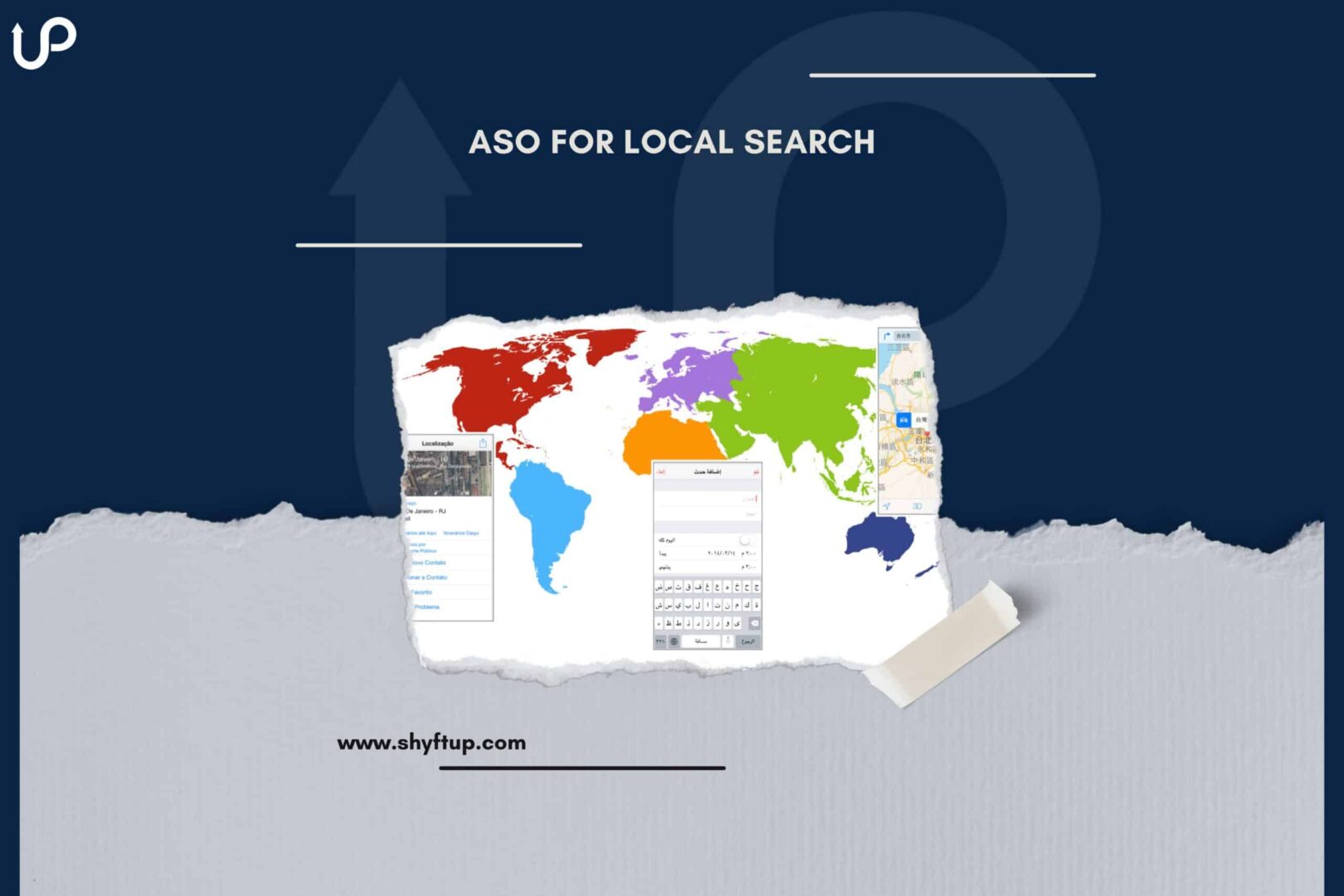
ASO For Local Search
If you are looking for a way to increase your visibility when people search locally, then you need to do App Store Optimization (ASO). However, how exactly can you do this? What is ASO for local search anyway? Why should you use ASO? Continue reading to learn more.
How app localization help in growing your app
If you are reading this, you are most likely to be an app developer or marketer from the United States. As a person from the US, the first instinct is to use the English language and focus your effort on promoting your app in your country. Even if you’re from a different country, the same can be said for you.
If you have reached the peak of your app growth, it is the perfect time for you to do app localization.
You see, localization is among the best strategies for you to see astronomical growth in your app’s installs, conversion rate, and loyal user base. With localization, you can make your app more available to a wider audience and even make it more attractive to people in various countries.
You can see localization almost anywhere in marketing. Just to give you an example, some Netflix movies and shows have different titles for different countries.
Books also have different titles for each country they reach. In most cases, the titles don’t even directly mean the same thing when translated.
The same is true with mobile apps. Localizing your app can do wonders. When done right, localization can increase your revenue and improve app ranking.
Image source: Apple Developer
How to use App Search Optimization for local search
App Search Optimization is the process of increasing your app’s visibility in app stores by changing ranking factors and making it work to your advantage. This means that you use the right keywords, app icons, screenshots, app videos, titles, subtitles, descriptions, and others.
One thing you need to realize is that localization is actually part of App Search Optimization. That’s why, when you do localization, you are actually doing ASO as well.
With this in mind, let’s focus more on localization. Since there are two major app stores today, let’s take a look at how to do localization in both the App Store and Play Store.
How to do ASO for App Store local search
You might think that the App Store is simply for people living in the US or those people who know the English language. However, that’s not really quite right.
In reality, the App Store is available in 40 languages and 175 regions. This means that you have the ability to make your app available in various places across the globe.
Using App Store localization tools
The exact step in the localization of your app in the App Store can be a little technical. However, just to give you an overview, Apple offers different technologies and tools to make localization possible.
These are the following:
- Xcode
- Foundation APIs
- Unicode support
- Auto Layout
The primary tool for localization is Xcode, which allows you to ensure that each local or region will only see its preferred language and visual elements.
Image source: Apple Developer
Preparing for localization
Before you go global, there are a few things you need to do:
- Understand market factors – each local in the App Store offers you a new market to target. You need to understand the market’s specific language, population, and even purchasing power to know how to approach them. Once you understand the local market, you can then determine how your app can fit in the market and solve any of their problems or meet their needs.
- Utilize App Analytics – the App Store comes with App Analytics that gives you accurate insights into the market you’re interested in. App Analytics gives you key performance metrics such as the following:
- App Units
- Sales
- Product Page Views
- Active Devices
You can filter these data by territory and see new potential markets for your app.
- Get familiar with your market’s customs and culture – every group of people living in a certain place has its own customs and culture. They have their own celebrations and beliefs that could affect how they will perceive your app. By knowing your market’s culture, you can get an idea of how you will design your app, what cultural taboos you may need to avoid, social norms to guide your marketing strategies, and so on.
Localize your app
Now that you did your market research, you can then design your app’s product page. Be sure that you localize your metadata in the App Store Connect platform. Keywords, app descriptions, screenshots, and app previews should show localized elements.
Once you have launched your localized app version, be sure to evaluate its performance and make the necessary changes as needed.
How to do ASO for Play Store local search
In Google Play Store, you can upload translations for your app’s:
- Store listing page
- Strings
- APK files
- In-app products
From there, users have the ability to choose which language they want your app to be in. If you have added a translation of their preferred language, then they can choose that and see a translated version of your app.
The Play Console also has a custom store listing feature. This allows you to create separate or different product pages for your app based on languages.
Recommended language
There are times when Google’s Play Console itself would give you language recommendations. It is displayed as a notification banner in the Play Console. This recommendation is based on your app’s install distribution, install growth, category, conversion rate, and language preference.
Translation vendor
Play Console gives you the option to use translation vendors and let them do the translation for you. You can do this through the Play Console’s translation services. One advantage of this is that you get to simply let Google do the accurate translation and this saves you time and energy.
Improve your ASO for Local Search
Increasing your app’s visibility through localization is a great idea. However, there could be a lot of work to do. The work can even multiply if you are not familiar with the specific process.
Thankfully, you don’t have to perform ASO for local search alone. You can get the help of ShyftUp and simply let them handle your ASO.
ShyftUp is among the leading user acquisition agencies in the world with its headquarters in California. They have the essential tools and expertise to improve your localization effort.
What is a locale?
A locale, in terms of mobile apps, is the available storefronts in Google Play Store and Apple App Store. A locale has its unique language and territory. An example of a locale would include English, Chinese, German, Japanese, and Spanish.
Why is app localization important?
App localization allows you to enter a new market and increase the reach of your app. With localization, you can get more people to use your app. This leads to higher downloads, which can potentially improve your app ranking.
When should you localize your app?
Localization might not be your best focus when you just launched your app. The initial phase of your app’s life could be about testing a small market. However, once you have established your app and you reach the peak of your app’s growth in one locale, then it’s time to explore other markets.

