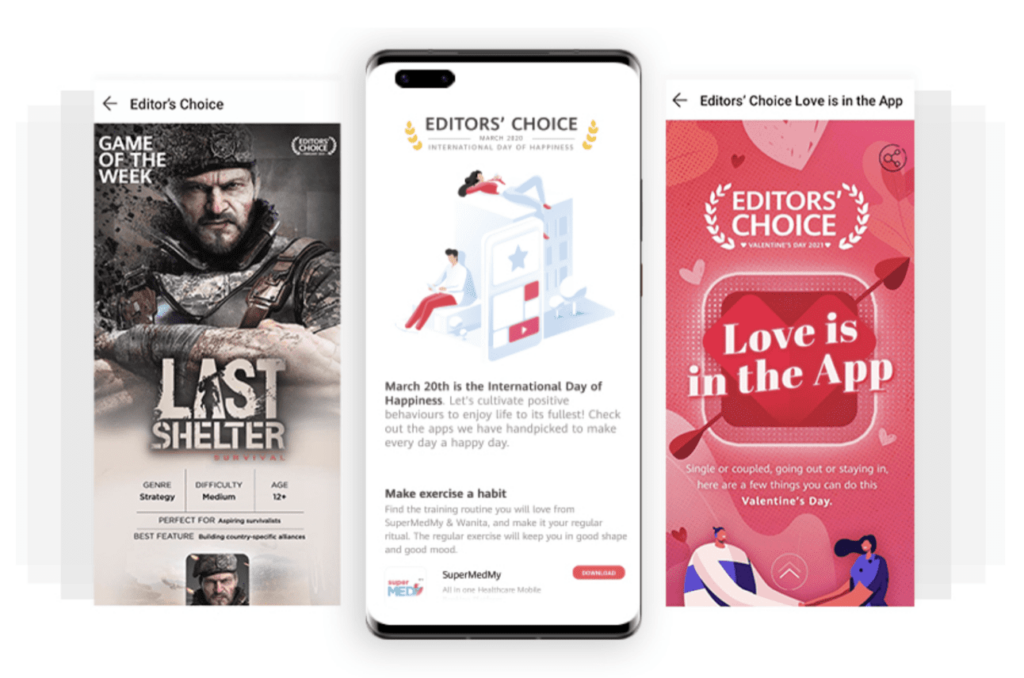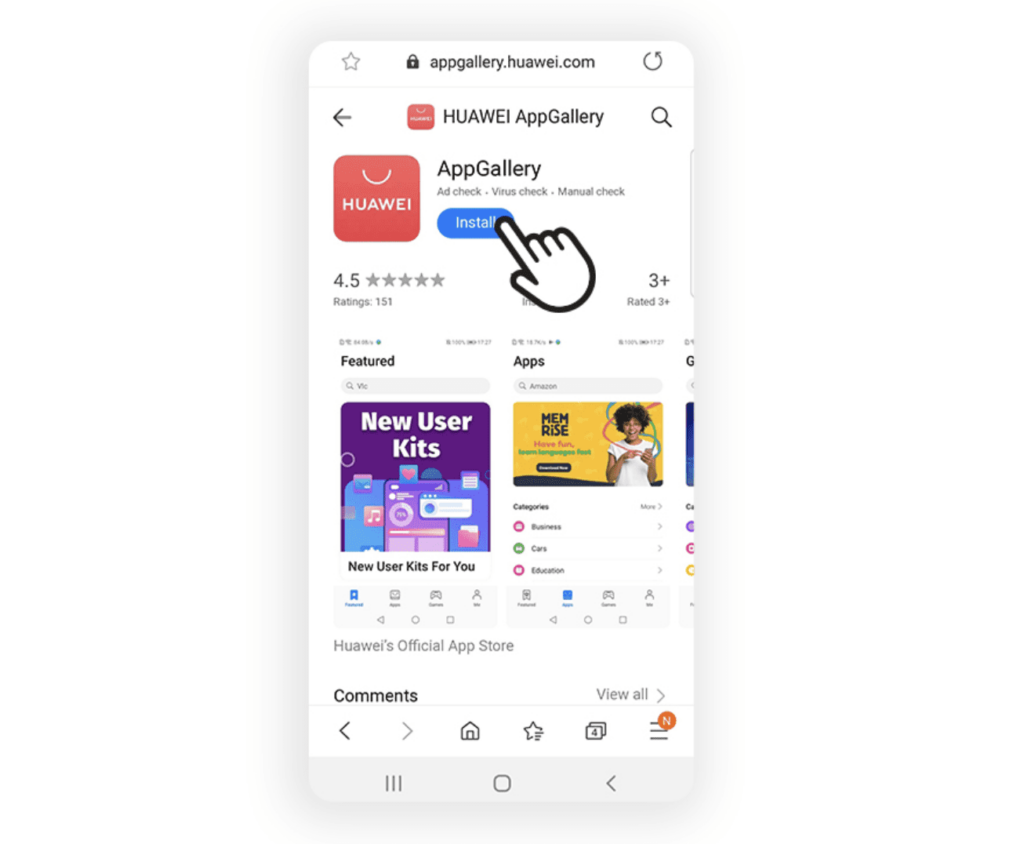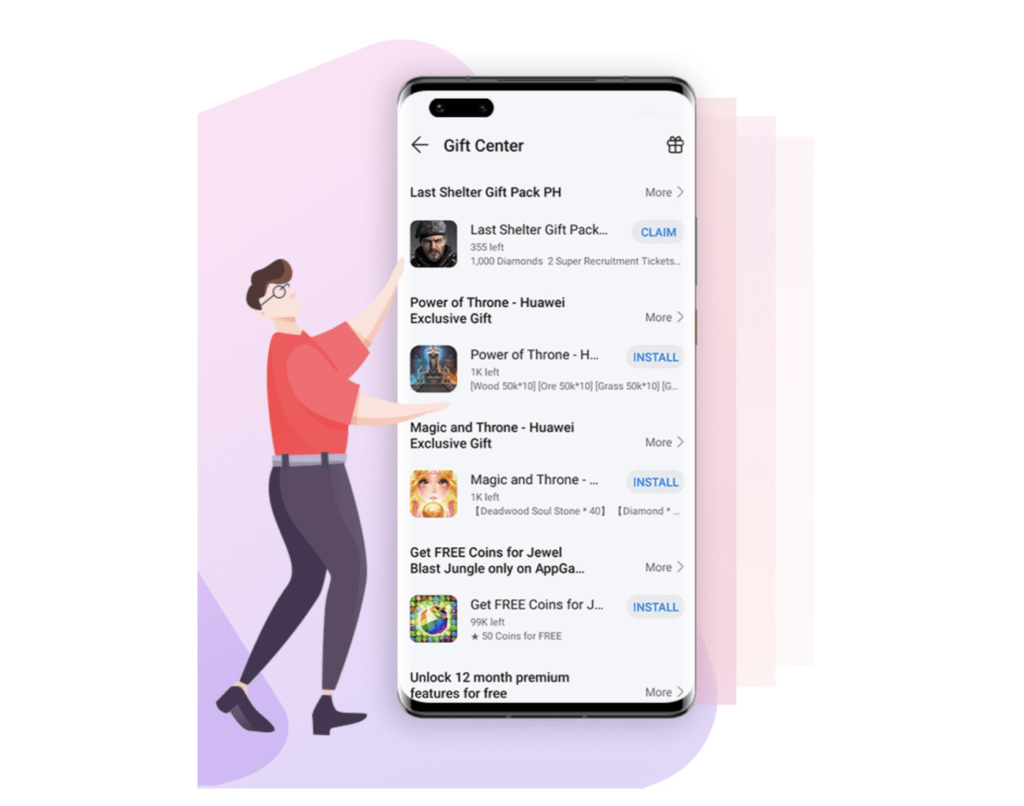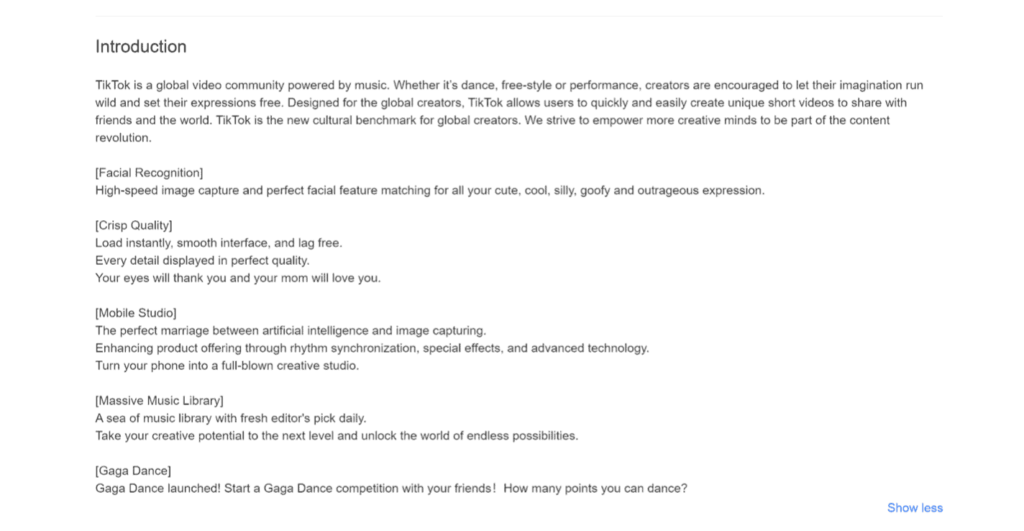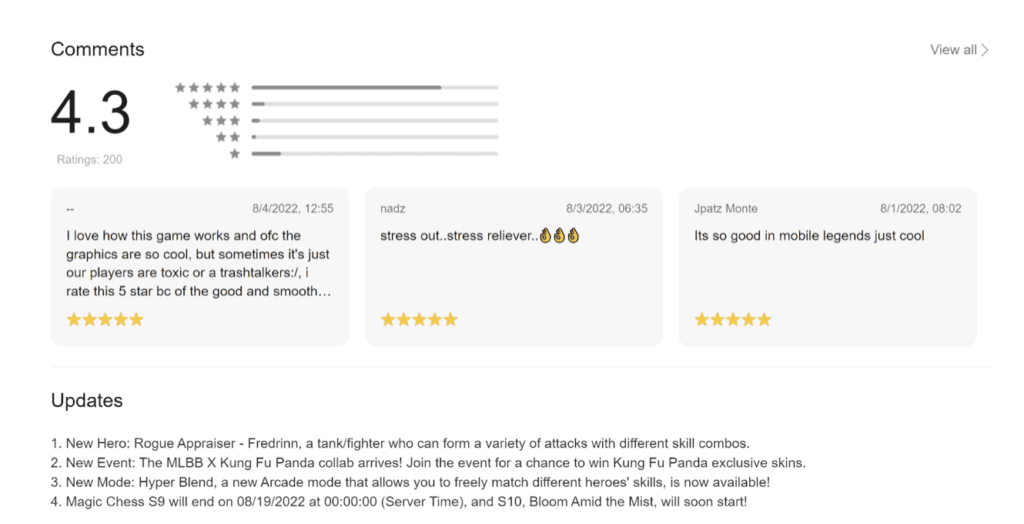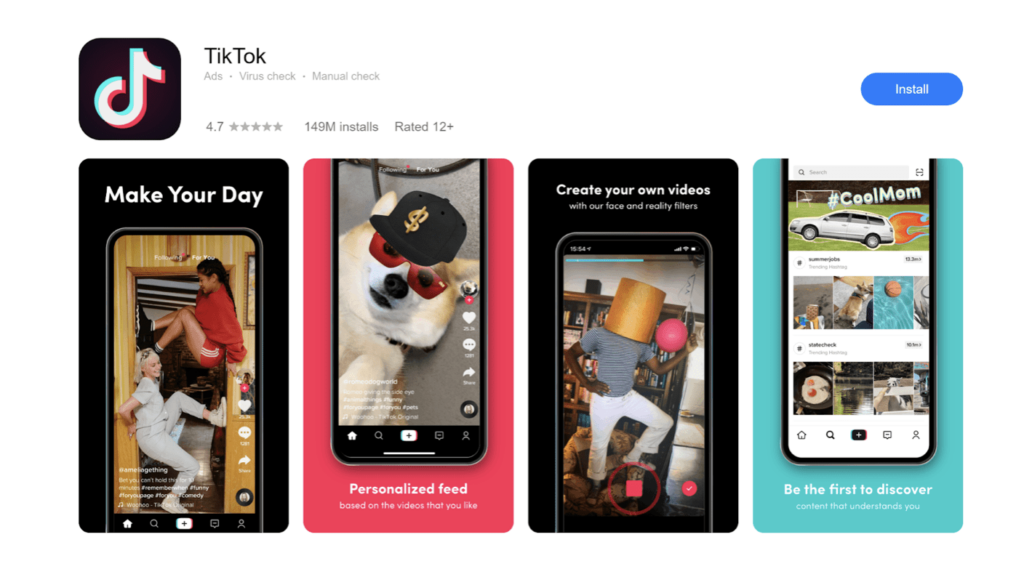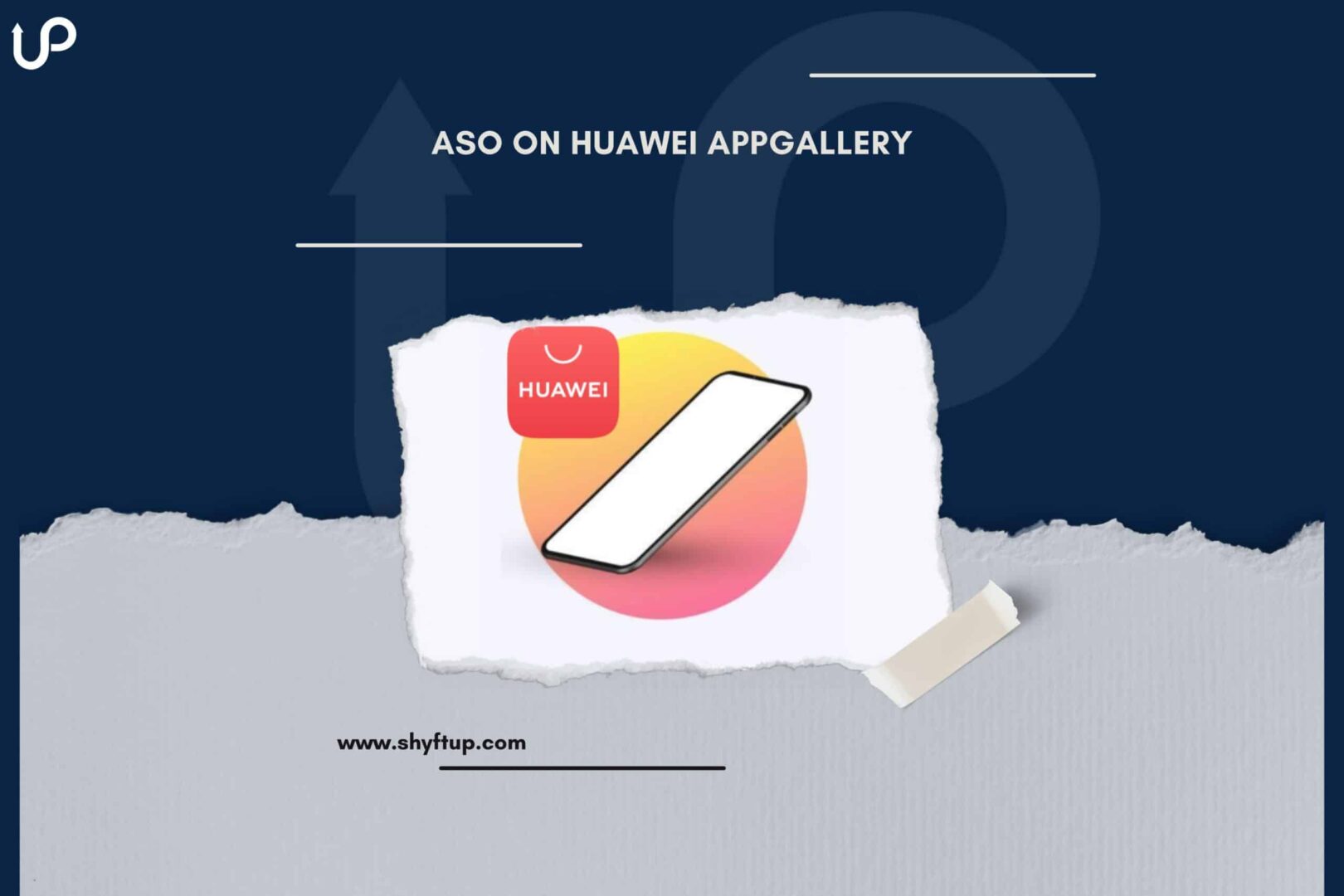
ASO on Huawei AppGallery
Are you wondering how you can perform App Store Optimization on Huawei’s AppGallery? If yes, then you come to the right place.
AppGallery is the app store of Huawei. For app developers and marketers, AppGallery can be a great avenue where you can get more users and obtain higher revenue. In order for you to do this, you must have a strong presence on the platform. This is where App Store Optimization (ASO) comes in.
So, what is ASO? How do you exactly perform ASO on Huawei’s app gallery? What are the important details you should know when it comes to promoting your app in AppGallery?
We will answer all these questions today. Let’s dive deeper into this subject and learn more about how to perform ASO in Huawei’s app store.
What is ASO?
App Store Optimization, or simply ASO, is the process of increasing your app visibility on app stores such as Google Play Store, Apple App Store, and of course, in this case, Huawei AppGallery.
As a quick overview, ASO is done by:
- Choosing the right app name and icon
- Using impressive screenshots
- Adding app preview videos
- Researching the right keywords and adding them in the right place
- Improving your app rating and review
- Aiming to get featured in the app store
- Enhancing the user experience
When you increase your app ranking on app stores, your app gets more exposure. This leads to a higher chance of downloads and installs. Once that happens, you get more users who can help you get more revenue.
What is Huawei AppGallery?
Image source: AppGallery
The Huawei AppGallery is an app distribution platform where users can download apps for their mobile devices. The AppGallery is compatible with Android OS, Microsoft’s Windows 11, and Huawei’s HarmonyOS.
Launched in 2011, the AppGallery is primarily used on Huawei devices. The AppGallery was first made available in China and then, in 2018, it was made available to the rest of the world.
Why do we care about Huawei?
Huawei might not be as popular as Play Store or App Store, but it doesn’t mean that you should ignore it.
To whet your appetite, here are some quick numbers about the AppGallery you should take note of:
- Used by more than 530 million users in the world (2021)
- 350 billion apps have been downloaded as of 2020
- Used in more than 170 countries
- About 1.6 million developers use the platform
- 83% in-app distribution increase
As you can see, AppGallery is growing year by year. It can have the greatest potential to bring you more installs.
To help you better understand why you should consider the AppGallery for your app, consider the following:
- AppGallery has a huge user base on a global scale, amounting to millions of users.
- Competition is less compared to Play Store and App Store. However, as AppGallery grows, it will attract more developers. So, the sooner you get into AppGallery, the better.
- Huawei, the company behind AppGallery, is among the leading smartphone manufacturers in the world. It aims to eventually become an independent player in the world of smartphones, which leads to an aggressive expansion of AppGallery.
As you can see, both for app users and marketers, the AppGallery is a great alternative to Play Store and App Store.
How is AppGallery different from other stores?
Here are some of the main differences between the AppGallery and other app stores:
- AppGallery is pre-installed on Huawei smartphones, tablets, and devices.
- AppGallery is focused on giving users rewards and gifts as an incentive of using their platform. You’ll find a section within the AppGallery called “Gift center.”
- AppGallery is significantly smaller compared to the Play Store and App Store in terms of the number of available apps for download.
- The biggest user base of AppGallery is in China where Google isn’t available.
- AppGallery still has a long way to go when it comes to enhancing its platform. The way its search, categorization, and app function work aren’t as polished as the Play Store or App Store as of this time. Thankfully, the AppGallery comes with constant improvement as time passes by.
What is HarmonyOS?
Image source: Wikipedia
The HarmonyOS came out as a response against the US ban on Huawei’s products. In May 2019, under the Trump administration, Huawei’s new devices no longer include Google Mobile Services (GMS) and other Google applications.
To keep Huawei smartphones and devices functional, the HarmonyOS was born. It became the official operating system of Huawei electronic devices.
The HarmonyOS was first introduced in 2019 as part of Huawei smart TVs, particularly the Vision S smart and Honor Vision TV brands. These TVs came with the pre-installed AppGallery.
Later, on June 2, 2021, HarmonyOS was launched on tablets and smartphones. Huawei took all these moves to become more independent from third-party service providers and gain more freedom in their platform.
Introduction to Huawei AppGallery ASO
If you know ASO for the App Store and Play Store, then you should already be familiar with how ASO for the AppGallery works. The principles and goals are the same. However, there are minor and major differences you need to understand to maximize your ASO campaign in AppGallery.
Huawei AppGallery navigation
Image source: Huawei
On the smartphone and web homepage, the AppGallery has the following navigation buttons:
- Categories
- Premium
- Top
- Campaign
- Loyalty rewards
- App Live Chat
- Featured
- Apps
- Games
- Me
Each of these navigational buttons helps you to know the latest from AppGallery and explore the available apps.
Huawei AppGallery optimization factors
There are different ways to perform ASO campaigns in AppGallery. Nevertheless, there are various factors that you should focus on to dramatically improve your ASO success.
Here are some of them:
Application name
The app or application name is among the most important ranking factors in AppGallery. The search algorithm of the platform heavily relies on your app name. Aside from that, the app name is always visible to the user, from search to recommendations. So, it’s tremendously important you get this right.
Image source: Huawei
For ASO purposes, you should add your targeted keyword to your app name. Another AppGallery ASO tip is to avoid using special characters, brand names, and existing app names.
The AppGallery allows you to use up to 64 characters, which is more than double what you can use in the App Store and Google Play.
Short introduction
The short introduction may contain up to 80 characters. For the preview, only about 35 characters are shown. Since this is the case, you should add the important details in your first sentence.
The short introduction plays a huge role in your app’s discoverability. Add your most important keywords to the short introduction to ensure your app will show up in search results.
The short introduction is the quickest way for you to give your potential users an idea of what your app is all about.
The short introduction appears in every user interaction with your app except for the Featured tab.
Introduction
After the short introduction, we have the main introduction. It allows you to use up to 8,000 characters, which is a good number to help you introduce your app, and let users know what you can offer and why they should choose your app.
Image source: Huawei
In comparison, the App Store and Play Store only give you 4,000 characters as your full introduction. The App Store doesn’t check keywords in the description but Play Store does.
The introduction is a ranking factor in AppGallery. Fill your introduction with your targeted keywords as much as you can. But at the same time, make sure you still keep your introduction as natural sounding as possible. Remember, write for humans first before the algorithm.
Use the introduction to explain the features, functionalities, and advantages of your app. Put more focus on the first two sentences of your introduction because they are the most read part.
Categories
You need to choose the most relevant category for your app. Make sure that your chosen category describes your app best.
AppGallery categorizes apps either as apps or games. As an app, there are 17 categories you can choose from. Each category comes with subcategories.
For the games, there are six categories and every category has its corresponding subcategories.
New Features
AppGallery has a “New features” section where you can highlight the latest updates of your app. This, too, can improve your app ranking. AppGallery prioritizes apps that are constantly updated.
Image source: Huawei
Aside from the algorithm side, New features convinces potential users to choose your app over other similar apps that are not updated. Plus, you keep existing users engaged and happy with new, useful updates.
You can use up to 1,000 characters in the New features section. Since this is also a ranking factor, you can add keywords whenever possible.
In comparison, the New features of AppGallery is similar to the “What’s new” section of the App Store and Play Store.
The App Store doesn’t index their What’s new while the Play Store indirectly indexes it. What’s more, the App store gives you 4,000 characters and 500 characters for the Play Store.
Localizations
Localization leads to personalization. When you become more specific to your target audience, you become more relevant to them and that gets you more downloads. That’s why localization is an indispensable factor in the ASO AppGallery optimization process.
What’s impressive about AppGallery is it supports almost 80 languages in various countries around the globe. Some languages include the US and UK English, Chinese, German, French, Italian, Russian, and Portuguese.
Visual Elements for AppGallery ASO
Human beings are visual creatures. If visual elements are important in the App Store and Play Store, they are definitely as important as well in AppGallery.
Here are the most important visual elements:
App icon
Your app icon is highly visible. It is among the first things that people will see as a representation of your app. Your icon should be memorable enough for people to easily recognize. It should be intuitive as well so that people will get an idea of what your app is all about by simply looking at your app icon.
When choosing an app icon, you need to meet the following requirements:
- Only one icon is allowed
- Format should be PNG
- Resolution should be square (512 x 512 or 216 x 216 pixels)
- Size should not exceed 2 MB
Screenshots
Your screenshots give your users a walkthrough of your app. It shows them the user interface of your app and what it looks like when they use it. In short, your screenshots should show the functionality of your app.
Image source: AppGallery
Here are some screenshot requirements to bear in mind:
- A minimum of 3 screenshots are allowed
- Resolution should be 800 x 480 pixels (horizontal images) or 480 x 480 pixels (vertical images)
- Image format can be PNG, JPG, and JPEG
- Don’t include images of competitors or any unrelated photos
In comparison, the Play Store enables you to upload a maximum of 8 screenshots while the App Store gives you 10 screenshot slots.
Quick summary of Huawei AppGallery Optimization
Just to recap, here are the most important points you should not forget for AppGallery SEO:
- The main goal of ASO in AppGallery is to increase your app visibility, which is similar to App Store and Play store.
- Your application name is believed to be the biggest ranking factor in AppGallery.
- Don’t use bold or italic text as AppGallery does not support it. If you use these text styles, they will appear as HTML codes, which would make your app look unprofessional and will not help with your ranking.
- AppGallery moderators take up to 1 to 5 days to approve new apps.
- Perform effective keyword research to know which specific keywords you should use. Keywords play an important role in ASO.
- AppGallery offers free ad placements for new apps. Fully take advantage of this if you have a new app. This should give your app a headstart and attract as many users as possible during launch.
- You can work together with the AppGallery team when adding a new up. There’s a pre-order function for app developers, which helps you to promote your app even before it is available on the platform.
Level up your Huawei AppGallery ASO
Now that you have a better idea of how ASO works in the AppGallery, you can bring it up to another notch by partnering with ShyftUp.
ShyftUp is a leading user acquisition agency that will help you get more traffic, improve app store visibility, and increase app installs. They have the right expertise to promote your app in AppGallery. With the right tools and experience, you will see instant results in your app’s performance.
So, give ShyftUp a call today!
What is Huawei App Gallery?
The Huawei AppGallery is the app distribution platform of Huawei. It is a mobile app with a web version where users can explore and download apps, get updates, and connect with Huawei.
Is the Huawei App Gallery the same as the Play Store?
No. The AppGallery is an independent app store where people can go and download apps. The AppGallery was once available in the Play Store. However, due to the trade war between the United States and China, Huawei products are banned in the US. This led Google to remove the AppGallery from their platform and prevent Huawei from using the Play Store.
Is Huawei App Gallery good?
Yes. With regular updates and improvements, the AppGallery is set to become as good as other major app stores. Aside from that, the AppGallery offers unique features that other app stores don’t have. Security is also of utmost importance to AppGallery.