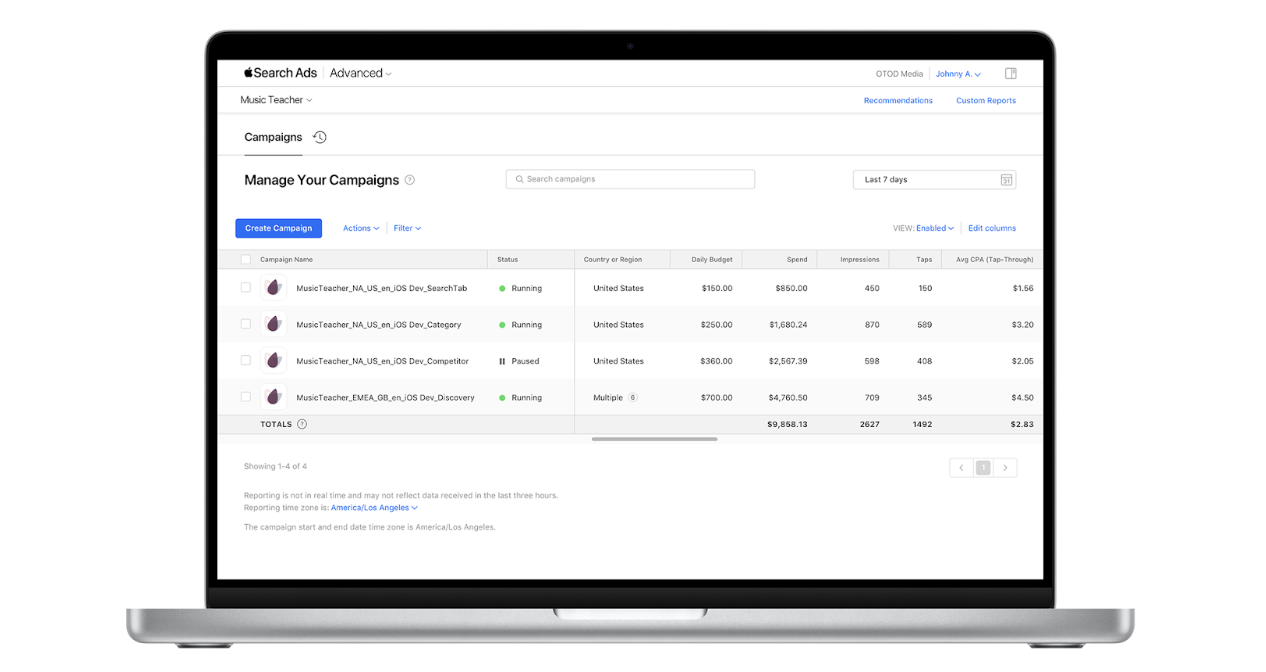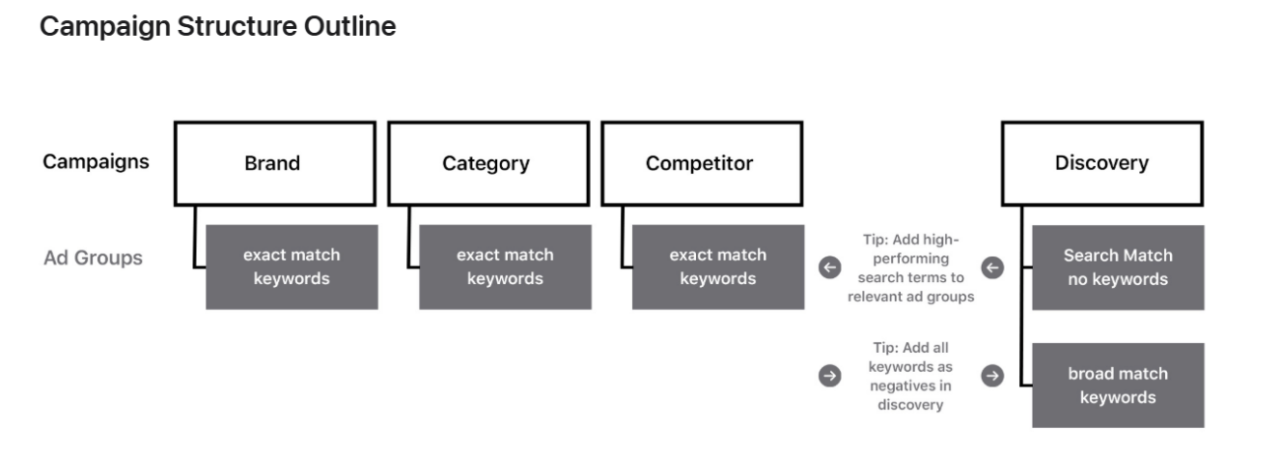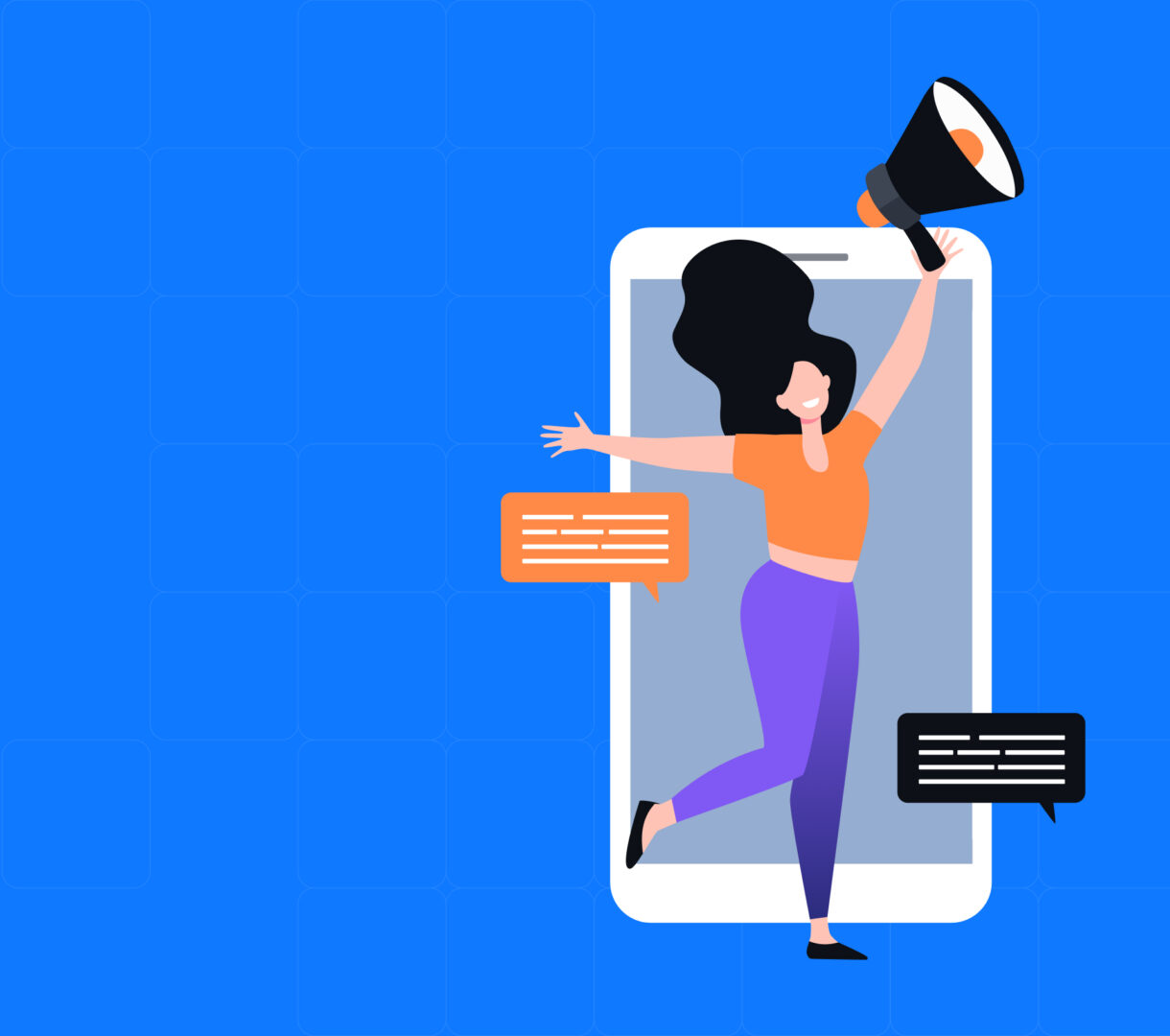
Campaign Planning for Successful Apple Search Ads
If you’re an app developer or marketer, you know the competition in the App Store is fierce. With millions of apps vying for attention, standing out is no small feat. That’s where Apple Search Ads come in. They offer a powerful way to put your app in front of users actively searching for apps like yours.
But here’s the thing: running a successful Apple Search Ads campaign isn’t just about throwing money at it and hoping for the best. It requires careful planning, optimization, and strategy.
In this post, we’ll walk you through the step-by-step process of planning a successful Apple Search Ads campaign. Whether you’re a seasoned marketer or a newbie to app promotion, you’ll find actionable insights to boost your app’s visibility and downloads.
Step 1: Define your campaign goals
Before diving into the Apple Search Ads dashboard, take a moment to clarify your objectives. Ask yourself: What do I want to achieve with this campaign?
Are you aiming to:
- Drive more app installs?
- Increase app visibility?
- Re-engage existing users?
- Boost revenue?
Your campaign goals will shape every decision you make, from budget allocation to keyword selection. For example, if your objective is to drive high-quality installs, you can optimize your campaign to target users who are more likely to engage with your app after downloading.
If your goal is to increase downloads in a specific region or country, you can specify that within your campaign settings. Similarly, if you need to stay within a strict budget, you can set clear limits to ensure your spending aligns with your financial constraints. As you can see, your goals give direction to your campaign and help you run it effectively.
Pro tip:
Set measurable goals. Instead of saying, “I want more downloads,” aim for something specific, like, “I want to achieve 1,000 installs with a Cost Per Install (CPI) of $2.50 or less.” This level of precision ensures you can track your progress and refine your strategy as needed.
Step 2: Understand your target audience
Who are you trying to reach? Understanding your audience is critical to the success of your campaign and ensures your ads resonate with the right people.
Questions to consider:
- What problems does your app solve for its users?
- What age group is most likely to use your app?
- Are your users predominantly male, female, or a mix of both?
- Where are your target users located?
Apple Search Ads allow you to refine your audience by demographics, device types, locations, customer type, age, and gender. These advanced tools help you reach the specific audience most likely to engage with your app. When you create an Apple Search Ads Advanced campaign or ad group, audience settings are automatically optimized to reach the widest pool of App Store customers. However, if you want to drive downloads or reacquisition among a specific audience, you can adjust these settings.
Keep in mind, modifying your audience settings will narrow your audience and reduce the number of impressions your ad receives. To balance this, consider creating an additional campaign with broader audience settings to reach all eligible users. This approach ensures your ads have the opportunity to appear to a wider range of potential customers who might also be interested in your app.
Pro tip:
Leverage your app’s existing analytics to gather insights about your current user base. This data can provide valuable information to help you fine-tune your targeting and create campaigns that resonate with the right audience.
Step 3: Conduct keyword research
Keywords are the backbone of your Apple Search Ads campaign. They determine whether your ad appears when a user searches for an app.
How to find the right keywords
- Start with Search Match: This tool automatically matches your ad to relevant search terms based on your app’s metadata.
- Use external tools: Leverage tools like AppTweak or MobileAction to discover high-performing keywords in your niche.
- Analyze competitors: Study the keywords your competitors are targeting.
- Think like your customers: Put yourself in your customers’ shoes. What words or phrases would they use to search for an app like yours? This perspective can help you uncover valuable keywords.
- Include both general and specific terms: Balance broad terms that attract a wide audience with niche-specific phrases that target users with specific needs.
- Focus on relevance and popularity: Your keywords should be closely related to your app’s functionality and resonate with what users are searching for.
Aim for a mix of
- Branded keywords: Your app name and variations of it.
- Category keywords: Terms that describe your app’s functionality or niche (e.g., “fitness tracker”).
- Competitor keywords: Names of rival apps that users might search for.
Pro tip:
Don’t forget to add negative keywords to exclude irrelevant searches and avoid wasting your budget.
Step 4: Organize your campaign structure
Choosing the right campaign structure is critical to your success with Apple Search Ads. A well-organized campaign helps you measure performance more effectively, optimize keyword bids, and scale to new audiences. Here’s how to create a strategic and efficient campaign structure:
Understand campaign elements
At the campaign level, you determine the budget and select the countries or regions where your ads will appear. Within each campaign, you’ll set up ad groups that allow you to:
- Choose specific keywords
- Set bids
- Create ad variations
By keeping these elements aligned, you’ll have better control over your campaigns and the ability to fine-tune them for maximum impact.
Separate campaigns by keyword themes
To achieve the best results, structure your campaigns around distinct keyword themes. This setup will enable you to allocate resources strategically and measure the performance of different approaches. Consider using the following four campaign types:
- Brand campaigns: Focus on your app’s name and related keywords. These are high-intent keywords that target users already familiar with your brand.
- Category campaigns: Target broader, general keywords related to your app’s niche. For example, if your app is a music learning tool, keywords like “learn guitar” or “music lessons” would fit here.
- Competitor campaigns: Focus on the names of rival apps to capture users searching for similar solutions.
- Discovery campaigns: Use this to explore new keywords and trends. Incorporate Search Match and broad match strategies to find opportunities you may not have identified yet.
Use discovery learnings to optimize other campaigns
Discovery campaigns play a crucial role in identifying high-performing search terms. Once you’ve found keywords that perform well, transfer them to your Brand, Category, or Competitor campaigns as exact match keywords. Additionally:
- Add those keywords as exact match negative keywords in your Discovery campaign to avoid redundancy.
- Include non-performing keywords as negative keywords across all campaigns to prevent wasted ad spend.
This continuous refinement will help you improve your campaign’s efficiency and results.
Pro tip:
For each campaign, ensure you monitor performance regularly. Adjust bids and budgets as needed to focus on high-performing ad groups and keywords. With a well-structured setup, you’ll be better equipped to scale your Apple Search Ads campaigns successfully. (For more details, check out Apple’s guide to campaign structure.)
Step 5: Set a realistic budget and bids
Budgeting can make or break your campaign. Start with a realistic budget that aligns with your goals.
Tips for budgeting
- Daily budget: Setting a cap ensures you don’t overspend each day, keeping your campaign within your financial limits.
- CPT vidding: Apple Search Ads use Cost Per Tap (CPT). It’s essential to bid enough to compete, but avoid overbidding on keywords that don’t convert well.
- Reallocation: Regularly assess performance and shift your budget toward high-performing campaigns for better results.
Pro tip:
Begin with a test budget to gather data. Once you know what works, you can scale up your spending.
Step 6: Leverage creative assets
Leveraging creative assets effectively can significantly boost your Apple Search Ads campaign by making your ads more appealing and engaging.
- App screenshots and icons: Use high-quality, visually appealing screenshots and icons that accurately represent your app’s functionality and user experience. This will attract users and give them a quick preview of what to expect.
- Preview videos: Adding a preview video can showcase your app’s features in action, making it more dynamic and informative. Videos can increase engagement and improve tap-through rates.
- Customization for target audiences: Tailor your creative assets to resonate with different audience segments. For example, an ad targeting young professionals might feature specific features that appeal to them, while an ad for a fitness app might highlight workout tools or health tracking features.
- Keyword alignment: Ensure that your creative elements align with the keywords you’re targeting. This creates a seamless experience for users, making your ad feel more relevant and compelling.
By customizing your creative assets to match audience preferences and keyword relevance, you can enhance the overall effectiveness of your ads.
Step 7: Monitor and optimize your campaigns
Running a campaign is just the beginning. Regular monitoring and optimization are essential to maximize performance.
Metrics to track
- Impressions: How many users saw your ad.
- Tap-Through Rate (TTR): The percentage of users who tapped on your ad.
- Conversion Rate: The percentage of users who downloaded your app after tapping the ad.
- Cost Per Install (CPI): How much you’re paying per download.
Optimization tips
- Pause keywords with low performance.
- Adjust bids for high-performing keywords.
- Refine targeting based on user behavior and campaign data.
Pro tip
Use Apple’s dashboard to download performance reports for deeper analysis.
Step 8: Leverage A/B testing
A/B testing is one of the best ways to improve your campaign’s performance. Experiment with different elements to find what works best.
Things to test
- Keyword combinations.
- Bids for high- and low-intent keywords.
- Visual assets like screenshots and videos.
Pro tip:
Make one change at a time during testing. This way, you can pinpoint exactly what’s driving the results.
Step 9: Stay ahead of trends
The app marketing landscape is always evolving. Stay updated on new features in Apple Search Ads and industry trends.
Ideas to stay ahead:
- Experiment with new regions or languages.
- Test different campaign types like re-engagement ads.
- Keep an eye on competitors to spot emerging trends.
Pro tip:
Join online communities or attend app marketing webinars to stay in the loop.
Let the experts help you succeed
Planning and running a successful Apple Search Ads campaign takes time, expertise, and a lot of effort. From keyword research to post-install optimization, every step matters.
If you want to maximize your results without the headache, consider partnering with ShyftUp, a leading user acquisition agency. With their expertise and advanced tools, they can help you:
- Run effective Apple Search Ads campaigns.
- Analyze complex data.
- Develop customized app marketing strategies tailored to your goals.
Ready to take your app’s success to the next level? Contact ShyftUp today and let the experts do the heavy lifting while you focus on building an amazing app.
Step 1: Define your campaign goals
Step 2: Understand your target audience
Step 3: Conduct keyword research
How to find the right keywords
Step 4: Organize your campaign structure
Separate campaigns by keyword themes
Use discovery learnings to optimize other campaigns
Step 5: Set a realistic budget and bids
Step 6: Leverage creative assets