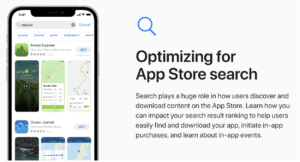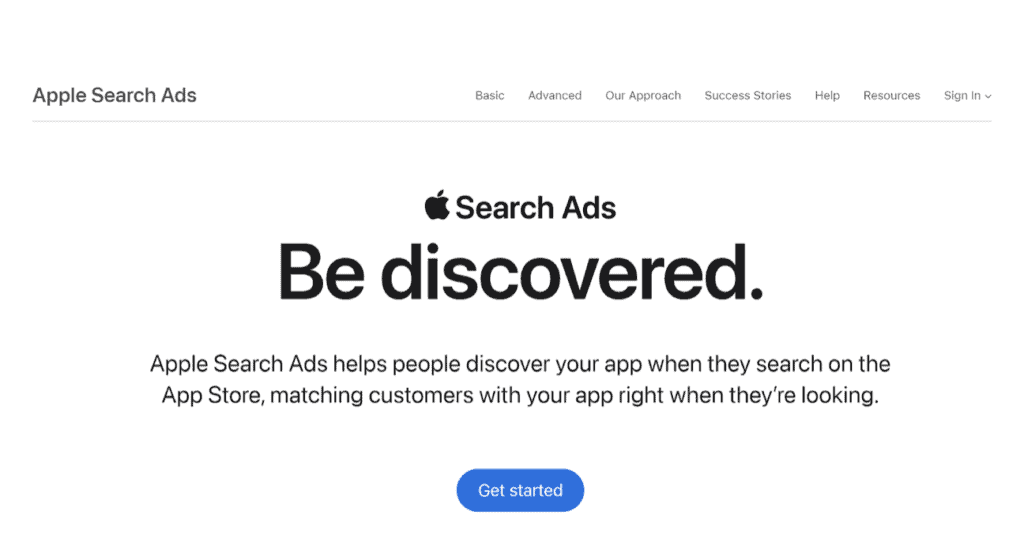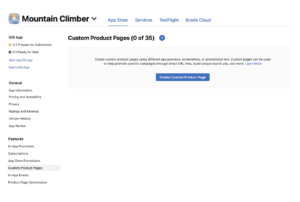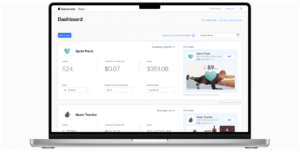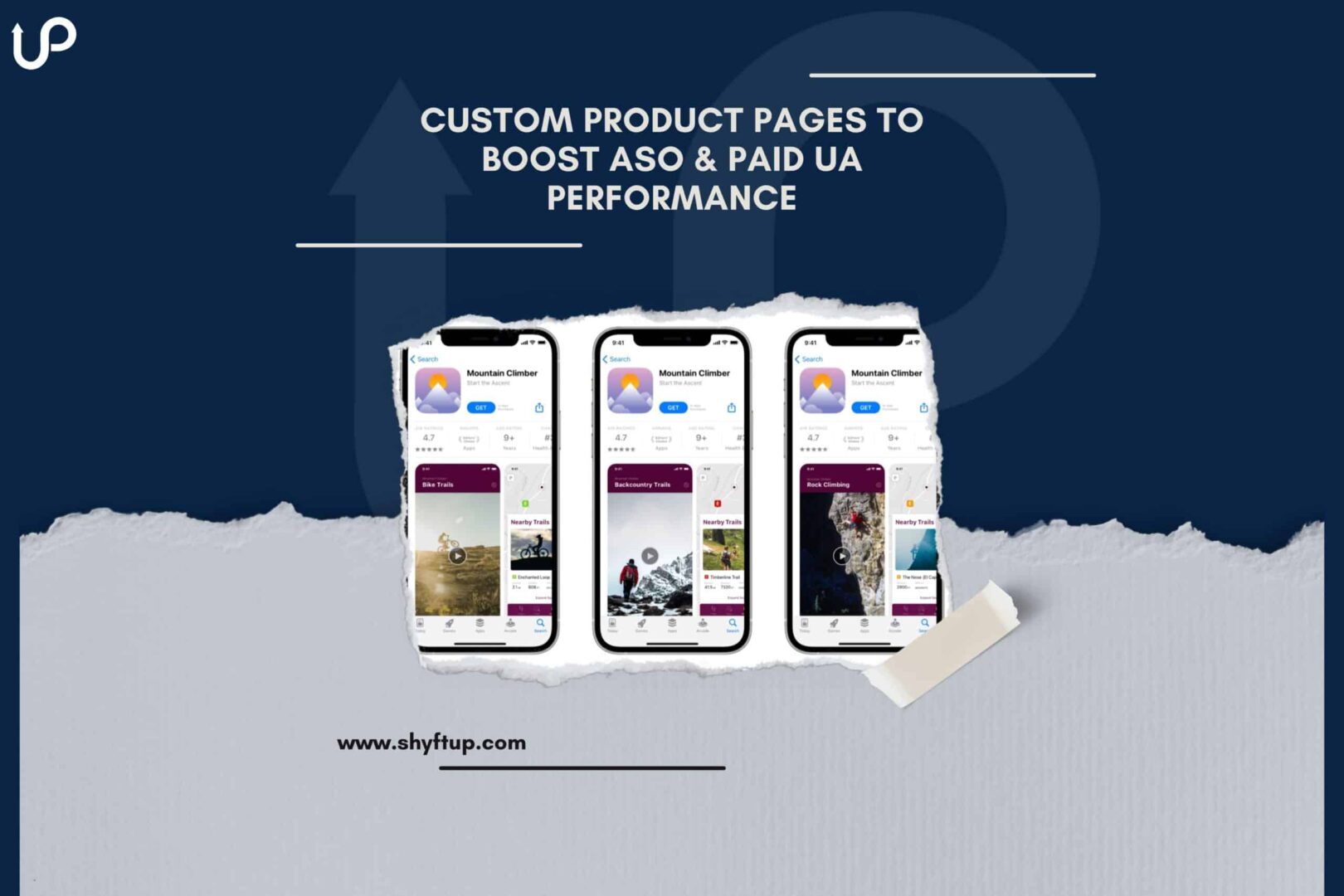
If you want to ensure your app is positioned for success, you’ve got to improve your app store optimization and paid user acquisition performance. Thankfully, custom product pages are here to help you achieve your marketing goals.
With the introduction of custom product pages in December 2021, a lot of app marketers have seen growth in their installs and conversions.
In this post, let us take a look at custom product pages, their impact on ASO and paid UA, and how you can better use them to improve your app performance.
What is ASO?
To better understand App Store’s custom pages and their significance, you first need to know a few definitions of terms.
First off, we need to discuss what ASO is.
ASO, or app store optimization, aims to increase the search ranking of a specific mobile application (app) within app stores such as Google Play Store, Apple App Store, Windows Store, and Galaxy Apps.
Source: Apple
Fundamentally speaking, ASO helps your app to get noticed and be seen across app stores. With more people seeing your app, there’s a greater chance your app gets downloaded. The more people download your app, the more revenue you’ll receive.
Anyone who downloaded your app through ASO is referred to as “organic installs.”
What is paid user acquisition?
Paid user acquisition or paid UA is the process of paying service providers or platforms to promote your app. The main goal is to bring more people to your product page and transform them into active users.
Source: Apple
While paid UA can primarily be done in the app store itself, it can also be done on other platforms such as social media websites, search engines, and external web pages.
Those users who have downloaded your app through paid UA are referred to as “paid installs.”
What are custom product pages?
Now, let’s go back to our main focus, the custom product pages.
Custom product pages are alternative product page versions of your main product page in the App Store. As its name suggests, these alternative product pages are designed to highlight the different features, content, functionalities, and offers of your app.
Source: Apple
It’s worth noting that custom product pages won’t come up in searches. It can only be accessed through its URL. Nevertheless, you can use CPPs with Apple Search Ads.
There are different elements you can add or customize in CPPs. These include the following:
- Screenshots
- App previews
- Promotional text
Before the introduction of CPPs, there was only one product page for an app in the App Store. This means that every ad campaign and marketing effort are solely linked to this default product page.
With CPPs, marketers can have more freedom in customizing their marketing plans.
What are the uses of custom product pages?
A lot of app developers and marketers were thrilled to know that Apple would add custom product pages. So, what are its benefits? How can you use them? When should you use custom product pages?
Here are the answers:
Target specific audiences
Perhaps, the best benefit of the custom product page is the ability to target specific traffic and audience. With CPPs, you can create a product page specifically designed based on your users’ locality, culture, and language.
Aside from that, you can create custom product pages for certain seasons. This helps you to capitalize on current events and trends.
Highlight features
A single app can have multiple features. Default product pages are not too effective in singling out a feature and making sure it gets the attention it deserves.
Thankfully, custom product pages allow you to create separate pages for every app functionality or feature you want to promote. You get to create up to 35 custom product pages.
Promote deals, offers, and discounts
If you wish to run a new promotion, you can use custom product pages. You can direct all or selected users to your promotional CPP and get more engagement.
For example, you can create a new product page for your current app free trial. Perhaps, you want to promote exclusive deals for users or customers who meet certain conditions.
With CPPs, you can get more downloads because you’re sharing promotional content with the right people while minimizing the chance of people getting frustrated for receiving irrelevant promo ads.
Personalization
The best way for you to convert people to users is to personalize your message to them. Default product pages aren’t that effective in personalization especially if you have different sets of audiences.
With CPPs, you can personalize your messaging, product descriptions, and other app elements specifically for a certain group of your audience.
For example, if you have a video editing app, you can create an App Store’s custom page for students, employees, companies, and younger or older people.
A/B testing
Apple has a specific A/B testing tool called product page optimization. However, this doesn’t mean that you can’t use custom product pages to do A/B testing as well.
You can create multiple custom product pages, send them out, and see which of them gives you the best results based on the App Store analytics.
Examples of how you can use custom product pages
A lot of apps can benefit from custom product pages. For example, if you have a health and fitness app, you can create product pages that would highlight a specific feature of your website.
Depending on your app, you can create a separate product page for yoga, meditation, HIIT, weight training, and aerobics. You can also create product pages for different age groups in your target audience.
Another example would be if you have a news app. You can have product pages specific to current events, international news, national news, and local news.
The use of custom product pages is numerous.
How do custom product pages impact ASO?
While it is true that custom product pages are not indexed in search results, they can still make a positive impact on ASO.
Remember, the main purpose of ASO is to increase app visibility in the app store and eventually convert people into active users. That’s exactly how you can use custom product pages to boost ASO.
CPPs don’t change your app’s metadata. This means that no matter how many CPPs you create, it won’t affect the indexation of your app. You don’t have to worry about your custom product pages negatively changing your app’s ranking.
Having more product pages means you get more chances to increase your app visibility. With the right marketing strategy, custom product pages can dramatically increase app installs and conversion rates.
The right custom product pages could increase app popularity, which in turn, cause Apple’s ranking algorithm to notice your app even more.
How do custom product pages impact paid UA performance?
The primarily paid advertising medium in the Apple app store is the Apple Search Ads.
Here’s the good news:
Custom product pages are discoverable through the Apple Search Ads. You can use Search Ads and promote specific product pages. You can specify which product page to show your audience, wherever and whenever you want to.
Source: Apple
How do you know custom product pages boost paid UA performance? Let us explain further.
The acquired improved alignment between the traffic you’re getting and the ad you’re displaying leads to a higher tap-through rate (TTR) and therefore, conversion rate as well.
To top it all up, the combination of using Apple Search Ads and custom product pages positively impacts your keyword-specific conversion rates. This would then improve your organic keyword rankings.
Aside from that, you can use custom product pages in your external paid UA campaigns. For instance, you can create a product page, get its URL, and promote it on search engines and social media.
Take further advantage of custom product pages
Now that you know what custom product pages are and how they can help improve your app ranking, you should take the next step.
The introduction of CPPs opens up a whole new way of gathering data. However, you would need to properly organize data in a meaningful way to ensure you can analyze them.
Thankfully, you don’t have to do this alone. With ShyftUp, you will learn more about your audience, meet their specific needs, and drive more growth to your app.
ShyftUp is among the leading user acquisition companies that can help you use custom product pages more efficiently. Contact them today to learn more!
Where can I create custom product pages?
You can set up and create custom product pages in the App Store Connect console.
How can I measure the success of my custom product page?
You can go to the App Store Connect console and then choose App Analytics. From there, go to the Acquisition tab and you’ll find product page data such as downloads, redownloads, impressions, and conversion rates.
How can I market my custom product pages?
Every custom product page you create comes with a unique URL, which you can share in your selected marketing campaigns. For example, you can share your CPPs’ URLs on social media platforms, emails, and websites.