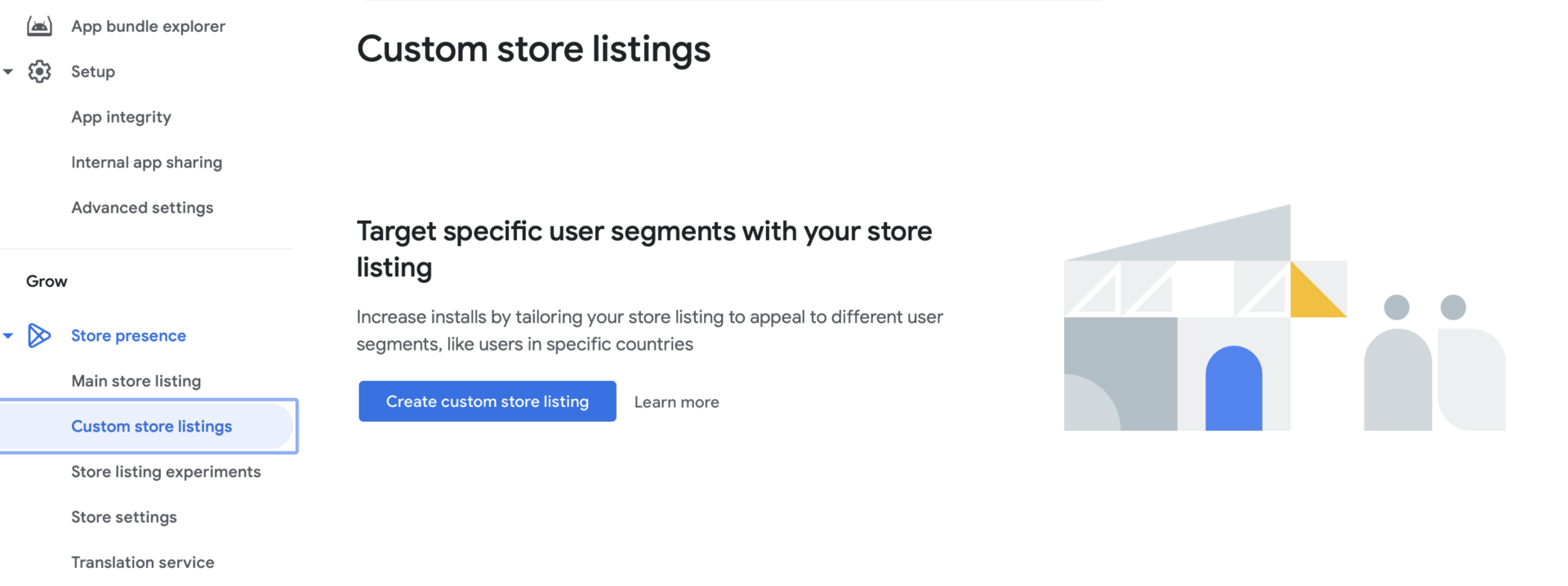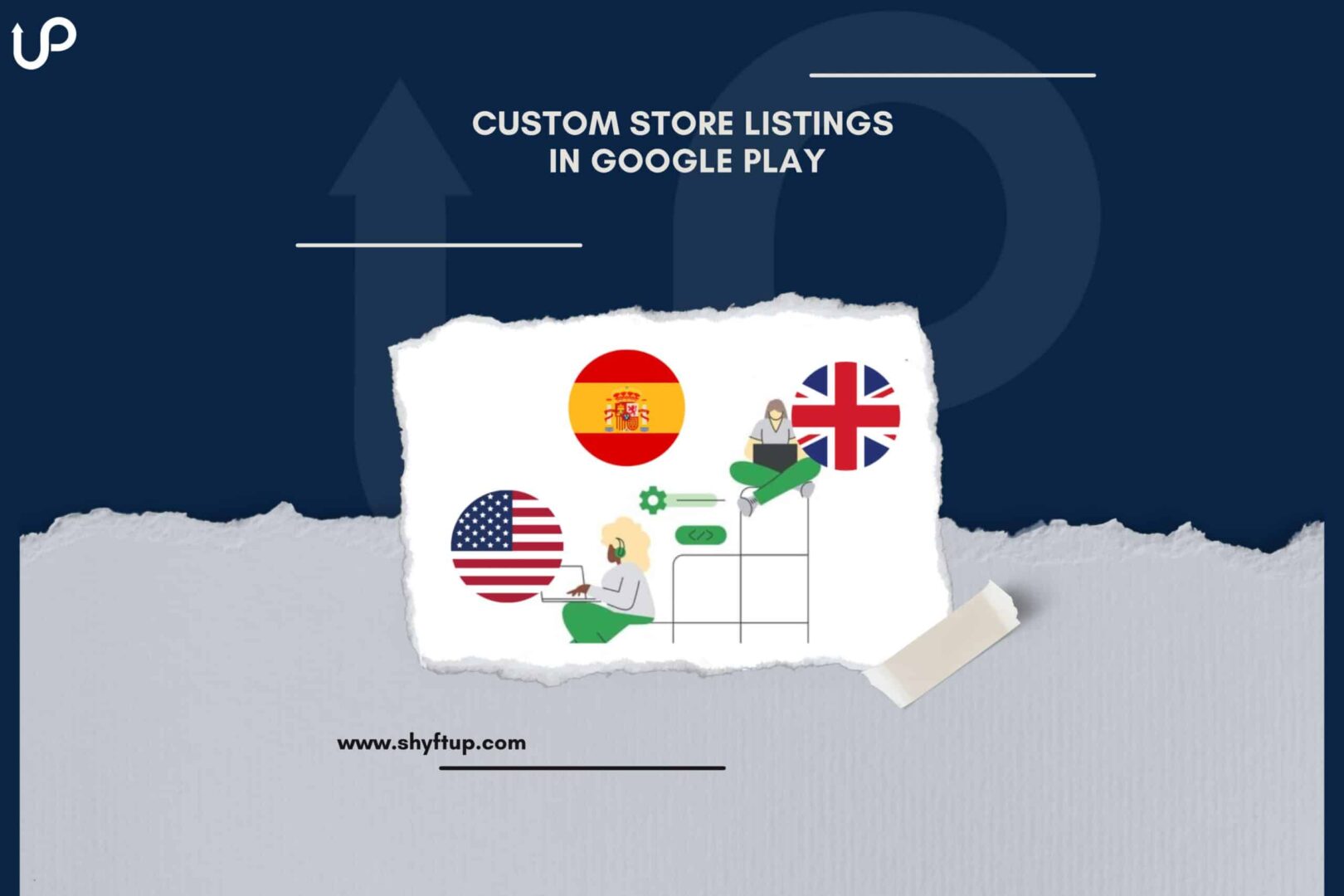
Custom Store Listings In Google Play
Custom store listings in Google Play are among the most powerful tools to deliver personalized and specialized marketing messages to your target audience. As this might be the case, custom store listings still remain obscure and misunderstood by many app store marketers.
Thankfully, you can understand custom store listing and use it in the best way possible. In this post, you will learn more about what custom store listings are, why you should use them, and how you can maximize the results you get from them.
What are custom store listings in Google Play?
Custom store listings are a feature in Google Play that enables you to create a specific and separate app store listing specially made for a specific user segment.
Once you have created a Google Play store listing, you can then get its URL and send it to your target audience. At the time of this writing, you can create up to 5 custom store listings.
Why should you use custom store listings?
You can use custom store listings for the following reasons:
- You can create custom store listings that highlight a specific feature of your app.
- You can customize your message in such a way that it will appeal to your users in a specific country.
- Show your app’s core features that are relevant to your target users.
- Create custom store listings written based on the language and region of users.
- Use custom store listings to run experiments and see which settings give you the best results
- Use unique URLs and place them in the most strategic places in your emails, websites, posters, and other pages.
- Integrate custom store listings with Google Ads campaigns to better improve your ad performance. Please note though, that this feature is not available to all Google Play Store publishers.
How to create custom store listings?
Creating custom store listings should be easy, especially if you have already created a localized version of your main store listing.
To get started, you can access this feature through the following steps:
- Go to Google Play Developer console
- Go to Grow.
- Select Store Presence.
- Click on the Custom Store Listing menu.
The custom store listing would require you to provide the following:
- App icon
- App title
- Short description
- Full description
- Screenshots
- Video
- Feature graphic
As you go through the process of creating custom store listings, you will notice that the main difference between these listings and the regular ones is that you have to give your custom store listing a name and give it a specific target audience.
Best practices in creating custom store listings
While custom store listings are super helpful, you should still know how to use them to ensure you get the best results properly. Here are some essential tips to improve your custom store listings.
Study your audience
The best benefit of customer store listings is that you can personalize your message to your target audience. You can only effectively personalize your message if you know your target audience from the inside out.
Remember, your marketing effort should be focused on your audience and not on you. You might already have an idea of who your audience is, but if you only rely on your intuition, you might be wasting your custom store listing.
Therefore, know who your audience is. Create a market persona and determine crucial details such as who your audience is, how old they are, their gender, where they reside or where they usually hang out, their language, needs, and so much more.
The more specific you are in knowing your audience, the better your custom store listing should be.
Know how to target your audience
You might already know your audience, but how will you target them? Custom store listings allow you to specify the language and region of your users. This is a crucial feature because it will help accurately target your users.
Consider this: not all French people live in France, and not all people who live in France speak French. So, you need to decide whether you are going to target your audience based on their language or based on their location.
The reason for this is that if your app should only be used in France, but you set your custom store listing by language, your custom store listings would be shown to French people who live in other countries, rendering your marketing effort useless.
Know the limitations of custom store listings
As great as custom store listings are, there are limitations you need to know. For example, you can only create one custom store listing page for one country. Aside from that, you can only create up to five custom store listings.
With this in mind, you need to decide how you will use custom store listings carefully. Set your marketing priorities right and see how you can use every custom store listing in the best way possible.
Get the most of custom store listings
Now that you know the basic details of custom store listings, it’s time for you to give them a try. You will soon see how easy and intuitive the whole process is.
Of course, you might still need help in creating custom store listings. If you do not have in-house UA and ASO departments, consider hiring a professional agency like ShyftUp.
ShyftUp has the right expertise and experience to help you run custom store listings. They can take into consideration your needs and ensure that your listings would deliver the best result.
If you want to learn more, visit their website and request a callback!
What is the difference between a main store listing and a custom store listing?
The main store listing allows you to create pages based on the region and language of users. On the other hand, custom store listings target your audience based on Play Store country and install state.
How many custom store listings can you create for a single country?
One country can only be targeted once by a custom store listing. However, a single custom store listing can target multiple countries all at the same time. You can create up to five custom store listings.
What app elements can you customize with custom store listings?
You can create custom store listings and customize app names, short and full descriptions, promo videos, app screenshots, app icons, and feature graphics.