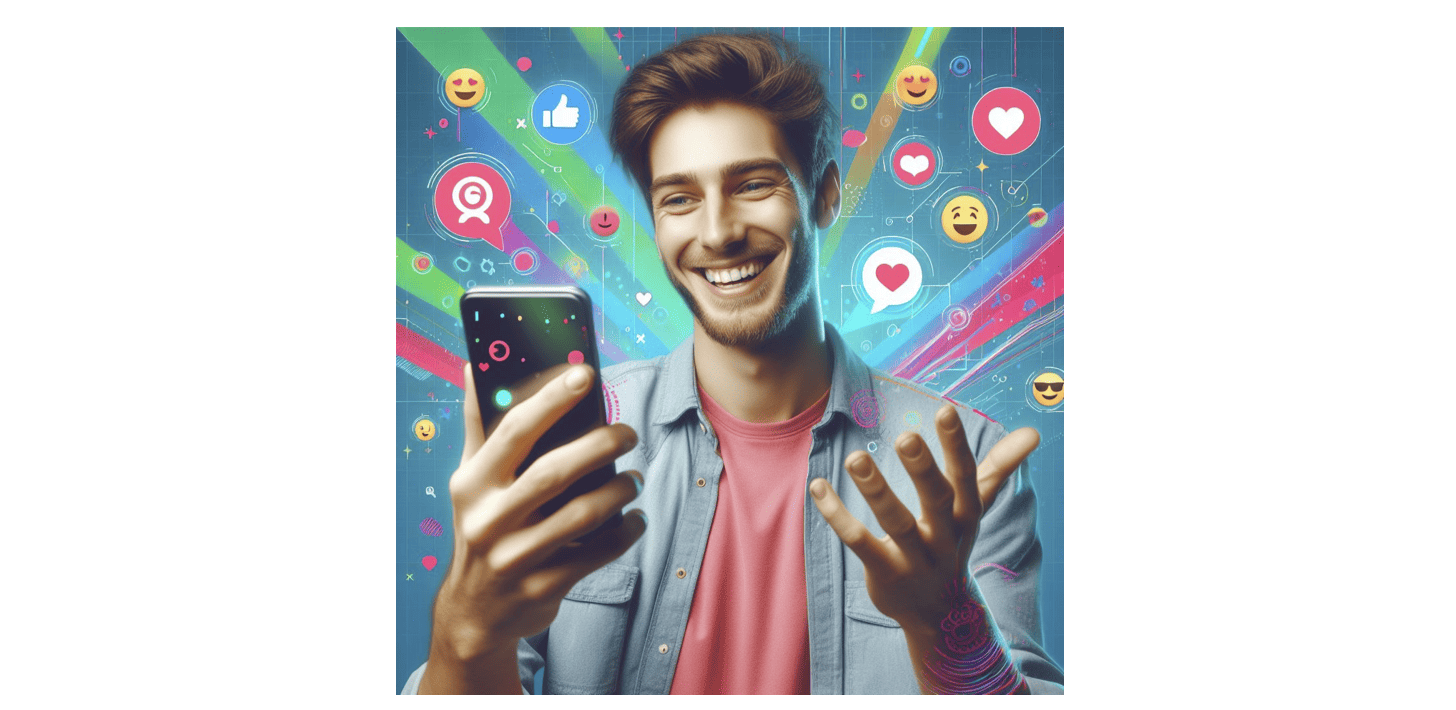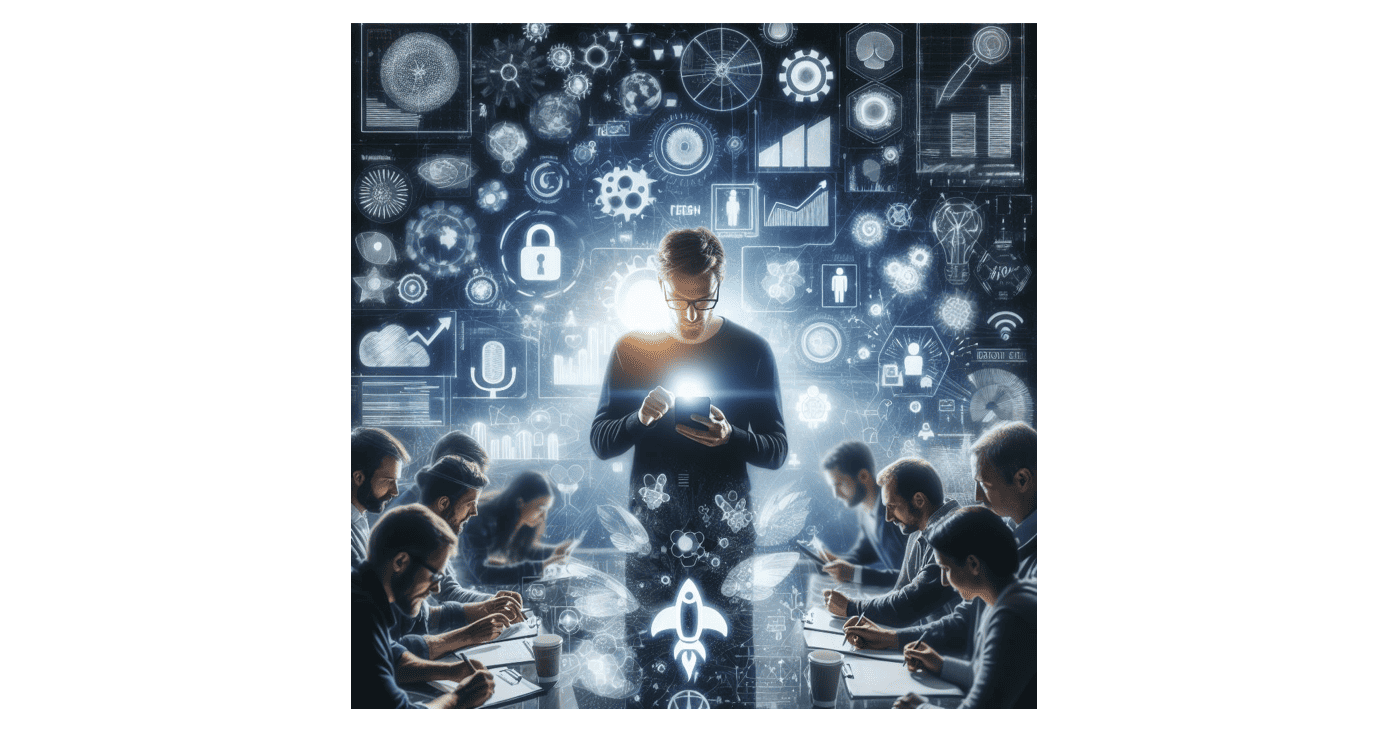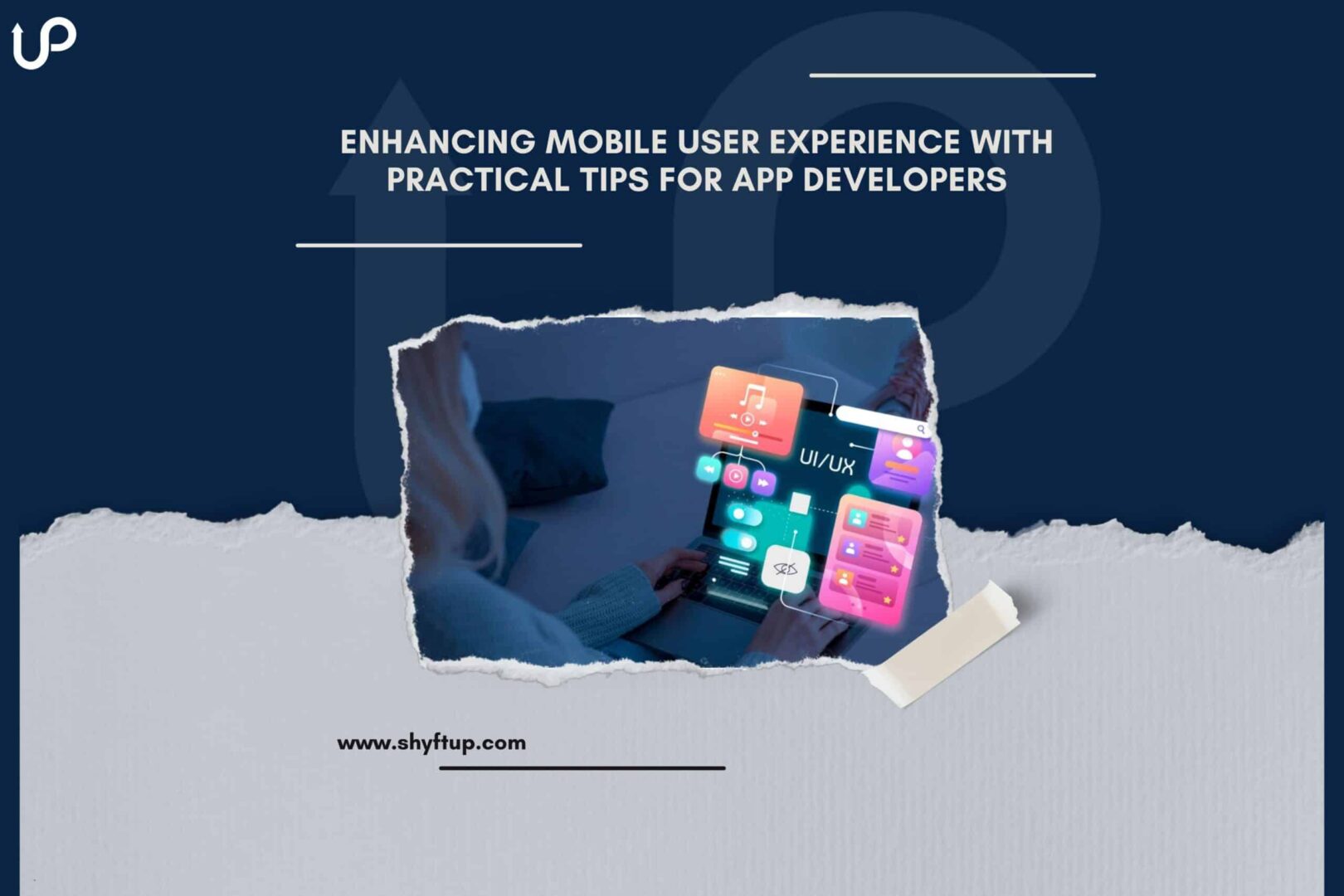
Enhancing Mobile User Experience with Practical Tips for App Developers
Ever wondered what sets apart the crowd-pullers in the world of mobile apps? It’s all about that stellar user experience. In a world where smartphones and tablets have become indispensable companions for every task imaginable, the spotlight is on delivering an unparalleled mobile user experience. For app developers, the challenge extends beyond mere functionality – it’s about crafting apps that not only work seamlessly but also bring genuine joy and efficiency to users as they navigate through the digital landscape.
Thus, in this blog, we are going to explore the importance of having the right app user experience and the practical tips you can apply to ensure you’re getting positive results. Whether you’re a seasoned developer seeking to refine your skills or a newcomer looking to make a mark in the app development landscape, this blog is for you.
What is User Experience in Mobile Apps?
User Experience (UX) in the context of a mobile app refers to the overall experience that users have while interacting with the app on their mobile devices. It encompasses every aspect of the user’s interaction, from the first impression when they download the app to the ongoing usage and potential recommendations to others.
Why is Positive User Experience in Mobile Apps Important?
Positive user experience (UX) in mobile apps is crucial for several reasons, and its importance extends to various aspects of an app’s success. Here are some key reasons why positive UX in mobile apps is essential:
- User Satisfaction: When users find an app easy to use, visually appealing, and effective in meeting their needs, they are more likely to be satisfied with their overall experience.
- User Retention: If users enjoy using an app and find it valuable, they are less likely to uninstall or stop using it in favor of competitors.
- Competitive Advantage: Apps that stand out for their usability and user-friendly design are more likely to attract and retain a user base, gaining a competitive edge.
- Brand Loyalty: Users who have a good experience with an app are more likely to have positive perceptions of the brand behind the app, which can lead to long-term loyalty.
- Word of Mouth and Referrals: Users who have a positive experience with an app are more likely to recommend it to others.
- Increased User Engagement: Whether it’s exploring additional features, making in-app purchases, or spending more time within the app, engaged users are valuable to the app’s success.
- Higher Conversion Rates: Apps with a positive UX are more likely to convert users to perform desired actions, such as making purchases, signing up for services, or sharing content. Clear and intuitive designs contribute to smoother conversion processes.
- Positive Reviews and Ratings: Users tend to leave positive reviews and higher ratings for apps that provide a positive experience.
Positive user experience in mobile apps is not only beneficial for user satisfaction but also plays a pivotal role in the app’s success, growth, and long-term viability in a competitive market. Investing in UX design and continually improving the user experience is a strategic move for app developers seeking to build a loyal user base and achieve sustainable success.
Practical Tips to Improve Mobile User Experience
Now that you grasp the significance of mobile user experience, let’s delve into the exciting realm of enhancing it within your app. There’s a multitude of avenues to guarantee your users not only stay satisfied but also revel in the seamless interaction with your application. Ensure you take note of these actionable tips to elevate your app’s user experience:
Intuitive Navigation
Your user experience can dramatically improve when you add intuitive navigation to your app. This emphasizes the importance of designing an app’s navigation system in a way that is clear, logical, and easy for users to understand. Here’s a breakdown of the key aspects:
- Clear and Logical Flow: The app’s navigation should follow a logical sequence, guiding users through different sections or features in a natural and intuitive manner. Users should be able to predict where they can find certain functions and information based on the flow of the app.
- Familiar Navigation Patterns: Leveraging established and familiar navigation patterns contributes to a user-friendly experience. For example, if your app is for content consumption, consider using a bottom navigation bar for primary navigation, as it has become a common pattern in many mobile apps.
- Minimize Learning Curve: Users should be able to use the app without encountering a steep learning curve. This means that the navigation should be straightforward and not require excessive trial and error.
- Consistent Design Language: Consistency in button placement, color schemes, and overall design contributes to a cohesive and predictable user experience.
- Intuitive Iconography: Use easily recognizable icons that convey their meaning without the need for text labels. Icons should be universal or widely understood, enhancing the overall intuitiveness of the navigation.
By focusing on these aspects of intuitive navigation, app developers can create an interface that feels natural to users, allowing them to navigate through the app with ease and confidence. This contributes significantly to a positive overall user experience and helps in retaining users over time.
Responsive Design
Remember that mobile devices come in various sizes and resolutions, from smartphones to tablets. Responsive design involves creating a flexible layout that can adapt to different screen sizes without sacrificing usability or design integrity. Elements such as buttons, images, and text should adjust dynamically to fit the available screen space.
Having responsive designs allows your app to achieve a wider reach by accommodating users on different devices and screen sizes. This adaptability ensures that your app provides a seamless experience regardless of the device a user may be using, enhancing accessibility and inclusivity.
Moreover, responsive design plays a key role in future-proofing your app. With the constant influx of new devices featuring varying screen sizes and resolutions, a responsive design reduces the need for major redesigns with each new device release. This flexibility ensures that your app remains relevant and functional, saving resources and effort in adapting to evolving technological landscapes.
Optimized Performance
If you read negative feedback and reviews on app stores, you’ll immediately see that the primary reasons for their complaints would have to do with app performance. When apps aren’t built properly, users experience slow loading times, errors, and poor responsiveness.
As you can see, optimizing your app’s performance is crucial to enhancing your app’s user experience. To achieve this, be sure to follow these tips:
- Minimize Loading Times: Load resources such as images, scripts, and stylesheets asynchronously to prevent blocking the main thread and speed up the initial loading of the app.
- Lazy Loading: Delays the loading of non-essential resources until they are needed, reducing the initial page load time.
- Compress images: Use image compression techniques to reduce the file size of images without significantly compromising quality. This helps in faster image loading and overall app responsiveness.
- Code Splitting: Break down the codebase into smaller, manageable chunks and load them on-demand. This is particularly useful for larger apps, as it ensures that users only download the code necessary for the current view.
- Minification: Minify CSS, JavaScript, and other code by removing unnecessary characters (whitespace, comments) to reduce file sizes.
By focusing on these performance optimization techniques, you can create a more responsive and efficient mobile app. Users are more likely to engage with and enjoy an app that loads quickly, responds promptly to interactions, and consumes minimal device resources.
Prioritize Essential Features
You don’t want to overload your users with so many features. Avoid overwhelming users with unnecessary functionalities, keeping the interface clean and focused.
To give you more ideas of how this works, check out the following tips:
- Identify Core Features: Start by understanding the primary purpose of your app. What problem does it solve, or what value does it provide to users? Identify the features that are crucial to fulfilling the app’s primary objectives and meeting user needs.
- User-Centered Design: Consider the needs and preferences of your target audience. What features are most important to them? What functionalities will enhance their experience?
- Avoid Feature Overload: Resist the temptation to include every possible feature in your app. Feature overload can overwhelm users and make the app appear cluttered and complex.
- Simplicity and Usability: Streamline the user interface by presenting a clean and intuitive design. Remove any unnecessary elements that don’t directly contribute to the app’s core functionality.
Prioritizing essential features involves a strategic approach to design and development, emphasizing simplicity, usability, and user engagement. By focusing on what truly matters to your users, you can create a more impactful and user-friendly mobile app.
Personalization
One of the best ways to make users like your app is through personalization. Through personalization, you tailor the user experience to meet the unique preferences and needs of individual users. By incorporating personalization features, app developers can enhance user engagement, satisfaction, and overall usability. Here are more details on the aspects of personalization mentioned:
Here are some effective tips on how you can better improve the personalization of your app:
- Customization of Settings: Allow users to adjust app settings according to their preferences. This could include options related to display preferences, notification settings, language preferences, and any other configurable aspects of the app.
- Themes and Visual Customization: Provide users with the ability to choose different themes or color schemes for the app interface. This adds a layer of personalization and allows users to create an environment that aligns with their aesthetic preferences.
- Notifications Based on Preferences: Implement granular control over notification settings. Allow users to choose the types of notifications they want to receive and customize the frequency of alerts.
- User Profiles and Preferences: Create user profiles that store individual preferences and settings. This allows users to have a consistent experience across devices and sessions.
- Recommendation Engines: Implement recommendation algorithms based on user behavior and preferences. This level of personalization enhances the user’s journey within the app by presenting content or features that align with their interests and usage patterns.
By incorporating these personalization features, developers not only improve user satisfaction but also create a more engaging and user-centric app experience.
Enhance Your App’s Mobile User Experience Now
There you have it – the most important tips that you can apply to improve your app’s user experience. From intuitive navigation to personalization, you’ll surely gain more happy and satisfied users. Of course, make sure to systematically evaluate the user interface and overall user experience of your app regularly to adjust your app’s functionality and design appropriately.
However, there’s more to uncover about optimizing your app’s user experience. Connect with ShyftUp to delve deeper into refining the overall quality of your app. With their tools and expertise, they can assist in enhancing your app’s visibility on app stores, resulting in amplified impressions and downloads.
Don’t miss the opportunity to boost your app’s performance—schedule a demo with ShyftUp today!