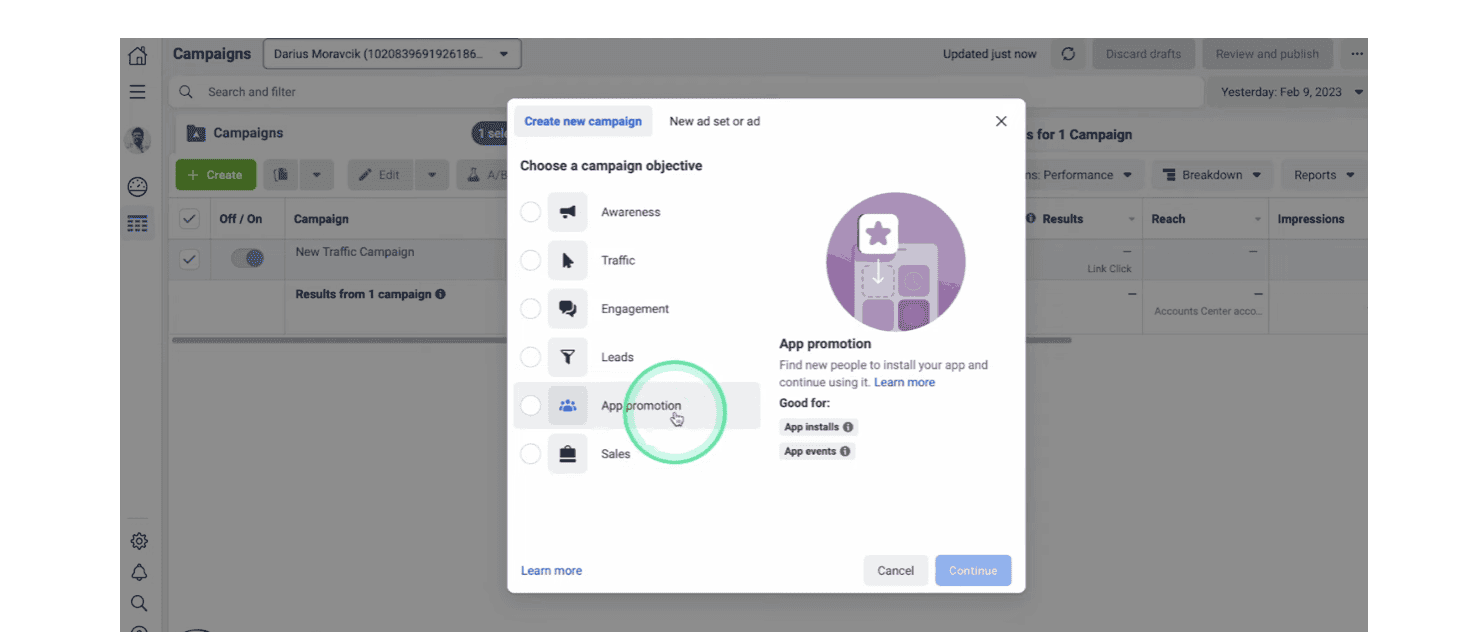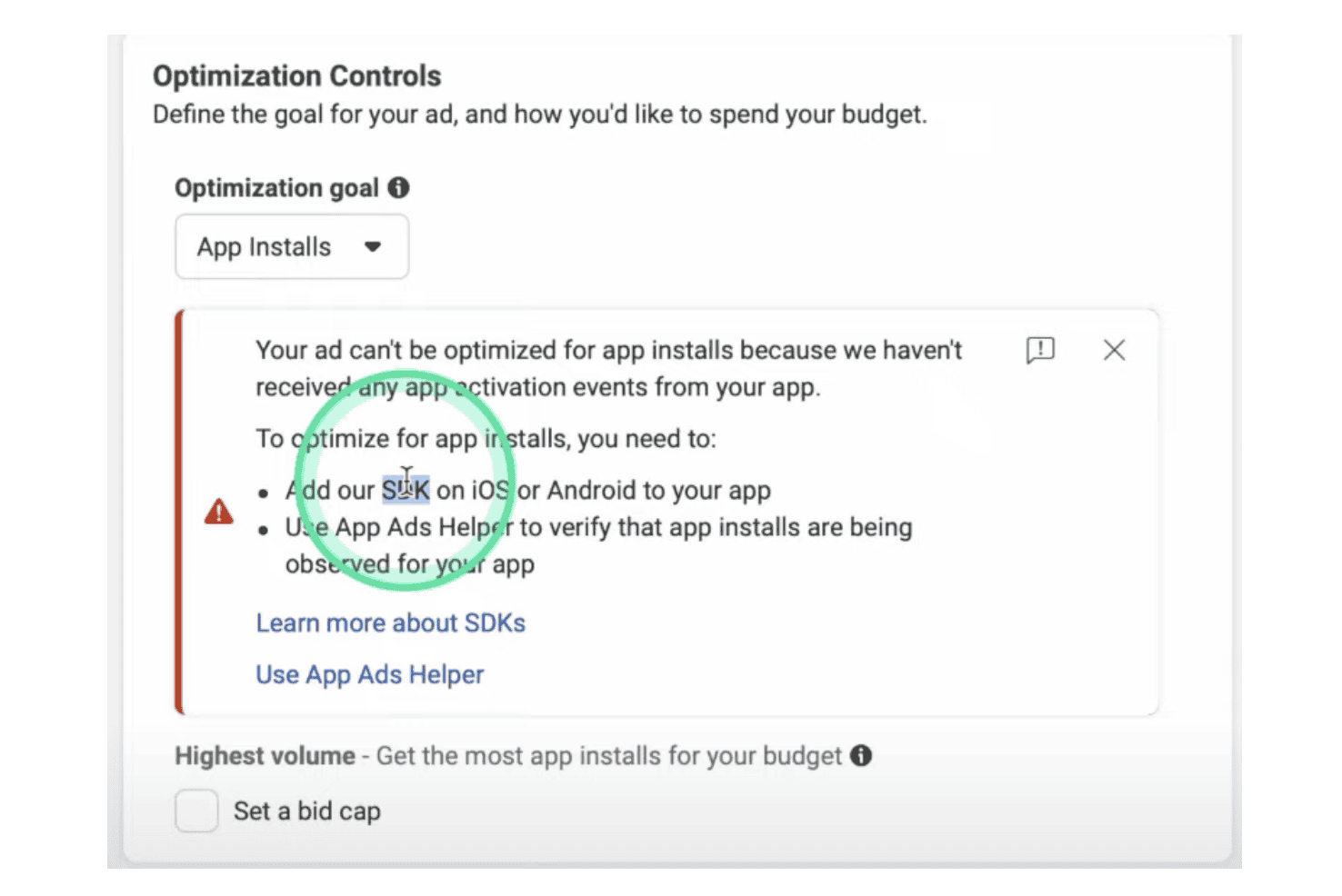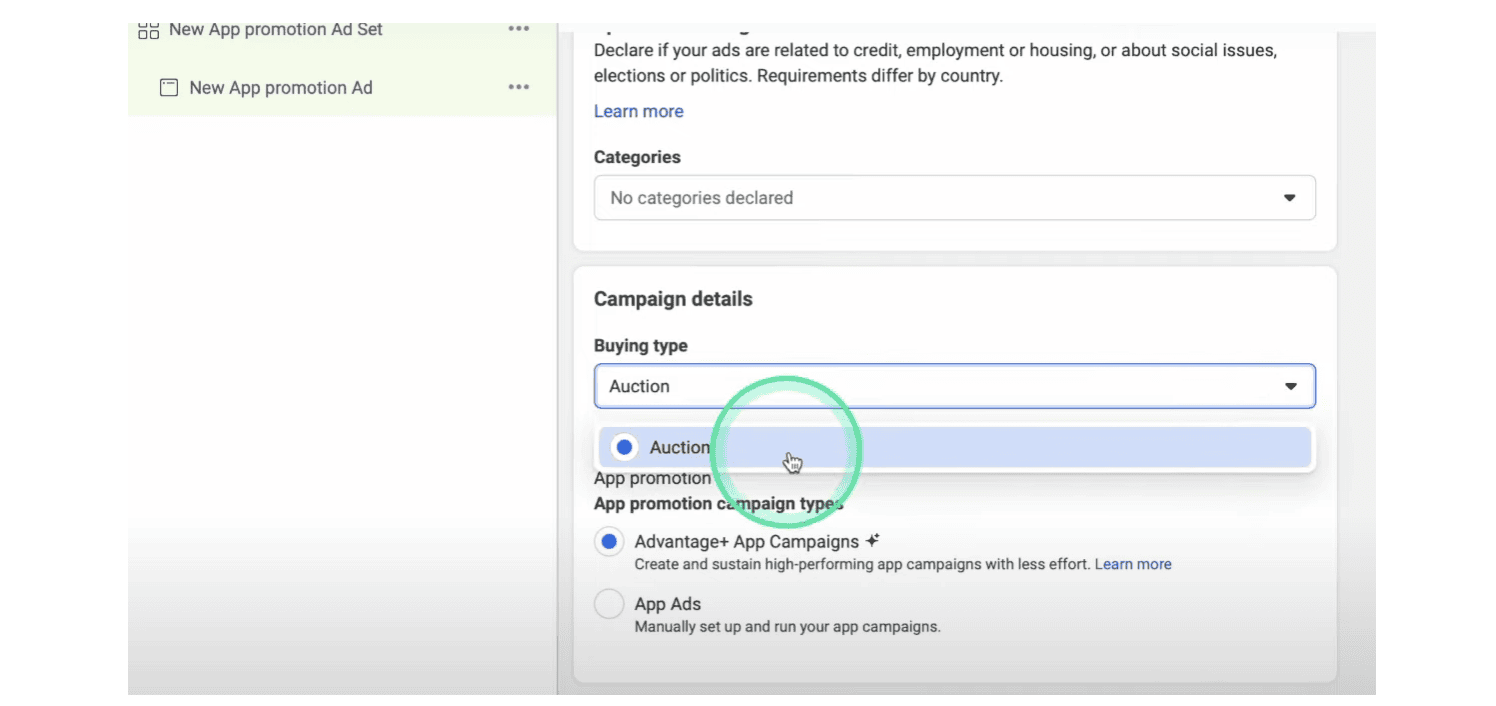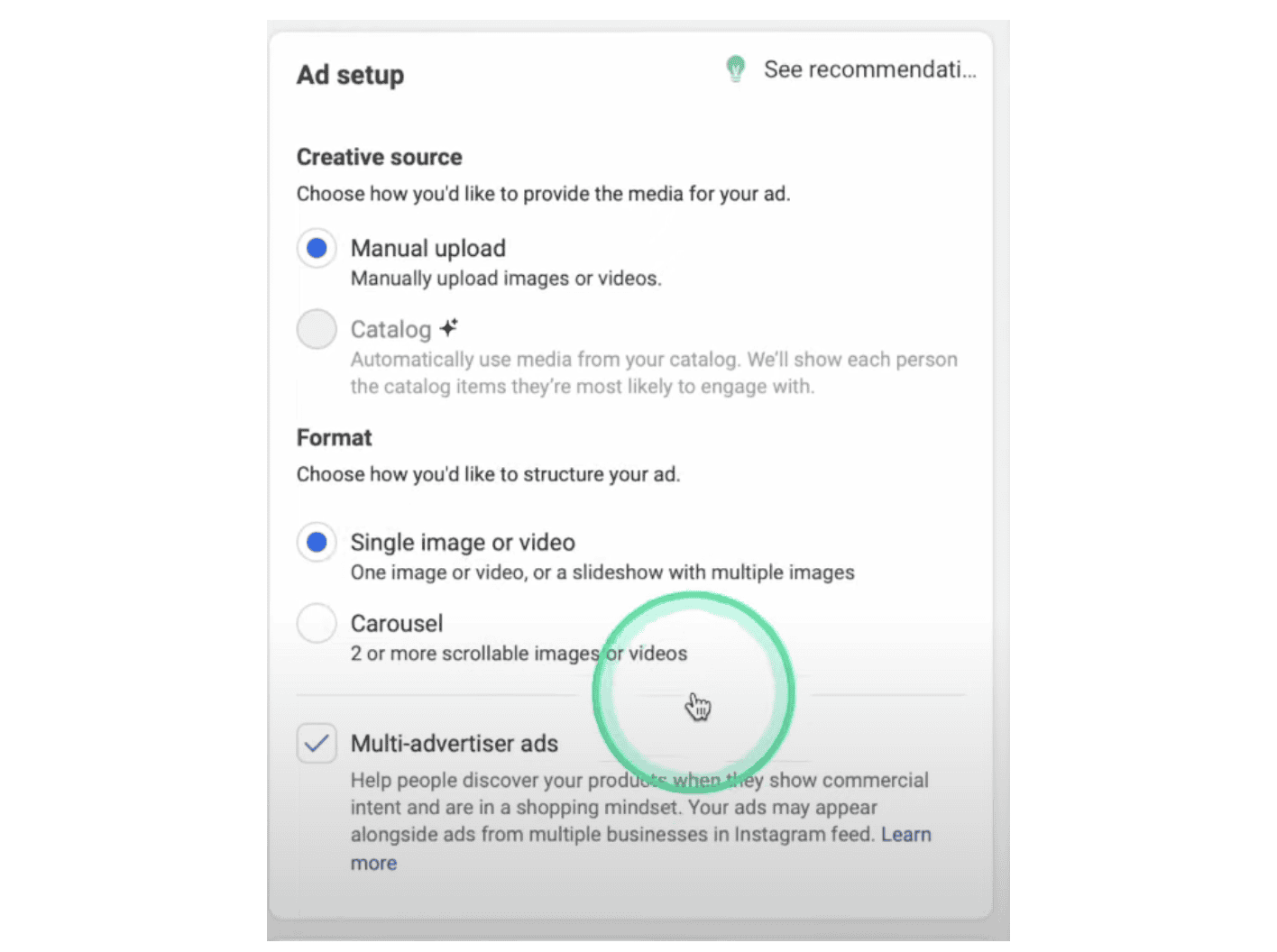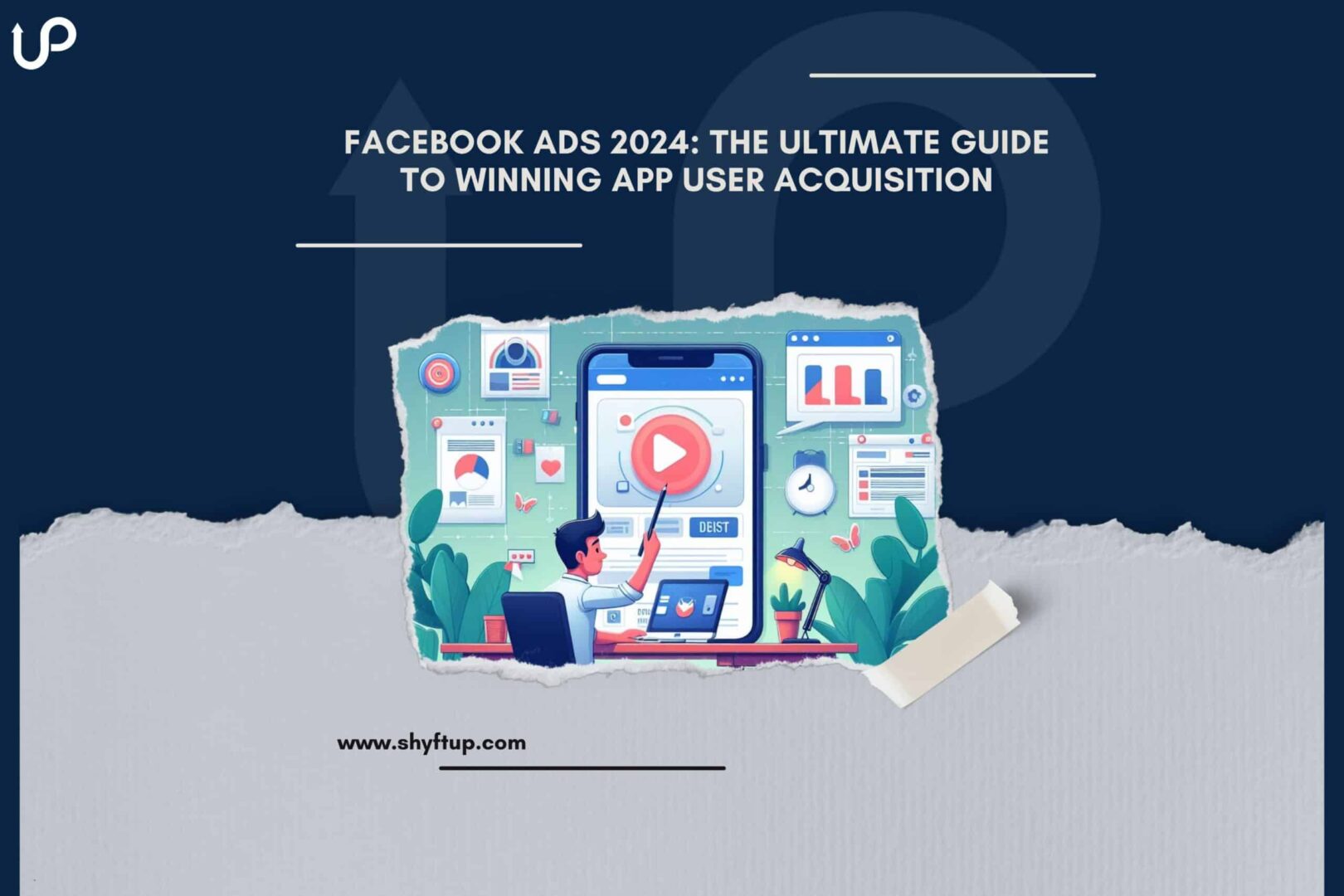
Facebook Ads 2024: The Ultimate Guide to Winning App User Acquisition
According to Statista, Facebook has more than 3 billion users at the start of 2024, making it the most popular social networking site in the world at the time of this writing. So, it’s a perfect place where you can promote your app.
While yes, you can find new users organically, but there’s a better and more powerful way to do that — Facebook ads. Of course, Facebook ads won’t automatically bring you more app users. You have to ensure you apply best practices that will surely lead to positive results.
What is app user acquisition?
Imagine you’ve just launched your shiny new mobile app. You’ve put your heart and soul into creating something truly valuable, but now comes the big question: how do you get people to notice it? That’s where app user acquisition comes in.
Think of it as the friendly handshake between your app and its potential users. It’s all about reaching out, making connections, and inviting folks to give your app a try. Whether it’s through clever marketing campaigns, eye-catching ads, or word-of-mouth buzz, user acquisition is the fuel that powers your app’s growth journey.
Best Facebook Ads targeting strategies for app user acquisition in 2024
If you’re looking for a new way to promote your app, then the year 2024 is the perfect time for you to choose Facebook ads. But how can you use Facebook ads to get more app users? Here are some of the most effective marketing strategies that you should adopt:
1. Set Clear Goals
Setting clear goals for your Facebook app ads is crucial for guiding your campaign strategy and ensuring its success. Clear goals provide direction, helping you prioritize tasks and allocate resources effectively. They also facilitate measurement, enabling you to track key metrics and assess campaign performance.
With well-defined objectives, you can identify what’s working and make data-driven optimizations to improve results over time. Additionally, clear goals ensure alignment among stakeholders and team members involved in the campaign.
2. Choose App Promotion as Your Objective
There are different ads that you can run on Facebook. However, since you want to specifically promote your app, then you should choose the app promotion as your objective. Obviously, you need an app to use this Facebook ad feature.
App promotion is specifically designed to boost app installs. This is done by effortlessly redirecting your potential users to the Apple App Store or Google Play Store.
What’s amazing with app promotion is that you can also use this feature to target individuals who will most likely follow your call to action. For example, app promotion can bring you closer to people who don’t just install your app, but also make in-app purchases! By aligning with your business objectives, app promotion empowers you to prioritize what truly matters.
3. Install Facebook SDK
Facebook is amazing when it comes to counting the number of people who have clicked your ads. However, as an app marketer, you don’t just want to know who clicked your ads, but rather, you want to know what they do after clicking your ads. For example, you want to know if your users didn’t just click your ad, but they have also installed your app. Having this type of data can dramatically improve the quality of your ad, as you adjust your marketing strategies.
So, how do you exactly track the activities of your target audience beyond the clicks? The answer is by integrating your app to Facebook and using their software development kit (SDK). Once installed, the Facebook SDK allows your website or app to
- Track mobile app installations.
- Re-engage with existing app users to bolster revenue and enhance engagement within your app(s).
- Expand your app’s user base by targeting individuals akin to those who have already installed your app, made in-app purchases, or exhibited interest or loyalty through various interactions.
If you wish to learn more about how to install SDK, here are tutorials for Android and iOS. If you’re having trouble, you can reach to Facebook and they’ll gladly walk you through the process.
4. Choose the Right Buying Type
When it comes to purchasing ads, you have two options: auction and reach & frequency. If you’re aiming to attract new users through the app promotion objective, opting for the auction buying type is advisable.
With the auction model, you’re in the driver’s seat, giving you the freedom to select your target audience, set the duration and budget of your ad, and tweak your ads whenever necessary. It’s like having your own personal control panel, allowing you to navigate your campaign with ease and make adjustments on the fly.
5. Use your customer list to come up with a custom audience
Harness the power of your existing customer base by creating a custom audience on Facebook. By utilizing custom audiences from your customer list, you can directly connect with your most cherished patrons. This innovative approach employs hashed customer data to seamlessly align individuals who are vital to your business with their counterparts on Facebook. In other words, you simply provide Facebook a list of your existing customers and Facebook would then find people who are similar to them.
Dive into our curated list of best practices designed to optimize your data and achieve the highest match rate possible. Unlock the potential of your customer list and foster stronger connections with your audience on Facebook.
6. Use Facebook Pixel
Take advantage of Facebook pixel to connect with people who’ve shown interest in your website. If you’ve set up the Facebook pixel on your website, you can create custom audiences comprising individuals who have interacted with your site. These folks are more likely to engage with or download your mobile app because they’ve already expressed interest in your brand.
Customize your audiences based on various factors such as the specific pages they’ve visited, how long they’ve stayed on your site, how often they visit, and even the devices they use to access your website. You have the flexibility to include or exclude people based on your specific criteria. For instance, you can target individuals who browsed your paper towel products on their mobile phones but exclude those who have already made a purchase within the last month.
Here’s a helpful tip: When setting up a website custom audience, explore the “Website Traffic” dropdown menu and select “Custom Combination” to mix and match different customization options. This allows you to tailor your audience precisely to your needs and maximize your advertising effectiveness.
7. Target people who have seen your video ads
If you’ve been running ads to spread the word about your app using videos, here’s a smart trick: you can use those same videos to reconnect with folks who’ve already shown interest. It’s like giving them a friendly nudge to remind them about your app and maybe even convince them to give it a try.
With something called engagement custom audiences, you can pick out people who have interacted with your videos in some way. You get to choose what kind of interaction counts, like watching the video or leaving a comment, and how recently they did it. This lets you focus on folks who are most likely to be interested in your app right now. And here’s the cool part: you can experiment with different combinations to see what gets the best results.
Here’s a handy tip: Start by running an ad to promote your app using the “Video Views” objective. After that, create another ad specifically aimed at people who watched your video. It’s like keeping the conversation going with those who already showed interest.
8. Create a lookalike audience
Unlock the potential of your existing audience data or engagement on your Facebook Page to create something magical called a lookalike audience. These are people who share similar traits and interests with your current customers or followers. It’s like finding new friends who are just like the ones you already have!
Here’s how it works: You can use data from your custom audiences, the Meta Pixel or SDK, or even people who like your Page to build a lookalike audience. Facebook would then sift through this data and identify folks who resemble your existing customers or fans. These are the people who are likely to be interested in what you have to offer, whether it’s your products, services, or promotions.
For example, let’s say you have a custom audience filled with your most engaged app users. You can use that audience as a blueprint to create a lookalike audience. This way, you’ll reach new users who are just as enthusiastic about your app as your current ones.
Here’s a pro tip: Get even more specific by creating lookalike audiences based on customers who frequently make in-app transactions, spend a lot of time engaging with your app, or visit it regularly. It’s like finding your app’s biggest fans and inviting more people just like them to join the party.
9. Target people based on demographic and behavioral details
Facebook highly recommends utilizing their advanced targeting options for optimal results. However, you also have the option to use Meta’s core ad targeting features, which can be as effective if done right. You can use these targeting featured on their own or in combination with the advanced options.
With these features, you can target individuals based on their interests, which may relate to your mobile app, or behaviors that align with your campaign goals. If you’re aiming to reach a broader audience, consider creating multiple ads using different demographic-based targeting and testing various creatives for each audience segment.
Additionally, ensure that your ads are reaching individuals who can download and use your app by utilizing device and mobile connections targeting. For instance, you can target people with specific connection speeds like 2G, 3G, or 4G.
Here’s a helpful tip: Take advantage of audience insights to uncover common traits among your existing customers. This information can inform your core ad targeting strategy, helping you reach individuals who are likely to be interested in your app and increasing the effectiveness of your campaigns.
10. Take Advantage of All Available Ad Placements
When crafting your app promotion ad, it’s advisable to opt for all available ad placements. By selecting every ad placement, Facebook’s delivery system gains the flexibility to distribute your ad set’s budget based on performance across these placements.
Should one placement outperform the others—for instance, reaching more of your audience at a lower cost—the delivery system will automatically channel more budget to that placement. This dynamic allocation helps maximize your ad’s reach and effectiveness, ensuring you connect with as many people as possible.
11. Use Captivating Creative Content
Now that you’ve figured out how to reach the right people with your app promotion ad, let’s talk about some creative tricks to make sure your ads really stand out and convince more folks to try out your app.
First off, focus on crafting compelling text, images, and calls to action. Use these handy tips to whip up creative content that not only showcases what your app is all about but also motivates people to take action, like installing your mobile app.
When it comes to visuals, consider featuring your app on a mobile device and highlighting its key features. For instance, if your app helps folks track their daily fitness goals, show off some of the cool tools it offers and explain why it’s important to use the app for staying on top of things.
Make sure your creative content clearly communicates the value of your app. If you’ve got some impressive stats or numbers that demonstrate how awesome your app is, don’t be shy—share them! For example, you could brag about the vast number of songs available on your music app to entice potential users.
Lastly, tailor your promotional ad creative to encourage the specific action you want people to take. If your goal is to drive folks from your ad straight to the app store, consider using formats like carousels or single images in your ads. And don’t forget to include a URL or a catchy call-to-action button, like “Install Now,” to make it easy for folks to take the next step.
12. Monitor Your Ad Performance
Don’t forget to keep an eye on how your campaigns are performing once they’re up and running. This way, you can see how effective your ads are and figure out what’s working well—and what might need a tweak.
Tracking your results lets you spot successes and build on them, while also helping you make smart adjustments if things aren’t going as planned.
Get More App Users with the Right Help
Facebook has streamlined the process of setting up your app ads, making it super easy. However, if you’re looking to take your app ads to new heights, why not enlist the help of a team of experts?
ShyftUp is a top-notch user acquisition agency with a proven track record of helping countless clients achieve their goals. With their arsenal of tools and expertise, they can assist you in creating the perfect Facebook app promotion ads and maximizing your results.
Don’t hesitate any longer! Reach out to ShyftUp today and schedule a demo. It’s time to elevate your app advertising game and unlock your app’s full potential.
Best Facebook Ads targeting strategies for app user acquisition in 2024
2. Choose App Promotion as Your Objective
4. Choose the Right Buying Type
5. Use your customer list to come up with a custom audience
7. Target people who have seen your video ads
8. Create a lookalike audience
9. Target people based on demographic and behavioral details
10. Take Advantage of All Available Ad Placements
11. Use Captivating Creative Content