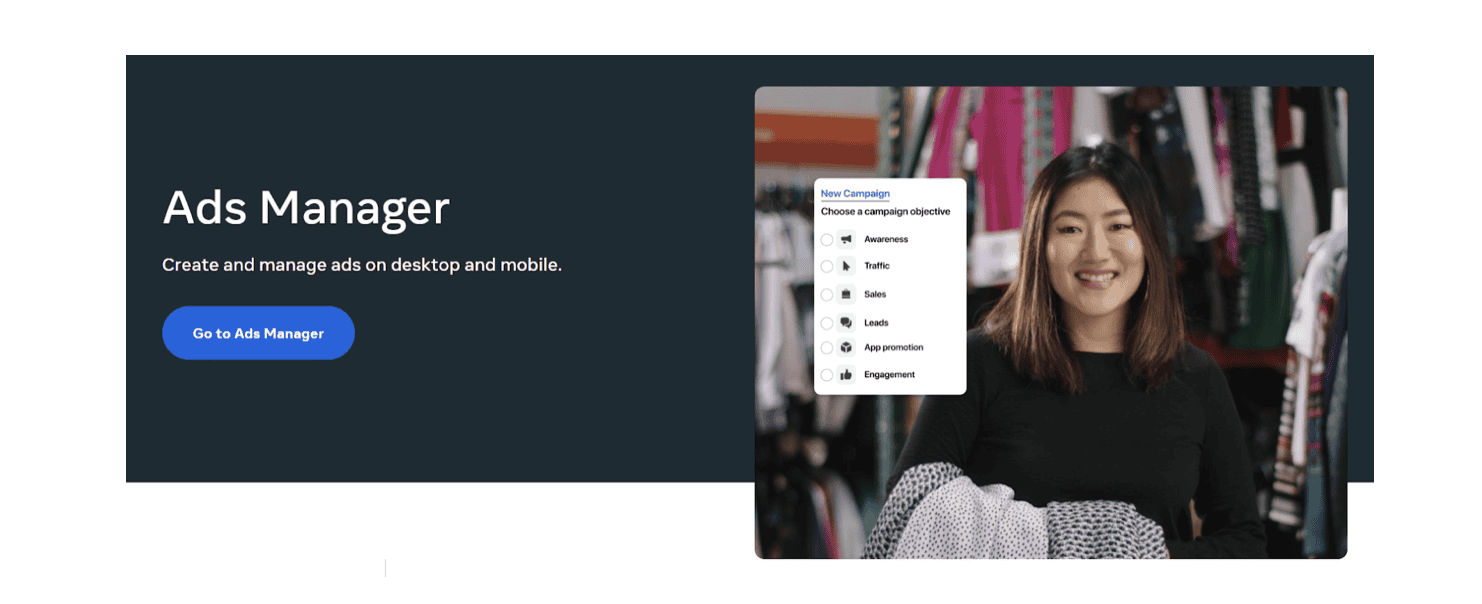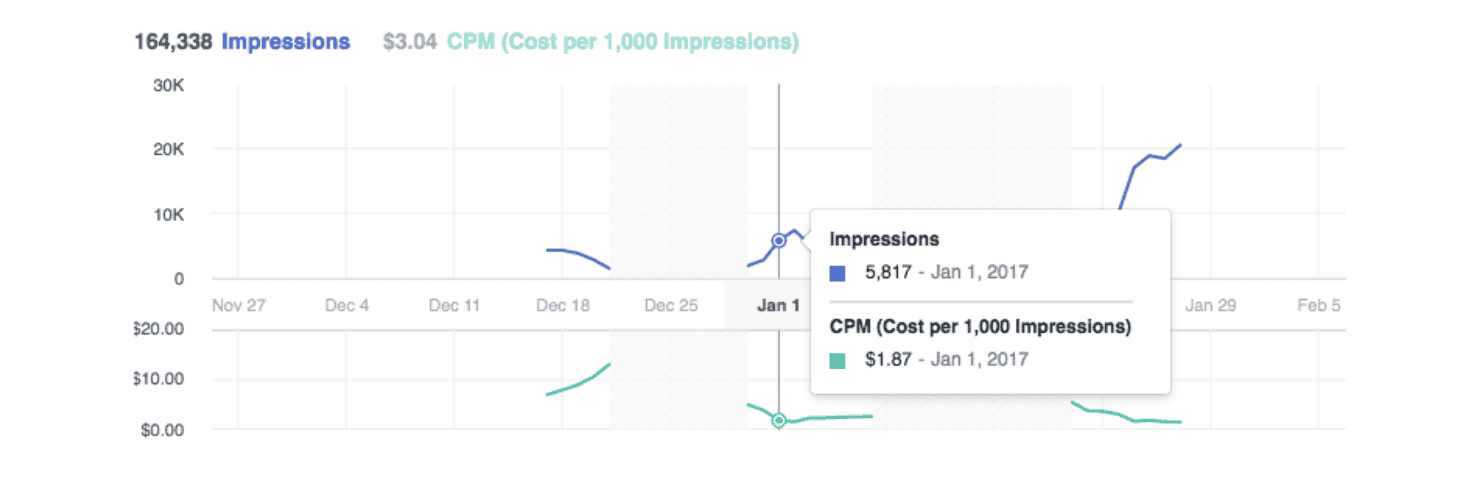From Clicks to Conversions: Crafting Irresistible Facebook Ads that Get App Installs
Are you aiming to improve your Facebook ads conversions? If yes, you know that promoting your app on Facebook has never been easier. While creating a Facebook page and regularly posting engaging content can lead to organic growth, if you’re looking for fast and effective results, app promotion ads are the way to go.
With Facebook ads, there’s a wealth of knowledge to uncover about effectively promoting your app. In this blog post, let’s focus on how to create compelling Facebook ads, capture your target audience’s attention, and transform them into loyal users.
Why Promote Your App on Facebook?
One of the most important reasons you should promote your app on Facebook is growth potential. Facebook has about 2.89 billion active users per month. Now, imagine if you can tap into that massive audience. You’ll surely get more people learning about your app.
Additionally, Facebook’s advanced advertising platform enables precise targeting based on demographics, interests, and behaviors, ensuring your ads are seen by the most relevant audience segments.
Moreover, Facebook provides robust analytics tools that allow you to track the performance of your app ads in real time, empowering you to optimize your campaigns for better results.
What are App Promotion Ads?
App promotion ads are a powerful tool that allows you to showcase your app across popular platforms like Facebook, Instagram, and the Meta Audience Network. These ads, created through Meta Ads Manager, help you reach a broader audience and drive app installs or engagement.
Formerly known as app installs, the app promotion objective remains focused on helping you achieve your app’s goals effectively. Even with the updated name, the objective functions much like you’re accustomed to.
With app ads, you’re not just putting your app out there; you’re connecting with people in meaningful ways:
- Discover New Users: Opt for the app promotion objective to introduce your app to potential users who are most likely to download it from their favorite app store. It’s like extending an invitation to join your app’s community, welcoming new members with open arms.
- Reconnect with Your Audience: Whether it’s encouraging users to complete a level in your game or enticing them to make a purchase, app ads offer various objectives like engagement, leads, sales, or traffic. It’s about reigniting the spark with existing users, reminding them why they love your app and enticing them to come back for more.
- Let Users Test Drive Your App: Ever walked by a store and got handed a free sample? Playable ads work similarly, offering a taste of what your app has to offer through interactive previews. It’s like giving users a sneak peek, letting them try before they buy, and hopefully, leaving them eager to dive deeper into your app experience.
In essence, app ads aren’t just about promotions; they’re about forging connections, sparking interest, and ultimately, inviting users into the world of your app.
How to Get Started with App Promotion Ads?
Getting started with app promotion is easy. All you need to do is a Facebook account and a page and you’re ready to go. However, there are two optional steps that you can take if you are serious about promoting your app.
To optimize your ad campaigns, it’s beneficial to register your app with Facebook and integrate the SDK. Doing so enables you to seamlessly transmit app event data, giving you valuable insights into how users interact with your app. This data empowers you to refine your marketing strategies and enhance user experiences.
While registering your app and implementing the SDK aren’t mandatory for running app promotion ads, they significantly improve performance. Without them, your ads will automatically optimize for link clicks rather than app installs. Plus, you won’t be able to accurately track app installs generated by your ads unless your app is registered and the SDK is properly integrated.
Optimizing Facebook App Install campaigns for Conversions
Creating Facebook app ads that lead to higher conversion rates involves a combination of strategic planning, compelling content, and ongoing optimization. Here are some tips to help you maximize your app ad effectiveness:
1. Define Clear Objectives
Clearly define your objectives for the ad campaign. Are you aiming for app installs, engagement, purchases, or another specific action? Understanding your goals will help you tailor your ads accordingly.
For example, let’s say you have developed a new meditation app and you’re planning to run Facebook ads to promote it. Before launching your campaign, you need to define clear objectives to guide your advertising strategy. If your primary goal is to increase the number of downloads for your meditation app, your objective would be to drive app installs. Your ads would focus on highlighting the key features and benefits of your app, encouraging users to download it from the app store.
2. Target Relevant Audiences
Use Facebook’s robust targeting options to reach users who are most likely to be interested in your app. Consider factors like demographics, interests, behaviors, and even device usage to refine your audience targeting.
To further improve your audience targeting, be sure to create an app activity custom audience. Here’s how it works: With the help of the Meta SDK, you can seamlessly share data from your app with Meta (formerly known as Facebook), allowing you to pinpoint specific groups of users for your ads. For instance, let’s say you’re running an app ad campaign aimed at boosting engagement or driving sales. By creating a custom audience of users who have already installed your app, you’re essentially targeting those who are already familiar with your app and more likely to take action.
Think of it as inviting your loyal app users to join in on something special – they’re already invested in what you have to offer, so they’re more inclined to respond positively to your ads. Plus, by targeting this audience, you’re maximizing your chances of getting the results you want from your ad campaign.
3. Compelling Ad Creative
Create visually appealing ad creative that grabs attention and clearly communicates the value proposition of your app. Use high-quality images or videos, catchy headlines, and persuasive copy to entice users to click and install your app.
Just like any successful Facebook ad campaign, creating mobile app install ads that really hit the mark requires captivating and authentic content. Here are some tips to ensure your ads stand out:
- Capture Mobile Moments: People love to see visuals that resonate with their mobile experience. Include images of smartphones or tablets in your ads to make them feel right at home on their devices.
- Highlight the Value: Numbers speak volumes! Showcasing key stats or impressive figures about your app can instantly grab attention and demonstrate its worth. Whether it’s the vast library of songs on your music app or the time-saving potential of your productivity tool, make sure to highlight what sets your app apart.
- Show, Don’t Just Tell: Bring your app to life with visuals that paint a vivid picture of its functionality. Whether it’s people jamming out to tunes at a party or effortlessly ticking off items on their shopping list, showing real-life scenarios can help users envision themselves using your app in their daily lives.
- Empower Action with a CTA: A strong call-to-action is key to driving action. Use clear and compelling CTA buttons like “Install Now,” “Play Game,” “Watch Video,” or “Shop Now” to guide users towards taking the next step with your app.
- Mix It Up: Variety is the spice of life, right? Experiment with different ad formats like video and images to see which resonates best with your audience. Test them head-to-head to uncover which drives more conversions and fine-tune your approach accordingly.
By incorporating these elements into your mobile app install ads, you’re not just promoting your app – you’re inviting users on a journey to discover its value and experience its benefits firsthand. It’s all about creating ads that speak to people on a personal level and inspire them to take action.
4. Include Social Proof
Incorporate social proof elements such as user reviews, ratings, testimonials, or download numbers in your ads. Positive feedback from existing users can build trust and credibility, encouraging others to take action.
Here are some effective ways to incorporate social proof into your ads:
- Display snippets of positive user reviews or testimonials directly in your ad creative.
- Showcase high ratings or accolades your app has received from reputable sources or app stores.
- Highlight impressive download numbers or user statistics to demonstrate your app’s popularity and widespread adoption.
- Use endorsements or testimonials from influencers or well-known personalities in your niche to lend credibility to your app.
Overall, adding social proof would dramatically improve your Facebook ads conversions.
5. Optimize for Mobile
Since the majority of Facebook users access the platform on mobile devices, ensure that your ads are optimized for mobile viewing. Use mobile-friendly ad formats, concise messaging, and visually appealing creative that works well on smaller screens.
6. A/B Testing
Experiment with different ad elements such as ad copy, images, headlines, CTAs, and targeting options to identify what resonates best with your audience. Conduct A/B tests to compare performance and optimize your ads for higher conversions.
Here’s how it works: You create two or more versions of your ad, each with slight variations in things like layout, wording, or visuals. Then, you show these ads to different groups of people at the same time to see which one performs better in terms of clicks, conversions, and engagement.
On platforms like Facebook, A/B testing is like having a secret weapon in your marketing toolkit. It helps you uncover valuable insights about what types of ads resonate most with your audience and drive the highest conversion rates. By running these tests, you can continuously refine and improve your ad strategy, ultimately boosting your return on investment (ROI).
Now, let’s talk about how you can set up A/B tests on Facebook. You’ve got a few options here, depending on your workflow preferences. You can use the Ads Manager Toolbar to set up a test based on an existing ad campaign, making it super easy to get started. Or, if you prefer a more hands-on approach, you can manually duplicate a campaign or use the Experiments tool for more advanced testing.
Whichever method you choose, the goal remains the same: to uncover the winning formula that resonates best with your audience and drives the most success for your ad campaigns. It’s all about continuously learning, adapting, and improving to achieve better results over time.
7. Track and Analyze Performance
Monitor the performance of your app ads closely using Facebook Ads Manager or other analytics tools. Track key metrics such as click-through rate (CTR), conversion rate, cost per conversion, and return on ad spend (ROAS). Use this data to identify areas for improvement and make data-driven decisions to optimize your campaigns.
Improve your Facebook Ads Conversions
Facebook undoubtedly stands out as one of the best platforms to promote your app. However, it’s not just about getting people to see your ads; it’s also about guiding them to take the next step you desire.
While creating Facebook ads can seem straightforward, it’s essential to ensure you’re getting the right assistance. With Facebook app ads, you can achieve more, and ShyftUp can show you how.
ShyftUp is a leading app user acquisition agency globally, specializing in helping app owners and developers acquire as many users as possible. With their expertise and experience, they can create Facebook ads that truly convert.
Book a demo with ShyftUp today and discover how they can help boost your app’s success!