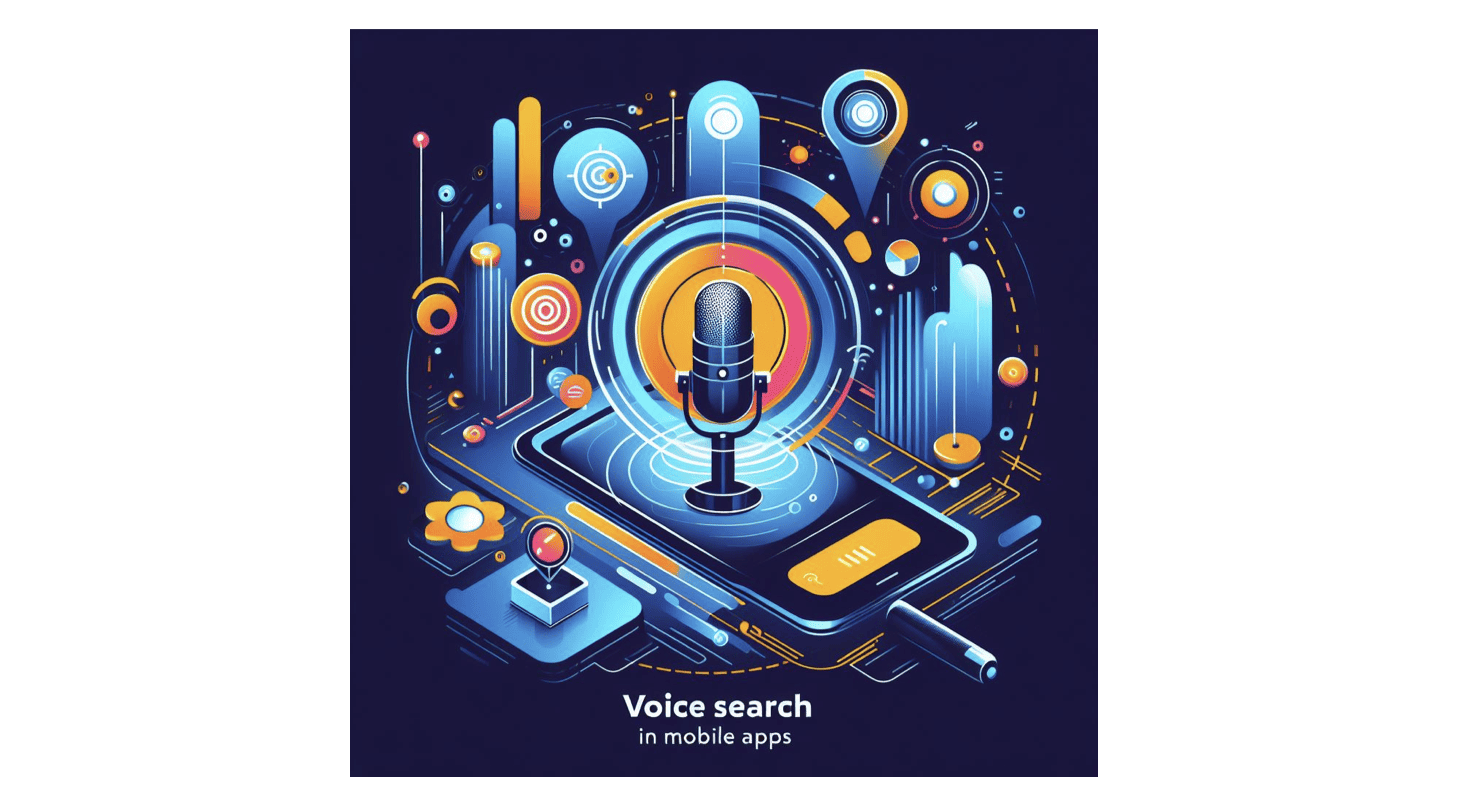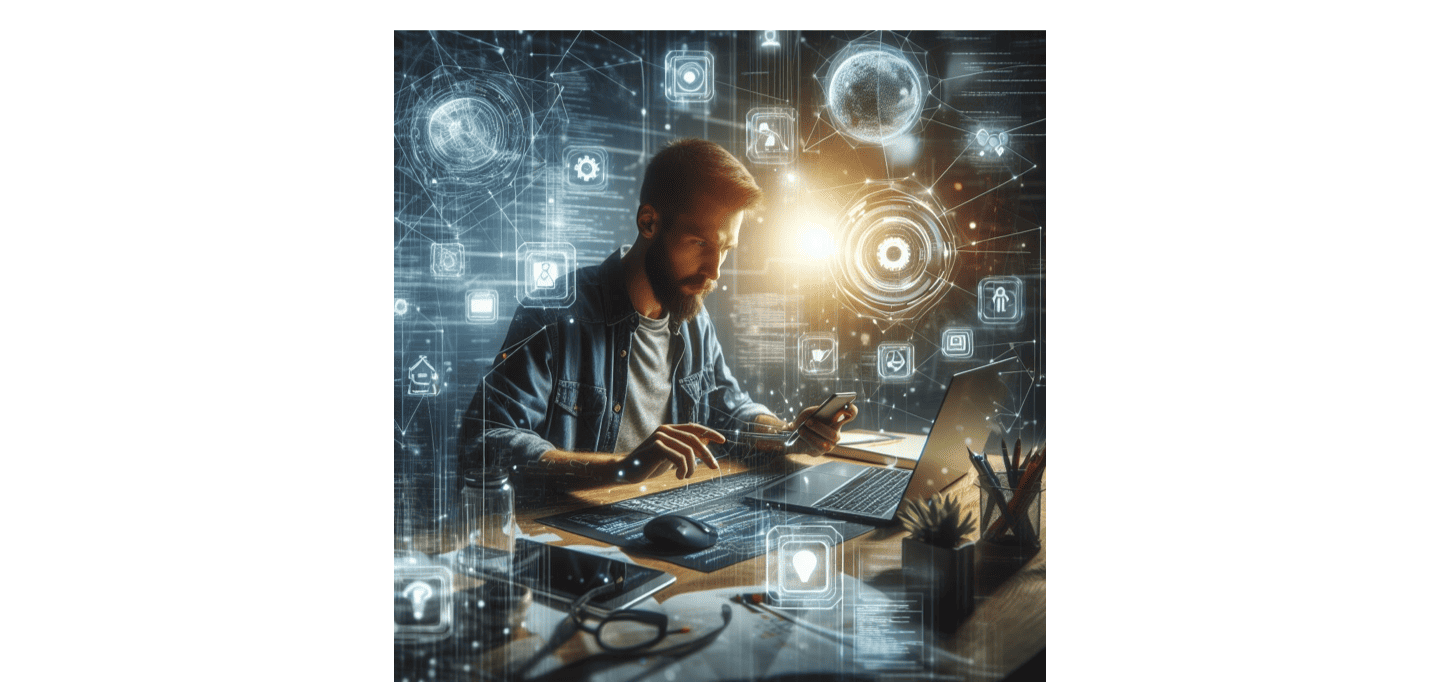In just a few short years, we’ve witnessed the meteoric rise of voice-activated searches and commands. The advent of digital assistants such as Alexa, Siri, and Google Assistant has revolutionized the way people complete tasks, access information, and make purchases—all with the power of their voices. The days of solely tapping on phone screens or pushing buttons to interact with mobile devices are now a thing of the past.
Given this transformative shift, future-proofing your mobile app isn’t just a choice—it’s a necessity. Embracing the imperative to adapt to voice searches and commands should be a cornerstone of your comprehensive app development and marketing strategies.
So, in this blog, we’ll delve into the realm of voice searches, exploring how you can optimize your mobile app to ride the wave of this dynamic trend. Join us as we uncover the strategies that will not only keep your app relevant but position it at the forefront of innovation in the ever-evolving landscape of user interaction.
What is a voice search?
Voice search refers to the technology that enables users to interact with a computer, smartphone, or other devices using spoken language rather than typing. Instead of manually entering queries into a search engine or device, users can effortlessly speak their commands or questions aloud, and the device’s voice recognition system interprets and processes the spoken words.
Voice searches can be conducted through a variety of devices, including smartphones, smart speakers, smart TVs, and other voice-activated gadgets. This convenient and hands-free method of information retrieval has become increasingly prevalent, transforming the way users engage with technology and access the vast array of services available through voice-activated interfaces.
The growing popularity of voice searches
According to an article published by Demand Sage, the voice recognition market will be worth more than $26 billion by the end of 2024. Moreover, did you know that there are at least 1 billion voice searches taking place every month? In the United States alone, 50% of people utilize voice search features daily.
Here are some astonishing statistics from Oberlo that are worth noting:
- 27% of people who have access to the Internet in the world use voice search features on their mobile devices.
- 71% of consumers prefer using voice rather than typing when conducting queries.
- 35% of US consumers owned a smart speaker.
Perhaps most interestingly, more than a quarter (27%) of searches in the Google Play Store are conducted by voice.
With these compelling statistics in mind, the undeniable surge in the popularity of voice searches underscores the importance of ensuring that your app is prepared for the future.
How to optimize your app for voice searches?
Voice Search Optimization (VSO) for mobile apps is crucial to ensure your application is aligned with the growing trend of voice-activated searches. More and more people are using voice searches when looking for new apps in app stores. Therefore, you need to implement various strategies to ensure your app appears in voice search results.
Here are some of the best tips you should apply:
Use Conversational Content
Developing conversational content for voice search optimization involves tailoring your app’s content to mirror natural language and conversational tones. Remember, your users won’t be typing search queries; instead, they’ll be speaking to input words. So, there’s a higher chance they’ll be using natural language.
Voice searches force a shift from rigid keyword-focused queries to a more intuitive and context-rich conversational style. It requires an understanding of your target audience’s language patterns and the incorporation of colloquialisms and common phrases used in everyday speech.
Encouraging user engagement is another aspect of conversational content—prompt users to ask follow-up questions or guide them through a conversation within your app. Use natural cues such as “What can I help you with?” to keep users involved and foster a more interactive experience.
It’s essential to avoid keyword stuffing and focus on seamlessly incorporating natural language expressions into your content. Regular testing with real users helps ensure that your app effectively responds to various conversational inputs. This adaptability is crucial for accommodating the diverse ways users may phrase voice search queries.
Choose Long-Tail Keywords
Using long-tail keywords is a crucial aspect of voice search optimization for mobile apps. But what exactly are long-tail keywords? Well, these are more extended, specific phrases that closely resemble how people naturally speak.
Here are some compelling reasons why long-tail keywords can enhance your app’s visibility in app stores through voice searches:
- Alignment with Conversational Queries: Long-tail keywords align more closely with queries expressed conversationally, mirroring natural language patterns.
- Contextual Relevance: Long-tail keywords offer contextual relevance, providing a deeper understanding of user queries. This enables search engines to deliver more accurate and personalized results.
- Enhanced Accuracy in Voice Search Results: Focusing on specific phrases enhances the overall accuracy of voice search results within your app, contributing to a more satisfying user experience.
- Optimization for Local Intent: Optimizing for location-specific long-tail keywords, such as “best Italian restaurant near me,” reflects the local intent often associated with voice searches.
- Reduced Competition: Long-tail keywords have the potential to reduce competition. While these phrases may have lower search volumes, they also face less competition, offering an opportunity for your app to rank higher for specific queries.
By integrating long-tail keywords into your voice search optimization strategy, you ensure that your app is discoverable, user-friendly, and aligned with the conversational nature of voice searches. This approach not only enhances visibility but also contributes to a more tailored and accurate user experience.
Perform App Localization
Local app search optimization for voice searches is crucial to ensure that your mobile application is well-positioned for users seeking location-specific information through voice queries.
We have already emphasized the importance of keywords for voice searches. In this context, place special focus on location-based keywords, ensuring their incorporation into your app’s metadata and content. These keywords should align with the natural language users employ when conducting voice searches for local services or information.
Geotagging is a valuable tool for local app search optimization, helping embed location data into your app to enhance its geographical relevance. Tailoring your app’s content to be locally specific and integrating features that cater to users’ specific locations can significantly improve user engagement. Optimizing your app store listings with local keywords and emphasizing geographical relevance aids in both traditional and voice-based app searches.
Here are more helpful tips you should apply:
- Consider integrating your app with local APIs, providing information such as maps, weather, local businesses, and points of interest.
- Implement voice-activated commands for local interactions within your app to enhance usability.
- Encourage and showcase local reviews, which should contribute to your app’s credibility and visibility in local search results.
- Stay updated on local events and trends and regularly update your app with relevant information. This should keep your content fresh and align your app with current user interests.
By implementing these strategies, your app can stand out in local voice searches, meeting the evolving needs of users in the dynamic landscape of mobile app discovery.
Optimize App Speed and Performance
Optimizing app speed and performance is critical for delivering a positive user experience, especially in the realm of voice search. Users engaging with voice search expect prompt and immediate responses, making fast-loading apps essential. The impact of app speed on user engagement cannot be overstated; swifter apps are more likely to retain users and encourage frequent usage.
One key aspect of optimizing app speed is through image optimization. Compressing images and employing lazy loading techniques help reduce file sizes and initial load times. This ensures that the app responds quickly to user interactions. Similarly, reducing unnecessary code through minification and code splitting minimizes the overall file size, facilitating faster loading.
Don’t forget to make your app compatible with various mobile devices. A mobile-friendly design is integral to app performance. A responsive design that adapts to different screen sizes and orientations ensures a consistent and efficient user experience across various devices.
How to Integrate Voice Commands in App Functionality
One of the best ways for you to future-proof your app for voice searches is to integrate voice commands into app functionality. The process usually involves several key steps, which may involve the following:
Choose a Speech Recognition API
To begin, choose a suitable speech recognition API such as Google Cloud Speech-to-Text, Microsoft Azure Speech, or Apple’s Speech Recognition API. Obtain the necessary API key or credentials to authenticate your app when making requests to the chosen service.
Integrate Speech Recognition
Once set up, implement the speech recognition functionality within your app using the selected API. This involves sending audio data from users’ voices and receiving text transcripts in response. Define specific voice commands that your app will recognize, establishing a set of predefined phrases or keywords that trigger different actions within the application.
Implement Command Processing
Develop a mechanism for processing recognized voice commands, mapping each command to a specific action or function within your app. Additionally, provide feedback to users to confirm that their voice command has been recognized and that the corresponding action is being executed.
Handle Errors and Edge Cases
It’s crucial to handle errors and edge cases gracefully, considering potential issues with speech recognition. Thoroughly test the voice command functionality in various scenarios, accounting for accents, background noise, and different speaking styles. Optimize the feature for performance, regularly updating and refining speech recognition models to improve accuracy over time.
Document the supported voice commands within your app, providing users with information on what actions can be performed using voice.
Stay Updated on Voice Technologies
Lastly, stay informed about advancements in voice recognition technologies and periodically update your app to leverage the latest improvements and features offered by speech recognition APIs.
Following these steps will help you successfully integrate voice commands into your app, offering users a convenient and interactive way to engage with your application.
Learn more about voice search optimization
Future-proofing your app with innovative voice search optimization strategies can be a game-changer for its success. From selecting the right keywords to seamlessly integrating voice commands, there’s a world of strategies to explore and leverage in this rapidly growing trend.
But wait, there’s more to uncover about voice search optimization! To navigate this crucial aspect of app marketing, connect with ShyftUp. They not only possess the expertise but also offer cutting-edge tools to empower you in embracing the emerging shift toward voice searches. Beyond that, their specialization in enhancing your app’s visibility in app stores can significantly boost downloads and elevate the popularity of your app.
Ready to take your app to new heights? Give ShyftUp a try and book a demo today! Don’t miss out on the opportunity to stay ahead in the dynamic landscape of app development and user engagement.