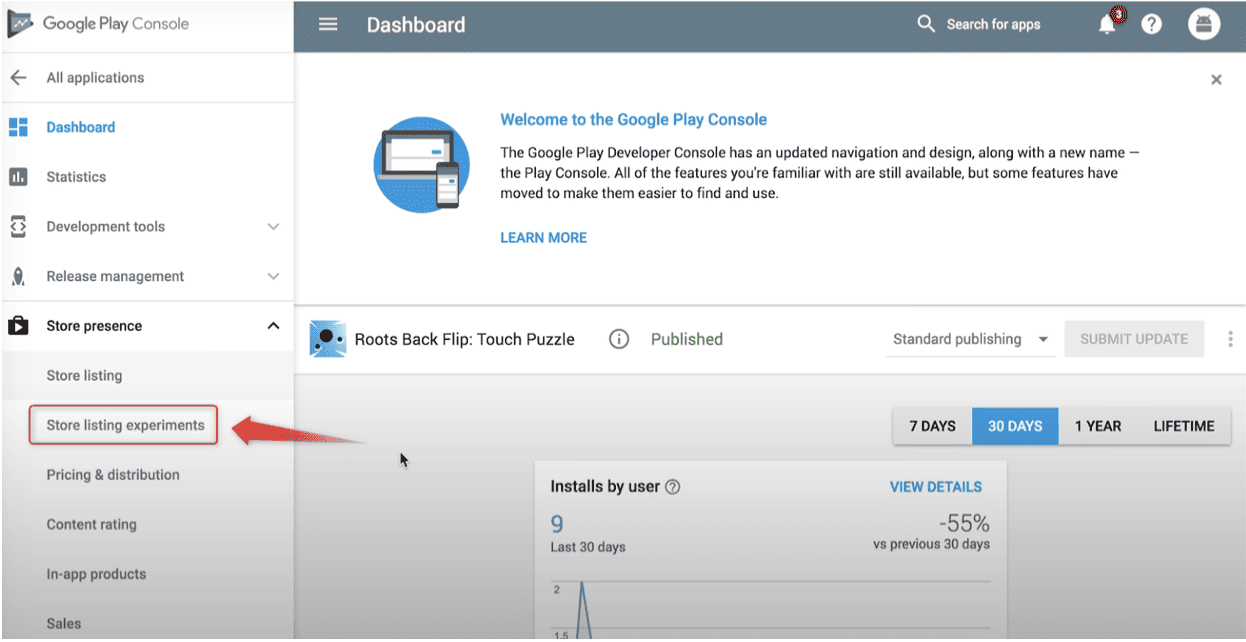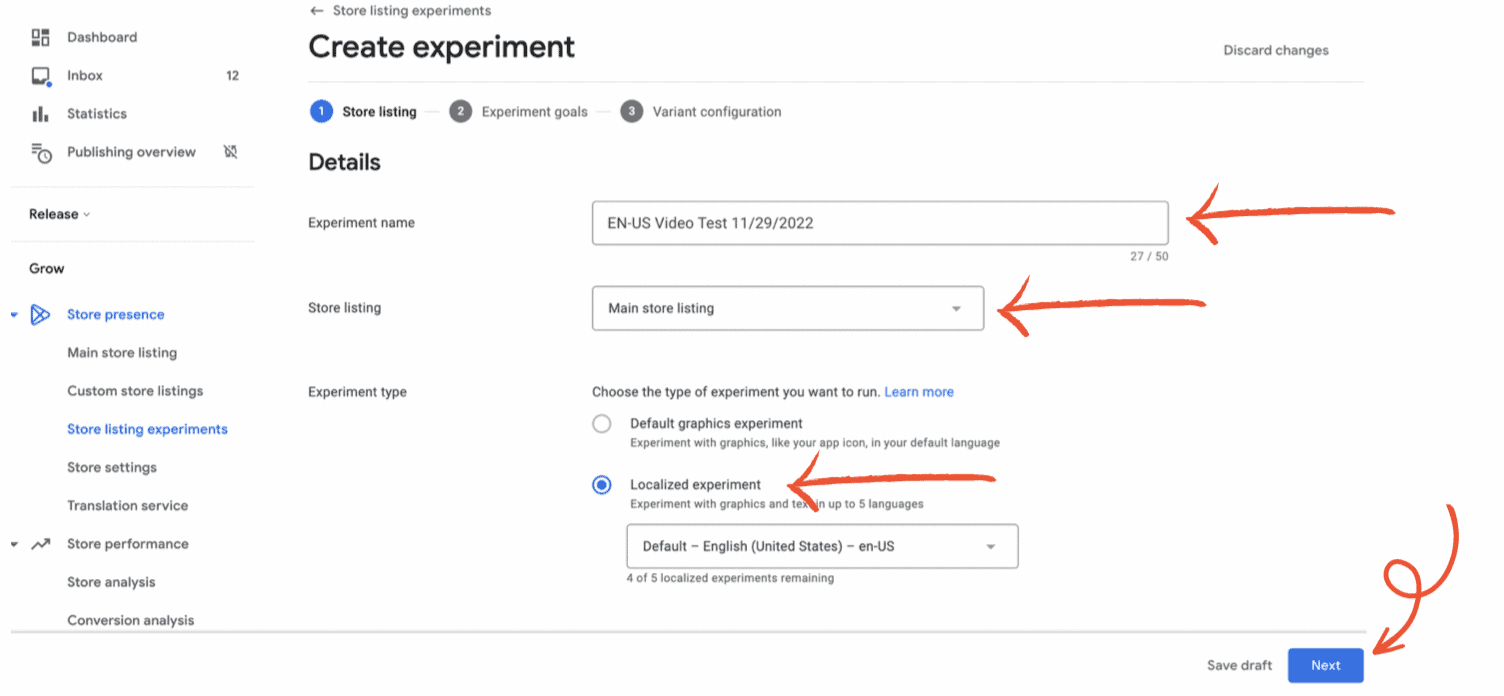Google Play Store Listing Experiments For 2023
Are you an app developer in 2023 who is looking to boost your app’s visibility and downloads on the Google Play Store? Well, you’re up for a ride because, in this blog post, we’ll explore the latest Google Play Store listing experiments for 2023 that you can try to improve your app’s performance.
As we all know, the competition in the app market is fierce, and standing out from the crowd can be a considerable challenge. However, with the right approach and strategies, you can increase your app’s chances of getting noticed by potential users.
That’s where Google Play Store listing experiments come in. By testing different elements of your app’s listing, such as the app icon, screenshots, description, and more, you can optimize your app’s appearance and content to attract more users.
In this blog post, we’ll be exploring the different aspects of Play Store experiments, especially as we go through this year of 2023. So whether you’re a seasoned app developer or just starting, you will want to take advantage of these valuable insights!
What are store listing experiments?
Store listing experiments provide app developers with a powerful way to maximize visibility, downloads, and engagement on the Google Play Store. They allow developers to conduct tests on various elements of their app listing, which includes the following:
- Icon
- Long Description
- Short Description
- Screenshots
- Feature graphic
- App Preview Video
What are the benefits of store listing experiments?
App developers and marketers that utilize store listing experiments can reap several advantages and benefits. Here are some of the best reasons you should use store listing experiments:
Make data-driven business decisions
With Store listing experiments, app developers and marketers alike don’t need to base decisions on speculation and assumptions about what works and does not.
By testing different variations of their app listings, app developers can gain valuable insight into which variant works best with their target audience. From there, they can better make informed decisions to enhance its performance and increase visibility, downloads, and engagement on Google Play Store.
Stay on top of the competition
Store listing experiments help app developers stay ahead of their competitors. With such a crowded app market, it can be challenging for app developers to stand out and attract users. Conducting listing experiments enables app owners to uncover insights and tactics for making their app more attractive to potential users than their competitors.
Increase visibility
Using the right elements and creatives in your app listing can dramatically increase your visibility across the Play Store. You can identify the correct elements with store listing experiments.
Improve revenue
With higher visibility, you’ll increase your downloads and engagement, further increasing your revenue.
Gain insights based on location
Store listing experiments allow you to isolate users based on their locality. This means you’ll better understand how people respond depending on their geography, location, and language.
Supports ASO performance
App Store Optimization (ASO) is the process of improving the rank and visibility of your app in the app store. With store listing experiments, you will better understand how to create a more effective ASO strategy and evaluate its performance.
How do you set up a Google Play Store listing experiment?
The benefits of store listing experiments are massively powerful. Thankfully, setting it up is simple. You can complete every step in Google Play Console. Here’s a quick overview of how it is done:
Step 1: Log into your Google Play Console account.
You need a Google Play account to start your test and ensure you have an app live on the Play Store.
Step 2: Go to your chosen app, then proceed to the “Store listing experiments” tab.
Step 3: Name your experiment.
Remember that your Play Store visitors won’t be able to see your test name. So, you can name it in any way you can. However, be sure to use descriptive names so you can easily recognize what the experiment is all about.
Step 4: Choose the store listing type
In this step, you would decide which page you want to test. You can test Custom store listing pages and your Main store listing.
Step 5: Choose an experiment type
Experiment types include the following:
- Default graphics experiment – choose this to test your app icon, screenshots, and other graphics in your default language.
- Localized experiment – select this to experiment with your graphics and texts. You can then run your test in up to five languages.
Step 6: Configure your experiment goals
Your experiment goals will determine the accuracy and requirements of your test. You need to decide how you will set the following:
- Target metric
- Variants
- Experiment audience
- Minimum detectable effect
- Confidence level
- Completion conditions
Step 7: Configure your variants
Variants refer to your app’s different versions listing elements you want to test. For example, if you test your app icon, you need to create at least two variants of your app icon that you want to compare.
The more variants you test, the more complicated the results will be. If you want to make things simple, experts recommend testing two variants simultaneously.
Step 8: Run your experiment
Review all the settings that you made. Once you’re satisfied with all the details, you can then select “Start experiment,” and Google will take it from there.
How can you analyze the results of your store listing experiments?
Ideally, you want to run your experiments for at least seven days to consider your users’ behavior during the weekend.
Based on the data gathered, Google will give you recommendations, which include the following:
- More data needed
- Google shows you which variant wins the test.
- Google shows you to keep your current variant.
- The result is a draw, and no clear winner can be seen.
Moreover, Google gives you the following data:
- How many are first-time installers
- How many are retained first-time installers
- How many are the current installs
- How many are the scaled installs
Few things to remember
While Google has a robust algorithm, you should consider a few limitations. For example, Google can’t take into consideration the seasonality surrounding your tests. So, if you run a test during the Christmas season, it is evident that a variant with Christmas elements in it could have a better performance.
Moreover, keyword performance could also affect your test results. During your test, your keyword ranking may increase or decrease. Google can’t tell you that your results might have changed due to the keyword ranking.
There are also times that Google Play tests may lead to false positives. You can switch your test variants’ position if you’re suspicious or want to double-check. For example, if you have run an A/B test, you can do a B/A test.
Implementing and monitoring test results
If you have made changes in your metadata based on recommendations, then make sure that you monitor the performance. Remember that even if a variant performed well during the test, it doesn’t automatically mean you will see positive changes in your app.
If changing your metadata led to positive performance, then well and good. You can continue with the changes. However, there might be instances when you implement a recommended change that leads to negative app results. Be alert for situations like this. If you see a drastic negative change, revert your metadata to the previous setting.
What are the pros and cons of Store listing experiments?
Store listing experiments give app developers a powerful way to optimize their app’s performance on Google Play Store. Nevertheless, like any marketing strategy or app experimentation, Store experiments come with their own set of benefits and drawbacks. Remember the following to ensure you get the most out of Store listing experiments.
Pros:
- Store listing experiments help app developers make data-driven decisions regarding their app listing. By testing different variations of its elements, app developers can gain insight into what works best with their audience and optimize performance accordingly.
- Developers can increase visibility by improving their app listing through store listing experiments on Google Play Store. This may lead to increased downloads and engagement as well as a high chance of standing out in an otherwise oversaturated app market.
- Store listing experiments saves you time and money. For one, the experiments are free and work a lot of wonders. Running experiments is also easy, saving you time and energy and setting things up. Experiments save you time, energy, and money both in the short and long term.
Cons:
- While store listing experiments can offer valuable insight, their scope is often limited. App developers can only test certain elements of their app’s listing page at once and may not capture all aspects of user behavior or preferences.
- Store listing experiments provide app developers with data, but interpreting and making decisions based on this information can be challenging. This is especially true when considering the possibility of receiving false positives from the test results.
- While experiments are free, you still need to go through creating app elements and variants. This means that you must allot time and energy to run your tests successfully. You must think about this when you try to run extensive testing.
Overall, store listing experiments are an invaluable asset for app developers, even if it has some limitations and disadvantages. As this might be the case, you can still do your best to find a way to maximize the power of experiments and use them to create greater visibility, downloads, and engagement for an app.
What are the best practices for designing effective store listing experiments?
To truly harness the power of Store listing experiments, you need to make sure that you apply the best practices. Here are some best practices you should keep in mind when planning such experiments:
Set Clear Goals
Prior to designing an experiment, you must establish clear goals. What app elements do you want to test? What specific findings are you trying to uncover? What metrics do you want to improve? Having clear goals will allow you to craft an experiment that is focused and effective.
Create significantly distinct variations
When developing variations for your app’s elements, be sure they are different from each other to truly distinguish how they perform. This will enable you to measure their impact.
According to Google, the best app listing elements you should test with Store experiments are app icons, screenshots, and videos.
Test one element at a time
In order to accurately assess individual elements, it’s best to conduct separate tests on them one after the other. For instance, when testing both your app’s title and icon simultaneously, it would be more advantageous if each was examined separately rather than all together.
Use an Appropriate Sample Size
To ensure statistical significance in your results, it’s crucial to use an adequate sample size. Google recommends recruiting at least 1,000 users for every variation tested.
Run Experiments with enough time
For reliable data collection, experiments must run for an extended period. Google advises running experiments at least seven days apart to account for any variations in user behavior over time.
Analyze and Optimize
Analyze your data and identify possible changes that you should make. Optimizing your data is essential as well. You can rerun your experiments with different variations to see a clear winner. Once done, implement your test results and see how it affects your app performance. From there, you can take further steps to improve your app ultimately.
Other best practices
Google offers email notifications to keep you updated once a winning variant has been determined. Aside from that, revisit your test results and the changes you applied. Re-evaluation of your app performance should be done regularly.
Remember that the app store, as well as the behavior of users, changes over time. The test result you got now might differ from the one you got a few months later.
Additional Store listing experiments training
If you wish to learn more about Store listing experiments, you can start your training with Google. The company offers online training about how you can best use Store listing experiments. You’ll learn about Store experiments and other crucial marketing skills in the online training.
At the end of the training, Google gives you an exam. You’ll receive an official certification once you have completed the program. To top it all, the training is free!
Improve your Store listing experiments
Store listing experiments are an invaluable asset for app developers who seek to optimize their app’s performance on Google Play Store. Store listing experiments will remain integral to app development and optimization in 2023. So, as you move forward, you can’t ignore the role Store listing experiments will play in your App Store Optimization campaigns.
To ensure you have all the help you need, ShyftUp is here for you.
ShyftUp understands the importance of Store listing experiments. They have the expertise and knowledge to help you create, run, and evaluate tests to improve your app’s performance. What’s more, ShyftUp is a user acquisition agency that offers customized solutions to increase downloads, boost engagement, and improve retention.
How to be sure that you get an accurate result from your Store listing experiments?
You should test one app element at a time. For example, don’t try to test your icons, screenshots, or app videos all at once. Moreover, use a statistically significant sample size and run your experiments for a sufficient period.
How do Store listing experiments help in ASO?
Store listing experiments provide data that helps you determine the best elements to place on your app page. By knowing the best configuration of your app listing, you improve your app visibility and ranking, improving your ASO.
On which attributes can you perform store listing experiments?
You can experiment with your app icon, screenshots, featured graphics, short and long descriptions, and promo videos.
What are store listing experiments?
What are the benefits of store listing experiments?
Make data-driven business decisions
Stay on top of the competition
Gain insights based on location
How do you set up a Google Play Store listing experiment?
Step 1: Log into your Google Play Console account.
Step 2: Go to your chosen app, then proceed to the “Store listing experiments” tab.
Step 4: Choose the store listing type
Step 5: Choose an experiment type
Step 6: Configure your experiment goals
Step 7: Configure your variants
How can you analyze the results of your store listing experiments?
Implementing and monitoring test results
What are the pros and cons of Store listing experiments?
What are the best practices for designing effective store listing experiments?
Create significantly distinct variations
Use an Appropriate Sample Size
Run Experiments with enough time