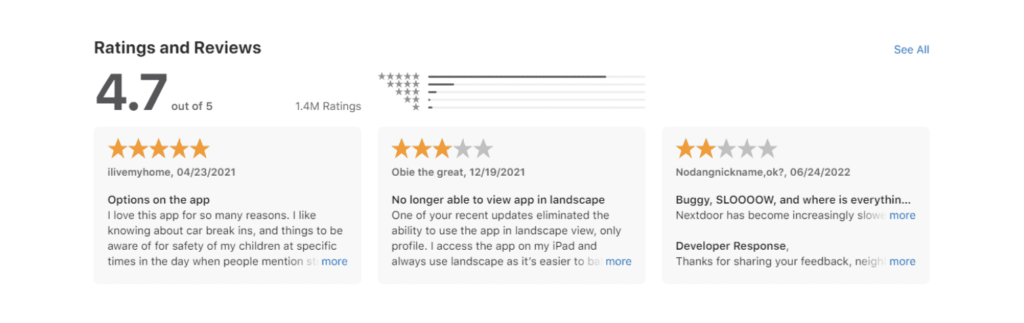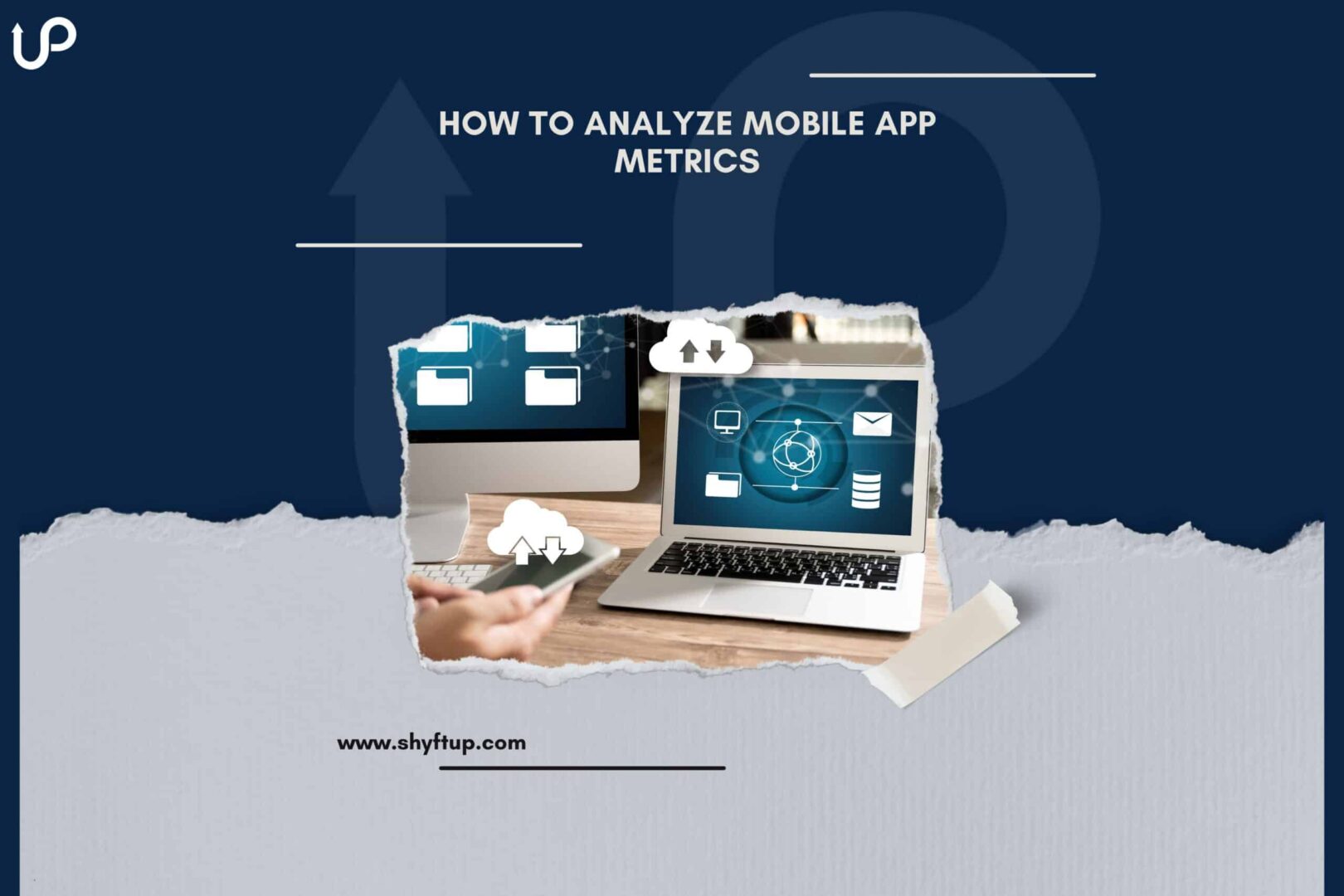
How to Analyze Mobile App Metrics
Analyzing mobile app metrics is a crucial part of your mobile app success. While many people know this, only some understand how to analyze mobile app metrics. Thankfully, you don’t have to guess. In this post, you will learn how to analyze mobile app metrics and help your app to succeed.
Downloads
The number of downloads is the most crucial mobile app metric you should know and analyze. This is the earliest point when the user indeed interacts with your app.
Downloads can instantly tell you how popular your app is. That’s why you need to start your analysis with this app metric.
First off, to analyze your downloads, you can ask the following questions:
1. What is the total number of people who saw my app, and what percentage of that number downloaded the app?
This question is crucial because only some people who see your app would download it. By answering this question, you get clues as to what drives people to either ignore or download your app.
When you do, you’ll have a better way of improving how your app looks and set up so that more people can be convinced to download your app instead of just simply seeing it.
2. Where are my new downloads coming from?
Knowing the number of your downloads is good, but you need to know where users are coming from. You need to analyze the sources because this will tell you which marketing strategy is the most effective in getting users.
For example, if your users are coming from Facebook, then you know how you market your app on Facebook is effective.
Aside from that, you can shift your focus to the sources that give you the best results instead of wasting your effort on marketing channels that don’t convert.
3. What is my cost per installation?
You want to run a profitable business. While yes, it’s good to have a lot of downloads, at what cost? It would be best to analyze how much you are spending on getting new people to use your app because sooner or later, you’ll run out of money, and without money coming in, you won’t sustain your business.
Active users
More than downloads are needed to indicate the true success of mobile apps. Measuring downloads is just the beginning. You now need to see the quality of the users that you have.
Sadly, not all who downloaded your app will use it. Thus, you have to ask the following questions to analyze your active users.
1. What is my retention rate?
The retention rate helps you understand how many people continue to use your app after a day, a week, a month, or a year. It depends on what timeframe you want to analyze. If you have a high retention rate, this gives you an idea that your app is meeting your users’ expectations and needs.
2. What is my churn rate?
The churn rate is the opposite of the retention rate. It represents the people who stopped or uninstalled your app over a specific period of time.
When you have a high churn rate, it should alarm you. This tells you that there might be something wrong with your app. It could be there are bugs, your app is too hard to use, or your app simply doesn’t have the right core features to keep your users.
There are also times when an increased churn rate happens because of how you promote. Overpromising can lead to unmet expectations, and that will cause users to uninstall your app when they find out that you’re not being honest in your promotion.
3. What are my daily and monthly active users?
Daily Active Users (DAU) and Monthly Active Users (MAU) allow you to analyze how many people open your app and engage with it. This indicates how useful your app is to your users.
Ratings
You want to have high ratings and positive reviews from your users. That’s why ratings and app reviews should be part of your mobile app metric analysis.
Ratings help you understand how users perceive your app. What’s more, your ratings can dramatically affect the decision of potential users whether to give your app a try or not. To top it all up, app stores consider ratings when choosing which app to feature on their platform.
To analyze your ratings, you need to ask the following questions:
1. What are the positive reviews your app is getting?
Check what aspect of your app people love. From there, you can capitalize on the positive and take advantage of it further.
2. What are the negative reviews your app is getting?
Yes, you don’t like getting negative reviews, but these will help you know which area of your app needs improvement. It also helps you to identify bugs and issues with your app quickly.
Make sure that you address the concerns of your users quickly. In app stores, you can change people’s minds, and if you can solve their problems immediately, you can turn detractors into promoters.
Get professional analyzation
Analyzing your mobile app metrics can be a daunting process, especially if you don’t have the necessary tools and expertise. From gathering data to evaluating them, you need the right help.
Thankfully, ShyftUp is here for you.
ShyftUp is a leading user acquisition service provider that has the necessary experience and skills to help you gather data and analyze them. They have been in business for many years and have developed the right solution to help you better understand your key metrics.
Get in touch with them today to learn more!
What are the important mobile app metrics to track?
The most important mobile app metrics to track include downloads, retention rate, church rate, daily and monthly active users, cost per acquisition (CPA), average session time, and Customer Lifetime Value, to name a few.
Why should you track mobile app metrics?
Tracking mobile app metrics allows you to make data-driven decisions in determining what marketing strategies you should use, how to change your strategies, and how you can better improve your overall app performance.
What are the tools you can use to analyze mobile app metrics?
There are a lot of free and premium tools that you can employ in gathering and analyzing mobile app metrics. These include Apple Analytics, Google Play Console, Google Analytics, and third-party metrics solutions.