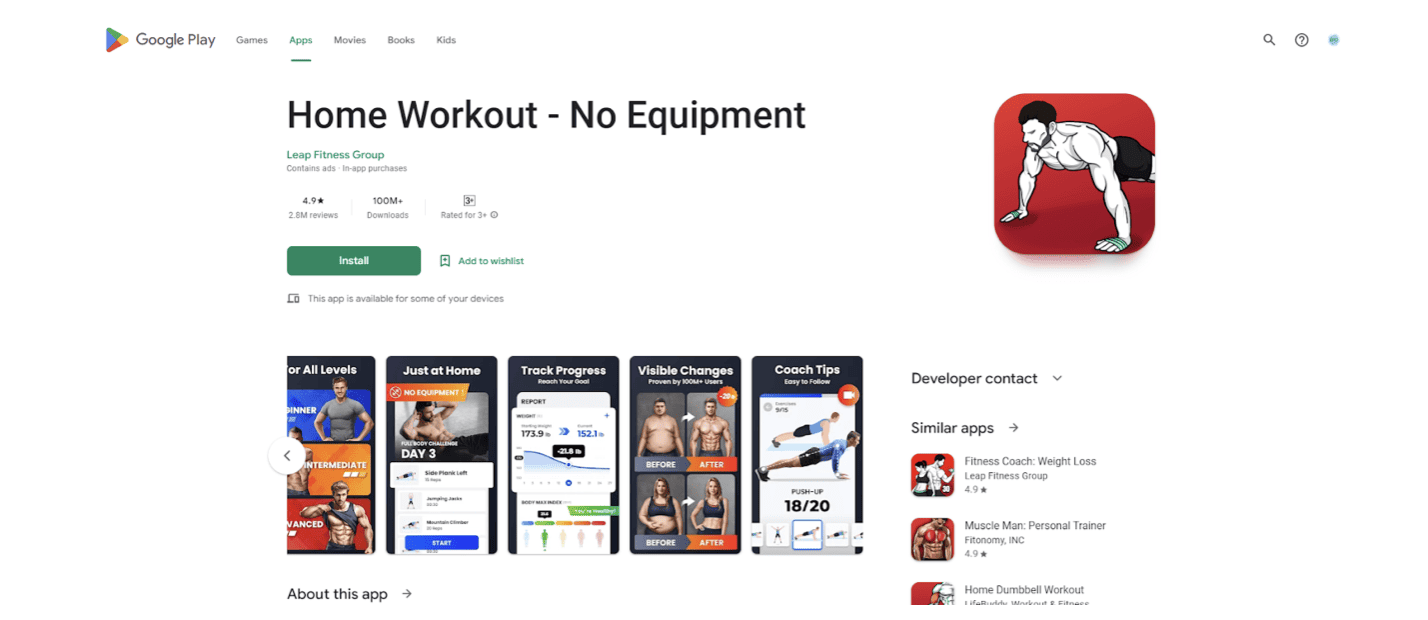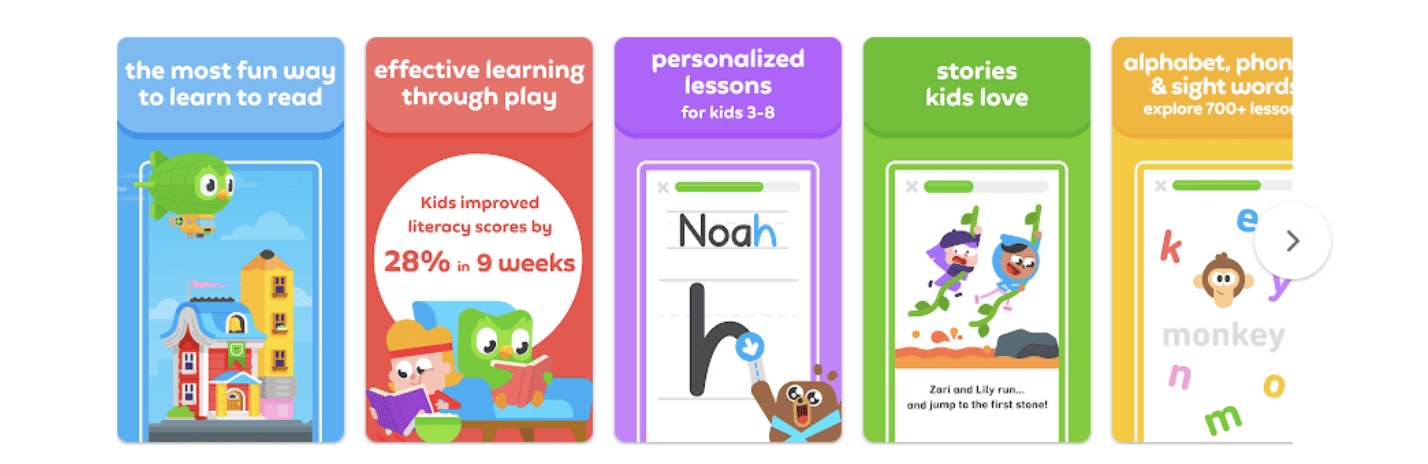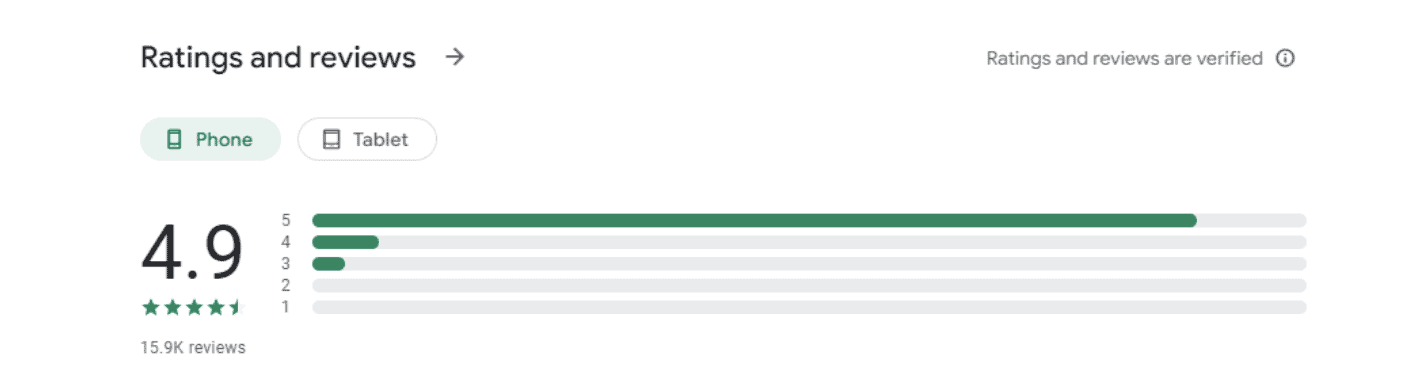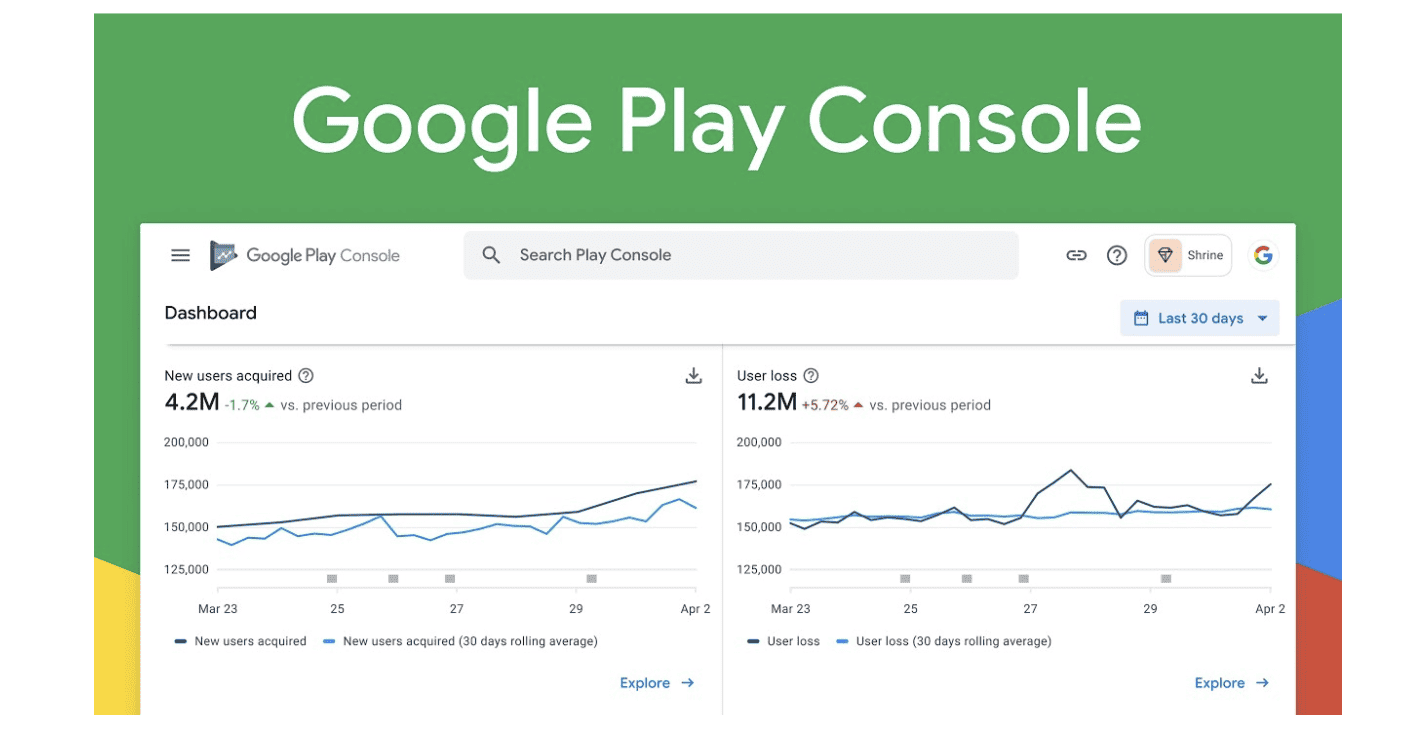How to Create an Effective Store Listing Strategy in the Play Store
Your Google Play Store listing is an important aspect of your app’s success. When users try to search for their next great app or game, they will surely have to check your store listing to know whether you are the best choice or not.
Thus, having an effective store listing strategy in the Play Store would surely give you that competitive edge. However, it’s not always easy. There are a lot of things you need to consider to ensure your store listing is set in such a way that it will convince people to install and use your app or game.
So, how can you create the right Google Play store listing strategy? That’s exactly what you’ll learn today.
What is Google Play Store Listing?
A Google Play Store listing is your dedicated page where people can learn more about your app or game. Think about it as your website in the Play Store. It is where you can showcase the best features and core values of your app. High-quality store listing communicates the vital details of your app so you can influence them into downloading your app.
How to Create an Effective Google Play Store Listing Strategy?
There are different steps you should take when it comes to creating effective and reliable store listing strategies. Each step builds on the other. This means that you should not ignore any of these steps. A store listing strategy becomes more effective when each of the steps or elements works together.
With this in mind, study carefully the following to improve your store listing strategy:
Step 1: Create Your Google Play Store Listing
It’s not enough to simply upload your app to Google Play Store. You need to create the right store listing to ensure you get your message across to your target audience. This seems to be a basic step, but actually, it is the foundation of your app’s success. Thus, this should be the primary step in creating your store listing strategy.
Now, this is a vast topic, and getting into every detail would take time. So, here’s a quick overview of how to create the right Play Store listing:
App Description
The app description gives you an opportunity to describe what your app is all about. You can write the full description with up to 4,000 characters, while the short description is 80 characters. Keep in mind the following when writing the app description:
- Describe your app accurately.
- Highlight the core value of your app and why your users should choose your app.
- Be sure to write the most important part of your app in the first paragraph since users might not read the rest of your description.
- Use the short description to feature the best functions of your app.
- Avoid including irrelevant, misleading, and repetitive messaging.
Graphics
Text might be good, but it can become more powerful when you combine them with graphics. In Google Play Store, you can use images, icons, and videos to help your users visualize what you can offer them and even to recognize your app. Here are some best practices to remember:
- Use complementary and consistent styles, elements, and color themes to help users experience and remember your brand.
- Follow the recommended format and size of graphics.
- Avoid including graphics that promote violence, profanity, misrepresentation, deception, and sexually suggestive content.
Category and Tags
Be sure that your app has the right category and tags. If not, Google might group your app with irrelevant apps, which makes it difficult for your target audience to find you.
You can use one category and up to five tags. Be sure to only change your app’s tags or category if you made huge changes to your app.
Step 2: Optimize Your Keywords
Now that your Google Play Store listing is all setup, it’s time to ensure that more people will find your app. This is where the importance of keywords comes in.
Did you know that most people found their needed app through the search feature of Google Play Store? When they do use the search feature, they use keywords. For example, if they are looking for a photo editor, they might use keywords like “photo editor,” “image editor,” “photo enhancement app,” “picture editing app,” and so on.
You should add the relevant and correct keywords in your title, app descriptions, and metadata so that when users look for an app similar to yours, your app will show up in the search results.
Your goal is to find keywords with high volume search but low in competition. While yes, you can guess which keywords to use, that wouldn’t really be effective in the long run. You need to carefully choose keywords based on accurate data.
With efficient and proper keyword research, you should be able to find keywords that would drive more traffic to your app listing and increase downloads. Be sure to read our “Comprehensive Keyword Research Guide For ASO” to learn more.
Step 3: Focus on App Reviews and Ratings
While keywords play a huge role in improving your app visibility in the Play Store, you need to realize that there are other ranking factors that affect the result. So, don’t automatically expect that once you use all the right keywords, you’ll get more traffic. That’s not how it works.
There are different factors that affect app ranking, and chief among them include the app reviews and ratings. If you have noticed, a lot of apps with high rankings are the same apps with many positive reviews and high ratings.
The higher your rankings are and the more positive reviews you get, the bigger your chance of getting more traffic to your Play Store app listing. If you receive positive reviews for your app, then you should acknowledge them.
If you get negative reviews, politely respond and do your best to resolve their chief complaints. A lot of negative feedback was turned into positive ones simply because the app developer went out of their way to resolve the issue.
Let them know that each of your users is important to you. Provide top-notch customer support. Give your users a voice by knowing their experience with your app.
Step 4: Localize Your App
Most app marketers today build their apps with English-speaking people in mind. This is understandable because English-speaking countries such as the United States, the United Kingdom, and Australia are the top spenders.
However, there comes a time when it is not enough to focus on English-speaking countries simply. If you want to expand your market reach and scale up your business, you need to consider other emerging markets. These markets include China, Japan, France, Germany, India, and South Korea. You can break through these markets through localization.
In Google Play Store, it is super easy to localize your app. You can submit your own translations for the listing page, strings, APK files, and in-app products of your app. When doing so, you have the option to either purchase translations in Play Console or submit your own translation.
Step 5: Use Custom Store Listings
In Play Store, there are two types of store listings, which are the following:
- Main store listing
- Custom store listing
The main store listing is your default store listing, which your potential and existing users would automatically see when visiting your page. However, custom store listing is a powerful tool to help you specifically target user segments.
The custom store listing can only be accessed through its URL. There are numerous ways you can take advantage of custom store listings. Here are some of them:
- Showcase one specific feature of your app.
- Send out the most relevant messages to your users based on their region.
- Create a page for your pre-registration campaigns.
- Target inactive users.
- Gain insights into which customer store listing converts the most
Step 6: Perform A/B Tests
You might have a lot of ideas of how you want to set up your listing page, but how do you know which one of them gives you the best results? This is where A/B testing comes in.
A/B testing allows you to determine which of your Google Play Store listing versions work best. Thankfully, Play Store offers its A/B testing capabilities in the Play Console, which are store listing experiments.
What’s more, you can run experiments not just for your main store listing but also for your custom store listing pages. You can test your app’s screenshots, icons, graphics, and promo videos. Aside from that, you can do localized experiments in up to five languages.
Step 7: Monitor Your Progress
Most effective Store listing strategies are made over time. You won’t get it perfectly on the first try. That’s why you must continually track your progress, evaluate performance, and perform the necessary adjustments.
Google Play Store offers Android vitals to its app developers. With Android vitals, you will have a better understanding of how your app is performing and quickly identify issues that affect your users. With Android vitals, you can do the following:
- Get a comprehensive overview of the crashes and ANRs of your app.
- Resolve technical issues with the help of event tags, stack traces, and device information.
- Identify issues as soon as they happen.
While Google’s analytics and metrics might already be helpful, consider using third-party tools to help you track your performance. The more data you get, the more accurate your business decisions will become.
Create the Best Store Listing Strategies Now
Getting your store listing strategies, right can be challenging at times. Creating the right store listing strategy demands a lot of time and energy — things you might not have, or you might want to use for other productive tasks in your business. If this is the case, you should surely consider getting the help of ShyftUp.
ShyftUp is one of the leading user acquisition agencies in the world. Headquartered in California, ShyftUp helps thousands of app developers, marketers, and business owners in creating their best store listings. They have the right expertise and experience to create marketing campaigns that will surely boost app ranking, downloads, and of course, review.
What are the key components of an effective store listing strategy in the Play Store?
The key components of an effective Play Store listing strategy include proper market research, improved keyword usage, positive app rating and reviews, compelling app descriptions, high-quality graphics and videos, correct tags and categories, effective localization, and regular updates.
How can I optimize my app's description for better visibility and conversion?
First of all, write your app’s description primarily for human readers and not for machines. Avoid keyword stuffing. Be sure it is persuasive, engaging, and informative. Highlight the benefits and features of your app. Add relevant keywords in the most natural way. Write your description using easy-to-understand words.
What role do app screenshots and videos play in the store listing strategy?
App screenshots and videos are visual assets that allow your users to get an overview and better idea of what your app is all about. With your visual assets, your users should know more about the features, interface, and user experience of your app. Screenshots and videos help in creating a strong first impression in your users, showcase features of your app, demonstrate how your app works, give you an edge over your competitors and increase engagement and conversion rates.