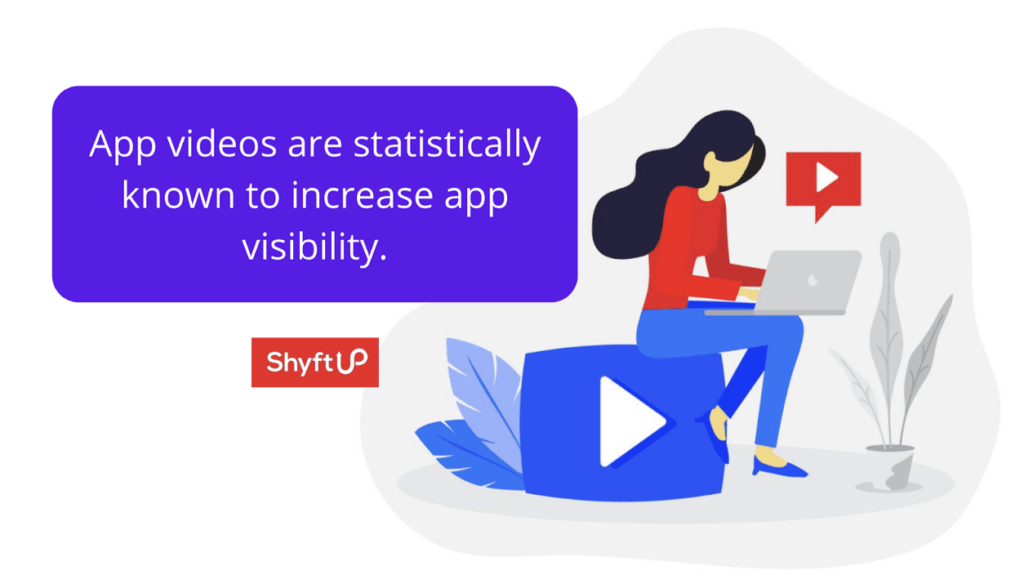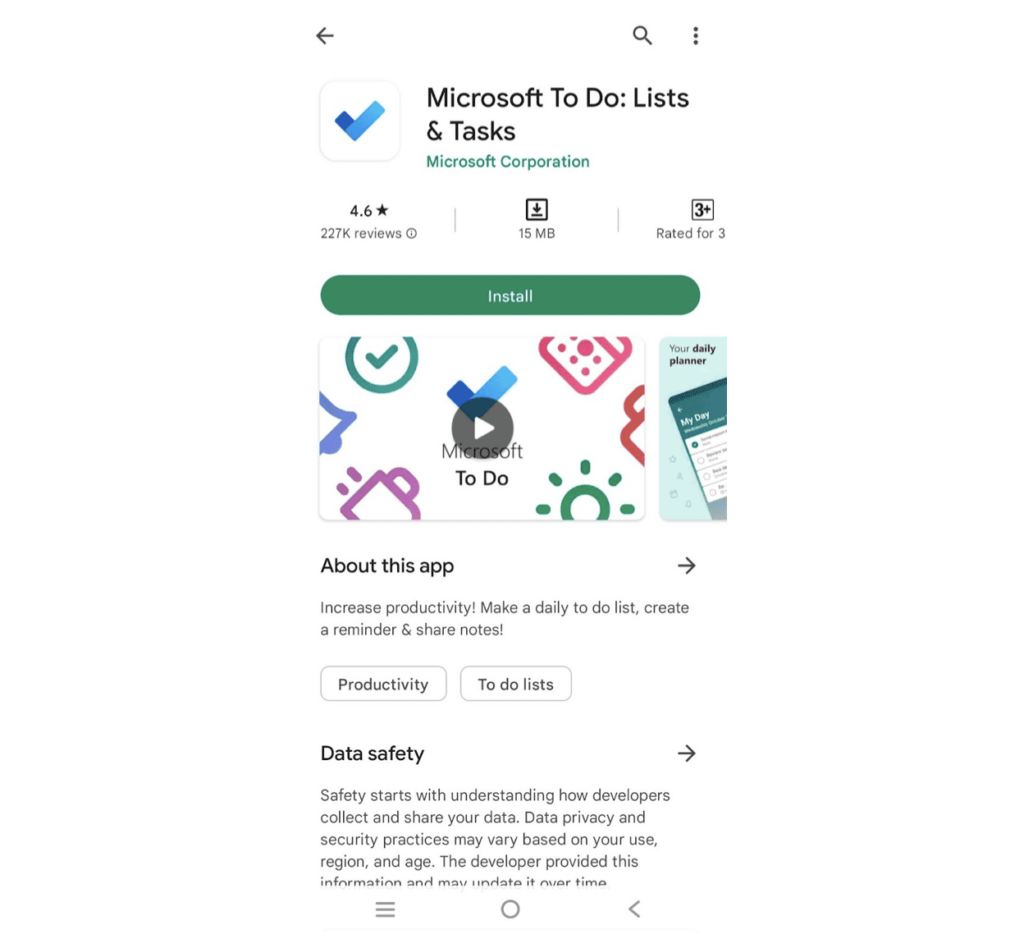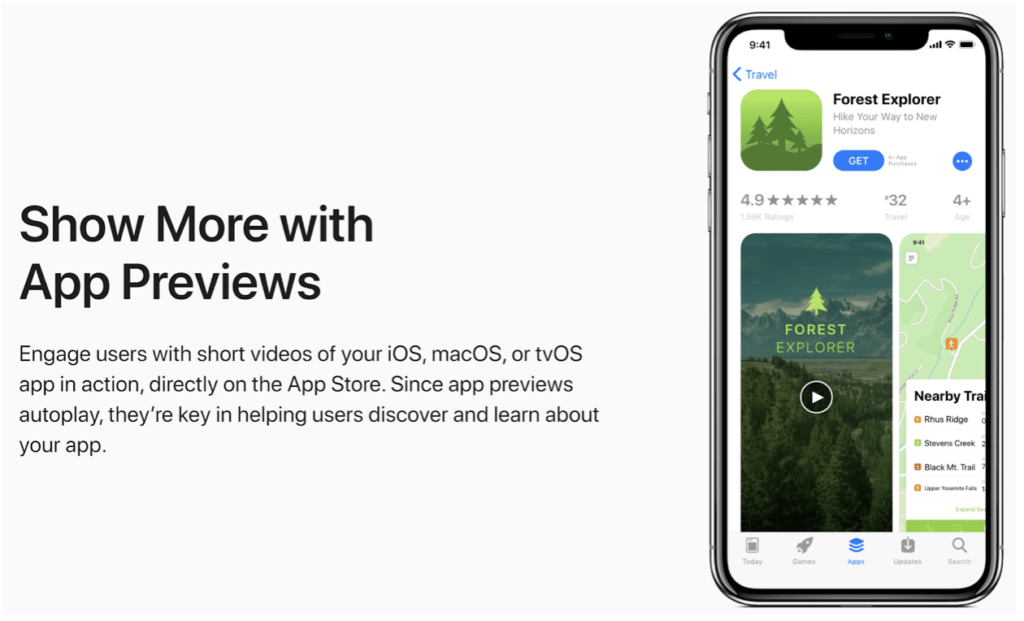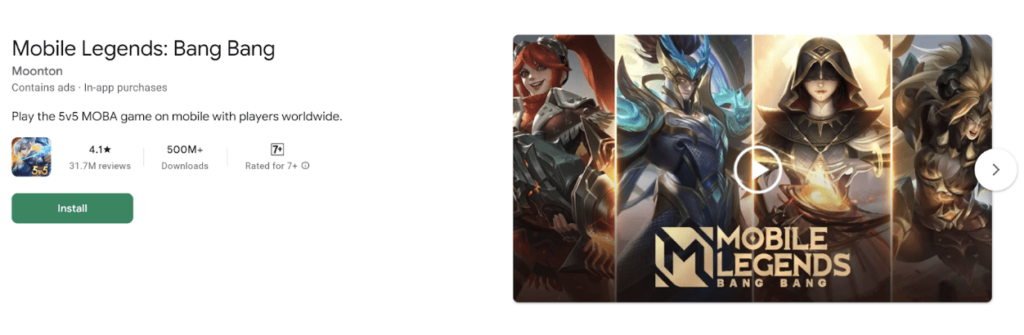How to Create the Best ASO Video Strategy
What is the best ASO video strategy? With the growing influence and popularity of videos today, more and more app developers and marketers are seriously considering improving their app promotional videos.
The problem is that not all know how to create videos that would surely improve their App Store Optimization (ASO) strategy. Even those who have knowledge about ASO video strategy still struggle to get the results that they need.
Thus, in this comprehensive guide to app store videos, let’s take a deep dive into what it takes to have the best strategies to improve your ASO.
Marketing statistics about app store videos
According to some experts, videos would soon become the primary content on the Internet. It may sound far-fetched, but if you look at the trend now, content that goes viral is usually videos. More and more people are using videos to explore, learn, and get entertained.
Take a look at just some of these video marketing statistics:
- There are 244.4 million people in the US and 3 billion internet users around the globe who have access to online videos.
- 54% of consumers expressed their need to see more videos from businesses and brands.
- 86% of marketers use video as part of their marketing strategy.
- Facebook has more than 1.25 billion monthly users who use Facebook Watch.
- An average of 694,000 hours of videos are streamed on YouTube every minute.
- In 2022, 82% of internet traffic in the world come from videos.
As you can see, videos are going to dominate the Internet and if you want to get more people to download your app, you need to put the right videos on your app store.
Why include videos in your ASO strategy
Whether you are on the App Store or Play Store, one of the first things people will see on your listing would be your video, provided that you have one.
Studies show that videos have a huge impact on people’s decisions about whether to download your app or not. Apps with videos are seen to have a much higher conversion rate compared to those that don’t have a video.
Together with your app icon and screenshots, videos can create a powerful impact on potential users. There are things that videos can accomplish that screenshots, descriptions, and other elements can’t.
Videos are more engaging and users love to get a quick look at your app’s features through moving images. Videos don’t only improve your conversion rate, but also increase your ranking as you get more downloads. With more downloads, you can decrease your overall cost per install.
Main differences between app store video on Google Play Store and Apple App Store
It’s no secret that the app stores are dominated by two gigantic platforms — the Google Play Store and Apple App Store. Because of this, let’s talk more about app videos on these platforms.
To get more exposure and installs, you should put up your app on Play Store and App Store. However, there’s a huge problem; you can’t have the same app video plans for both of them.
There are a few differences that you should take note of so you can fully optimize your app videos on both app stores.
Here’s a comparison table to help you get a quick understanding of their differences:
| Google Play Store | Apple App Store | |
| NAME | App promo video | App preview |
| LENGTH | 30-120 seconds | 15-30 seconds |
| RESOLUTION | Landscape | Landscape and portrait |
| APPROVAL PROCESS | None | Manually approved by Apple |
| PLACEMENT | App store listing and a few branded search | App Store listing and search results |
| AMOUNT | 1 per localization | Up to 3 videos per localization |
| AUTO-PLAY | No | Yes |
| FILE FORMAT | YouTube URL | MOV, MP4, M4V file |
| THUMBNAIL | Same as the YouTube thumbnail | Select poster frame |
| CONTENT CONSTRAINTS | Strictly only includes footage from the app itself | No specific restrictions on content |
How to create an effective Play Store video
While promo videos are not a requirement in the Play Store, Google highly recommends that you add one.
According to Google, an app video can effectively show the features, capabilities, look, and feel of your app within just a few seconds.
Not only that, but Google reaffirms that promo videos can improve your visibility on Play Store, thereby, improving your ASO.
Image source: Google Play Store
Here are a few tips for you to remember when creating and adding a promo video on the Play Store:
- Google gives you more freedom to create the type of app promo video that you like. So, get as creative as possible to ensure you help users know about your app. You can even create a video up to 2 minutes in length.
- You need to disable the monetization of your app video on YouTube. The last thing you want to happen is for your users to get bothered by ads.
- You can check the performance of your app video through detailed reporting in YouTube analytics.
- Be sure not to put your video on private but instead on public or unlisted.
- Focus more on actual in-game or in-app experiences rather than branding.
- Always choose to create a promo video with a landscape orientation.
- Make your promo video informative, attractive, and engaging. Your video can be shown across Play Store, Google search results, and even on Google Ads.
- Avoid adding content that dwells on violence, nudity, and age-restricted scenes.
Google Play App Promo Videos on the search results page
Promo videos appear in different places and times across the Google Play Store platform. So, it’s good to know how this works.
When users use the search on Play Store and type in specific brand names as their keyword, they will find branded search results that come with promo videos. These videos play automatically and let your users get a glimpse of your video without even clicking on it.
Google Play App Promo Videos on the Product Page
Your app promotional video primarily appears on your product page. Sadly, it doesn’t automatically appear on searches, unless the user specifically searched for your app.
How to create an effective App Store video
App preview videos are not a requirement, but essential to your app’s success. According to Apple, app previews are key in helping your users discover your app and learn more about what you can offer.
Image source: Apple Developer
To ensure you get to create the right app video, here are a few things to remember:
- App previews can only use videos and images captured directly from the app.
- You can create an app video of up to 30 seconds.
- App previews play automatically. Consider adding a few texts so people can quickly know what’s in the video without tapping on it.
- Read Apple’s full app preview specifications to know the technical formats of your video.
- You can add up to three app previews. Use the first app preview to showcase your best app’s best feature. You can then use the other two app previews for the remaining features.
- Content must be kid-friendly, and free of adult content.
- Choose an impressive poster frame that would make users want to watch your app preview. Apple shows the poster frame whenever your app preview isn’t playing. Think of it as a thumbnail of your video.
- App previews are perfect tools to engage your users before you launch your app.
- Ensure your app previews are impressive enough to get more users. Remember that app previews are also displayed on Apple Search Ads.
App Store App Preview Videos on the search result page
Apple is more focused on highlighting your app preview videos compared to Google Play Store. When a user makes a search in the App Store, the results page would include videos and they appear first before the screenshots. What’s more, these videos play automatically, helping you get more views for your app.
App Store App Preview Videos on the product page
The app preview video appears on your product page and helps you retain more users. On your product page, you’ll see your videos appear first before your screenshots.
The App Store allows you to upload up to 3 app preview videos. If you maximize the allowable number of app previews, they will all appear on the first, second, and third slots before the screenshots are shown. These videos also autoplay.
App Store promo videos on localization
One huge difference between the App Store and Google Play Store is their localization capabilities. With the App Store, you can localize your app preview to specifically target certain countries or regions.
You can create videos in English, Chinese, Spanish, or any other language you want to use. This is not the case with the Play Store that only allows you to use one single app promo video for all localities.
With this in mind, you can fully take advantage of this App Store feature and ensure you personalize each video based on the cultural background and social norms of a specific group of people.
5 tips on creating effective app store videos
Whether you are creating an app video on App Store or Play Store, you need to understand how videos work so you can improve your ASO.
While great videos can dramatically increase your downloads, user engagement, and conversion rate, poorly made videos can do the exact opposite.
This is the reason that you must know how to create the right app store videos for your ASO campaign. To help you, here are the most important tips you should learn:
1. Get to the point
A lot of great videos take advantage of people’s curiosity and you probably have seen their success among their audience. Nevertheless, that strategy works well in feature-length movies and not in-app videos.
Remember that you have a limited amount of time to show off your app. People on the app stores are typically busy and have a shorter attention span. If you fail to capture their attention within five seconds, they are going to leave and look for another app.
That’s the reason that your app video should immediately show the benefits of your app. Right from the start, tell your users why they will like your app or how your app can help them.
2. Find the right tempo
Since you have limited time to make an impression on your users, you might commit the mistake of using the incorrect tempo for your app.
It’s vital to your app video that you get the right pacing. If your video moves too slowly, your users may become impatient. If your video moves too fast, you won’t have enough time to convey your app’s features.
You need to strike the right balance. If you need help in figuring out the right pace, you can always ask your audience. You can send them sample app videos and let them choose the best version.
3. Focus on the right feature
For most apps, one feature is not enough. You need to offer a lot of great things to keep your users happy. Nevertheless, when creating an app preview video, you must simply choose the best feature that you believe would attract the most users.
If you try to cram all your features in one 30-second app preview, you will not be able to explain the best points of your app. People might even feel confused and wonder what your main point is.
What’s better is for you to pick the best feature and let it attract users and later, you will have more opportunities to introduce other features.
4. Create your story flow
You want your app videos to have a coherent, understandable, and logical flow. By doing so, users can easily follow.
Now, story flows can come in different ways. As much as possible, you need to use only one story flow in one video or else, you’ll simply make users wonder what you’re talking about.
Image source: Google Play Store
Story flows can focus on value propositions, user experience, functionalities, features, benefits, or the game’s animation and graphics.
Of course, you can combine one or two story flows, but you should be careful. You must still do it in an easy-to-follow manner.
Your chosen story flow would depend on your app and goal. For example, if you have a gaming app, you probably want to focus on the graphics of your app and the user experience. If you have a fitness app, you can talk about how the app can help users stay fit and healthy. If you have a budgeting app, you can talk about the main features like recording expenses and savings.
5. Follow the guidelines of the app stores
The last thing you want to happen is to spend so much time, energy, and money in creating a promo video and having it rejected by the app store simply because you didn’t follow its guidelines.
Thus, it is a must that you review first the guidelines of the App Store and Play Store to ensure that you don’t violate any terms and conditions. Plus, you can be sure that your app would look good on the platform.
Just to give you a quick recap, here are a few things you need to remember:
Google Play Video Guidelines
- Only one video is allowed.
- Videos should be 30-120 seconds.
- Don’t feature other non-android devices and competitors of Google on your video. While your video may still be accepted, it may not be featured on various occasions.
- You need to upload your video on YouTube.
App Store video guidelines
- Up to 3 videos are allowed.
- Videos should be 15-30 seconds.
- Videos should only include footage captured from the app itself.
- Videos should disclose in-app purchases if there’s any.
- Videos can’t include platform logos, app pricing, ads, and specific Apple devices.
- Videos will be manually approved before they can be uploaded to the App Store.
- You need to upload different versions of your app preview to accommodate different device resolutions.
If you are in doubt, be sure to get in touch with the community or customer support of your chosen platform. It’s best to ask questions now than to make revisions later.
Formulate the best ASO video strategy now
Depending on your skills and experience, you can create your own videos and perform ASO with it. However, this process can be time-consuming, which might divert your focus from what truly matters for your business.
Thankfully, you don’t have to do it alone. You can delegate your ASO video strategies to ShyftUp.
ShyftUp is among the best user acquisition agencies in the world today. They have the right expertise and technology to create the right ASO video campaigns for you. If you wish to learn more, get in touch with them today!
What is ASO in digital marketing?
App Store Optimization (ASO) is an aspect of digital marketing that is primarily focused on improving the exposure and discoverability of an app in app stores such as the Google Play Store and Apple App Store.
What is an ASO strategy?
An ASO strategy is a plan of action that includes the assessment, goal-setting, outlining of actions, execution of plans, and evaluation to achieve higher app visibility on app stores and get more downloads.
Why are videos important for ASO?
Videos are known to draw more attention from people. They are better in engaging users compared to other visual elements. Videos can increase installs, sending a strong signal to app stores to improve your app’s visibility. What’s more, app stores tend to feature apps with videos compared to those that don’t have one.
Marketing statistics about app store videos
Why include videos in your ASO strategy
Main differences between app store video on Google Play Store and Apple App Store
How to create an effective Play Store video
Google Play App Promo Videos on the search results page
Google Play App Promo Videos on the Product Page
How to create an effective App Store video
App Store App Preview Videos on the search result page
App Store App Preview Videos on the product page
App Store promo videos on localization
5 tips on creating effective app store videos