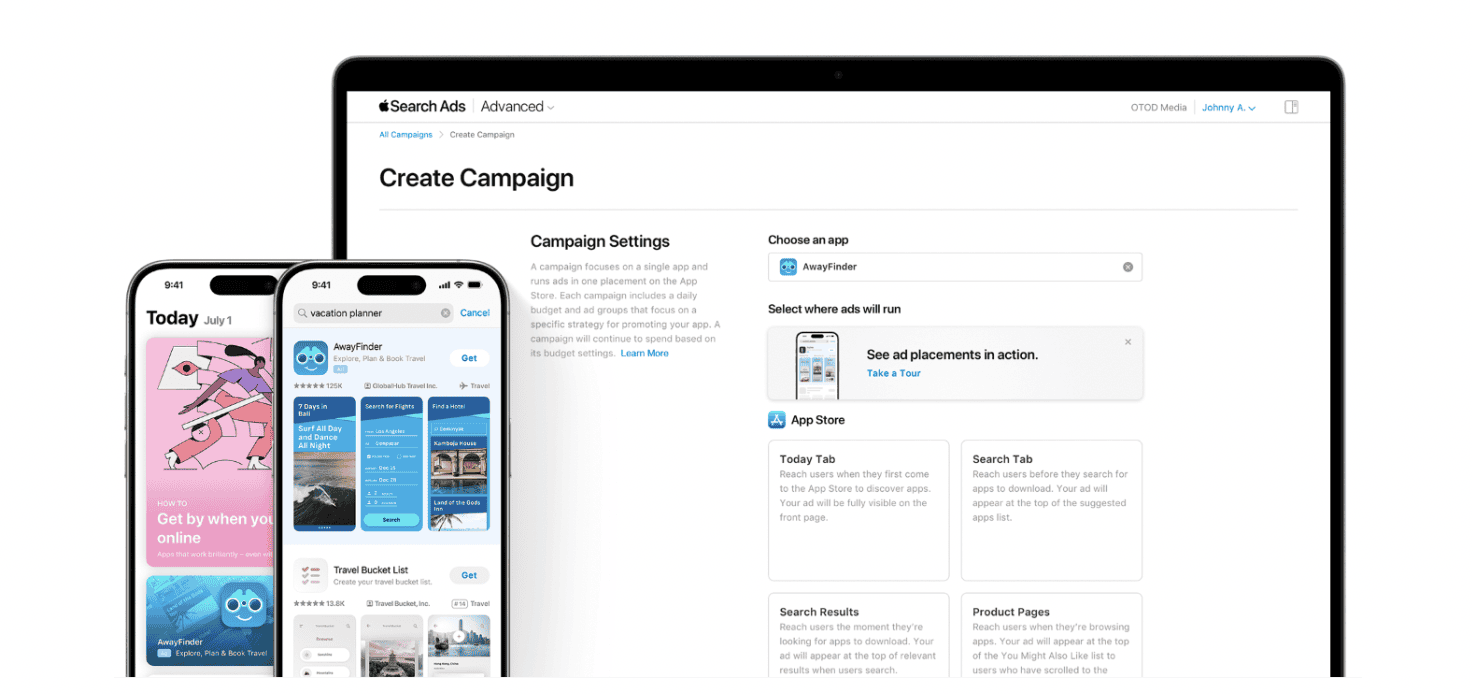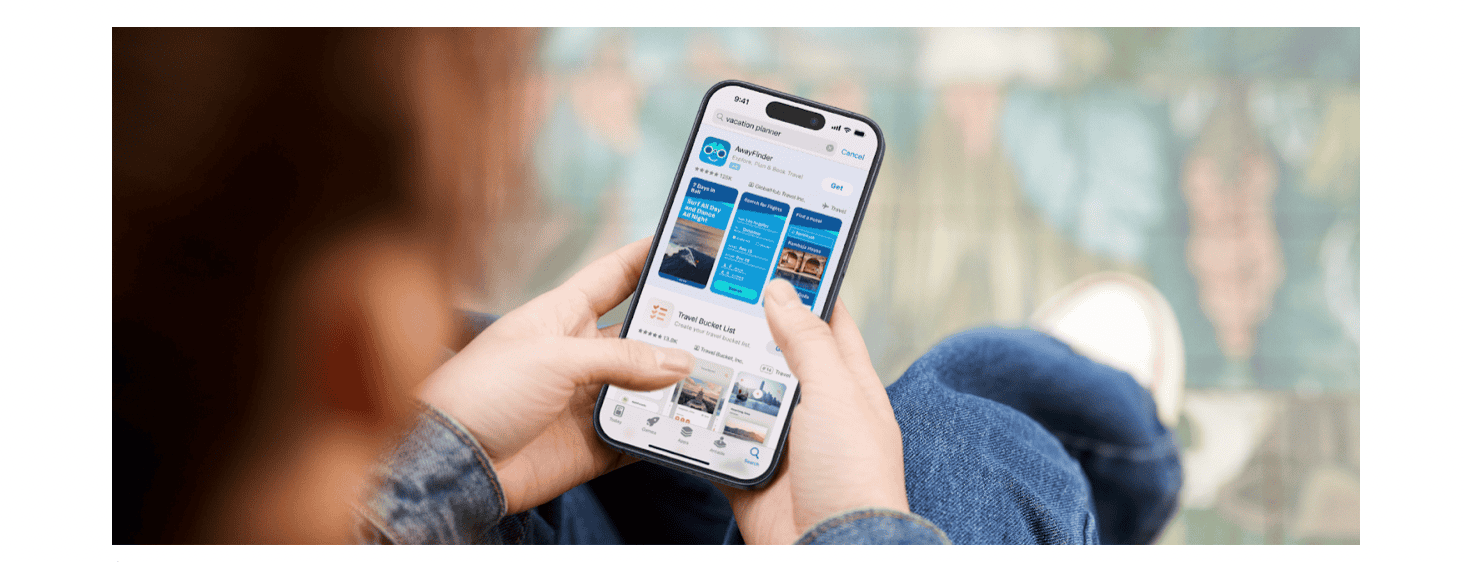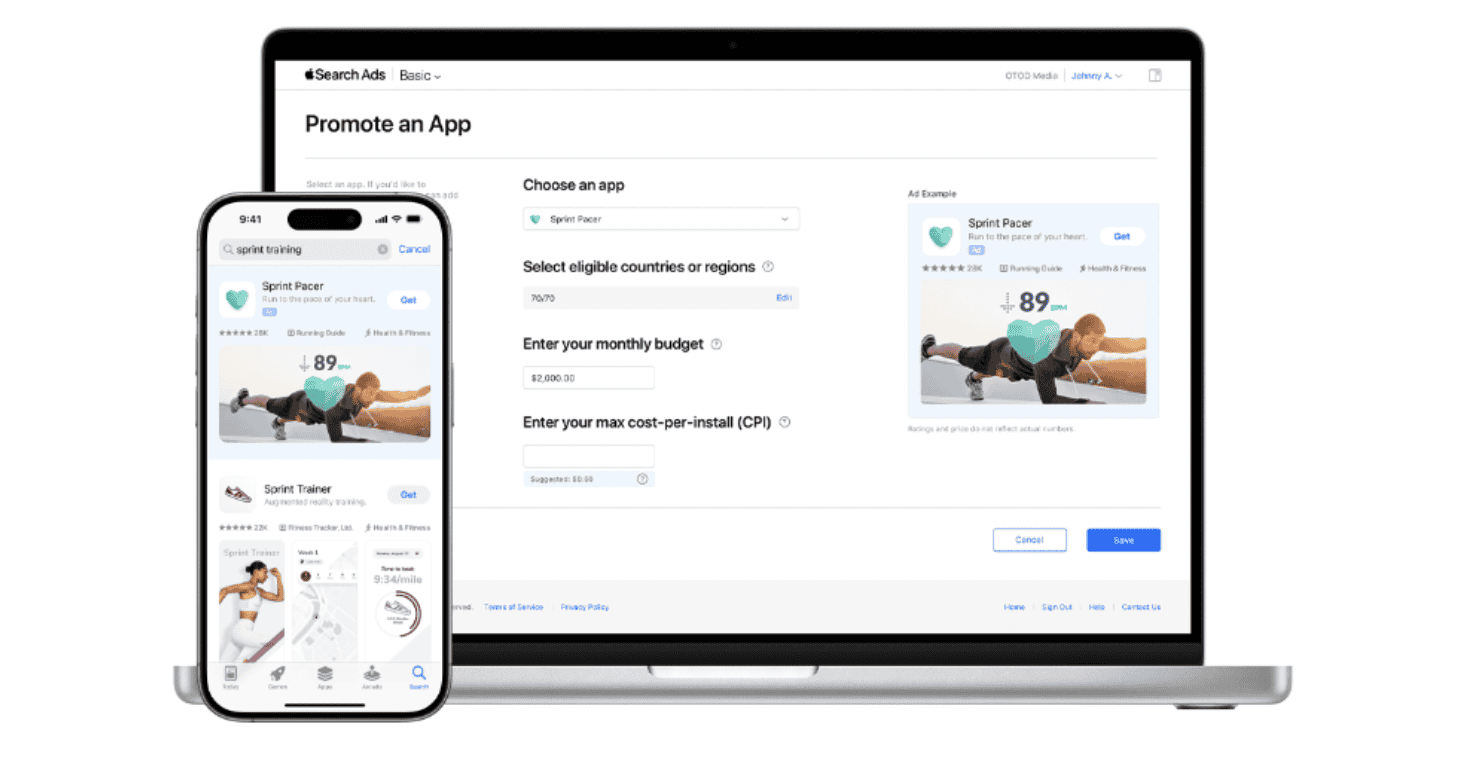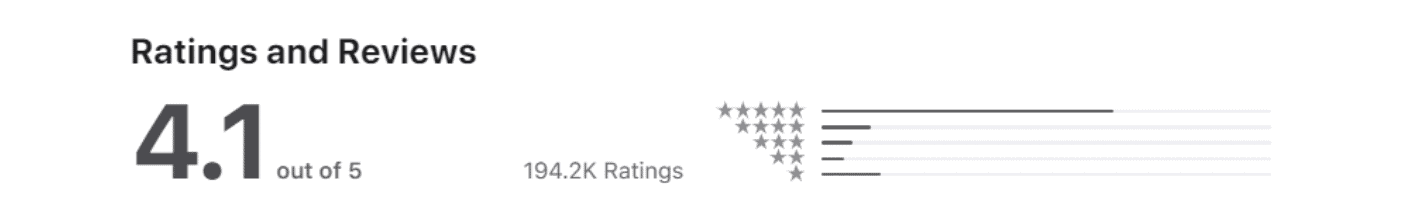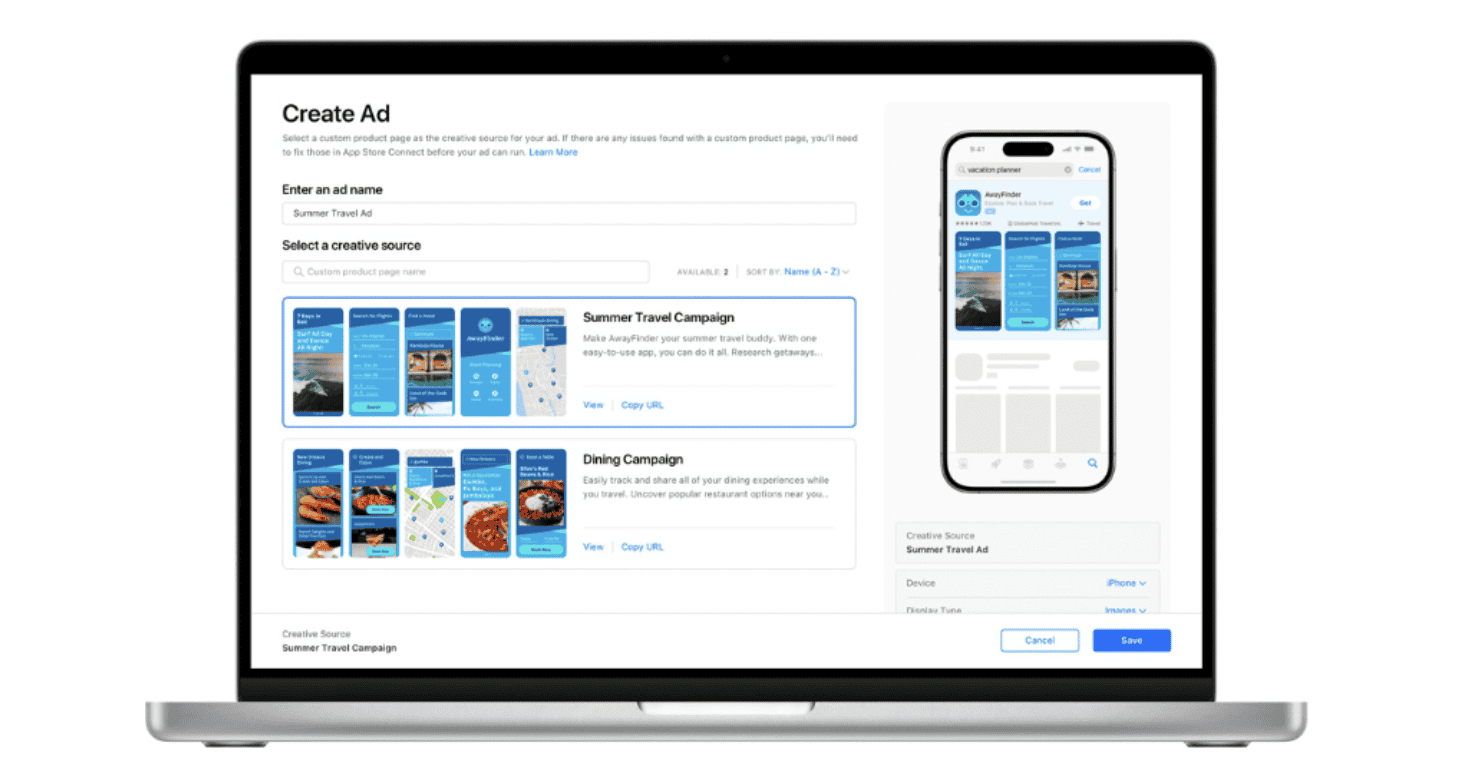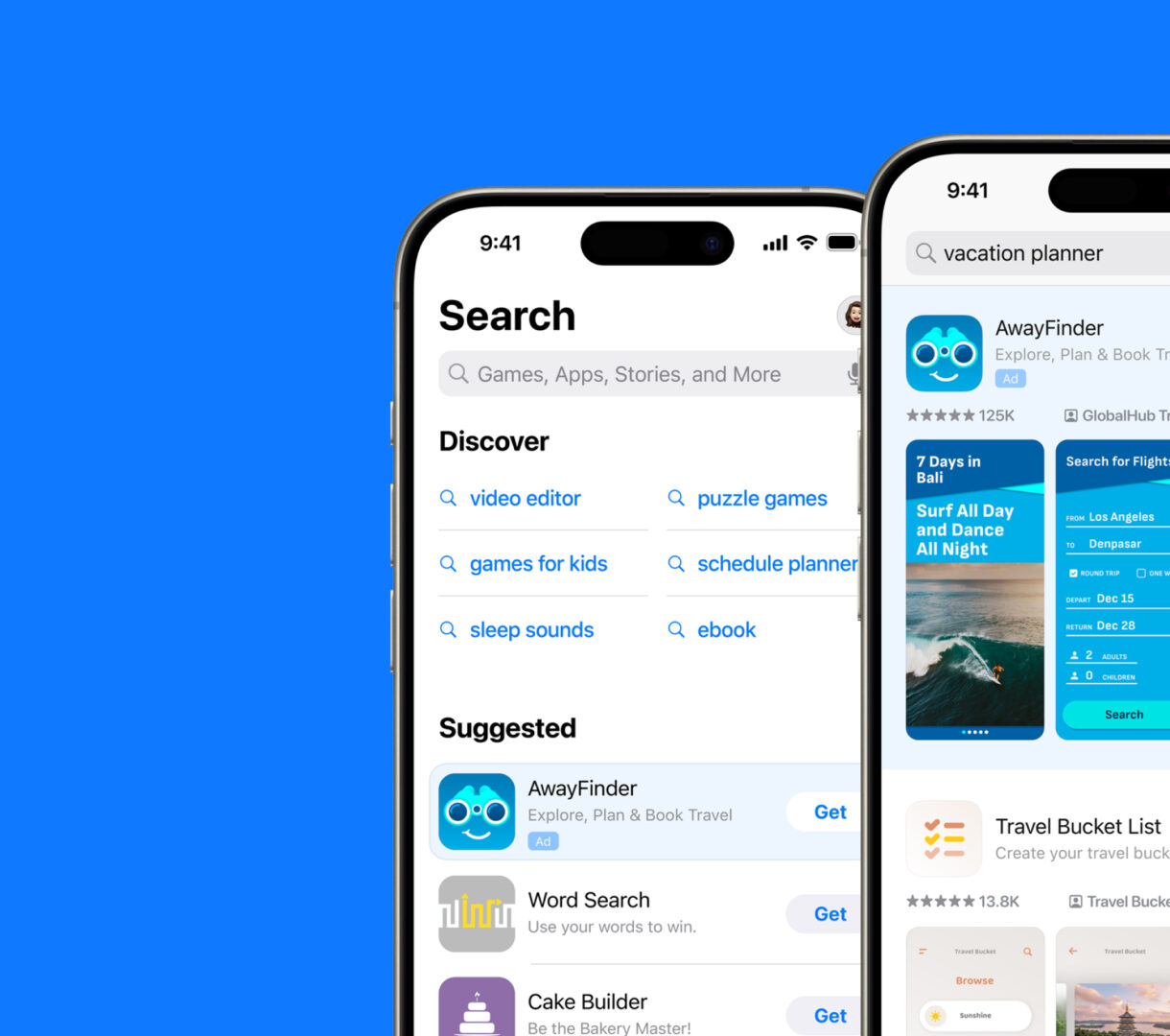
How to Design High-Converting Ads for Apple Search Ads
Creating compelling creatives for Apple ads is one of the most effective ways to stay ahead of your competition. With nearly 2 million apps in the App Store, Apple Search Ads can significantly enhance your app’s visibility. However, advertising can be costly, so it’s crucial to ensure your ads are designed and configured optimally for maximum impact.
How can you craft the best Apple ads? There are three key strategies: visual storytelling, benefit-driven messaging, and rigorous A/B testing. This article explores these methods, providing insights on how to design high-performing Apple Search Ads creatives that not only attract clicks but also resonate with users.
Visual Storytelling: Captivate Users with Eye-Catching Creatives
Visual storytelling is a powerful tool in your arsenal. Remember that your ads show in different places on the App Store. Your potential users see your ads as the Today tab, Search Tab, Search result, and while they browse through the store.
Therefore, the key to creating compelling creatives for Apple ads lies in captivating your audience with eye-catching visuals that tell a story. Users often make split-second decisions based on what they see, so your ad’s visual component must be striking and informative.
Tips for Effective Visual Storytelling:
Creating compelling visuals is essential for capturing the attention of potential users in a split second. Here’s a deeper dive into the strategies for effective visual storytelling in your Apple Search Ads:
Use High-Quality Images
High-quality images are the cornerstone of compelling creatives. Here’s why they matter and how to leverage them effectively:
- Crisp and Clear Visuals: Sharp images convey professionalism and reliability. They should be free of pixelation and distortion, ensuring that every detail is visible.
- Professional Design: Invest in professional graphic design. Well-designed visuals not only look better but also communicate your brand’s value and quality.
- Size and Resolution: Use images that fit the required dimensions and resolutions for Apple Search Ads. Images that are too small or improperly sized can appear stretched or blurry.
Incorporate App Screenshots
Using actual screenshots of your app within your ads provides a transparent and realistic preview, making it easier for users to understand what they’re downloading:
- Showcase Key Features: Highlight the most significant features of your app. Choose screenshots that demonstrate functionality and user interface effectively.
- Sequential Story: If applicable, use a sequence of screenshots to tell a mini-story about the app’s functionality, guiding users through the app’s capabilities.
- Highlight Benefits: Pair screenshots with captions or annotations that call out the key benefits, helping users immediately see the value of your app.
Consistent Branding
Consistency in branding builds recognition and trust, which are crucial for converting clicks into downloads:
- Color Scheme: Use a color palette that matches your brand’s identity. Consistent colors help users quickly associate the ad with your app.
- Font Style: Stick to a font style that reflects your brand’s tone and is easily readable. Avoid using too many different fonts in a single ad.
- Logo Placement: Include your app’s logo in a prominent but unobtrusive position. Consistent logo placement across different ads helps reinforce brand identity.
Engage with Emotions
Emotional engagement can significantly enhance the effectiveness of your visuals. Here’s how to create emotional connections:
- Inspiring Images: Use visuals that inspire action or evoke a positive feeling. This could be through vibrant colors, dynamic scenes, or motivational themes.
- Problem-Solving Scenarios: Show your app in use, solving common problems your target audience faces. This not only highlights the app’s utility but also connects with users on a personal level.
- Human Elements: Including people in your visuals can make your ads more relatable. Users are more likely to connect with images showing other people using and enjoying the app.
By implementing these tips, you can enhance the visual appeal of your Apple Search Ads, making them more compelling and likely to convert. High-quality images, real app screenshots, consistent branding, and emotional engagement are all critical components in capturing and retaining user interest.
Benefit-Driven Messaging: Highlight What Makes Your App Irresistible
While visuals draw users in, your ad copy needs to seal the deal. Benefit-driven messaging focuses on the unique advantages your app offers, making it irresistible to potential users. Instead of merely listing features, emphasize how these features translate into real benefits.
Creating effective ad copy is crucial for grabbing the attention of potential users and convincing them to download your app. Here are some detailed strategies to ensure your ad copy is as compelling as possible:
Be Clear and Concise
When users encounter your ad, they should instantly understand what your app offers and why it benefits them.
- Direct Messaging: Use straightforward language to communicate your app’s primary function and value. For example, instead of saying “Optimize your daily tasks with our innovative solution,” you might say “Easily manage your to-do list with our app.”
- Avoid Jargon: Technical terms or industry-specific jargon can confuse users. Aim for simplicity and clarity to ensure your message is accessible to everyone.
- Focus on Key Benefits: Highlight the most critical benefits users will experience. For example, “Track your fitness goals effortlessly” is more effective than “Advanced fitness tracking features included.”
Highlight Unique Selling Points (USPs)
Your app’s unique selling points (USPs) differentiate it from competitors. These could be unique features, superior performance, or an exceptional user experience.
- Identify Core Features: Clearly articulate the specific features that make your app unique. For example, “Only app with AI-driven workout plans.”
- Emphasize Performance: If your app is faster, more reliable, or offers better performance, make sure this is highlighted. For example, “Get instant results with our app’s lightning-fast performance.”
- User Experience: If your app offers a superior user experience, such as a more intuitive interface or seamless integration with other tools, highlight this in your copy. For example, “Enjoy a hassle-free experience with our user-friendly interface.”
Use Action-Oriented Language
Encouraging users to take action is essential for driving conversions. Use strong, directive language to guide users towards the desired action.
- Action Verbs: Words like “Discover,” “Get,” “Try,” and “Join” can create a sense of urgency and prompt users to take immediate action. For example, “Get started with a free trial today.”
- Clear Calls to Action (CTAs): Make sure your CTAs are prominent and straightforward. For instance, “Download Now” or “Start Your Free Trial” leaves no doubt about the next step.
- Urgency and Exclusivity: Phrases like “Limited time offer” or “Join now for exclusive features” can create a sense of urgency and exclusivity, encouraging users to act quickly.
Showcase Social Proof
Social proof can significantly enhance the credibility and appeal of your app. Highlighting positive user experiences and external validations can build trust and encourage downloads.
- User Reviews: Mention high ratings and positive reviews from actual users. For example, “Rated 4.8 stars by over 10,000 users.”
- Awards and Recognition: If your app has won awards or been featured in reputable media, include this information. For example, “Winner of Best App Award 2023.”
- Testimonials: Use quotes from satisfied users or industry experts. For example, “This app revolutionized my workflow – John Doe, Tech Reviewer.”
- Usage Statistics: Highlight impressive usage statistics to show your app’s popularity and reliability. For example, “Trusted by over 1 million users worldwide.”
By focusing on these strategies, you can craft ad copy that is not only clear and concise but also highlights what makes your app unique, uses action-oriented language to drive conversions, and showcases social proof to build trust and credibility. This holistic approach will help you create compelling Apple Search Ads that effectively attract and convert users.
A/B Testing Mastery: Optimize for Click-Through Conversions
A/B testing is a cornerstone of successful Apple Search Ads campaigns. It involves comparing two versions of an ad to see which performs better. This method helps you understand what resonates with your audience, allowing you to refine your creatives for optimal performance.
Best Practices for A/B Testing:
- Test One Element at a Time: Whether it’s the headline, image, or call-to-action, change only one element per test. This way, you can pinpoint exactly what’s driving the results.
- Use Sufficient Sample Sizes: Ensure your tests run long enough to gather meaningful data. Small sample sizes can lead to inconclusive or misleading results.
- Analyze and Iterate: Once you’ve identified a winning version, analyze why it performed better and apply these insights to future ads. Continual iteration is key to maintaining high conversion rates.
- Track Key Metrics: Focus on metrics like click-through rate (CTR), conversion rate, and cost per acquisition (CPA) to evaluate the effectiveness of your ads.
There are different A/B testing tools and platforms that you can use such as Mixpanel, Firebase A/B testing, and Optimizely. These tools come with free and paid versions.
On the other hand, you can use the App Store’s custom product pages to find the best configuration for your ad creatives. Within your Apple Search Ads Advanced search results ad groups, you can create new ad variations using custom product pages set up in App Store Connect.
These tailored ads enable you to align your creative elements with specific keyword themes and target audiences, enhancing the relevance and engagement of the App Store experience for different customer segments. You can set up custom product pages at any time without needing to submit new app versions, provided you have Marketing role access to the App Store Connect account.
Conclusion
Crafting high-converting ads for Apple Search Ads involves a strategic blend of visual storytelling, benefit-driven messaging, and meticulous A/B testing. By focusing on these areas, you can design compelling creatives that not only capture attention but also drive meaningful conversions. Remember, the key to success lies in understanding your audience, testing your assumptions, and continually refining your approach based on data-driven insights.
If you’re looking to enhance your Apple Search Ads performance, ShyftUp is your solution. With their expertise and tools, you can significantly boost your app’s visibility and downloads. Benefit from their proven experience in creating effective ads that deliver optimal results. Give ShyftUp a try today and see the difference!