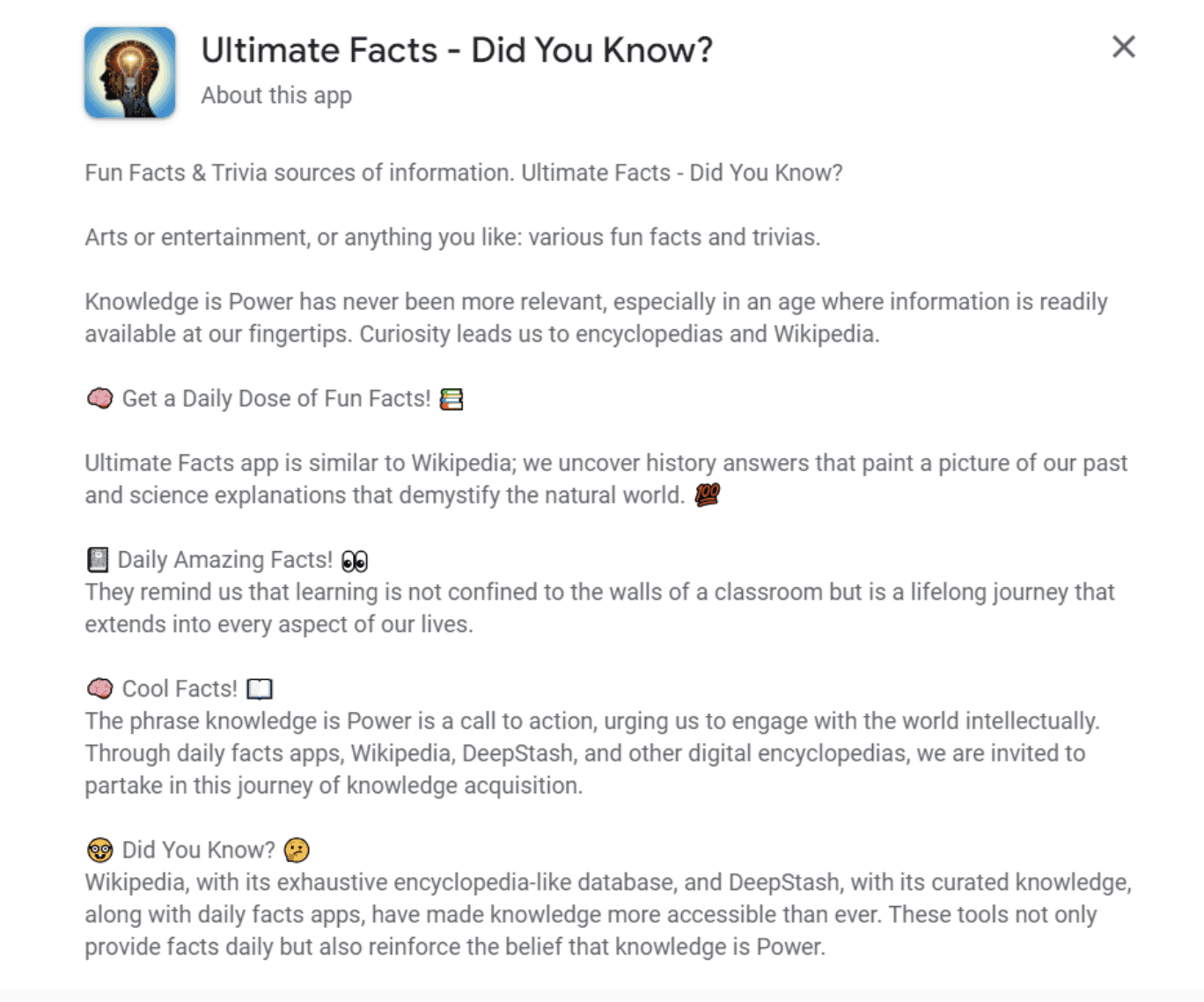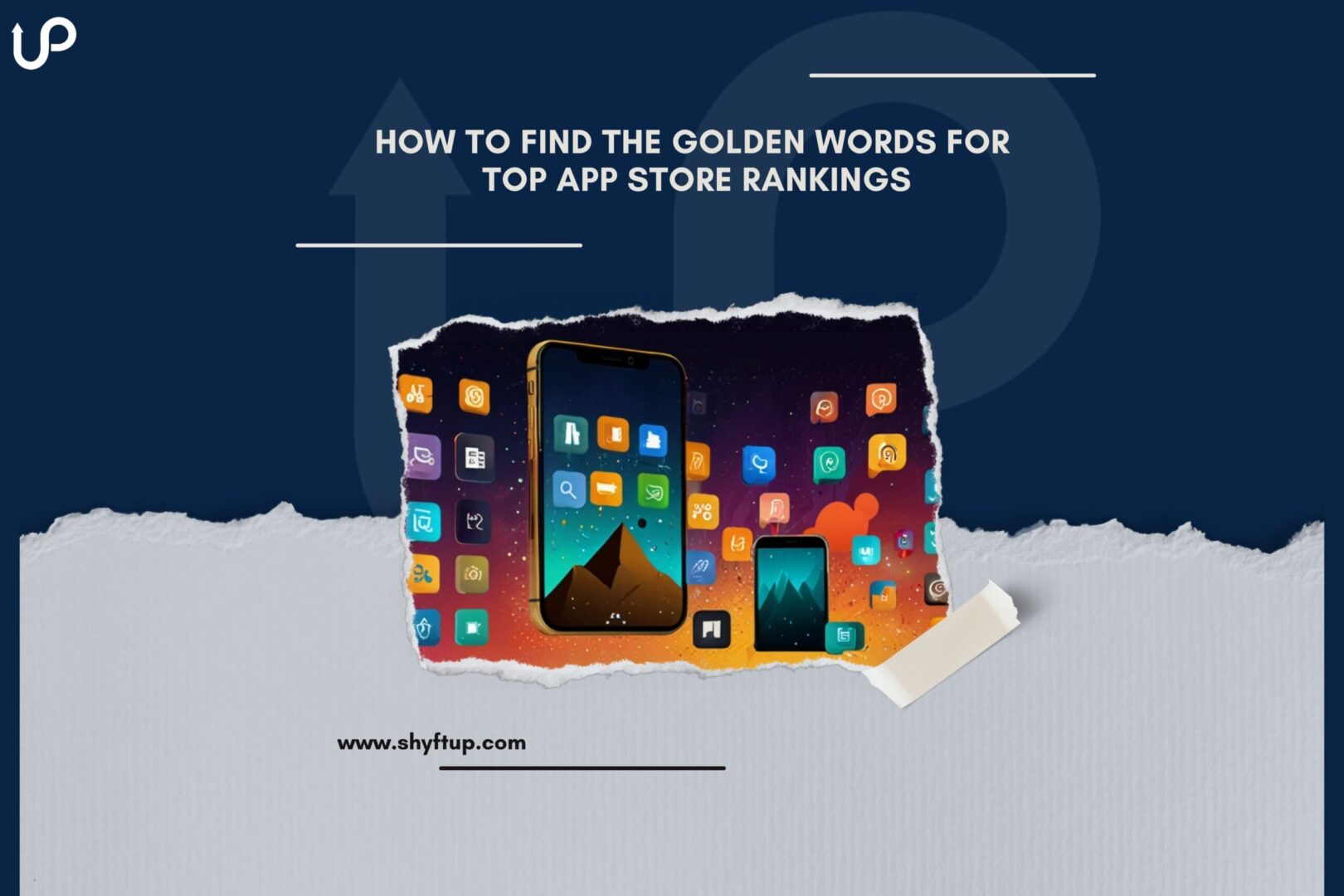
How to Find the Golden Words for Top App Store Rankings
Are you on a quest to discover the golden words that can dramatically boost your app store ranking? It’s undeniable: the right words wield immense power. By using intriguing and action-oriented keywords, you can elevate your app’s visibility and attract a larger audience.
With millions of apps competing in the app stores today, having the right words and strategies to promote your app is essential. So, how do you uncover these golden words for top app store rankings? That’s exactly what we’ll explore today.
Understanding App Store Optimization (ASO)
App Store Optimization (ASO) is the process of improving the visibility and ranking of a mobile app in an app store’s search results. Much like Search Engine Optimization (SEO) for websites, ASO involves optimizing various elements of an app’s listing to ensure it appears higher in search results and attracts more downloads. The primary goal of ASO is to increase organic downloads by making the app easier to find for potential users.
ASO encompasses several elements, each playing a vital role in enhancing an app’s discoverability and appeal. These elements include the app title, app description, keywords, app icon and screenshots, ratings and reviews, and app updates.
Among these components, keywords hold a central place. The strategic selection and placement of keywords can dramatically influence how easily potential users can find your app. By understanding user intent and incorporating the right keywords, you can ensure your app appears in relevant search results, thereby driving more organic traffic and downloads.
Finding the Right Keywords
If you want to find the golden word for top app store rankings, then you’ve got to put a lot of focus on keywords. There are different ways for you to find keywords for your app. Here are some important tips to take note of:
User Intent and Behavior
Understanding user intent and behavior is crucial for identifying the right keywords that will drive traffic to your app. The goal is to pinpoint what potential users are searching for when they look for an app like yours. This involves:
- Surveys and Feedback: Conduct surveys and gather user feedback to understand the language your audience uses and the features they are interested in. Tools like Google Forms or SurveyMonkey can help collect this data.
- Behavioral Analysis: Use analytics tools to study how users interact with your app and similar apps. This can reveal common search terms and usage patterns.
- Competitor Analysis: Look at the apps that rank high in your category. Analyze the keywords they use in their titles, descriptions, and metadata to understand what might be driving their success.
By focusing on user intent, you can align your keywords with the actual needs and search behaviors of your target audience, making your app more discoverable and relevant.
Keyword Research Tools
Finding the right keywords requires the use of specialized tools that can provide insights into keyword performance and competition. Some of the most effective tools for app keyword research include Sensor Tower, App Annie, Mobile Action, and Google Keyword Planner.
Using these tools, you can identify high-traffic, low-competition keywords that are relevant to your app, giving you a strategic edge in the crowded app market.
Analyzing Competitors
Competitor analysis is a vital part of keyword research. By understanding what keywords your competitors are using, you can identify gaps and opportunities for your app. Here’s how to effectively analyze competitor apps:
- Identify Top Competitors: Start by identifying the top apps in your category. These are your primary competitors whose strategies you can learn from.
- Examine Metadata: Look at the titles, subtitles, and descriptions of these apps. Take note of the keywords they use and how they integrate them into their app listings.
- User Reviews: Analyze user reviews of competitor apps to find common keywords and phrases. This can give you insights into what users value most and what they are searching for.
By systematically analyzing your competitors, you can uncover successful keywords and incorporate them into your own ASO strategy, helping your app stand out and rank higher in the app store search results.
Creating Intriguing and Action-Oriented Keywords
Power words are terms that evoke specific emotions or persuade your target audience to take action. Utilizing intriguing and action-oriented keywords can significantly enhance your connection with your audience, making your app more appealing and driving engagement. Here are some key insights to consider:
Brainstorming Techniques
When brainstorming keywords, it’s essential to tap into creative methods that help you think beyond the obvious terms. Check out these tips:
- Mind mapping: Start with a central idea or main keyword related to your app, then branch out to related terms and concepts. This visual representation can spark new ideas and connections that aren’t immediately apparent.
- Utilize thesauruses: Find synonyms and related words. Tools like Thesaurus.com or even keyword-specific tools like Ubersuggest can help you discover alternative terms that might capture user searches more effectively.
- Use AnswerThePublic: This shows questions and phrases people commonly use, providing insight into how potential users think and search.
User-Focused Language
Creating keywords that resonate with your audience involves understanding their needs, preferences, and the language they use. This requires some user research—conducting surveys, reading user reviews, and analyzing feedback to identify common phrases and pain points.
The goal is to use language that not only matches search queries but also compels users to take action. Action-oriented keywords often include verbs and phrases that suggest immediate benefits or solutions, such as “learn,” “discover,” “save time,” or “boost productivity.”
Long-Tail Keywords
Long-tail keywords are longer, more specific phrases that users might search for when they are closer to making a decision or looking for something very particular. While they generally have lower search volumes, they are less competitive and can attract more targeted users.
For example, instead of using the broad keyword “fitness app,” a long-tail version could be “best fitness app for beginners” or “home workout app without equipment.” These specific phrases can help your app stand out to users who know exactly what they’re looking for, often leading to higher conversion rates.
Implementing Keywords Effectively
Now that you already found your keywords and golden words, it’s time to add them to your app store listing. Incorporating keywords into your app title and subtitle is crucial for improving visibility and rankings. However, it’s important to strike a balance between keyword optimization and readability.
Consider the following when adding keywords:
- Natural Integration: Ensure that the keywords fit naturally into the title and subtitle. Instead of cramming multiple keywords, choose one or two primary keywords that best describe your app’s core functionality. For example, if your app is a fitness tracker, a title like “FitTrack: Personal Fitness & Activity Tracker” seamlessly integrates keywords without looking forced.
- Avoiding Spam: App stores discourage keyword stuffing, where too many keywords make the title appear spammy. This can lead to penalties or poor user perception. Keep your title concise and relevant, under 30 characters for the App Store and Google Play Store.
Description
Your app description should be both informative and keyword-rich, enhancing readability and SEO. Here are a few tips to remember:
- First Few Lines Matter: The first 252 characters of your app description (the part visible before the “Read More” link) are crucial. Make sure to include your most important keywords here to grab attention and improve SEO.
- Natural Flow: Weave keywords naturally into sentences to ensure the description reads smoothly. Instead of listing features in a keyword-heavy format, describe the benefits and features of your app in a way that naturally incorporates keywords. For example, “Track your daily steps, monitor your heart rate, and achieve your fitness goals with FitTrack” integrates keywords seamlessly.
- Bullet Points: Use bullet points to highlight key features and include keywords. This format makes the description easier to read and scan, which is beneficial for users and search algorithms.
Keyword Field (iOS)
The Apple App Store provides a specific field for keywords, offering a valuable opportunity to include additional keywords without affecting the readability of your app listing.
- Maximize Space: Utilize all 100 characters provided by the keyword field. Separate each keyword with a comma and avoid spaces to maximize space. For example, “fitness,tracker,steps,health,activity,exercise,workout” efficiently uses the character limit.
- Relevant and Specific Keywords: Focus on keywords that are directly relevant to your app. Including irrelevant keywords can harm your app’s credibility and lead to lower rankings.
- Avoid Duplication: Do not repeat keywords already used in your app title and subtitle. The App Store algorithm considers these redundant, so use the keyword field to cover additional relevant terms.
Localized Keywords
Translating and localizing keywords for different markets and languages is vital for reaching a global audience.
- Market Research: Conduct market research to understand the search behavior and preferences of users in different regions. Use local keyword research tools or consult local experts to find the most relevant keywords.
- Professional Translation: Invest in professional translation services to ensure that keywords are accurately translated and culturally appropriate. Automated translations may miss nuances or context, leading to ineffective keywords.
- Localized App Store Listings: Create localized versions of your app store listing, including the title, subtitle, and description. This not only improves search rankings in different regions but also enhances user experience by making your app feel more accessible and user-friendly.
By implementing these strategies, you can effectively incorporate keywords into various elements of your app store listing, enhancing visibility, user engagement, and ultimately, app store rankings.
Monitoring and Adjusting Keywords
Effective keyword management doesn’t end with their initial selection and implementation. Regular monitoring and adjustments are crucial to maintaining and improving app store rankings. Here’s how you can ensure your keywords remain effective over time:
Performance Tracking
Tracking the performance of your keywords is essential to understand which ones are driving traffic and conversions. Use analytics tools like Mobile Action to gather data on your keywords. These tools provide insights into:
- Search Volume: The number of users searching for a specific keyword.
- Rankings: How your app ranks for each keyword over time.
- Conversion Rates: How often searches for a keyword result in app downloads.
By regularly analyzing these metrics, you can identify which keywords are performing well and which ones need improvement. For instance, if a keyword has high search volume but low conversion rates, you might need to refine your app’s title or description to better match user intent.
A/B Testing
A/B testing is a powerful technique to determine which keywords and combinations of keywords yield the best results. Here’s how you can implement A/B testing for your app:
- Titles and Subtitles: Test different variations of your app’s title and subtitle to see which combination attracts more downloads. For example, compare “Best Fitness Tracker” with “Top Fitness Tracker 2024.”
- Descriptions: Experiment with different keyword placements and phrasing in your app’s description. Test variations that highlight different features or benefits.
- Icons and Screenshots: Although not directly related to keywords, testing different visuals can impact how your keywords perform by influencing the overall appeal of your app listing.
Use tools like Mobile Action to run these tests. Monitor the results and choose the variations that show the highest engagement and conversion rates.
Regular Updates
The app market is dynamic, with trends and user behaviors constantly evolving. Therefore, it’s essential to regularly update your keywords based on performance data and market trends. Here are some tips:
- Monthly Reviews: Set a schedule to review your keyword performance at least once a month. Look for trends in the data and adjust your keywords accordingly.
- Seasonal Keywords: Incorporate seasonal or event-related keywords when appropriate. For example, if you have a travel app, use keywords related to holiday travel during peak seasons.
- Competitor Analysis: Keep an eye on your competitors’ keyword strategies. If they start ranking for new keywords, consider if those keywords are relevant to your app and worth incorporating.
By staying proactive and regularly updating your keywords, you can adapt to changes in the market and maintain your app’s visibility and rankings.
Utilize Golden Keywords to Elevate Your App’s Visibility
In the bustling world of mobile applications, distinguishing yourself from the competition is pivotal for triumph. As we’ve delved into throughout this blog, honing the skill of pinpointing the golden keywords for top-ranking app store placements is a multifaceted pursuit, blending research, ingenuity, and strategic execution.
Enhancing your app’s performance can seem daunting, yet with the right guidance, it becomes an achievable feat. That’s where ShyftUp comes in. As the foremost authority in user acquisition, ShyftUp offers unparalleled expertise and experience to bolster your app’s success. With a tailored ASO campaign, they amplify your app’s visibility and discoverability, ensuring it garners the attention it deserves from high-quality users. Don’t hesitate to explore the possibilities with ShyftUp today!