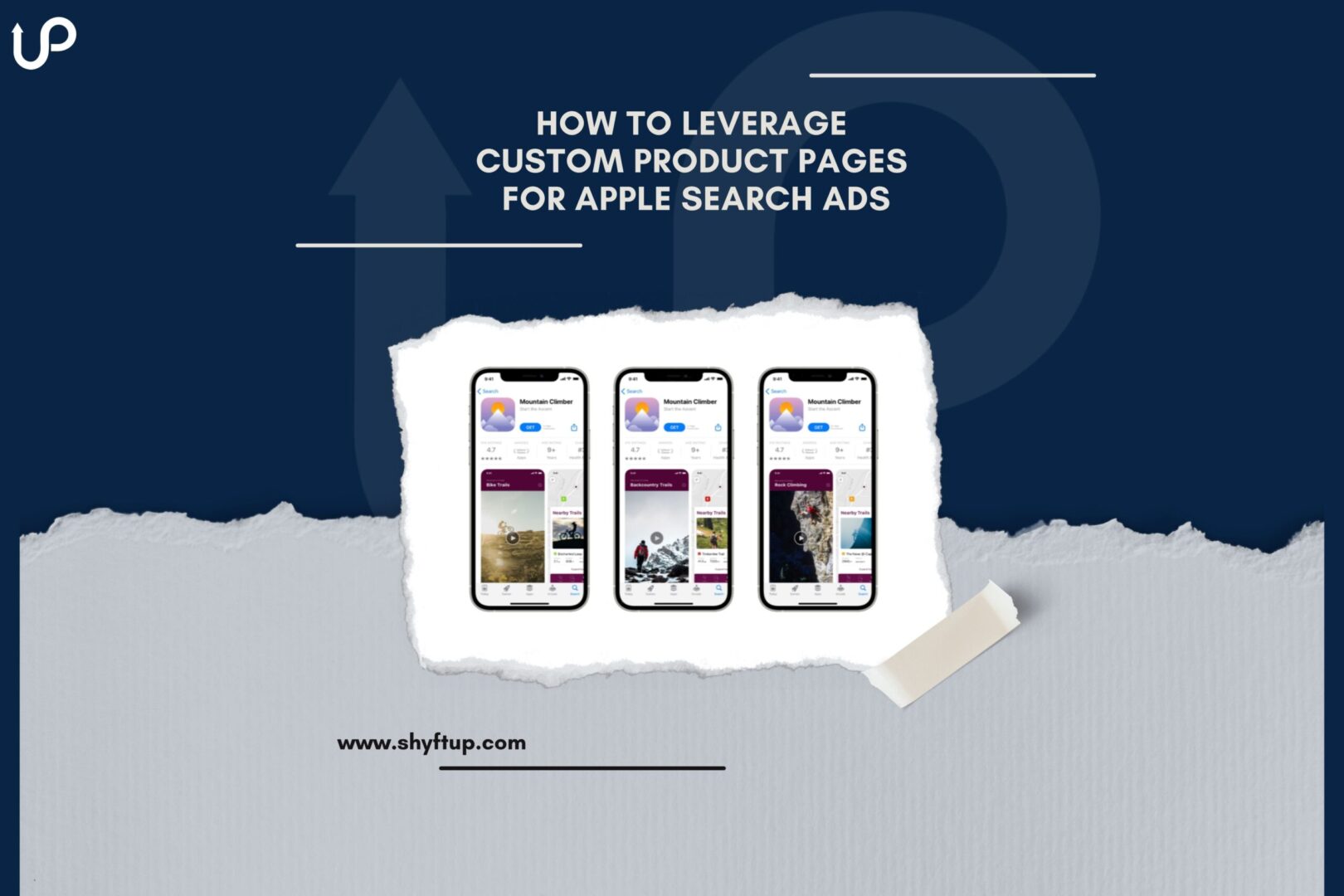
How to Leverage Custom Product Pages for Apple Search Ads
Did you know that you can use Apple Search Ads and make it more effective with Custom Product Pages (CPP)? Yes, that’s right. You should probably know now that Apple Search Ads is truly an amazing way to get more users to find your app. However, in the competitive world of mobile apps, you need all the help that you need. Thankfully, Custom Product Pages are here to boost your Apple Search Ads strategies.
If you’re wondering how to do this, you’re in for a treat. In this post, let us learn how you can use Custom Product Pages to improve your Apple Search Ads.
What are Custom Product Pages?
As its name suggests, Custom Product Pages (CPPs for short) are a different version of your primary Apple Store product page. Unlike your main primary product page that users can automatically visit, the Custom Product Pages can only be accessed by using their unique URLs.
This means that users won’t be able to find your Custom Product Pages by searching organically. They have to use the URL, which also serves as a tracker to help you know how each of your Custom Product Pages works.
You can use Custom Product Pages to:
- Showcase various features or aspects of your app
- Promote seasonal offers
- Share what’s new in your app
- Localize your messaging to various regions
- Gather data to know which version of your product page provides the best results
Custom Product Pages are available to devices that run on iOS 15 and iPadOS 15 or later. With Custom Product Pages, you can create up to 35 variants of your product page, which can be different in terms of screenshots, promotional text, and app previews.
5 Ways to Use Custom Product Pages to Improve Apple Search Ads
Custom Product Pages give you an opportunity to improve your Apple Search Ads. However, not everyone knows exactly how to do this. Thankfully, you don’t have to be one of them. Here are the 5 ways for you to improve your Apple Search Ads (ASA) with Custom Product Pages (CPPs).
1. Rank better for a specific keyword
Apple Search Ads allow you to appear on search results if you have targeted a relevant keyword. You can create a Custom Product Page solely dedicated to targeting one or more keywords. This gives you an opportunity to rank better for that keyword since you’re more focused on it with your Custom Product Page.
As a result, when people see your Apple Search Ads, they would find them more relevant to their query, which increases your visibility and chance of getting noticed.
2. Create relevant Custom Product Pages
Custom Product Pages allow you to feature specific functionality or core value of your app. You can then use that Custom Product Page, take its URL and add it to your search ads.
For instance, if you have a fitness app, you can highlight one of its key features. Let’s say your fitness app offers personalized diet plans. So, you can create a Custom Product Page that primarily talks about the diet plans of your app, how it works, and how it can help your users.
When users search for “fitness apps with diet plans,” Apple can then display your ad that uses the URL of your custom diet plan product page. Because your ad is more relevant to the user, you’ll dramatically increase your conversion rate.
3. Create Custom Product Pages for brand search terms
There’s no denying that almost half of the traffic generated in the App Store has to do with brand search. This can be disheartening for smaller apps or apps that just freshly entered the competition. Thankfully, Custom Product Pages can help.
You can target brand search terms in your search ads campaign. Create a Custom Product Page that talks about popular brands but at the same time, you’ll highlight how your app is better than these brands. Since brand searches are quite popular in the App Store, this should increase your visibility.
Of course, be sure to create your Custom Product Page in such a way that it will convince people to choose you rather than the brand they originally wanted to download.
4. Target your audience based on demography
You can use Apple Search Ads and target specific users based on their gender, age, and customer type. With this in mind, you can create a Custom Product Page based on any of those criteria.
Nevertheless, you need to keep in mind that for people to see your ads based on demography, they should have turned on their Personalized Ads. Sadly, only a little over 20% of store visitors have their Personalized Ads turned on. Of course, 20% is still a good figure if you think about how these people could already be engaged and ready to use your app.
5. Use localized Custom Product Pages
You can set up your Apple Search Ads based on locations. Thus, you have the opportunity to take advantage of this through your Custom Product Page. You can create CPPs based on the appeal of your app to local users.
For example, if your app sells products in various countries or cities, then you can definitely create Custom Product Pages for each place your app is available. You can then use that CPPs URL and add it to your Search Ads.
Run better Apple Search Ads
Custom Product Pages truly give you a unique opportunity to further improve your search ads. While this blog gives you valuable information on how to leverage Custom Product Pages to boost your ads in the App Store, there are still a lot of things to learn here.
If you wish to have a team of experts working closely with you, then you need to get in touch with ShyftUp. They have the right knowledge, expertise, and experience to create Custom Product Pages that you can use to improve the performance of your search ads.
If you wish to bring your app to the next level of success, you should get in touch with ShyftUp today!
How do custom product pages contribute to conversion optimization?
Custom product pages allow you to create pages that feature various aspects or features of your app. As you customize your product page, it becomes more relevant to your users. Having the right product page for the right people dramatically improve engagement, which would then lead to better conversion.
What are the key strategies for creating effective custom product pages?
The key strategies for creating effective custom product pages include using the right keywords and compelling visuals, putting a spotlight on the core values and features of your app, personalizing your messages, making your call-to-action clear and convincing, performing A/B tests, localizing your product page, addressing the pain points of your users, and tracking their performance.
How do custom product pages decrease the cost of running Apple Search Ads?
If used correctly, custom product pages can increase engagement and conversion rates. Since the product page people see is more relevant to them, there’s a higher chance that users will download and use your app. Because of this, people will not only see your ads, which costs money, but they will most likely install your app, leading to decreased costs of running ads.
What are Custom Product Pages?
5 Ways to Use Custom Product Pages to Improve Apple Search Ads
1. Rank better for a specific keyword
2. Create relevant Custom Product Pages
3. Create Custom Product Pages for brand search terms
4. Target your audience based on demography