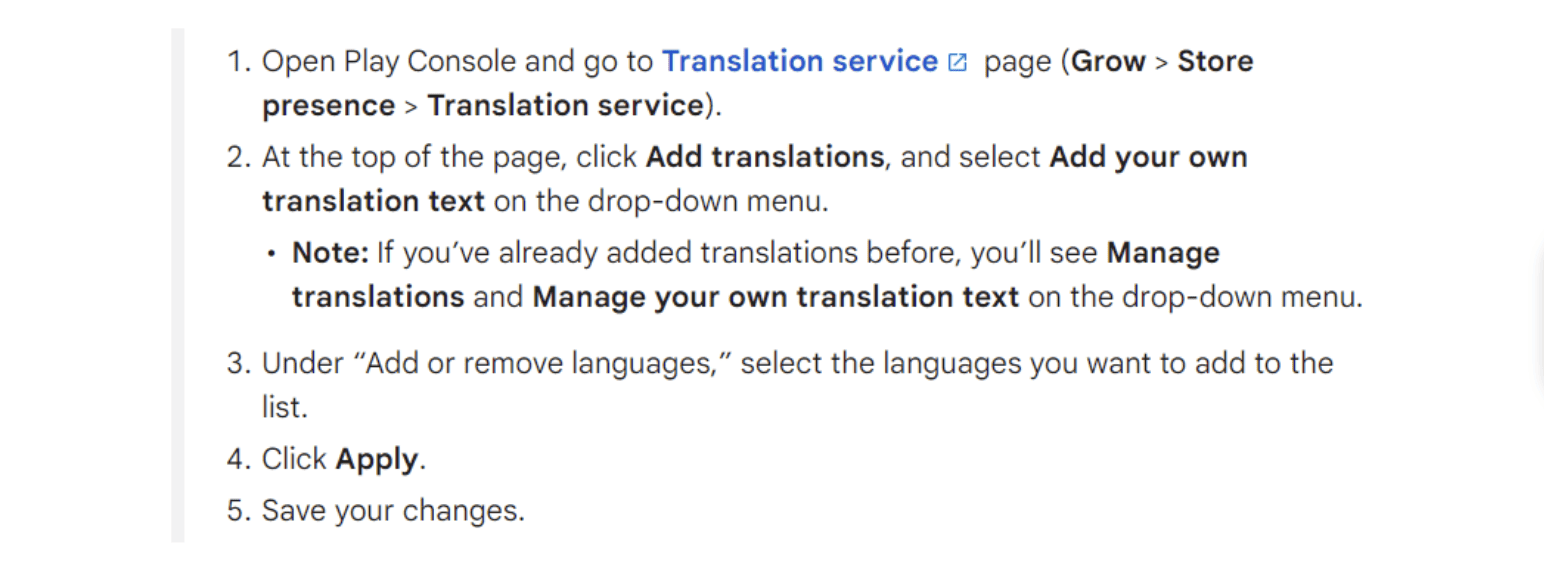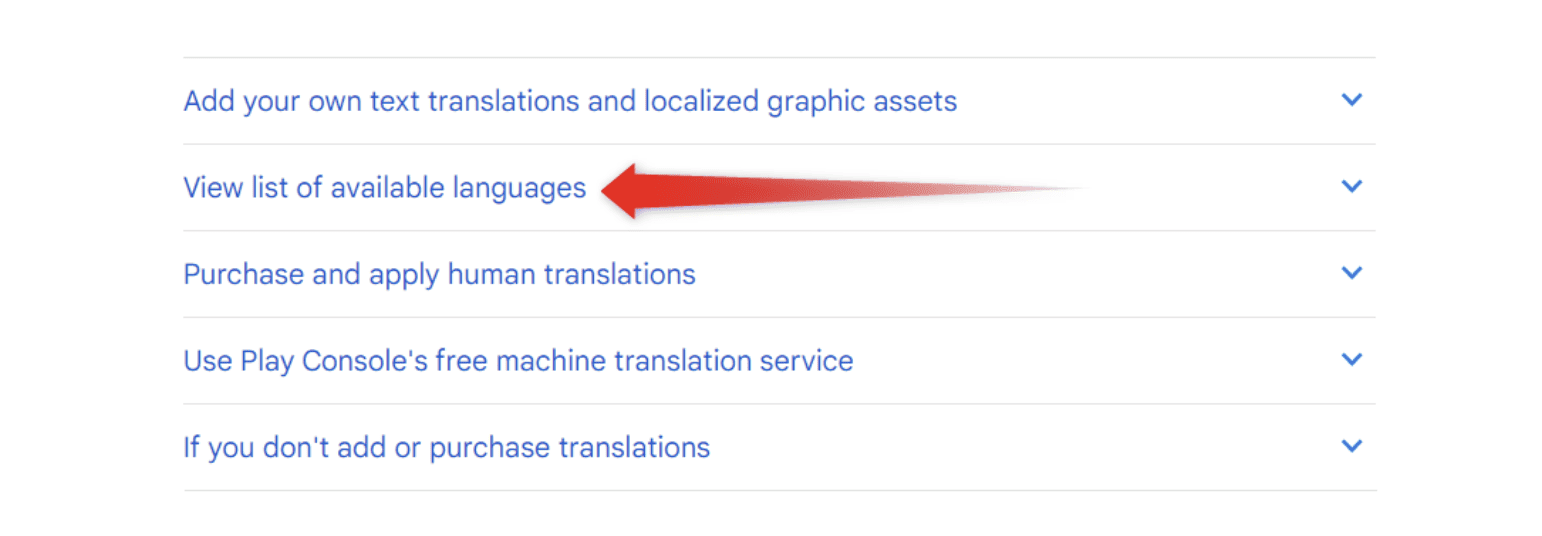How to Localize Your App Store Listings for ASO
Are you wondering how you can localize your app store listing for international ASO? If yes, you’re not alone.
There are millions of apps in app stores today. As you can imagine, there’s a huge competition happening in every app store, and if you’re just focused on one market, you’ll be limiting your opportunities and success.
Thus, it is not surprising that people are looking for a way to expand their market, and they do it through the international ASO process. Localization is a huge part of international ASO, which helps you access new markets.
In this post, you will learn what localization is, how it affects international ASO, and, most importantly, how you can use localization and international ASO to scale your business. Read on and see the power of localization!
What is international ASO?
App Store Optimization (ASO) improves app ranking and visibility in app stores. International ASO is the same as the standard ASO but with a particular focus on targeting international markets.
In simplest terms, international App Store Optimization is the practice of optimizing the metadata and description of your app to fit the languages and culture of your specific market based on geography.
App developers leverage international ASO strategies to expand their global presence. In order to successfully engage in international ASO campaigns, app developers and marketers must gain an understanding of differences in user behaviors, language, and culture between countries. This is crucial to produce app store listings that resonate with target audiences and drive business growth.
What is localization?
Localization in app store listings is the process of adapting and designing the metadata of your app and description so that it will fit the cultural, linguistic, and regional needs of different markets.
A considerable part of localization is translating and customizing your app’s content to suit the preferences and expectations of users in other countries or regions. Localization involves changing your app’s title or name, subtitle, descriptions, screenshots, app previews, and keywords to ensure your target audience can easily relate to your app with the least language and cultural barrier.
Why is app store listing localization important for ASO?
Localization of app store listings is super important for ASO. Here are some reasons to consider:
- Localization significantly improves an app’s visibility not just in one market but in others as well. Modifying an app page’s metadata allows users to discover an app even if they are from a different region.
- Localization dramatically increases user engagement and conversions. An optimized listing that takes into account the language, cultural nuances, and regional preferences of its target users may resonate more strongly with them and lead them to download and use your app.
- Localization can help developers build trust with their target audience. Users will likely engage with an app that speaks their native tongue and is tailored to meet their needs and preferences.
How to perform international ASO?
Performing international ASO is one step above the standard ASO. As mentioned, international ASO is ASO with a special focus on global markets.
Here’s a quick overview of how international ASO is done:
Study your target audience
Conduct extensive research to understand your target audience from different regions comprehensively. Your research will enable you to identify relevant keywords and tailor metadata and descriptions accordingly.
Translate your App Store Listing
Translate your app’s metadata and description into the local language of your target market using professional translation services or tools such as Google Translate.
Of course, bear in mind that Google Translate and other language translation tools may not be 100% accurate. So, be sure to have a native speaker check your translation for cultural relevance and accuracy.
Optimize keywords
Based on your research, choose and translate the appropriate keywords that you should use in the metadata and description of your app. Take advantage of existing keyword research tools to identify high-traffic terms, which you can include naturally in your app’s title, subtitle, and description.
Localize screenshots and videos
Use screenshots and videos that highlight your app’s features and benefits in a way that resonates with its target audience. Make sure that people can easily relate to what your visual assets are showing. Consider images and videos that reflect local cultures and preferences.
Test and improve
Continually evaluate your app’s performance in different markets and use data to refine your localization strategy. Test out different versions of its metadata and description to maximize user engagement and conversions.
How does international ASO work in the Apple App Store?
The App Store offers users the ability to download and discover your app in 175 different regions and 40 different languages. Localizing your app makes it more relevant to other groups of people based on their cultures and languages. App Store localization gives you the opportunity to grow your app and access new markets.
Needless to say, you need to do international ASO properly in order to reap its benefits. To help you, here’s a quick guide on how you can do ASO in the App Store with a focus on international audiences.
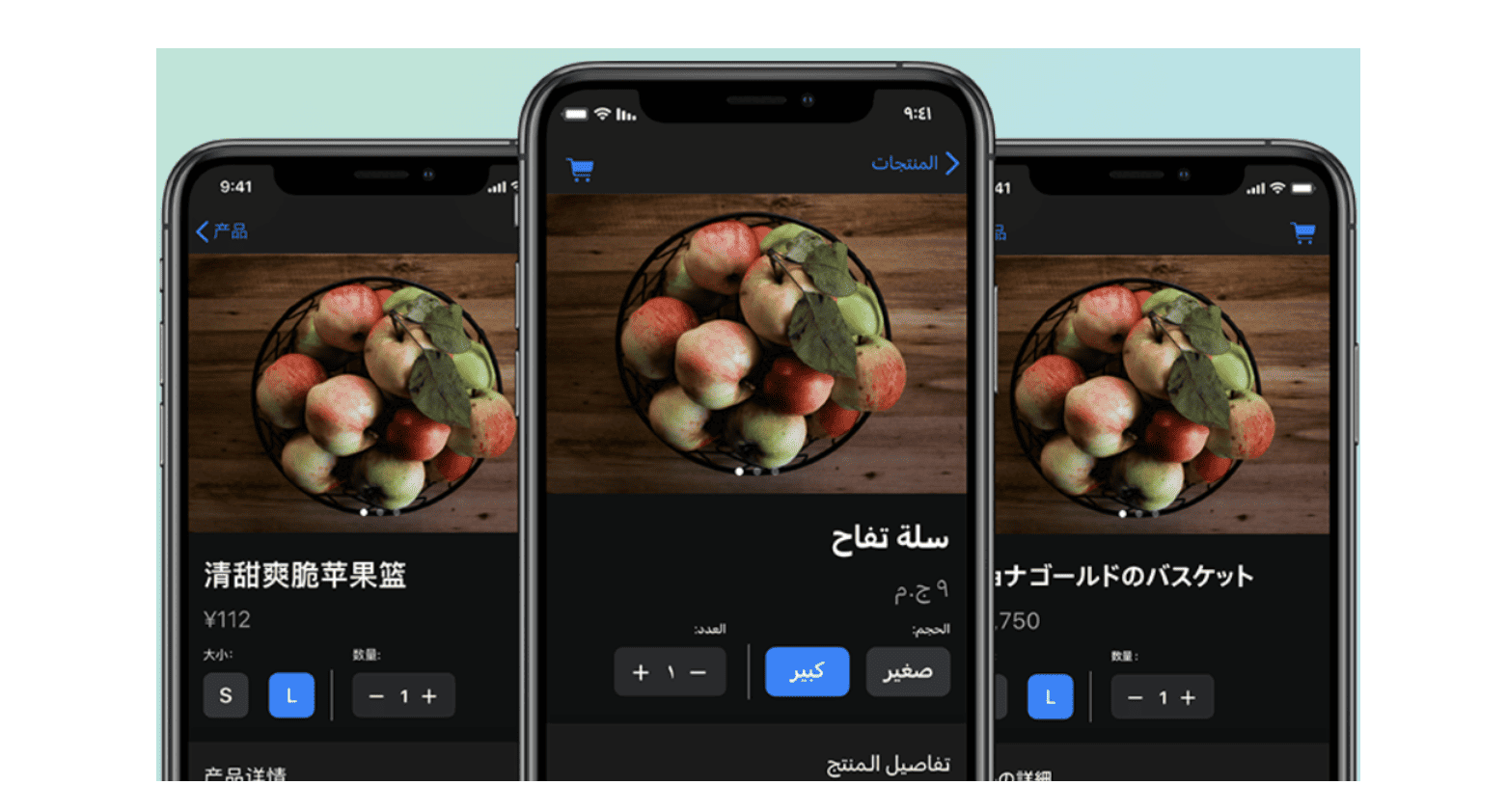
Internationalization of your app
International ASO starts even before you publish your app. It would be challenging to create an app that doesn’t have internationalization elements in it. Internationalization is the foundation of localization.
So, what is internationalization? It is the process of creating an app that can easily be localized later. This involves structuring the codes of your app and its UI so that you can quickly change its languages and metadata for global audiences.
Thankfully, Apple helps app developers in the internationalization process of an app. Apple offers the following technologies and tools:
- Xcode
- Auto Layout
- Unicode support
- Foundation APIs
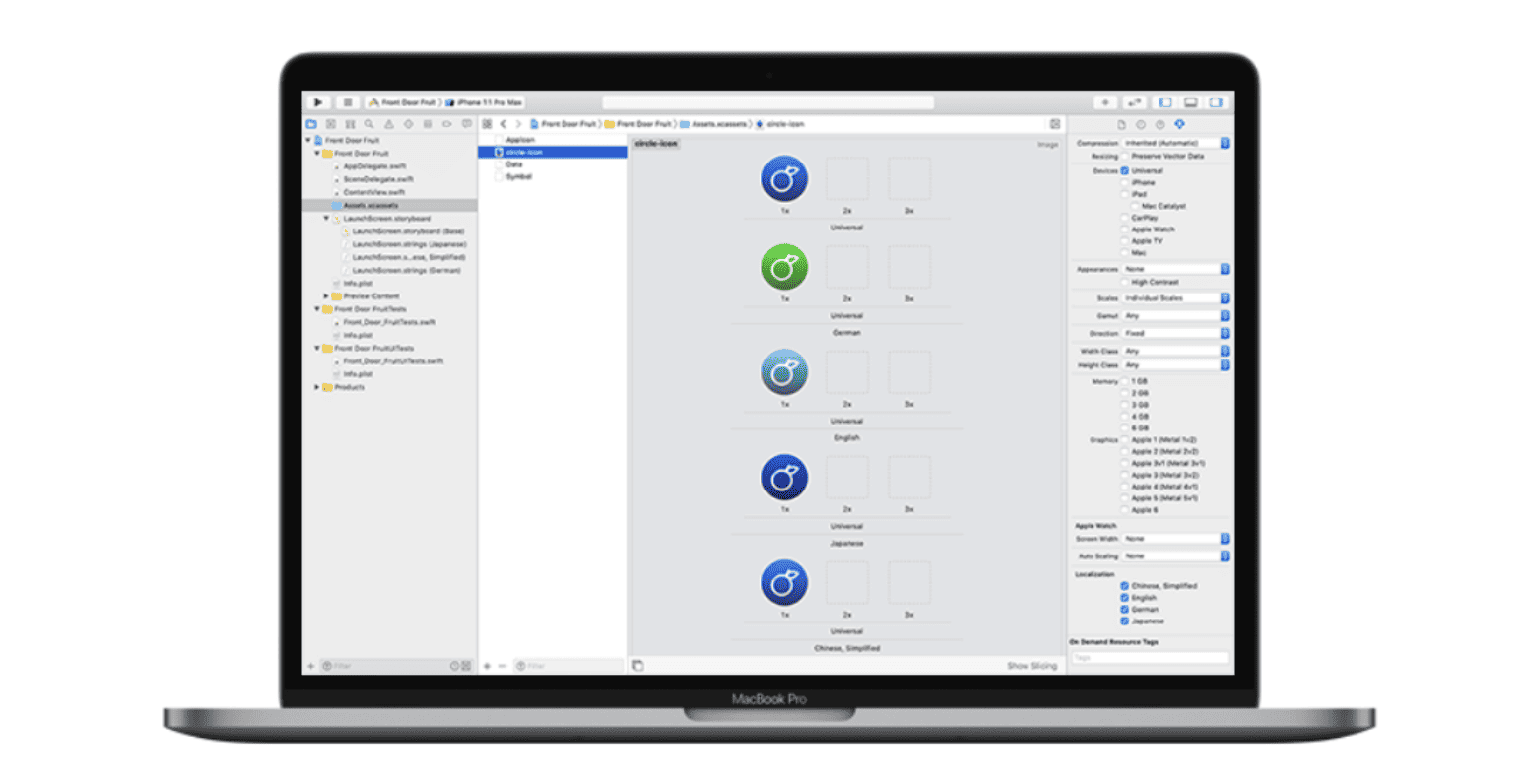
Preparing for international ASO
Like in any endeavor, you need to study the market you are interested in before taking the steps to penetrate that market. This means that you have to investigate the following market factors:
- Language
- Population
- Purchasing power
To make localization and international ASO easier, you need to start with a market that shares similar attributes to your existing market. Later, you can expand to a more complicated market as you scale your business.
Using app analytics
Apple’s App Analytics is a gift to every app developer. It gives you valuable insights and data to better understand your market. What’s great about App Analytics is it already gathers data that you can use in analyzing new markets.
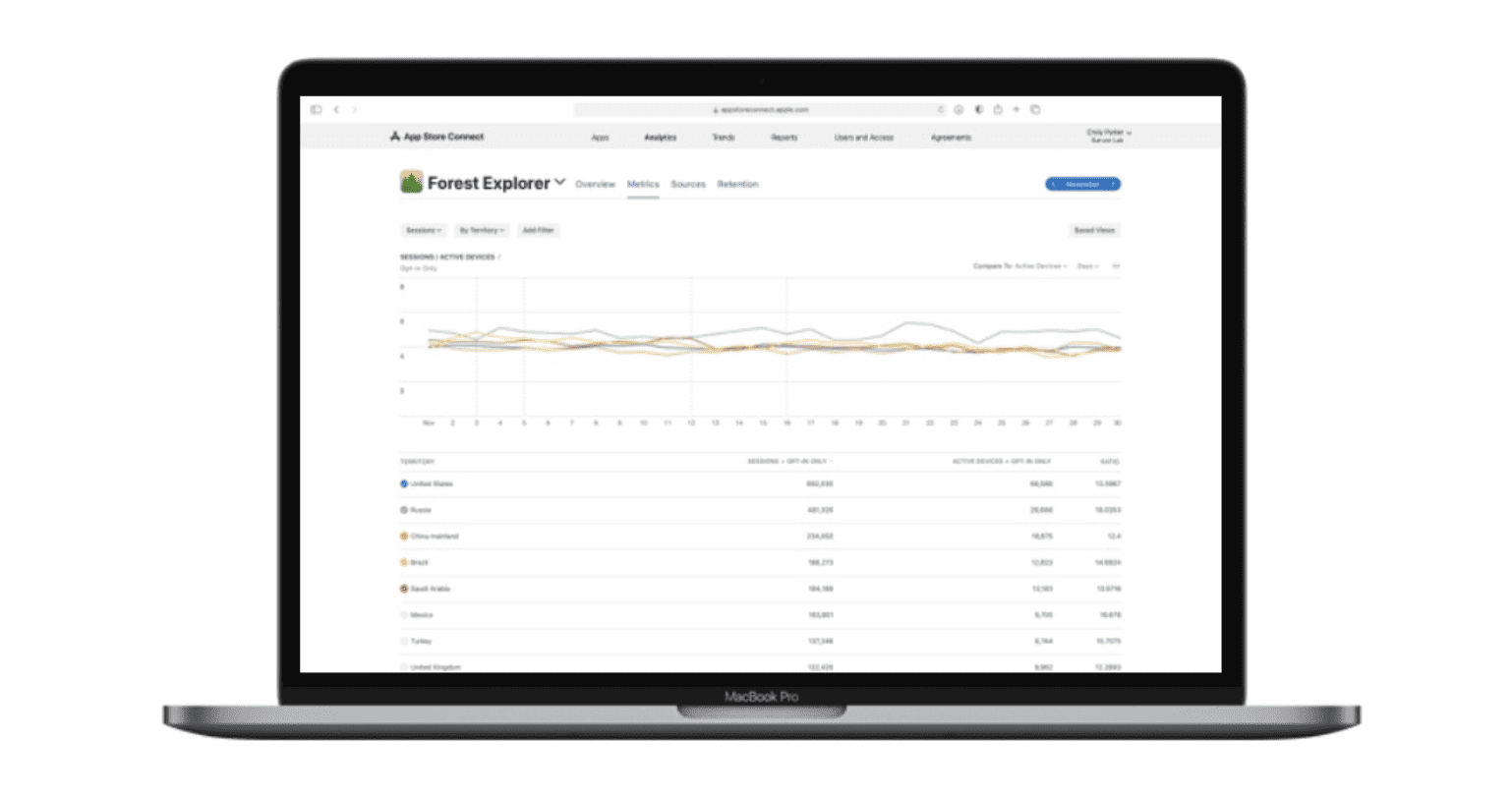
For example, you made your app available worldwide but haven’t specifically localized it yet to a particular region. App Analytics can show you key performance metrics based on territories. You can study international markets based on the following:
- Page Views
- App Units
- Sales
- Active Devices
By looking at App Analytics, you can identify in which territory your app attracts users. From there, you can further study which market you should start localizing.
Consider your audience’s preference
Every market has its unique attributes that you should consider. While yes, it is true that your app and product page should have consistent messaging, you have to modify some elements to fit the norms, customs, and culture of your audience.
There could be some religious and political sensitivities that one group has that others don’t have. Some people might see things as part of their culture and social norm, while others see them as offensive. You need to consider these things to ensure your audience will receive your app well.

Localize your app
The primary functionality you should use when localizing your app is the Xcode Export For Localization tool. This tool allows you to automatically extract and transfer content and elements that can readily be localized. Changing your source code is unnecessary, making the localization process smoother.
Moreover, you should use Apple APIs as well. The API automates the export of localized buttons, errors, payment sheets, and other elements, which are useful when you need your app to connect to Apple Wallet, Apple Pay, and Sign in with Apple features.
Aside from the Xcode and API, Apple helps you localize audiovisual media with the use of AVFoundation and AVKit.
Finally, if all these processes seem complicated or you don’t have enough time to do it yourself, you can use external localization services to help you translate content. Just be sure that the translation vendor specializes in your chosen category, culture, and language.
Before you launch the localized version of your app, use TestFlight, which enables you to share your app with a group of people who live in your target locale. They can then give you feedback to help you improve or polish your app.
Launch your app
Prior to launching your app in a different region, there are a few things you need to do first. Here are some of them:
- Localize the metadata of your App Store. You can do this in the App Store Connect platform. You should localize and translate keywords, app names, descriptions, previews, and screenshots.
- Think about your pricing and payment methods. Thankfully, the App Store manages much of the payment process. So, that’s something you don’t need to worry about. However, you should determine the pricing of your app. The App Store Connect lists price tiers, which are already adjusted based on the local exchange rate.
- Change your marketing strategy. You might already have an effective marketing strategy that you use. However, you must evaluate whether that marketing strategy would have the same effect when applied to a specific different region.
Evaluate your localized app
App Analytics gives you data on how customers discover and interact with your localized app. You can see how your users find your localized app and how many of these people have taken the steps to download and install your app.
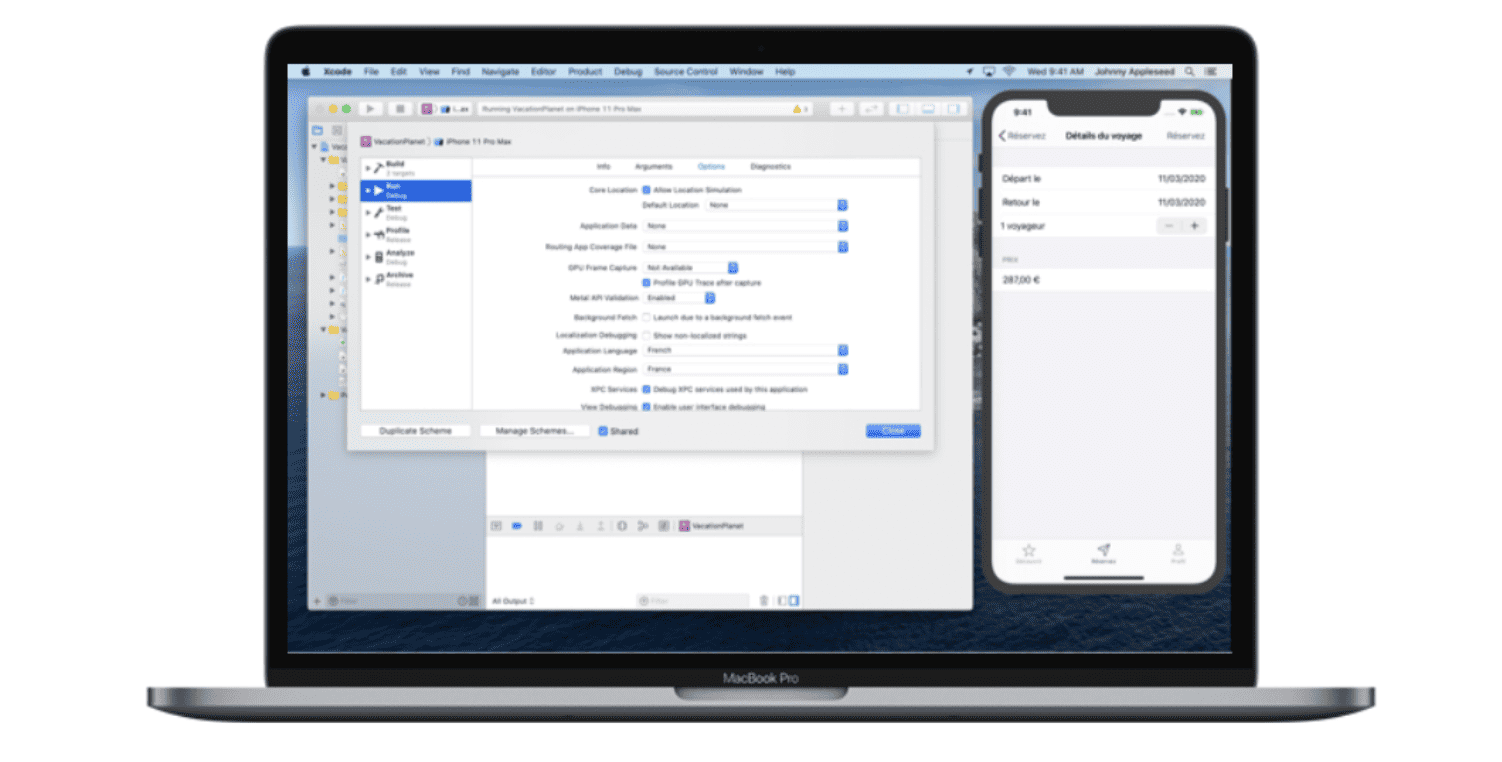
You can take all the data you have gathered and analyze them. You can also compare your data to other markets and how well your newly localized app performed. From there, you should have a better idea of how you should adjust your marketing strategies.
How does international ASO work in the Google Play Store?
Google Play Store allows developers and marketers to localize their apps into almost 80 languages and dialects. In the Play Store, you can translate your store listing page, app strings, APK files, and in-app products.
What’s impressive about the Play Store is it strives to make localization in-house. This means you can add your own translations or use the Play Console to do it for you. There’s also a machine translation service (which is free) to help you translate your app into your selected language.
Here are the steps you can take to add your localized text and graphic assets, which are taken from Google Help Center:
On the same Help Center page, you’ll also find a list of available languages:
Using the free machine translation service
Please note that if you’re going to use the free machine translation service of the Google Play Store, you can only translate your app into the following languages:
- Arabic
- French (France)
- German
- Indonesian
- Italian
- Japanese
- Portuguese (Brazil)
- Spanish (Latin America)
- Spanish (Spain)
- Thai
Thankfully, Google is currently working on adding more languages. You should see the list of languages expand in the near future.
One important thing to note is that a machine or computer does the free machine translation service. So, this means that the translated copy is not created, reviewed, and approved by actual people. You have to check the translation yourself.
Using the paid human translation service
Google gives you another option, and this can be a little expensive, depending on your budget. You can order translations for your app, which are actually done by professional translators. Costs may start at around $0.07 per word. Most translations should be ready within seven days.
Creating Custom Store Listings for International ASO
Custom store listings are remarkably effective in performing international ASO. The Play Store allows you to create up to 50 custom store listing pages.
So, what are custom store listings? These are pages that you create to target a specific segment of your users based on their territory. Every custom store listing comes with its unique URL.
As you can imagine, custom store pages have a huge potential to improve your international ASO. You can create a localized app store page complete with a localized app name, icon, text, and graphics.
Visit the custom store listings guide to learn more.
Do you need help in performing international ASO?
International ASO is no doubt challenging, but it comes with great and vital benefits. If you want to make sure that you’re doing ASO right, get results in record time, and save energy and money, then you should consider working with ShyftUp.
ShyftUp is the leading user acquisition agency today that has the right expertise and experience to help you perform international ASO. They can create specific solutions tailored to your needs, preference, and budget.
When should you localize your app?
You should start thinking about localization after you have fully established your app in your first market. This means your app is already profitable in its current market and ready to expand your global reach.
What are the best practices for localizing your app store listings?
The best practices for localizing your app store listings include researching your target market, identifying and studying your competitors, identifying the unique cultural and social background of your audience, and localizing metadata and keywords. Be sure to test and regularly evaluate your localized app.
What is the difference between internationalization and localization in the App Store?
Internationalization in the App Store involves creating an app that can easily be modified for future localization. An internationalized app is not locked into a specific language to be operational but rather, it can easily adapt to other languages. On the other hand, localization is the actual process of changing your app to fit a specific territory.
Why is app store listing localization important for ASO?
How to perform international ASO?
Translate your App Store Listing
Localize screenshots and videos
How does international ASO work in the Apple App Store?
Internationalization of your app
Preparing for international ASO
Consider your audience’s preference
How does international ASO work in the Google Play Store?
Using the free machine translation service
Using the paid human translation service