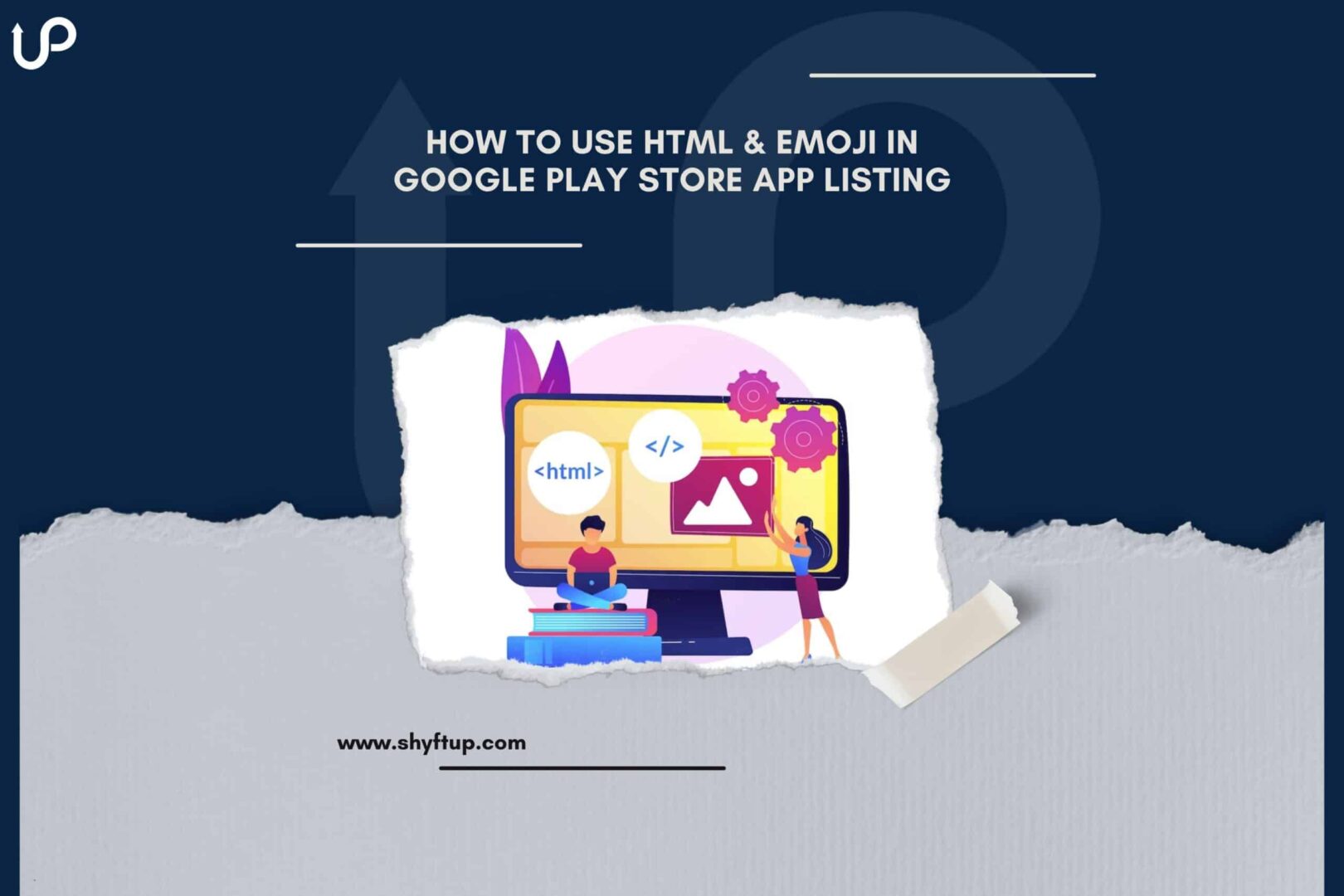
Looking to spice up your Google Play Store app listing and make it more engaging? Consider using HTML and emojis! Many apps on the Play Store have adopted this technique and witnessed an uptick in their conversion rates.
So, let’s dive into how you can leverage HTML and emojis to supercharge your Google Play Store presence.
What are the benefits of using HTML and Emoji in a Google Play Store listing?
Using HTML and emojis offers a range of advantages. Here’s why you should give them a shot:
- Improved Readability: Plain text app descriptions can be a bit of an eyesore with endless sentences and paragraphs. HTML, on the other hand, lets you format your app descriptions for a smoother reading experience.
- Visual Appeal: HTML and emojis inject some much-needed variety into your text. You can play with colors, fonts, and icons to spruce up your description’s overall look.
- Emphasis: Making text stand out can be a challenge with plain words. HTML and emojis come to the rescue, allowing you to emphasize important details. Whether it’s bolding or italicizing text, you can design your description to your heart’s desire.
- External Links: HTML enables you to include links in your description. This means you can guide readers to other pages where you can offer more information or support.
- Increased Engagement and Conversion Rates: For instance, the Boomerang app experienced a remarkable 16% boost in its conversion rate by making formatting tweaks to its description. You, too, can experience the same benefit when you use rich formatting.
The success of using HTML and emojis hinges on your creativity. Ensure that you harness their power without compromising the overall aesthetics of your description. So, go ahead and give your app listing a fresh, engaging makeover with HTML and emojis!
Aren’t HTML and emojis not allowed in app stores?
The answer is both yes and no. It depends on the platform and where you will add your rich formatting.
Rich formatting in the App Store
The App Store has stringent policies regarding the use of special characters in app metadata. For this reason, you shouldn’t try to incorporate any extra visual elements into your app’s metadata, which include HTML and emoji. Doing so could result in the rejection of your app upon submission.
Rich formatting in the Play Store
The Google Play Store permitted the use of special characters and emojis in various metadata fields, including the Developer Name, App Name, Short Description, Long (Full) Description, and the What’s New section. Nevertheless, these all changed in 2021 when Google aimed to enhance app quality, prevent any misrepresentation, and improve the overall app store experience. From there, no rich formatting is allowed in the Google Play Store.
Thankfully, Google didn’t completely remove the use of rich formatting. You can still use HTML and emojis in the long description field.
Bear in mind to follow Google’s guidelines. To ensure a smooth submission process and avoid potential rejection of your app, it’s vital to refrain from using unique characters and emojis in any metadata field other than the long description. You might get away with it in the first few days or weeks, but eventually, Google will know, and you might get penalized.
How to use rich formatting on Google Play
Adding HTML codes and emojis is a straightforward process. You can use them just as you would on other websites. HTML codes follow the same syntax, and you can easily copy and paste emojis.
To assist you with coding and formatting and learn how to use HTML in the Google Play Store, you can refer to a table below. This resource can be a valuable reference as you enhance your Google Play Store app listing.
In this table, you’ll find the functionality that you can add, how it is coded, examples of how to use the codes, how it will look on Google Play Store, and some helpful tips.
- If you would like to add emojis, you can find the full list of UTF-8 here. And copy emojis from Emojipedia.
Rich formatting examples on the Google Play Store
You have various options for incorporating rich formatting on the Google Play Store, but it’s essential to do so in a systematic and visually appealing manner. Here are some examples you can explore to find inspiration:
Slowly utilizes emojis strategically to enhance the impact of its messaging. For instance, it employs the 🏆 trophy emoji to underscore its status as a winner, conveying a sense of accomplishment and excellence.
Additionally, Slowly employs the ✍️ writing hand emoji when describing one of its core features, adding a visual element that signifies the act of writing and personal communication. These well-placed emojis help convey the app’s value and features in a more engaging and relatable way.
Duolingo cleverly incorporates star emojis to draw attention to its exceptional ratings on Google Play. ⭐⭐⭐⭐⭐ By using these star emojis, Duolingo effectively showcases its positive user reviews and high acclaim, emphasizing its reputation for quality and user satisfaction.
This simple yet impactful use of emojis reinforces Duolingo’s credibility and encourages potential users to trust and engage with the app.
Idle Bank Tycoon’s use of the 📌 pushpin emoji as bullet points demonstrates a smart approach to making its copy more readable and visually appealing. By employing these pin emojis as bullet points, the app effectively organizes information and highlights key points within its description.
This creative formatting not only enhances the overall aesthetics of the text but also improves readability, making it easier for potential users to digest essential details about the game.
Elevate Your App Store Listing with Rich Formatting!
Using rich formatting such as unicode, HTML, and emoji Google Play Store improves your app page’s conversion and engagement rate. While you can only use rich formatting on the long description, you can still make a great impact by being creative in how you write down your codes.
If you have more questions or want to learn more about how to add rich formatting to your app description, don’t hesitate to reach out to ShyftUp. They have the experience and expertise combined with their powerful tools to help you dominate your app niche and category.
Give them a try today and see how your app can dramatically increase visibility, discoverability, and downloads!
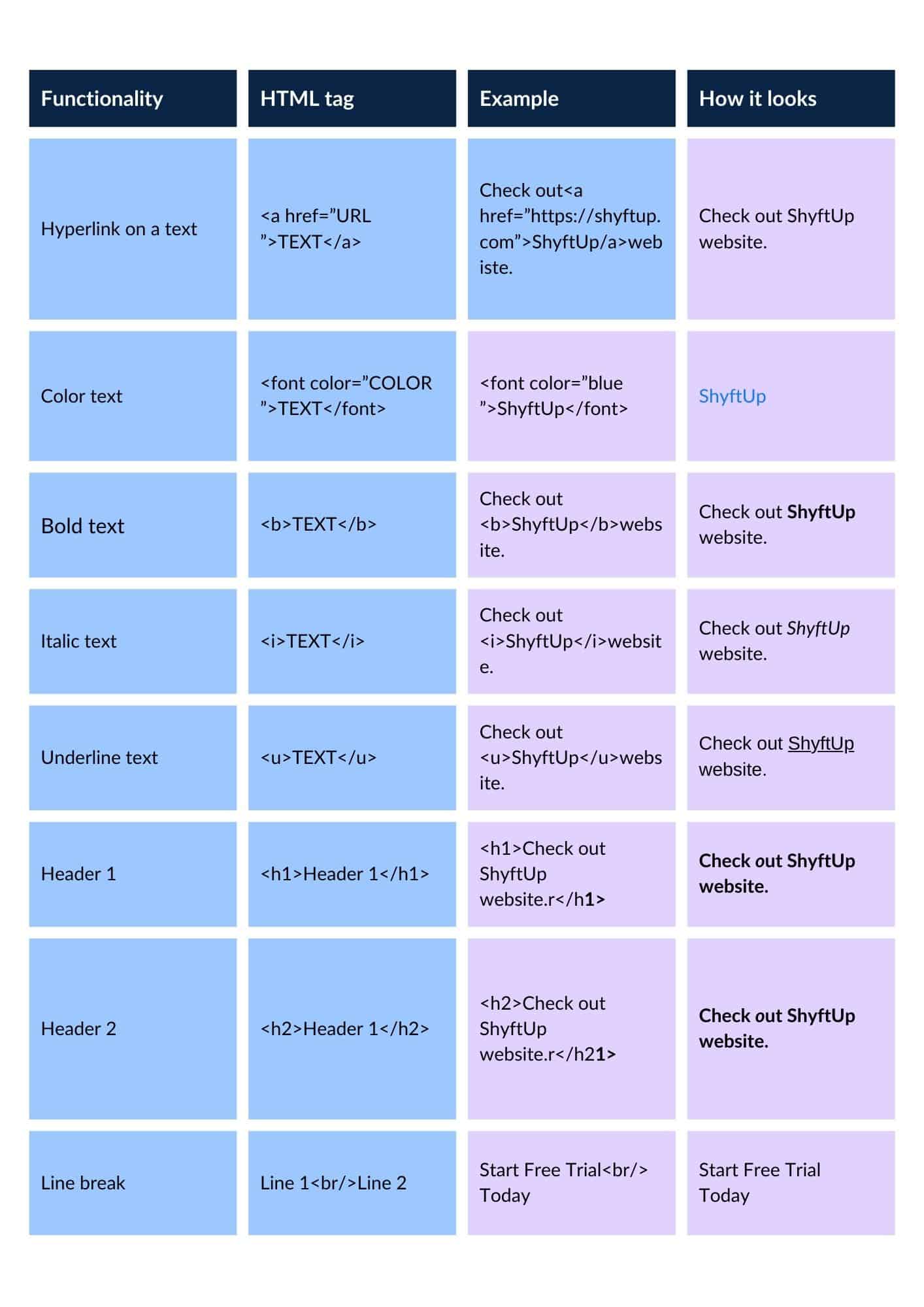
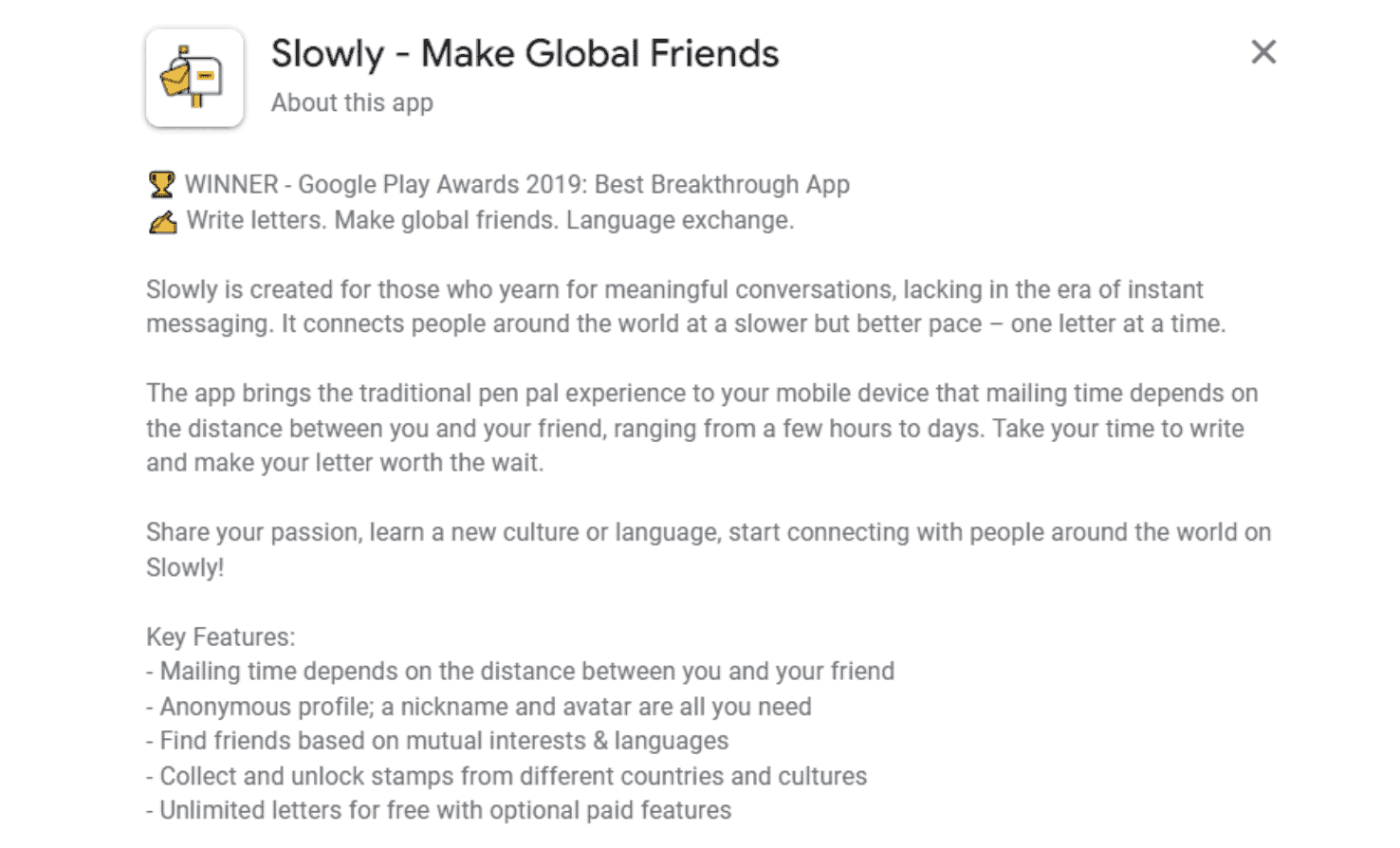
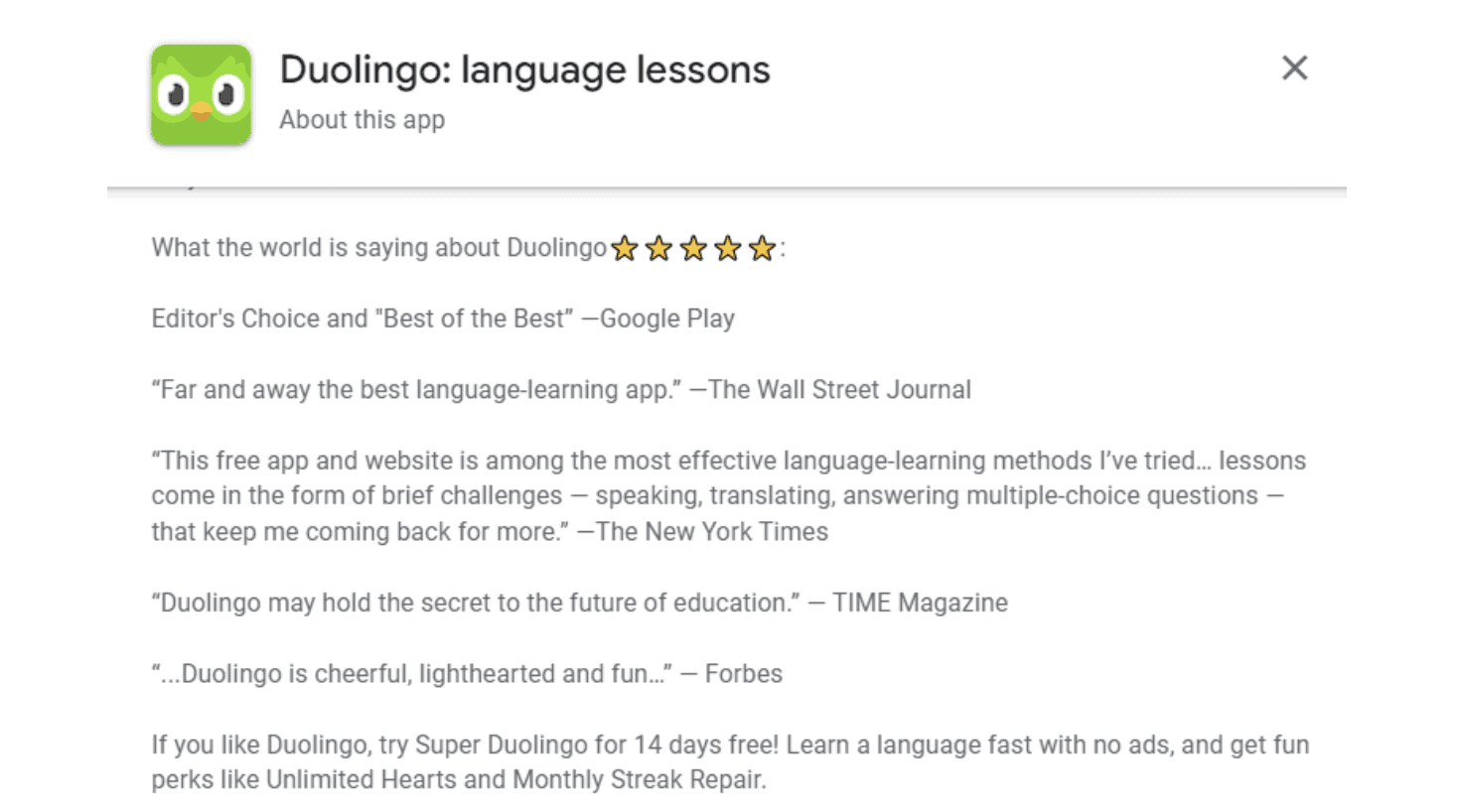
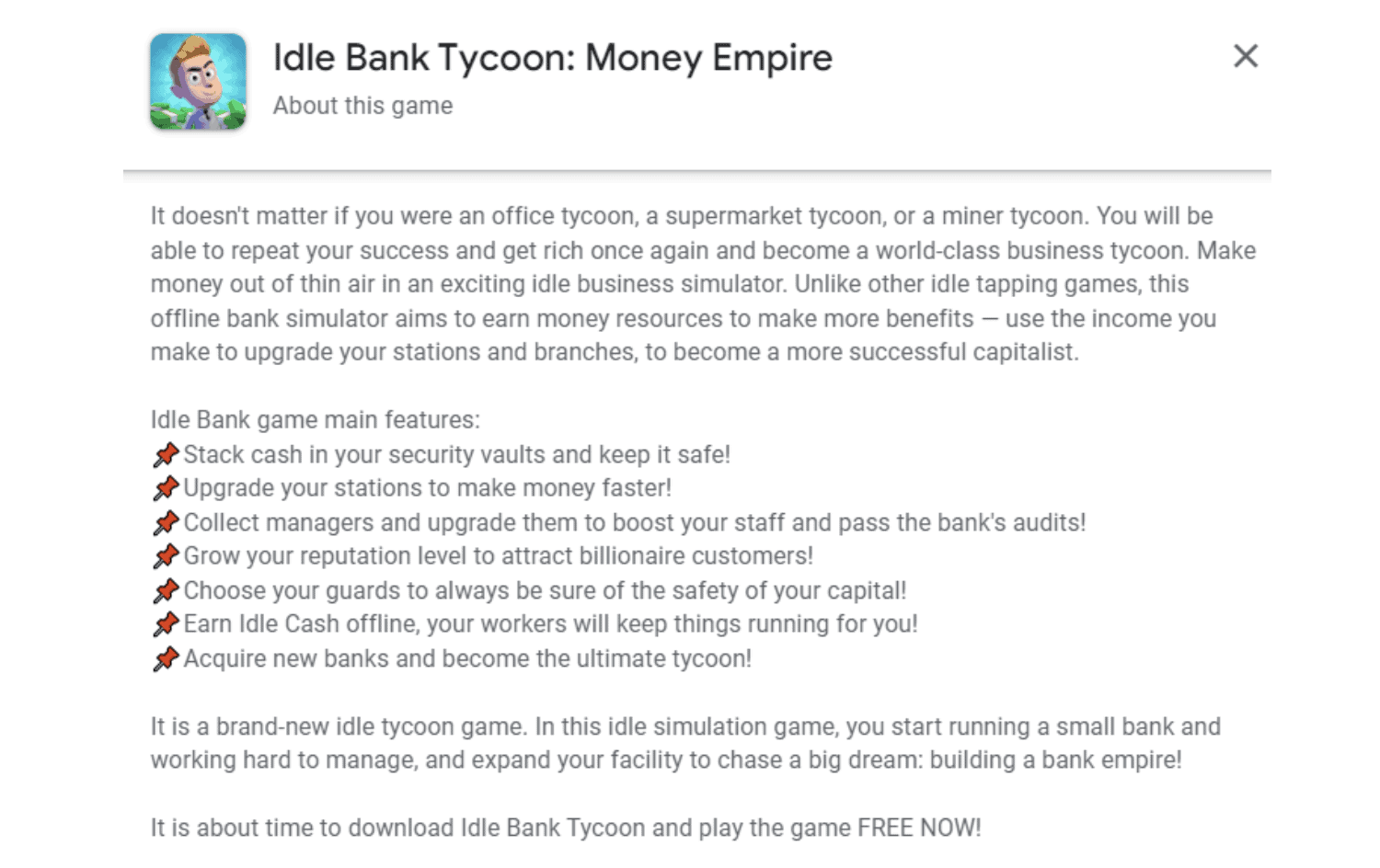
One comment on “How to Use HTML & Emoji in Google Play Store App Listing”
Appreciate this post. Will try it out.