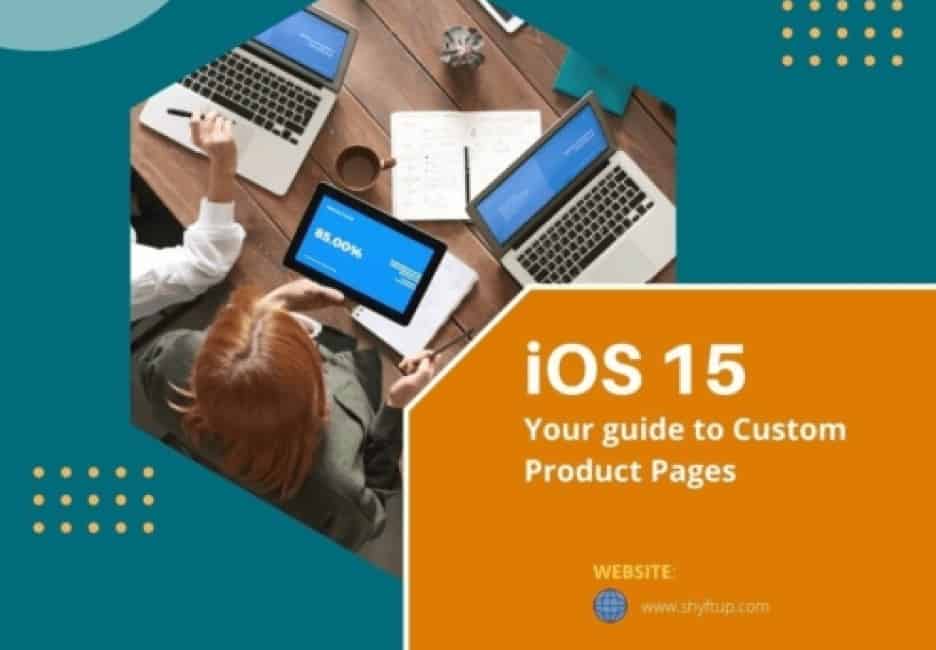
iOS 15 – Your guide to Custom Product Pages
Introduction
In this article, we want to create a no-nonsense understanding for app developers as to precisely what Apple’s iOS 15 Custom Product Pages represent. Furthermore, we want to answer how they can help you build a penetrative App Store Optimization (ASO) solution and User Acquisition (UA) strategy. As a result, you can fill the gaps to stay ahead of the curve and the competition. In other words, the recommendations below will give you a meaningful edge in a market shoved left and right by an intense dog-eat-dog mentality.
Apple’s World Wide Developer Conference (WWDC) is generally a groundbreaking event. In 2021 it took place on June 7, with considerable fanfare around two iOS 15 new features launched a few months later. The first of these, Product Page Optimization for iOS 15, is the subject for another day. That said, the second one – custom Product Pages, CPP – deserves dedicated attention. Why? It poses unique challenges for mobile practitioners and great opportunities after effectively tackling obstructions. So let’s get to it.
What are iOS 15’s Custom Product Pages?
Apple’s new iOS 15 Custom Product Pages in the App Store allow you to target defined market segments with a high degree of personalization. There’s a long list of functions developers will take to in a flash. You’ll have the ability to seamlessly change such things as app previews, screenshots, and promo texts in each localized position. It means that you can align any targeted advertising campaign with a segregated page’s unique content. When potential users click on the ad, it will transfer them to a highly relevant screenshot or video (i.e., intimated by the ad). It’s a quantum leap from the previous platform, which sent all responding users to one generalized location.
Moreover, the new App Analytics allows the developer to track impressions and download data down to exact numbers and conversions by each customized configuration inside the application. Indeed, you can even measure user retention (i.e., a vital goal for every developer) and revenue averages per paying user, segment by segment. The one restriction to be aware of is that the product pages disallow the creation of custom icons.
Finally, it’s fantastic that Apple has created the latitude for your team to:
- Work its artistry for up to 35 custom product locations.
- Specifically, focus on diverse themes built around your target audience profiles.
Presumably, your projects involve user acquisition by promoting your app or game offering specific features. Apple pushes you to connect these features to your audiences’ behavioral characteristics. The premise is that:
- Unique messaging has the power to drive traffic convincingly toward your App Store custom product page.
- It will resonate decisively with strong cognitive and emotional influences.
A case study to demonstrate customization
Let’s say you’ve identified that introverted people (inwardly wanting attention) may find your game/app an ideal outlet. Accordingly, you decide to structure a custom product description with designed content and imagery appealing to that defined psychographic. In a nutshell, hopefully it paves the way for introverted users to shine, resulting in recognition and reward but without the much-feared embarrassment if they fail to master the game’s challenges.
Simultaneously, the same app may resonate with other customer groupings that have nothing to do with introversion. You reach these through several relevant, customized pages (to reiterate, up to 35 of them). So, once again, say there’s also a sizable segment seeking an outlet for boredom with everyday life. By arranging a custom page promising your app/game contains an imaginary world of extreme obstacles to conquer, you’ll revolve around entirely different behavioral constructs.
- The idea is that one segment has no clue about any other messaging around the same product.
- As a result, varying groups enter your app with significantly different experiences and expectations.
- You can reach a range of segments via influencer campaigns, website enticements, and more.
Alternative messaging is the standout powerhouse of the Apple introduction, combined with unique URLs, videos, screenshots, and other content. It converges on separated, unique locations that are invisible to segments outside the targeting profile. Market segmentation techniques and offshoots that deliver insights through customer behavior analysis go hand in hand with developers wanting to project a memorable brand image.
Let’s look into it further for a detailed overview. The ability to serve narrowly defined markets in 35 ways is by no means a cakewalk.
iOS 15 Custom Product Pages – from another angle
- Developers can launch multiple UA campaigns on separate promotional platforms, aligning the messaging from the latter through to the custom pages.
- Thus they can draw audiences that respond according to their preset dispositions.
- It’s the epitome of shifting from generalization to a personalized, pinpointed marketing approach.
Of course, there’s a skill factor involved in structuring the promotions and messaging content as described above. Still, there’s no doubt that the format conceived by Apple puts everything on an elevated, advanced, and focused track.
In the modern era, with sophisticated tastes and many choices, alternative messaging works efficiently, opening doors into markets worldwide and across a spectrum of micro-tastes. Conversions occur quickly and last longer, handsomely rewarding the painstaking processes involved in designing splinter campaigns to confined audiences. Apple’s innovation creates significant leverage for an enhanced segmentation connection via carved-out content and iOS 15 App Image Customization.
So, what’s the catch with iOS 15 Custom Product Pages, CPP?
Testing is the issue. Running some critical content tests is not part and parcel of the format from all accounts. So, while one can creatively narrow things to the custom page, fine-tuning the precise paid messaging for laser-accurate results – not so easy.
The iOS 15 Product Page Optimization can’t offer a comprehensive solution because it doesn’t go beyond organic traffic considerations. So, while the customization takes you a long way up the road, getting refined perspectives requires a little guesswork when you get to the side paths. In markets where it’s app vs. app fighting tooth and nail to feature in the Apple App Store and generate more downloads, striving for paid ad exactness is desirable. Nonetheless, the marketing segmentation heavy lifting is in the bag, and that’s nothing to be sneezed at.
Creating custom pages – Who’s responsible?
This sub-topic has been the subject of considerable debate, and there’s no clear answer. Shyftup believes that you should integrate the two into one team because UA executives are generally the ideas people. With so many segments, you need that in the mix. Their responsibility extends to managing page updates as well. The UA talent comes up trumps in creating motivating ads with impressive insights – so impactful in the paid side of things. With testing out of the picture, their instincts can be invaluable.
The brightest torch lighting up the ASO landscape – iOS 15 App Image Customization.
So, from everything above, we see that every localized page has clear customer differentiation – a massive leap forward. Before, there was one App Store product page for all segments. Indeed, the only option was market aggregation (the opposite of contemporary marketing logic). Think about that! The odds of the messaging resonating with all segments were genuinely remote. The bounce rate under an SEO microscope must have been horrendous.
One thing’s evident in the modern marketing age.
You can’t be all things to all people with a single message. Customers want you to sell to them the way they want to buy – speak to them credibly with images they understand and love.
- Communicate through media that suit them best.
- Every segment has unique characteristics on all these levels.
- It makes them positively sensitive to brands that show meaningful differentiation, not a one shoe fits all attitude.
The iOS 15 Custom Product Pages formula plays right into that thinking by providing the tools for businesses ready and willing to deploy them. One thing’s for sure; the market program accuracy has multiplied significantly with the changes coming through.
Image customization is a crucial tool that can help marketers differentiate their product representations. It will undoubtedly require some trial-and-error observations in the paid arena to close the gap versus the likely better organic accuracy. It may look like a mismatch for a while, but perseverance is the key to achieving balance. The ASO teams are under constant pressure to derive the correct answers. The more data-centric the system becomes, the quicker you can adjust ads not getting the expected responses. Remember, the latter should embrace all the customized pages up to the limit of thirty-five.
Consult with the professionals
The ShyftUp team has put itself in front of the iOS 15 Custom Product Page challenge by connecting to all the questions ASO and UA clients seek answers to. It’s their mission and vision to lead the charge for their customers in mobile growth eager to capitalize on cutting-edge ASO expertise. Where optimization is straightforward (i.e., organically), ShyftUp experts are up to speed in helping you reach the best decisions. But, it doesn’t stop there. They invariably find the shortcuts to solutions for every paid UA segment – saving you time and money. When new things hit the developer industry, getting the best resources in your corner makes all the difference. Shyftup fulfills that role and much more.
What are iOS 15’s Custom Product Pages?
Apple’s new iOS 15 Custom Product Pages in the App Store allow you to target defined market segments with a high degree of personalization. It means that you can align any targeted advertising campaign with a segregated page’s unique content. You can create up to 35 custom product locations.
What are the advantages of iOS 15’s Custom Product Pages?
You can target your users precisely: When potential users click on the ad, it will transfer them to a highly relevant screenshot or video (i.e., intimated by the ad). It’s a quantum leap from the previous platform, which sent all responding users to one generalized location.
What are iOS 15’s Custom Product Pages?
A case study to demonstrate customization
iOS 15 Custom Product Pages – from another angle
So, what’s the catch with iOS 15 Custom Product Pages, CPP?
Creating custom pages – Who’s responsible?
The brightest torch lighting up the ASO landscape – iOS 15 App Image Customization.



