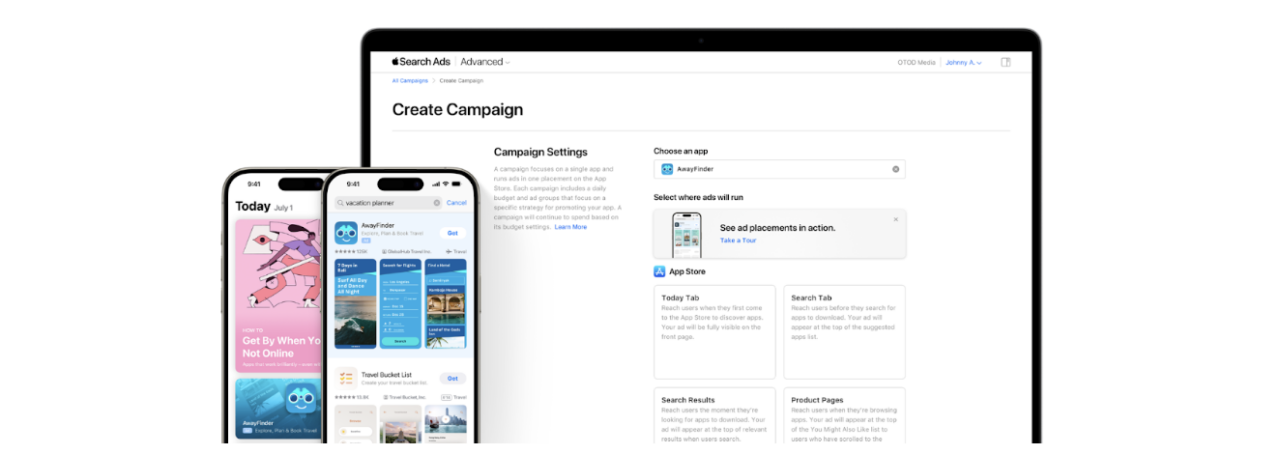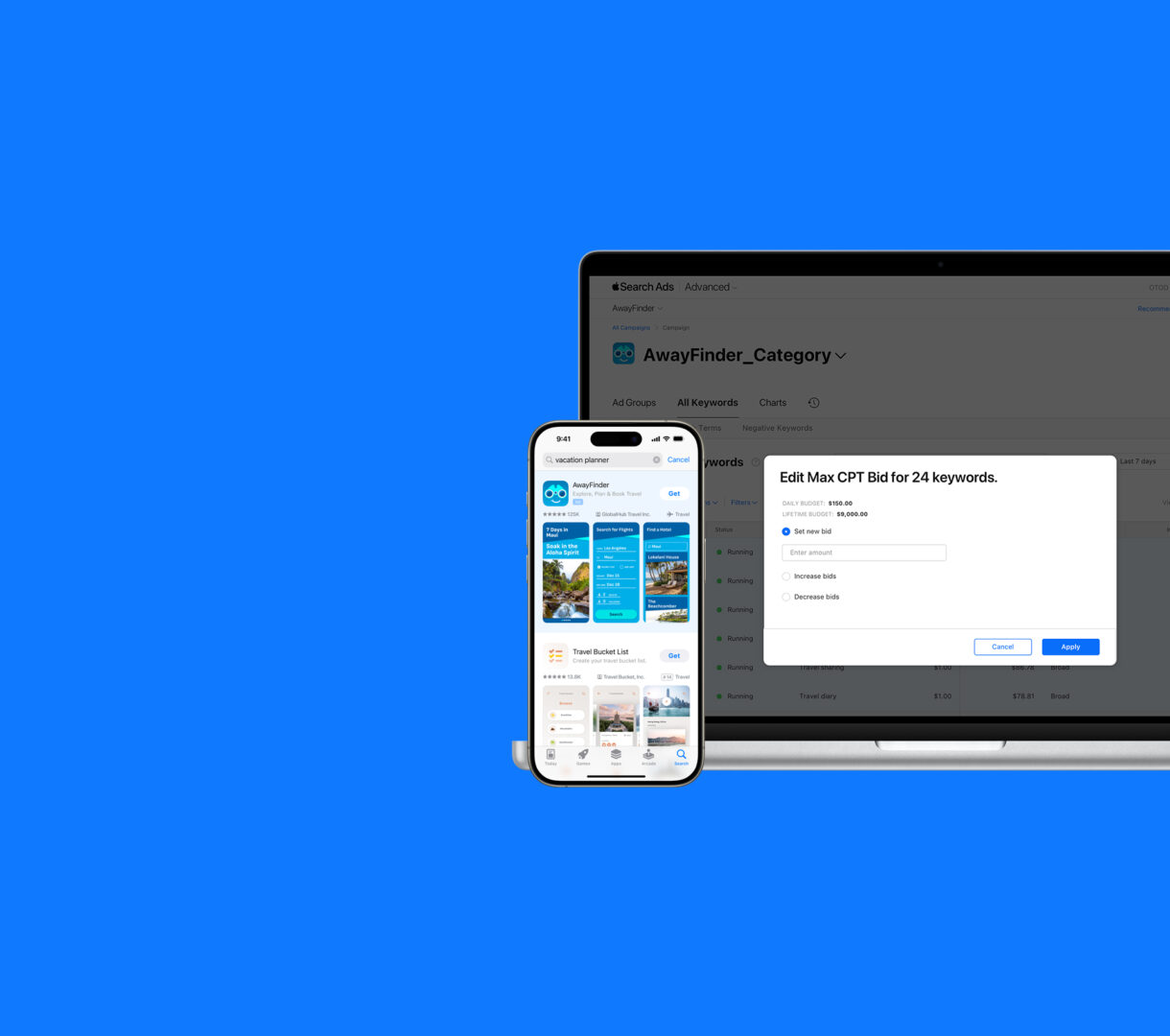
Keyword Bidding Strategies to Increase Your Mobile App Downloads
Are you struggling to boost your mobile app downloads? Keyword bidding strategies might just be the secret sauce you’ve been looking for. Whether you’ve never heard of keyword bidding or you’ve tried it without seeing the results you want, this guide is for you.
In competitive app stores like the App Store and Google Play, visibility is everything. And bidding on the right keywords? That’s your game-changer.
In this post, we’ll break down the essentials of keyword bidding for app store ads, how it works, and—most importantly—how to use it to skyrocket your app downloads. By the end, you’ll walk away with actionable strategies to help your app climb the charts.
Ready to take your app to the next level? Let’s dive in!
What is keyword bidding in App Store Ads and why it is crucial?
Keyword bidding in App Store ads is a competitive process where developers bid on specific keywords that potential users search for. Just like Google Ads, the goal is to secure a top spot in search results by bidding on relevant terms.
However, it’s not simply about outbidding competitors—factors like ad relevance also influence whether your app gets shown. A well-thought-out bidding strategy helps maximize your ad spend while ensuring your app reaches the right audience.
This is crucial because visibility drives app success. Over 70% of users discover apps through search, with apps in the top three positions capturing the most downloads. With over 1.5 million apps in the App Store, organic discovery alone often isn’t enough to stand out.
Strategic keyword bidding boosts your app’s chances of appearing in front of the right users at the right time, supplementing organic efforts and keeping you ahead of competitors.
Bidding strategies to increase downloads in Apple
When it comes to running successful Apple Search Ads campaigns, effective bidding strategies are key to boosting visibility and increasing downloads. You know how competitive app stores are. So, bidding isn’t just about setting a high budget—it’s about making smart, strategic decisions that ensure you get the most value out of every dollar spent.
Below are proven bidding strategies that can help you drive more downloads for your app while maintaining efficient spending:
1. Understand the different keyword match types
When running Apple Search Ads, understanding keyword match types is essential. Each type affects how your ads are shown, their reach, and the relevance of your audience. Let’s break down the key match types:
Broad Match
This is the default setting, where your ad appears for a wide range of related searches, including similar terms, phrases, and synonyms. For example, if your keyword is “fitness app,” your ad might also appear for “workout app” or “calorie tracker.”
Best for: Maximizing reach, and discovering new keywords.
*Use negative keywords to filter out irrelevant traffic.
Exact Match
Your ad will only show for the exact keyword or close variants (e.g., singular/plural). For instance, “fitness tracker” will only match that term, not related searches like “exercise app.”
Best for: High-intent keywords.
*Use when you know the terms that convert best.
Search Match
Apple’s automatic matching system analyzes your app’s metadata and finds relevant searches for you. It’s a hands-off way to discover new keywords.
Best for: New campaigns or keyword discovery.
*Regularly review and add negative keywords to optimize.
Understanding these match types helps you improve keyword relevance, control your budget, and attract the right audience for downloads.
2. Choose the right keywords for your bidding strategy
Selecting the right keywords is one of the most critical aspects of bidding. Here’s how you can choose wisely:
- Relevance: Focus on keywords that are directly tied to your app’s features. If your app offers fitness plans, avoid irrelevant terms like “puzzle games.”
- Search Volume vs. Competition: High-volume keywords bring in more traffic but are often expensive. Lower-volume keywords may have less competition, giving you more value for your budget.
- Long-Tail Keywords: These specific phrases (e.g., “best workout app for beginners”) typically convert better as they reflect user intent more clearly.
- Negative Keywords: Filter out irrelevant searches by adding terms you don’t want your ad to show for, improving ad spend efficiency.
By focusing on relevance, balancing competition with search volume, and using long-tail and negative keywords, you can improve your bidding strategy and drive more qualified downloads.
3. Start with a conservative budget and test
When launching your Apple Search Ads campaign, it’s tempting to go all-in with a large budget. But the best practice is to start small and conservative, then gradually scale up based on performance.
Why this works
Apple Search Ads offer real-time insights into how your keywords and bids are performing. Starting with a lower budget allows you to gather important data without risking overspending. You’ll see which keywords are driving the most taps and conversions, and which ones aren’t delivering results.
Actionable tip
Once you’ve identified high-performing keywords, you can confidently increase your bids and overall budget. On the flip side, keywords that underperform can be paused or adjusted to prevent wasteful spending.
4. Use TTR (Tap-Through Rate) as a guide
Tap-through rate (TTR) is one of the key performance metrics Apple Search Ads uses to evaluate the relevance of your ads. A higher TTR means that more users are tapping on your ad, which indicates its relevance to the search terms.
Why this matters
Apple uses relevance as a major factor in determining your ad’s visibility. Even if you don’t always have the highest bid, ads with higher relevance (e.g., higher TTR) are more likely to win impressions. This means that improving your ad relevance through higher TTR can help you get more exposure without necessarily increasing your bid significantly.
Actionable tip
Monitor your TTR closely and use it to guide your bid adjustments. If you have a high TTR for a specific keyword but low visibility, consider increasing your bid slightly to capture more impressions. The combination of relevance and a higher bid will put your ad in a stronger position.
5. Bid more on high-intent keywords
Not all keywords are created equal. Some keywords show high intent, meaning users searching for those terms are more likely to download your app. These are often longer, more specific phrases, also known as long-tail keywords, that directly align with the user’s intent to find a solution your app offers.
Why this works
High-intent keywords are more likely to convert because the user already knows what they are looking for. For example, a keyword like “best budgeting app” shows a clearer intent to download an app than a generic search like “budget.”
Actionable tip
Focus your budget on high-intent keywords and bid more aggressively on these terms to capture users who are ready to download. Don’t hesitate to raise your bids on these keywords since they’ll often result in higher conversions and a better return on investment (ROI).
6. Adjust bids based on audience segments
Apple Search Ads allows you to target specific audience segments based on factors like age, gender, and location. By adjusting your bids based on audience behavior and preferences, you can refine your strategy and maximize your downloads.
Why this matters
Different audience segments may have different engagement levels with your app. For example, a fitness app may resonate more with a younger demographic or an educational app might perform better with parents. Adjusting your bids based on who is more likely to convert ensures your budget is used more efficiently.
Actionable tip
Monitor how different segments perform, and if a specific audience has a high TTR and conversion rate, consider increasing your bids for that segment. This helps ensure your ads are shown to users who are most likely to download your app.
7. Leverage dayparting to maximize bid efficiency
Dayparting allows you to schedule your ads to run during specific times of the day when your target audience is most active. Not all times of the day are equal when it comes to user engagement, so bidding higher during peak hours can help you maximize your downloads.
Why this works
Certain times of the day or days of the week may have higher user activity, depending on your target audience. For instance, users may be more likely to browse for entertainment apps in the evenings or during the weekends, while productivity apps might see more activity during work hours.
Actionable tip
Analyze your campaign data to identify when your target audience is most active and consider adjusting your bids higher during those times. By focusing your ad spend on high-traffic hours, you increase the chances of getting downloads without wasting money during low-traffic periods.
8. Use search popularity to guide bid adjustments
Apple Search Ads provides a “Search Popularity” score, which indicates how often a particular keyword is searched for in the App Store. High-popularity keywords are searched more frequently, while lower-popularity keywords may have less traffic.
Why this matters
While it’s tempting to bid on high-popularity keywords to capture more visibility, these keywords are also more competitive and expensive. On the other hand, lower-popularity keywords might have less competition and can offer better opportunities at a lower cost.
Actionable tip
For high-popularity keywords, if you’re getting decent performance but need more visibility, consider raising your bid to remain competitive. For lower-popularity keywords, bid moderately—these can still bring in valuable downloads but at a lower cost.
9. Monitor CPT (Cost Per Tap) and adjust bids accordingly
Cost per tap (CPT) is a key metric that indicates how much you’re paying for each user who taps on your ad. By keeping a close eye on your CPT, you can adjust your bids to ensure you’re spending efficiently.
Why this works
If your CPT is higher than you’re comfortable with, it may indicate that you’re overbidding, or that the keyword isn’t as effective at driving conversions. Conversely, a low CPT could suggest an opportunity to increase your bids slightly to gain more visibility and taps.
Actionable tip
Regularly evaluate your CPT for each keyword. If the CPT is high but the conversion rate (downloads) is low, consider lowering your bid for that keyword. If the CPT is low and the keyword is driving high-quality taps, gradually increase your bid to gain more visibility and scale up your results.
10. Optimize for ROAS (Return on Ad Spend)
Ultimately, your goal in bidding on Apple Search Ads is to achieve a positive return on ad spend (ROAS). This metric measures how much revenue your ad campaign generates compared to what you spent on it. A high ROAS means you’re getting more value from your ads.
Why this matters
Focusing on ROAS helps ensure that your bids and budget are aligned with your business goals. You don’t just want to attract taps—you want those taps to turn into downloads and ultimately drive revenue for your app.
Actionable tip
Regularly track your ROAS and optimize your bidding strategy accordingly. For keywords or audience segments that deliver a high ROAS, consider increasing your bids to drive even more downloads and revenue. Conversely, if certain keywords aren’t delivering a good ROAS, reallocate that spending to more profitable areas.
Tracking and measuring success
Running a successful keyword bidding campaign doesn’t end with setting your bids and launching your ads. You need to track performance metrics to understand what’s working and what’s not. Here are a few key metrics to keep an eye on:
- Impressions: The number of times your ad is shown.
- Taps/Clicks: The number of users who clicked on your ad.
- Conversion Rate: How many of those clicks resulted in a download.
- Cost Per Tap (CPT): How much you’re spending for each tap on your ad.
- Return on Ad Spend (ROAS): The revenue generated from your ad spend.
By continuously measuring these metrics through your Campaigns dashboard, you can refine your bidding strategy over time, ensuring that your budget is being spent as effectively as possible.
Conclusion: Maximize your keyword bidding potential
Keyword bidding is an art and a science. Mastering it can dramatically increase your app’s visibility and downloads. By understanding the basics of match types, choosing the right keywords, and bidding strategically, you can set yourself up for app store success.
But here’s the thing: as simple as it sounds, keyword bidding can get complex. That’s where ShyftUp comes in.
We specialize in helping developers like you run effective Apple Search Ads campaigns. Whether you’re new to the game or looking to optimize existing campaigns, ShyftUp has the tools, expertise, and data-driven insights to get your app noticed. Ready to increase your downloads and reach the top of the app charts? Get in touch with ShyftUp today and take your app marketing to the next level!
What is keyword bidding in App Store Ads and why it is crucial?
Bidding strategies to increase downloads in Apple
1. Understand the different keyword match types
2. Choose the right keywords for your bidding strategy
3. Start with a conservative budget and test
4. Use TTR (Tap-Through Rate) as a guide
5. Bid more on high-intent keywords
6. Adjust bids based on audience segments
7. Leverage dayparting to maximize bid efficiency
8. Use search popularity to guide bid adjustments
9. Monitor CPT (Cost Per Tap) and adjust bids accordingly
10. Optimize for ROAS (Return on Ad Spend)