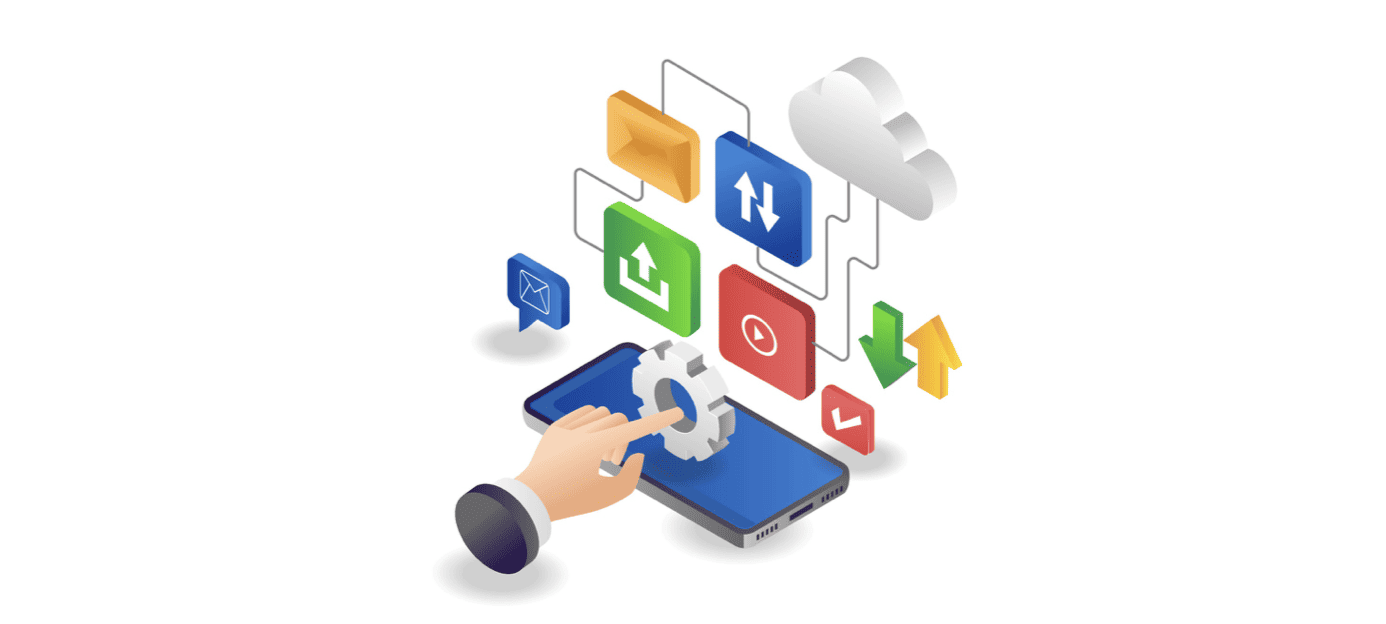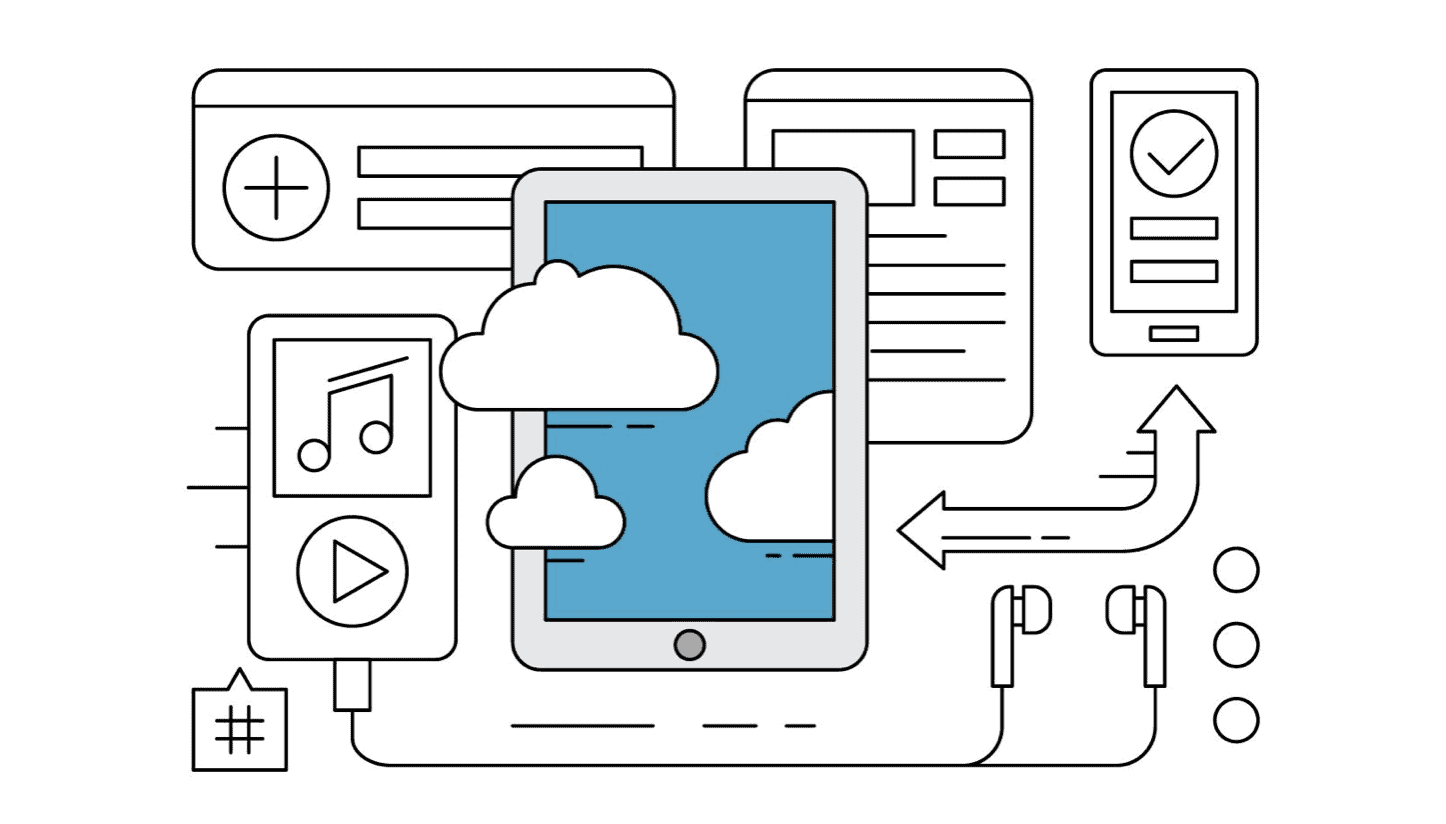Leveraging Cloud Integration for Enhanced App Performance
In the ever-evolving landscape of mobile applications, performance isn’t just a desirable feature – it’s the heartbeat of user satisfaction. As users demand faster response times, seamless experiences, and real-time functionalities, developers find themselves at the crossroads of innovation and efficiency. So, how do you ensure that your mobile app stays on its top performance? Introducing cloud integration.
Cloud integration could be the game-changer that holds the key to unlocking the full potential of your mobile app. In this blog, let’s take a look at what cloud integration is and how it can dramatically enhance your app performance.
What is Cloud Integration in Mobile Apps?
Cloud integration for mobile apps is like blending the power of the internet into how mobile apps work. It means connecting different parts of a mobile app to online services to make the app better. This connection with the cloud brings lots of benefits, making it easier for app developers. They can use the internet to handle some tasks instead of depending only on what the phone or tablet can do. This way, the app becomes more powerful, works better, and can handle more users.
How Does Cloud Integration Enhance App Performance and Reliability?
Cloud integration can significantly improve mobile app performance by offloading certain tasks to the cloud, reducing the load on the mobile device and enhancing overall efficiency. Here are some ways you can use cloud integration to improve mobile app performance:
BaaS for a Smoother App Experience
Instead of handling all the complex stuff directly on your mobile app, you can use Backend as a Service (BaaS) providers like Firebase, AWS Amplify, or Microsoft Azure Mobile Apps. These services take care of things like user log in, storing data, and doing tasks without needing a dedicated server.
This helps your app run faster and be more responsive because it doesn’t have to do all the heavy lifting on its own. It’s like having a helper in the cloud managing the behind-the-scenes work, so your app can focus on giving users a great experience.
Content Delivery Network (CDN):
Use a CDN to make your app faster. A CDN stores and gives users access to things like pictures, videos, and styles (such as colors and designs) on servers that are close to them. This helps your app load quicker and makes it faster to download stuff.
Serverless Computing
Think of serverless computing as having a magic button that does things for you without worrying about the technical stuff.
Instead of managing servers (which are like big computers) for your app, use platforms such as AWS Lambda, Google Cloud Functions, or Azure Functions. When something happens in your app (an event), these platforms automatically run bits of code for you, like behind-the-scenes helpers.
This is super handy for tasks that happen in the background, math calculations, or dealing with data. And the best part? It lightens the workload on your mobile device, making your app faster and more efficient. It’s like having a helpful friend do some tasks for you so you can focus on what matters most.
Data Synchronization
Implement cloud-based data synchronization to keep app data consistent across multiple devices. By using services like Firebase Realtime Database or GraphQL subscriptions, you’ll enable real-time updates and reduce the need for frequent polling.
Push Notifications
Use cloud-based push notification services to send updates or alerts to users without requiring the app to be open. Services like Firebase Cloud Messaging (FCM), Apple Push Notification Service (APNs), and Pusher can be integrated for this purpose.
Load Balancing and Scalability
Deploy your mobile app on a scalable cloud infrastructure to handle varying levels of user traffic. Utilize load balancing to distribute incoming traffic across multiple servers, ensuring optimal performance during peak usage.
Analytics and Monitoring:
Integrate cloud-based analytics tools (e.g., Google Analytics, Firebase Analytics) to gain insights into user behavior and app performance. Use monitoring services to track app performance in real time and identify issues proactively.
Authentication and Authorization
Offload user authentication and authorization processes to cloud-based identity services. This ensures secure access control without burdening the mobile app with complex authentication logic.
Edge Computing
Explore edge computing solutions to perform computations closer to the user, reducing latency and improving response times. Platforms like AWS Wavelength or Azure Edge Zones bring compute resources closer to the network edge.
What are the Security Considerations when Integrating Cloud Services into an App?
Integrating cloud services into a mobile app provides numerous advantages but also introduces security considerations that require careful attention. First and foremost, data transmission between the app and the cloud should be encrypted using secure protocols like HTTPS to protect sensitive information. Additionally, data stored in the cloud should be safeguarded through access controls and encryption, with restricted access based on user roles and permissions.
Authentication and authorization mechanisms play a critical role in ensuring that only authorized users and devices access cloud services. Implementing secure APIs, including proper authentication methods and input validation, is essential to prevent common security vulnerabilities such as injection attacks. Secure coding practices must be followed throughout the development process to avoid hardcoded sensitive information, keep dependencies updated, and undergo regular security reviews.
How can Developers Choose the Right Cloud Service for their App’s Needs?
Selecting the right cloud service for your app involves a systematic approach considering several critical factors. Firstly, define the specific requirements of your application, including scalability needs, storage, and required services such as databases or authentication tools. Next, evaluate different deployment models—public, private, or hybrid—based on your app’s nature and desired level of control over resources.
Scalability is a crucial consideration. Ensure the chosen cloud service can handle the potential growth of your app’s user base and offers features like auto-scaling to dynamically adjust resources. Assess the breadth of services provided, examining whether the cloud provider offers tools such as databases, machine learning, content delivery networks, and serverless computing that align with your app’s needs.
Other crucial considerations you need to make when choosing cloud services include cost, cloud service performance and reliability, data security, integration capability, and customer support.
Learn More About Cloud Integration in Mobile Apps
Cloud integration is no doubt a powerful tool to help you make your mobile apps do more and be more for the users. If you wish to fully harness the power of cloud integration, get in touch with ShyftUp.
ShyftUp possesses the tools and expertise necessary to assist you in selecting the right cloud services tailored to your needs and configuring them to position your app for greater success. In addition to this, ShyftUp provides user acquisition services designed to amplify the visibility and discoverability of your app in various app stores.
What is Cloud Integration in Mobile Apps?
How Does Cloud Integration Enhance App Performance and Reliability?
BaaS for a Smoother App Experience
Content Delivery Network (CDN):
Load Balancing and Scalability
Authentication and Authorization
What are the Security Considerations when Integrating Cloud Services into an App?
How can Developers Choose the Right Cloud Service for their App's Needs?