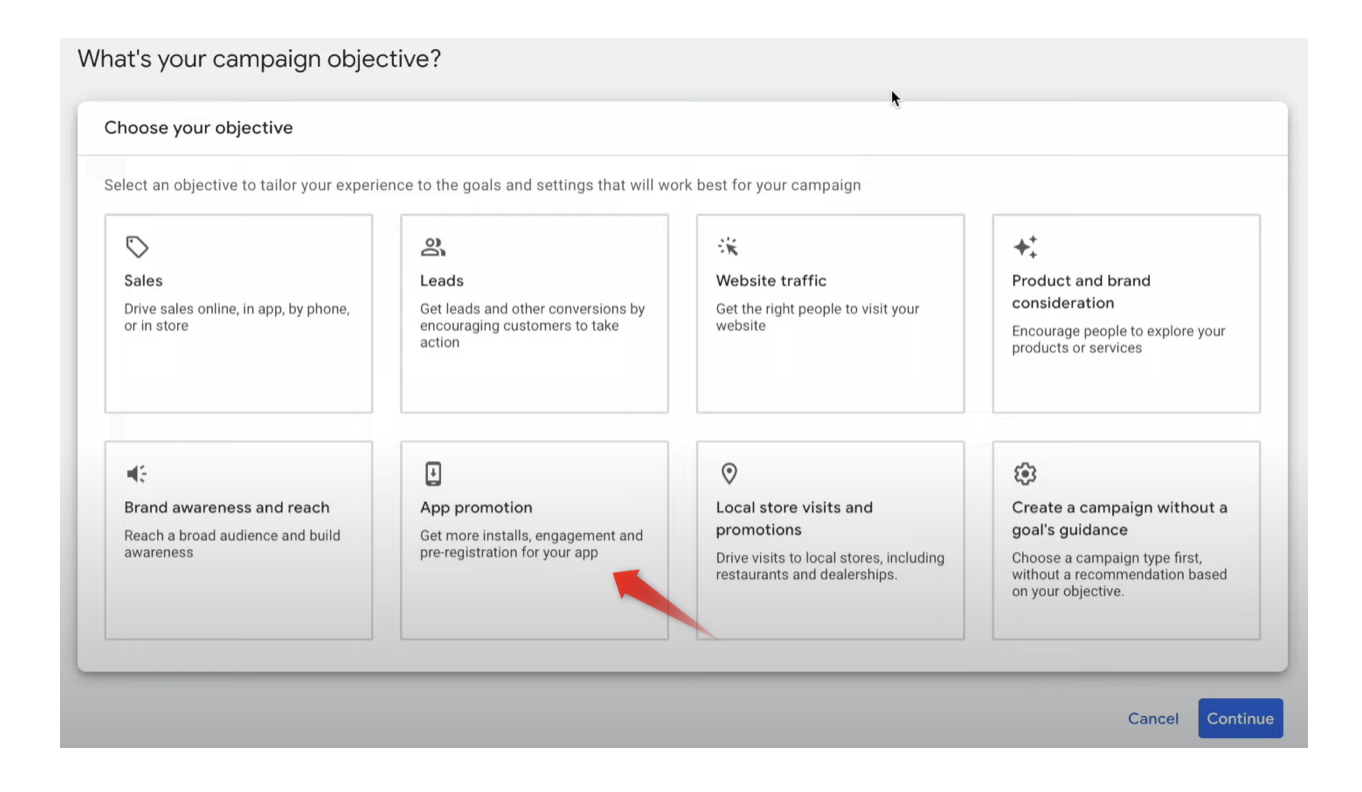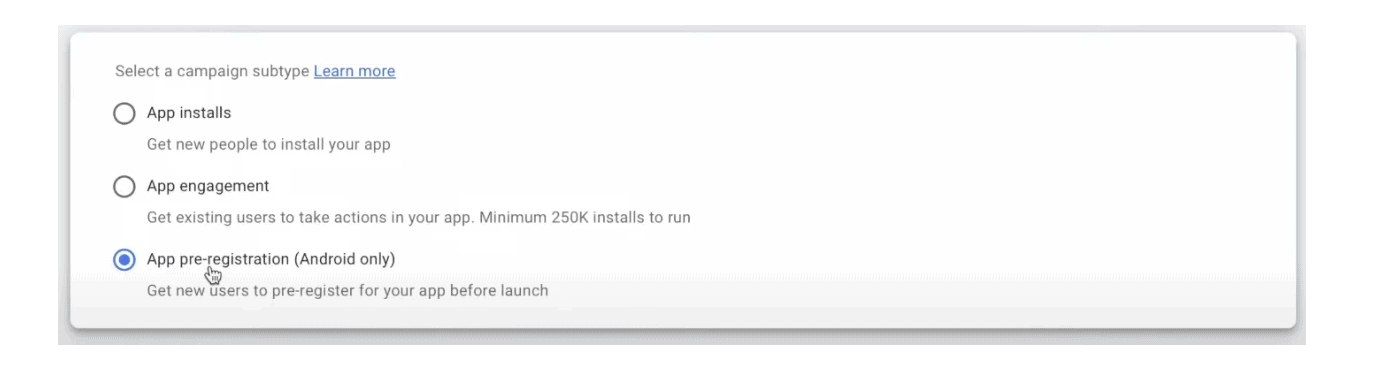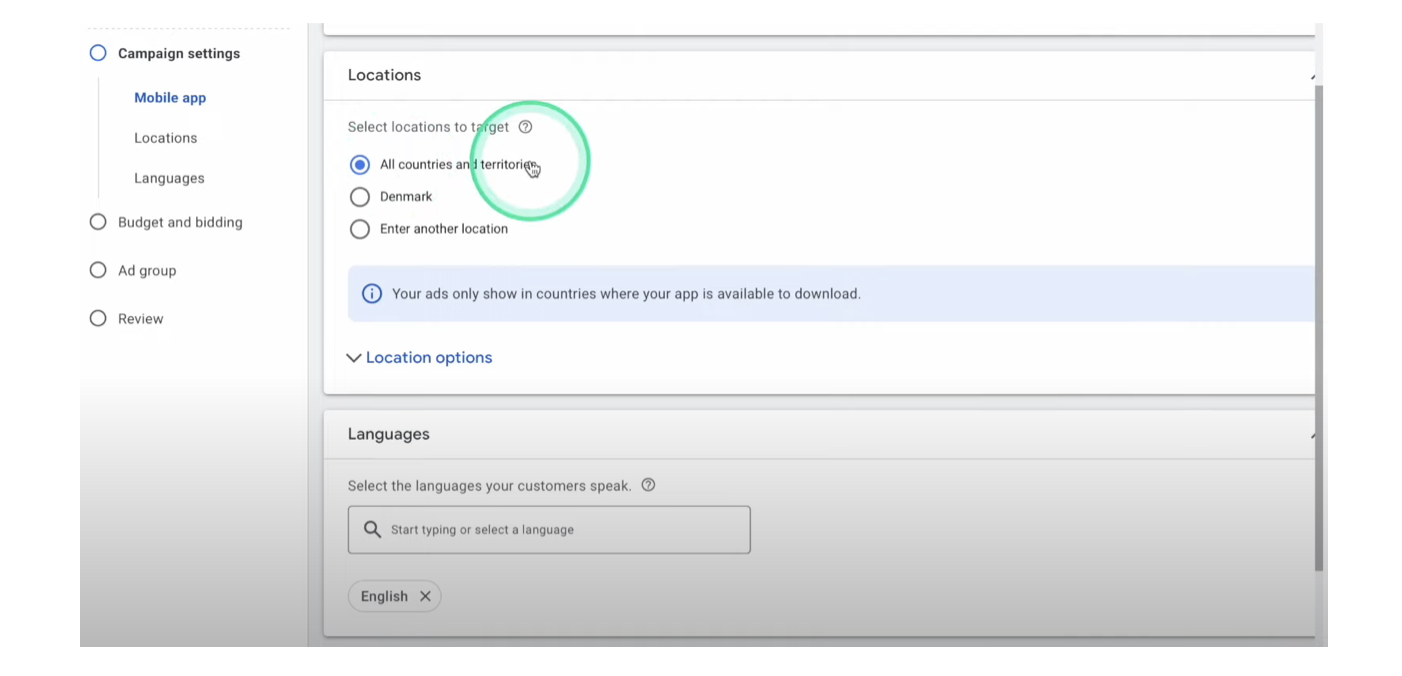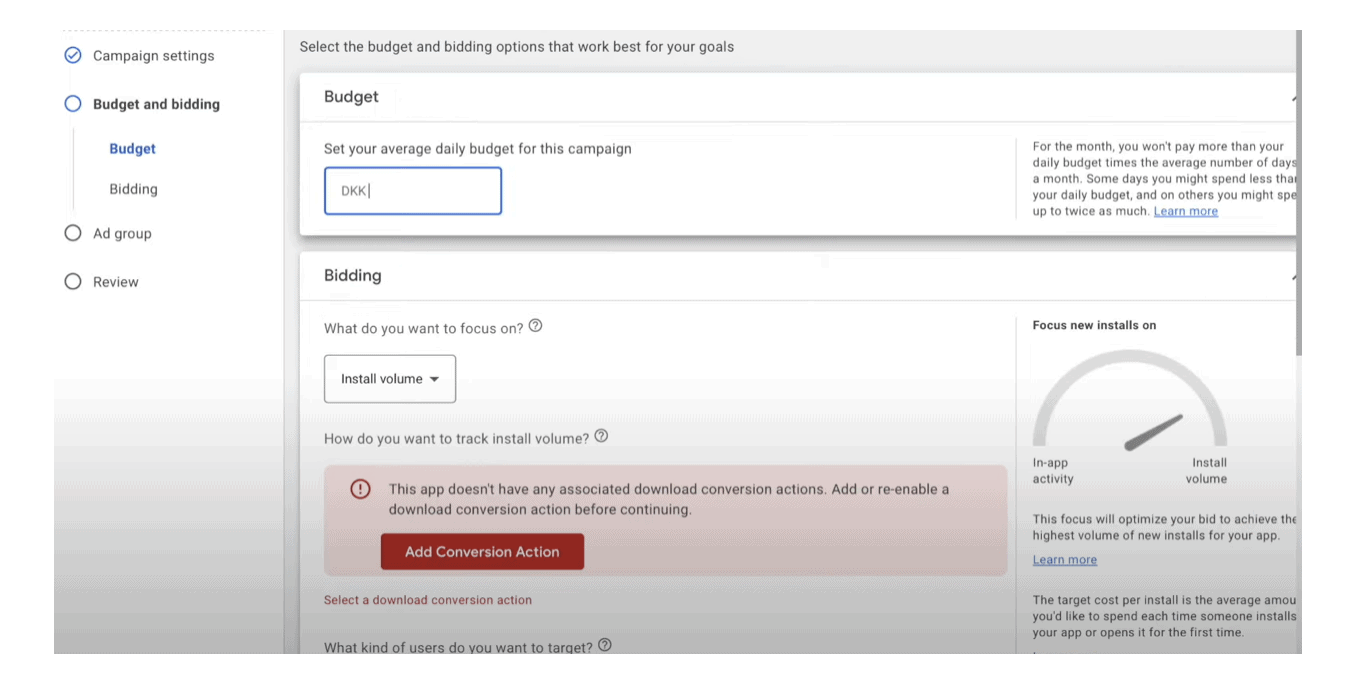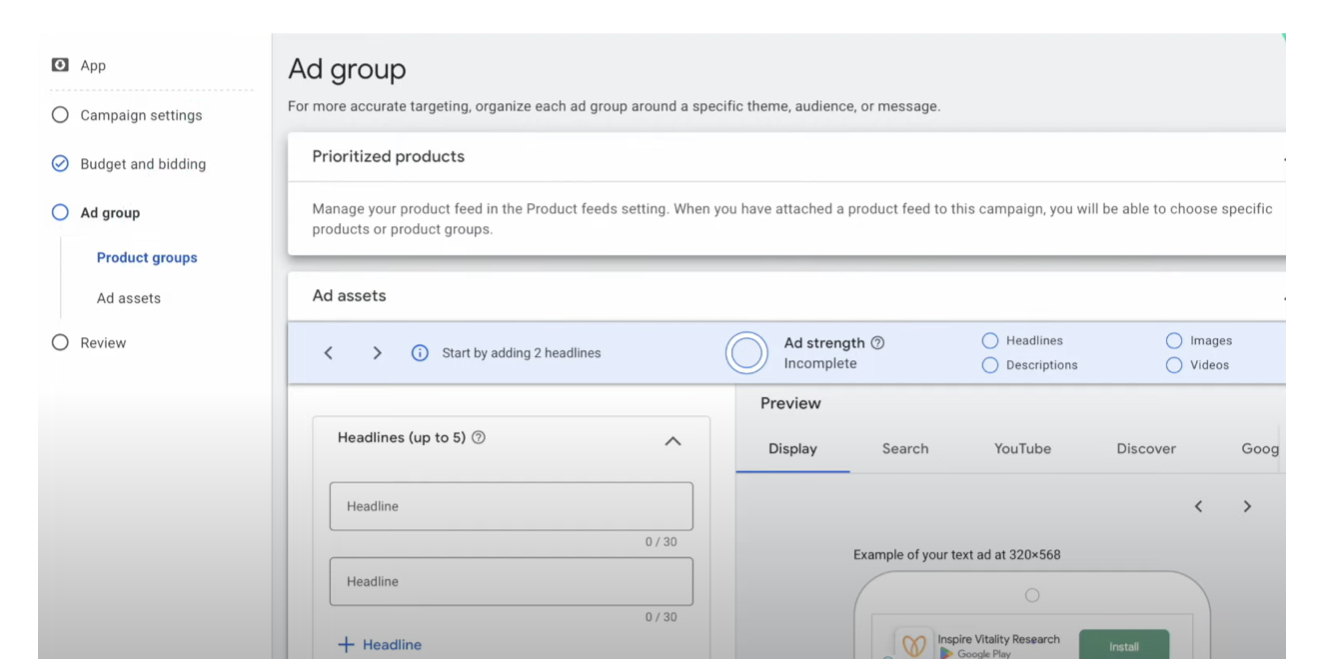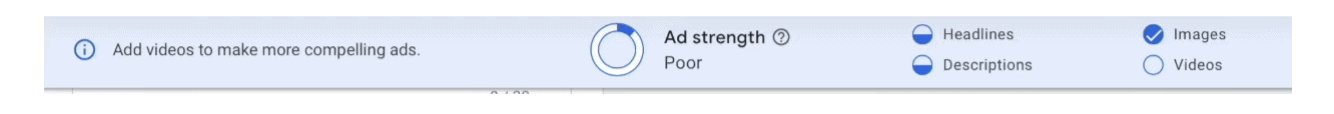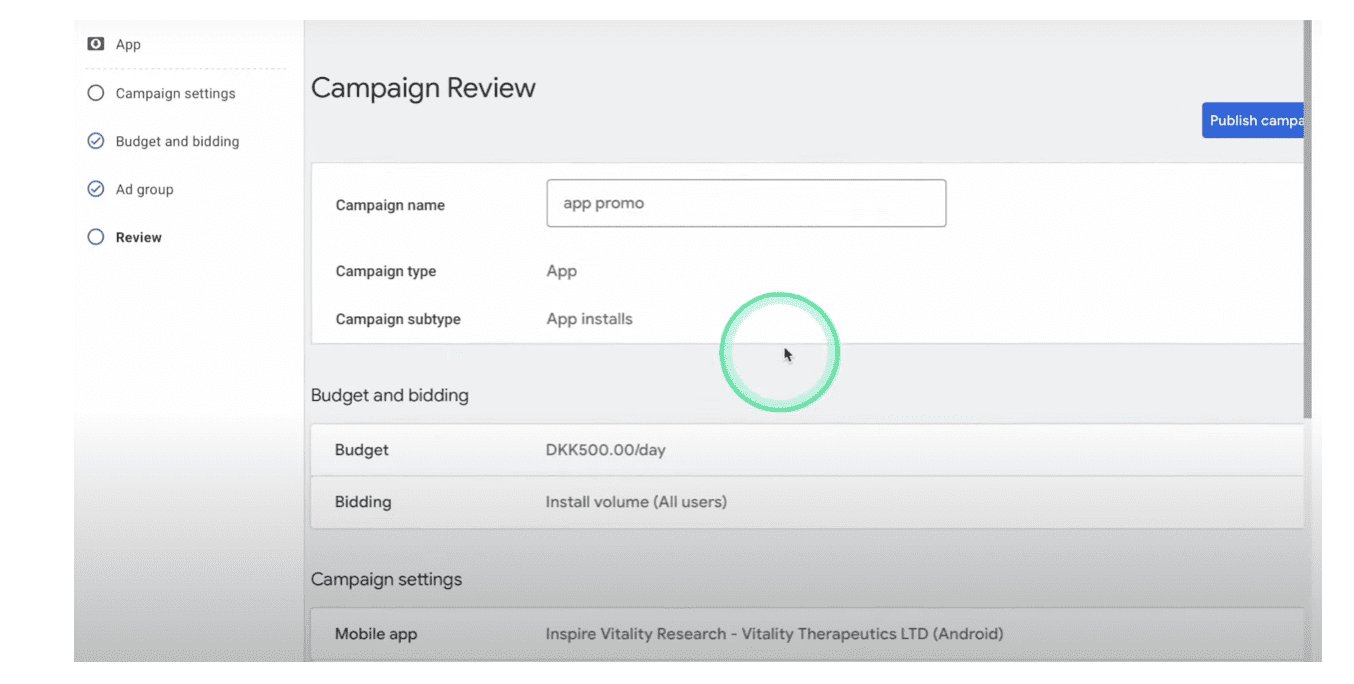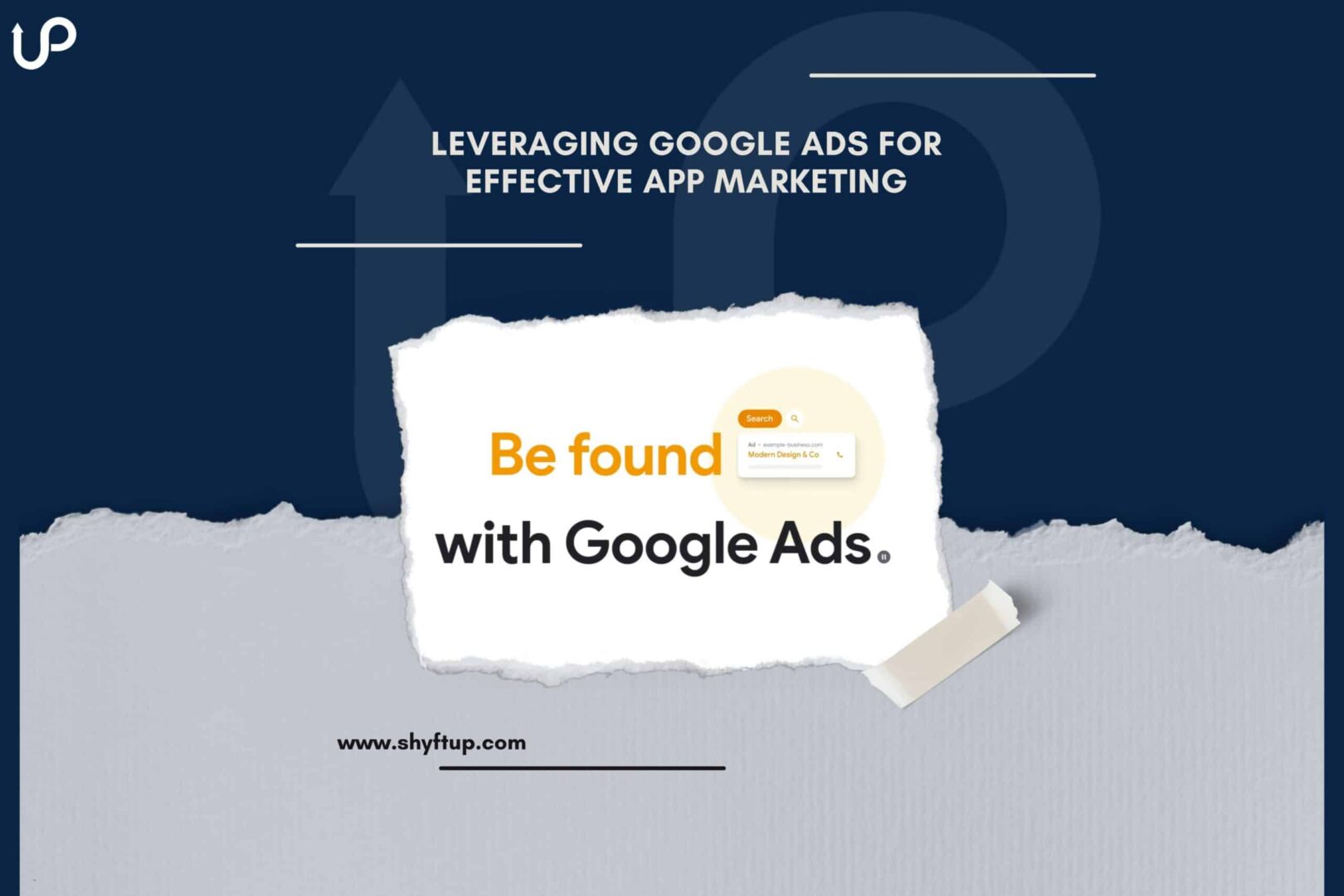
Are you considering using Google Ads for your app promotion efforts? Maybe you’ve already taken the initial step of creating a Google Ads account but are uncertain about the next steps. Fear not, as this post aims to provide you with valuable insights into leveraging Google Ads effectively.
Continue reading to uncover how you can harness the power of Google Ads to significantly enhance your app’s visibility, drive more downloads, and boost revenue.
What is Google Ads?
Google Ads, formerly known as Google AdWords, is an online advertising platform developed by Google. It allows businesses to create and run ads that appear on Google’s search engine results pages (SERPs), as well as on Google’s network of partner websites through the Google Display Network and YouTube.
Google Ads operates on a pay-per-click (PPC) model, meaning advertisers only pay when users click on their ads. The platform enables advertisers to target their ads to specific geographic locations, demographics, keywords, interests, and more, ensuring their ads reach the most relevant audience.
Why You Should Use Google Ads for Your App Promotion?
Using Google Ads for app promotion offers several compelling benefits that make it a highly effective strategy:
Vast Reach
Google is the world’s most popular search engine, with billions of searches conducted daily. By leveraging Google Ads, you can tap into this massive audience and reach potential users who are actively searching for apps like yours.
Precise Targeting
Google Ads offers sophisticated targeting options that allow you to narrow down your audience based on factors such as demographics, interests, behaviors, and even specific keywords they use in their searches. This precision targeting ensures that your ads are shown to the most relevant audience, increasing the likelihood of conversions.
Flexible Budgeting
Google Ads works on a pay-per-click (PPC) model, meaning you only pay when someone clicks on your ad. This allows you to set your own budget and control your spending, making it accessible for businesses of all sizes.
Measurable Results
Google Ads provides detailed analytics and reporting tools that allow you to track the performance of your ads in real time. You can see metrics such as impressions, clicks, conversions, and return on investment (ROI), enabling you to optimize your campaigns for better results.
Wide Range of Ad Formats
Google Ads supports various ad formats, including text ads, image ads, video ads, and app promotion ads. This versatility allows you to choose the format that best suits your app and target audience, ensuring maximum engagement and visibility.
Integration with Google Products
Google Ads seamlessly integrates with other Google products and services, such as Google Analytics and Firebase, allowing you to track app installs and in-app actions more effectively. This integration provides valuable insights into user behavior and helps you optimize your campaigns for better performance.
Global Reach
With Google Ads, you can reach users across the globe, making it an ideal platform for promoting apps to a diverse international audience.
Overall, Google Ads offers a powerful and versatile platform for app promotion, providing the tools and capabilities needed to reach your target audience, drive app installs, and, ultimately, achieve your marketing goals.
How to use Google Ads for Effective App Marketing
Now that you know the reasons you should use Google ads and you’re convinced that it will help you find more users for your app, then it’s time to learn how to use it. Promoting your app through Google Ads can be an effective way to reach your target audience and drive installs. Here’s a basic guide to get you started:
Step 1: Set Up Your Google Ads Account
If you don’t have a Google Ads account already, you’ll need to create one. Visit the Google Ads website and follow the prompts to set up your account.
Step 2: Link Your App to Google Ads
Make sure your app is linked to your Google Ads account. You can do this by setting up Firebase for your app and linking Firebase to your Google Ads account. This will allow you to track app installs and other events.
Step 3: Create a Campaign
Log in to your Google Ads account and create a new campaign. Select the “App promotion” goal since you are going to specifically promote your mobile app.
Step 4: Choose Campaign Type
Since you are going to perform App promotion campaign, the campaign subtype would be different compared to other types of campaign. In this case, there are three campaign types for App promotion, which are the following:
- App install: These campaigns focus on driving installs of your mobile application. By targeting users who are likely to download apps similar to yours, App Install Campaigns aim to increase the visibility of your app and encourage users to install it.
- App engagement: Unlike App Install Campaigns, App engagement campaigns target users who have already installed your app. The goal here is to encourage continued interaction and engagement with your app. This can include actions such as in-app purchases, level completions, or other desired user behaviors.
- App pre-registration (available to Android apps only): Specifically available for Android apps, App Pre-Registration Campaigns allow developers to generate interest and gather early sign-ups for their upcoming app releases. This campaign type is an effective way to build anticipation and create a buzz around your app before it’s officially launched on the Google Play Store.
By understanding the differences among campaign types and aligning them with your app promotion goals, you can leverage Google Ads effectively to maximize app installs, engagement, and pre-registrations, ultimately driving success for your mobile application.
While you’re at it, you should also give your campaign a name. Make it memorable and descriptive, which would eliminate confusion when you already have a lot of campaigns in the future.
Step 5: Set your campaign settings
In campaign settings, you need to specify the location and language of your target audience. Understand that when selecting the location, you might want to be more specific rather than choosing the “All countries and territories” option. If you do that, you’re going to spread your budget too thin.
Once that’s set, you need to determine the start and end dates of your campaign. You can choose “None” for your end date if you’re planning to run your ad as long as you need it.
Step 6: Set Your Budget and Bidding Strategy
In the budget and bidding section, you can specify your average daily budget for your campaign. You can also select your campaign’s focus, which includes the following:
- Install volume
- In-app action
- In-app action value
You can proceed in setting other options under the budget and bidding section such as the kind of users you want to target, target cost per install, and conversion action.
Step 7: Create Ad Groups
This is where you now set how you want your app promotion ad to look. It allows you to add headlines, images, videos, and HTML5.
While you’re adding the details of your ad, there’s an indicator on the top portion that measures the effectiveness of your ad:
Use this indicator to help you improve our ad.
Step 8: Review your ad
Finally, once you’re done, it’s time to review all the details you have specified and the options you have selected. Carefully go through the details before you hit the Publish campaign button.
Best Practices in Using Google Ads for Effective App Marketing
To effectively take advantage of Google Ads for app promotion, follow these tips:
- Set Clear Objectives: Define your app promotion goals, whether it’s driving app installs, increasing user engagement, or promoting a new feature.
- Understand Your Audience: Conduct thorough research to identify your target audience’s demographics, interests, and behaviors. Use this information to tailor your ads and targeting settings accordingly.
- Choose the Right Campaign Type: Select the appropriate campaign subtype for your objectives (e.g., App Install, App Engagement, App Pre-Registration for Android apps).
- Optimize for App Store Success: Ensure your app store listing is optimized with compelling visuals, clear descriptions, and relevant keywords to maximize conversions from ad clicks.
- Craft Compelling Ad Creatives: Develop engaging ad creatives that highlight your app’s unique selling points and encourage users to take action, such as installing the app or engaging with it.
- Target Relevant Keywords: Use keyword targeting to reach users who are actively searching for apps like yours. Bid on relevant keywords related to your app’s category, features, or benefits.
- Utilize Audience Targeting: Leverage audience targeting options to reach specific user segments based on demographics, interests, behaviors, and more.
- Implement Conversion Tracking: Set up conversion tracking to measure the performance of your ads and optimize for key metrics such as app installs, in-app actions, and return on ad spend (ROAS).
- Monitor and Optimize Performance: Regularly monitor your campaign performance and make data-driven optimizations to improve ad relevance, targeting, bidding, and ad creatives.
- Experiment and Iterate: Test different ad formats, targeting options, bidding strategies, and ad creatives to identify what works best for your app promotion goals. Continuously refine your approach based on performance insights.
By following these steps and continually refining your strategy based on performance data, you can effectively leverage Google Ads to promote your app and achieve your marketing objectives.
Achieve your App Goals with Google Ads
Google Ads is your ticket to increasing the visibility of your app and acquiring more downloads. With more people discovering your app, your chances of generating higher revenue and reaching your business goals skyrocket.
While Google Ads can be helpful, it can also become complex, especially if you lack the necessary knowledge to set it up. Fortunately, you’re in good hands when you partner with ShyftUp.
ShyftUp stands among the industry-leading agencies specializing in app user acquisition. We work closely with you to craft tailored app promotion campaigns utilizing Google Ads and other advertising platforms. Book a demo today and witness the transformative impact of your decision!
Why You Should Use Google Ads for Your App Promotion?
Integration with Google Products
How to use Google Ads for Effective App Marketing
Step 1: Set Up Your Google Ads Account
Step 2: Link Your App to Google Ads
Step 5: Set your campaign settings
Step 6: Set Your Budget and Bidding Strategy
Best Practices in Using Google Ads for Effective App Marketing