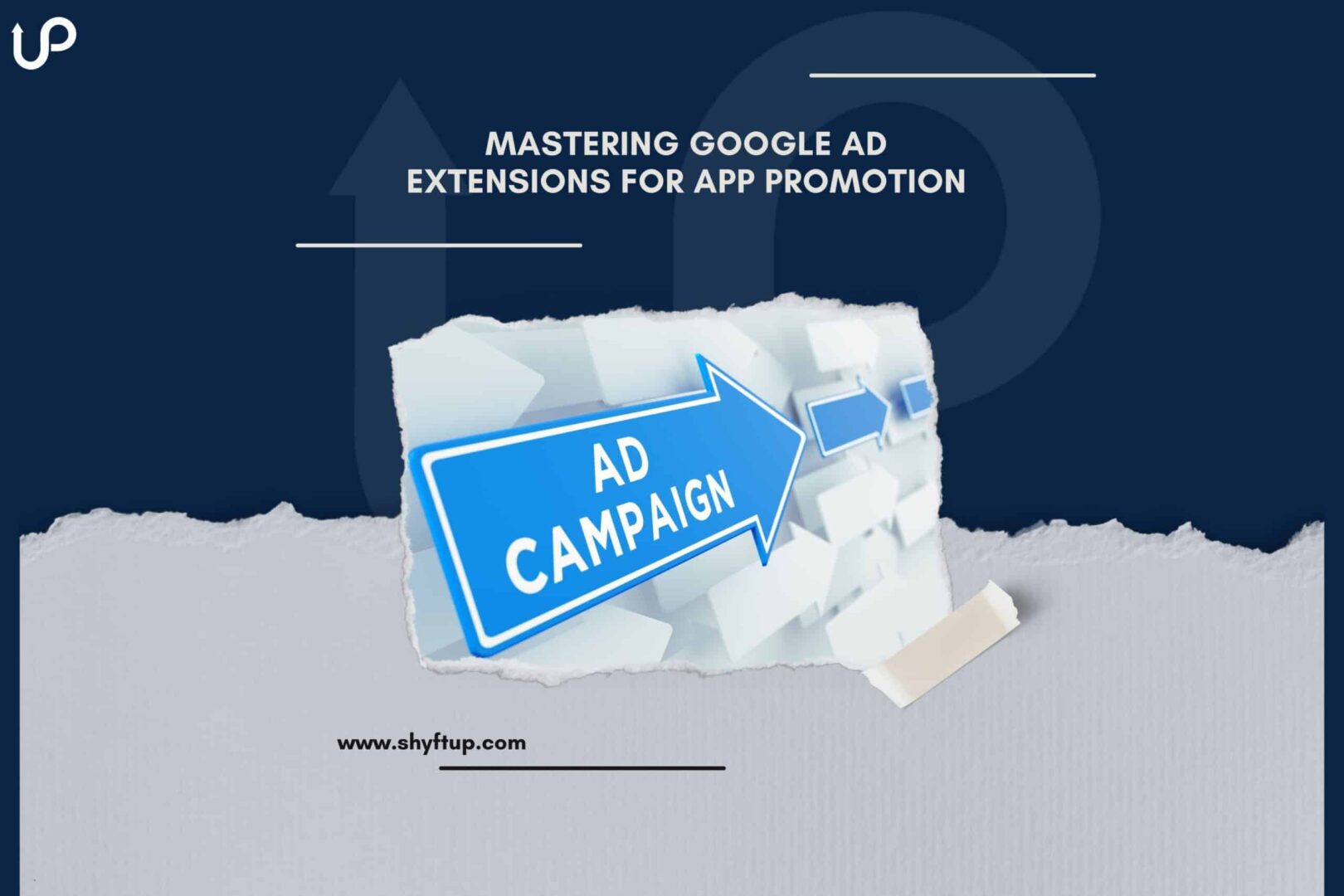
Google ad extensions are super helpful when it comes to promoting your app. If done right, your Google ads will dramatically bring in more downloads and revenue. However, it doesn’t happen automatically. You need to learn how to master Google ad extensions to maximize your time, energy, and most importantly, budget.
So, how can you use Google ad extensions for app promotion? Read on to learn more!
What are Google Ad Extensions?
Google ad extensions, now known as “assets,” are like power-ups for your ads on Google. They’re extra pieces of info—like links to your site, prices, or your phone number—that show up alongside your main ad. Think of them as boosters for your Google search ads, making them more eye-catching and informative.
These extensions are free but aren’t always guaranteed to show up. They have to be approved, your ad’s rank needs to be high enough, and Google Ads has to predict they’ll improve your ad’s performance.
By adding these extensions, you make your ads more compelling and grab more space on the search engine results page. This can bump up your ad’s click-through rate and lower your cost-per-click, giving you more bang for your buck.
Basically, Google ad extensions are like adding bonus features to your ad, giving potential customers more reasons to click and engage with your business right from the search results!
What are the Benefits of Google Ad Extensions for App Promotion?
Google has the biggest advertising networks today. So, promoting your app with Google holds immense potential for the success of your app. Now, here’s what’s interesting, Google actually offers a specific type of Google ad extension for apps — the app ad extension. With this in mind, let’s see the benefits that you can enjoy with Google ad extensions:
Direct app downloads
With app extensions, users can download your app directly from the ad without having to navigate to the app store separately. This streamlines the user journey and increases the likelihood of app installations.
Increased visibility
App extensions make your ads more prominent by including a direct link to your app in the search results. This increased visibility can help attract more attention from users who are searching for relevant apps.
Enhanced user experience
By providing a direct link to download the app, app extensions offer a seamless user experience. Users can easily access and install your app without any friction, leading to higher conversion rates.
Better targeting
Google Ads allows you to target specific audiences based on factors such as demographics, interests, and behaviors. App extensions can be customized to target users who are most likely to be interested in your app, increasing the effectiveness of your advertising campaigns.
Tracking and analytics
Google Ads provides detailed analytics and tracking capabilities, allowing you to monitor the performance of your app promotion campaigns in real-time. You can track metrics such as app installs, clicks, and conversions to measure the success of your campaigns and make informed decisions about optimization.
Cost-effectiveness
App extensions can help you reach your target audience more effectively, resulting in higher ROI for your advertising budget. By directly linking users to your app, you can reduce acquisition costs and maximize the value of your marketing efforts.
Overall, Google Ad Extensions for app promotion offer a range of benefits, including increased visibility, enhanced user experience, better targeting, tracking, and cost-effectiveness. By leveraging these extensions effectively, you can drive more app downloads and achieve your app marketing goals more efficiently.
Other types of ad extensions for app promotion
While the app extension is the specific extension that would have the biggest impact on your app promotion, there are other extensions that you should not ignore. Here are some of them that could be useful for mobile app promotion campaigns:
- Callout Extensions: These can be used to highlight key features or benefits of your mobile app.
- Sitelink Extensions: You can include links to specific pages within your app, such as a product page or a registration page.
- Call Extensions: If your app has a customer support number, you can include a clickable phone number to encourage users to call for assistance.
By utilizing these extensions alongside your mobile app promotion ads, you can provide users with more information about your app and increase the chances of them downloading or engaging with it.
How to use Google Ad Extensions for App Promotion?
Promoting your mobile app using Google Ad Extensions involves a few steps to ensure effective implementation. Here’s a step-by-step guide:
Step 1: Set Up Your Google Ads Account
If you haven’t already, create a Google Ads account and set up your campaign specifically for app promotion.
Step 2: Install Conversion Tracking for Apps
Install the necessary conversion tracking for apps within your Google Ads account. Installing conversion tracking for apps is critical for accurately measuring the effectiveness of your advertising efforts, optimizing campaign performance, and achieving your app marketing goals. It provides valuable data-driven insights that enable you to make informed decisions and maximize the impact of your app promotion strategies.
Here’s a more in-depth explanation of how to install conversion tracking for apps.
Step 3: Create App Install Campaign
In your Google Ads account, create a new campaign specifically for app installs. Choose the “App Promotion” campaign type, and select the goal of driving app installs.
Step 4: Select Ad Group and Targeting
Create ad groups within your campaign and define your targeting criteria, including demographics, interests, and keywords relevant to your app.
Step 5: Create Ad Copy
Write a compelling ad copy that highlights the key features and benefits of your app. Ensure that your ad copy encourages users to download your app by emphasizing its value proposition.
Step 6: Add App Extension
Within your ad group settings, add an App Extension. This extension allows you to include a direct link to your app on the Google Play Store or Apple App Store alongside your ad.
Step 7: Optimize Extensions
Optimize your App Extension by selecting the most relevant app to promote and customizing the link text to encourage clicks.
Step 8: Set Budget and Bidding Strategy
Define your budget and bidding strategy for your app install campaign. You can choose between different bidding strategies such as cost-per-install (CPI) or target cost-per-install (tCPI) based on your goals and budget.
Step 9: Monitor Performance
Monitor the performance of your app install campaign regularly using Google Ads’ reporting tools. Track metrics such as app installs, clicks, conversion rates, and cost-per-install to measure the effectiveness of your campaign.
Step 10: Optimize Campaign
Based on performance data, optimize your campaign by adjusting your targeting, ad copy, bidding strategy, and ad extensions to improve results and maximize ROI.
By following these steps and leveraging Google Ad Extensions effectively, you can promote your mobile app and drive app installations efficiently through Google Ads. Remember to continuously monitor and optimize your campaign to achieve the best results.
Best practices to apply when using Google Ad Extensions for App Promotion
When using Google ad extensions for promoting your app, it’s important to follow best practices to maximize their effectiveness and drive more app installations. Here are some key best practices:
- Utilize App Extensions: Take advantage of Google’s App Extensions to provide a direct link to your app on the Google Play Store or Apple App Store. This makes it easy for users to download your app directly from the ad.
- Include Compelling Call-to-Actions: Write clear and compelling call-to-action (CTA) text for your app extension. Use action-oriented language that encourages users to download your app, such as “Download Now” or “Get the App.”
- Optimize Link Text: Choose descriptive and relevant link text for your app extension that accurately reflects the content and purpose of your app. This helps users understand what they can expect when they click on the extension.
- Target Relevant Audiences: Use audience targeting features in Google Ads to reach users who are most likely to be interested in your app. Consider factors such as demographics, interests, and behaviors to ensure your ads are shown to the right audience.
- Test Different Extensions: Experiment with different types of ad extensions, such as Callout Extensions or Sitelink Extensions, to see which ones perform best for promoting your app. Test variations of your ad copy and extensions to identify what resonates most with your target audience.
- Optimize Landing Pages: Ensure that the landing page users are directed to after clicking on your app extension is optimized for conversions. Provide clear information about your app, its features, and how to download it. Make the installation process as seamless as possible to maximize conversions.
- Monitor Competitors: Keep an eye on your competitors’ app promotion strategies and ad extensions. Analyze their approaches and identify opportunities to differentiate your app and stand out in the marketplace.
By following these best practices, you can effectively use Google ad extensions to promote your app and drive more app installations. Experiment with different strategies, track performance metrics, and continuously optimize your campaigns to achieve the best results.
Master Google Ads Extensions Today
Google Ads extensions hold immense potential for promoting your app. By learning how to use these extensions, also known as assets, you’ll have a better chance of standing out in a crowded app market.
Promoting your app and achieving your business goals can be daunting, even if you’re already using Google Ads. If you’re looking to improve your marketing strategies, it’s time to get in touch with ShyftUp.
ShyftUp is one of the leading app marketing agencies that helps clients increase app visibility, downloads, and revenue. With the right expertise and experience, they can develop a marketing strategy specifically tailored to your goals.
What are Google Ad Extensions?
What are the Benefits of Google Ad Extensions for App Promotion?
Other types of ad extensions for app promotion
How to use Google Ad Extensions for App Promotion?
Step 1: Set Up Your Google Ads Account
Step 3: Create App Install Campaign
Step 4: Select Ad Group and Targeting
Step 8: Set Budget and Bidding Strategy
Best practices to apply when using Google Ad Extensions for App Promotion