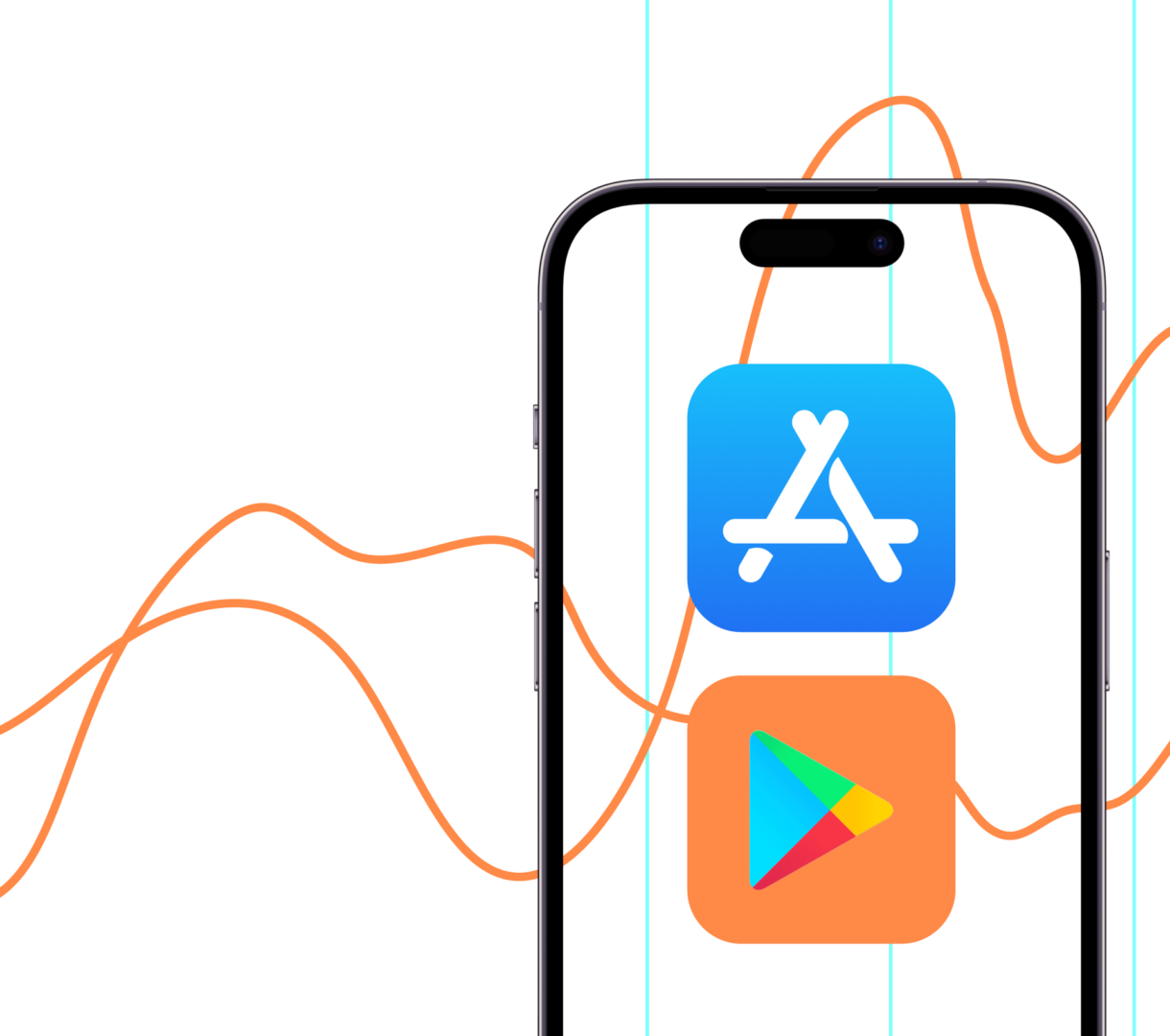
Mastering Keyword Research for Effective App Store Optimization
Did you know that mobile apps are projected to generate a staggering $781.70 billion in revenue by 2029? While some apps break through and rake in massive earnings, publishing alone doesn’t guarantee success. So, what makes some apps rocket to the top of search results while others remain hidden?
The answer lies in strategic keyword research for App Store Optimization (ASO). Getting this right can make the difference between your app’s rise and its struggle for visibility.
This guide will show you how to harness the power of keyword research to maximize downloads and put your app on the path to success.
Ready to elevate your ASO game?
Let’s dive in.
Why keyword research is crucial for ASO success
Keyword research is foundational to ASO success, as keywords directly affect app discoverability. If you’re familiar with SEO, the concept is similar: strategically chosen keywords help your app appear in front of more users searching for relevant terms.
However, ASO keyword research differs slightly in focus and approach due to app store algorithms, user intent, and the way people search within stores.
Here’s why keyword research holds such value in ASO:
- Visibility and downloads: By targeting high-impact keywords, you ensure that users searching for related terms find your app among the top results.
- User intent and relevance: Keywords reveal what users want. Researching and using the right ones aligns your app with user needs.
- Competitive edge: Keyword research helps you identify gaps where your app can shine, bypassing the heavy competition by ranking for underutilized but relevant terms.
Apple Search Ads data reveals that approximately 70% of people use keyword searches to discover apps on the App Store. The same should also be true with Google Play Store. This means that most app users rely on keywords to find what they’re looking for.
Thus, when users look for an app similar to yours and use a relevant keyword, your app should better be part of the search result. If not, your app won’t have the necessary exposure for people to discover and download it.
Tools and Techniques for Finding the Best Keywords
Having the right tools and techniques can turn keyword research from guesswork into a precise strategy. Let’s explore some top ASO keyword research tools and techniques that app developers swear by:
- App Store suggests: Both Google Play and the Apple App Store have auto-suggest features. Start typing related keywords, and watch what suggestions pop up. These hints show what users are actively searching for.
- Keyword research tools: Leveraging dedicated ASO tools like AppTweak, Sensor Tower, and Mobile Action is essential. These platforms provide keyword suggestions, search volume estimates, and even insights into your competitors’ keyword strategies.
- Competitor analysis: Look at the top apps in your category and analyze the keywords they rank for. ASO Tools offer competitive insights, helping you choose terms that give you a foothold in crowded categories.
- Customer feedback and reviews: Dig through user reviews, both for your app and your competitors’. Users often describe features or functionalities they love (or want), giving you valuable keyword ideas directly tied to user needs and preferences.
- Search ads data: Apple Search Ads not only boost visibility but also provide insights into high-performing keywords. Look at the terms that drive the most conversions or clicks, as these keywords are strong candidates for organic ASO.
Evaluating Keyword Relevance and Competitiveness
After generating a list of potential keywords, the next step is to evaluate each one’s relevance and competitiveness. Here’s how:
- Relevance to your app’s core purpose: Prioritize keywords that accurately describe your app’s primary functions or benefits. Keywords that align with your core purpose ensure that users who find your app are genuinely interested in what it offers, improving retention and engagement.
- Search volume: High-search volume keywords have more visibility potential but are often highly competitive. While it’s tempting to target these terms, a balance between high-volume and niche keywords can sometimes yield better results.
- Competition Level: Some keywords are dominated by industry giants, making it hard to rank as a newcomer. Use ASO Tools to analyze competition scores for your keywords. Choosing slightly less popular but highly relevant keywords can give you a competitive edge.
- Conversion Rate Potential: Ultimately, the best keywords are the ones that attract users who are likely to download your app. Test and analyze keywords based on conversion rates—do they lead to downloads? The best keyword research techniques for app stores involve a combination of search volume and conversion data to optimize for downloads and user engagement.
How to Use Keyword Research to Improve App Search Optimization
Once you have your list of optimized keywords, the next step is to strategically implement them across key elements of your app store listing. Here’s a breakdown of the critical areas to focus on, along with best practices and examples.
App Title and Subtitle
Your app’s title is the first (and often most influential) element potential users see, making it crucial to include high-impact keywords here. Since both the Google Play Store and Apple App Store weigh the title heavily in their search algorithms, placing a top keyword in this field significantly improves your app’s discoverability.
- Example: Let’s say you’re marketing a fitness app. A generic title like FitPro is less effective than FitPro: Workout & Meal Plans. Here, “Workout” and “Meal Plans” are valuable keywords that not only target user searches but also tell potential users exactly what your app offers.
- Best Practice: Try to insert high search volume, most relevant keywords as possible to the title. Do not use any generic words in the title.
App Description
Your app’s description is essential for engaging users and providing them with clear information about your app’s features and benefits. While the Google Play Store indexes keywords within the description, the Apple App Store does not directly use it for search ranking.
However, the description still matters because a keyword-rich, well-crafted description helps users understand the app’s purpose and value, increasing the chances of download.
- Example: For a language-learning app, instead of saying, “This app helps users learn a new language,” be specific: “This app offers language courses in Spanish, French, German, and more, using effective learning techniques like flashcards and daily quizzes.” Here, terms like “language courses,” “flashcards,” and “daily quizzes” highlight specific features and contain keywords that users may search for.
- Best Practice: Aim for a natural, informative flow, keeping the first 1–2 lines engaging because this preview is often visible in search results. While you should focus on keywords in the Google Play Store, make sure all content is clear and easy to read. Try to increase the density of the important keywords.
Keyword Field (Apple App Store)
The Apple App Store provides a 100-character keyword field (not visible to users) specifically for ASO. This field is your chance to maximize reach by including additional keywords that are not in your title or subtitle. It’s essential to prioritize high-value keywords while avoiding unnecessary repetition, as this field is a limited and powerful asset in Apple ASO.
- Example: For a meditation app, if your title already includes the word “meditation,” you might use the keyword field to add other popular or niche terms like “relaxation,” “mindfulness,” “sleep aid,” and “stress relief.”
- Best Practice: Separate keywords with commas and avoid spaces. Use only the singular form of words (e.g., “exercise” instead of “exercises”), as Apple’s algorithm typically accounts for plural forms. Including specific niche keywords in this field can help your app stand out in searches, even if the terms are lower in search volume.
In-App Content and Updates
Keyword optimization within in-app content can contribute to organic growth by reinforcing your app’s relevance over time. Google Play indexes certain elements of in-app content, meaning that if your app is frequently updated with relevant keywords, it can boost its ranking in Google’s search results.
Consistent updates signal freshness and relevance to both users and app stores, potentially improving your app’s ranking.
- Example: If you manage a health app, you might include updated guides or articles on topics like “immune health,” “diet plans,” and “hydration tracking.” As you add new features, such as a “hydration tracker,” consider including this as a keyword in update descriptions and in-app headings.
- Best practice: Stay on top of keyword trends, especially those that align with seasonal interests (like “summer fitness” or “holiday recipes”). Updating your app regularly with current and targeted keywords shows app stores that your app is active and responsive to user needs.
Backlinks and Social Proof
External promotion, including backlinks to your app’s store page from websites, social media, or blogs, indirectly affects app store ranking by increasing the app’s visibility and authority.
Additionally, generating social proof through reviews, ratings, and mentions boosts credibility and user trust, encouraging more downloads and, ultimately, better app rankings.
- Example: A finance app might partner with finance bloggers who write articles linking to the app with anchor text such as “budgeting tools” or “investment tracker.” This not only reaches a broader audience but also uses keyword-rich backlinks that further validate your app’s authority.
- Best Practice: When promoting on external sites, ensure your backlinks use keywords that match what users might search for. Use social platforms to gather positive reviews and ratings, as app stores favor highly rated apps, and high engagement rates can also improve your app’s search rankings.
By incorporating keyword research into these core ASO areas, you’re not only optimizing for search but also providing clear, relevant information that appeals to users. Strategic, well-placed keywords can be the deciding factor that brings more users to your app, boosts downloads, and builds long-term engagement.
Getting Started with ASO Keyword Research
With a clear understanding of why keywords matter, the right tools, and a method to evaluate your options, you’re equipped to begin mastering ASO keyword research. But remember, keyword research for ASO is an ongoing process. Tracking your rankings and adjusting your strategy as the market shifts is essential to maintain your visibility.
Effective ASO keyword research doesn’t just happen; it requires strategy, tools, and continual refinement. With these insights, you can enhance your app’s discoverability, connect with the right audience, and grow downloads.
But why do it alone? Hire ShyftUp, the user acquisition agency with the expertise to analyze data and run winning Apple Search Ads for your app. Let ShyftUp’s specialists take your ASO to the next level and make your app a standout success.