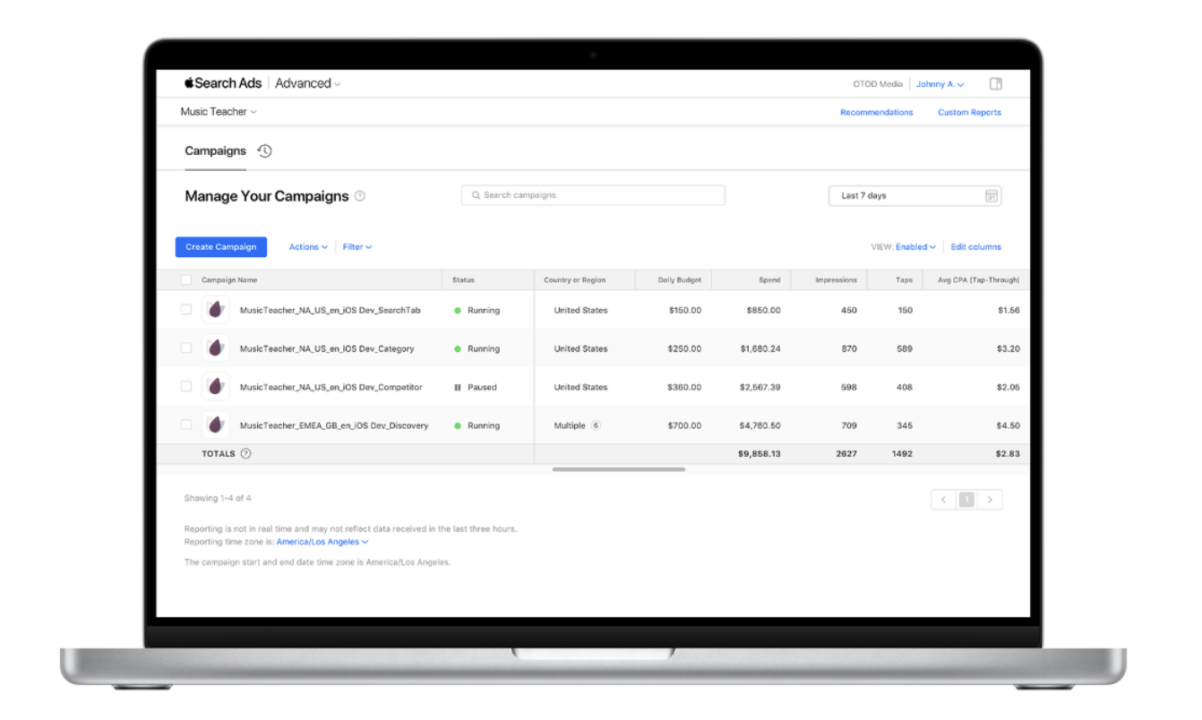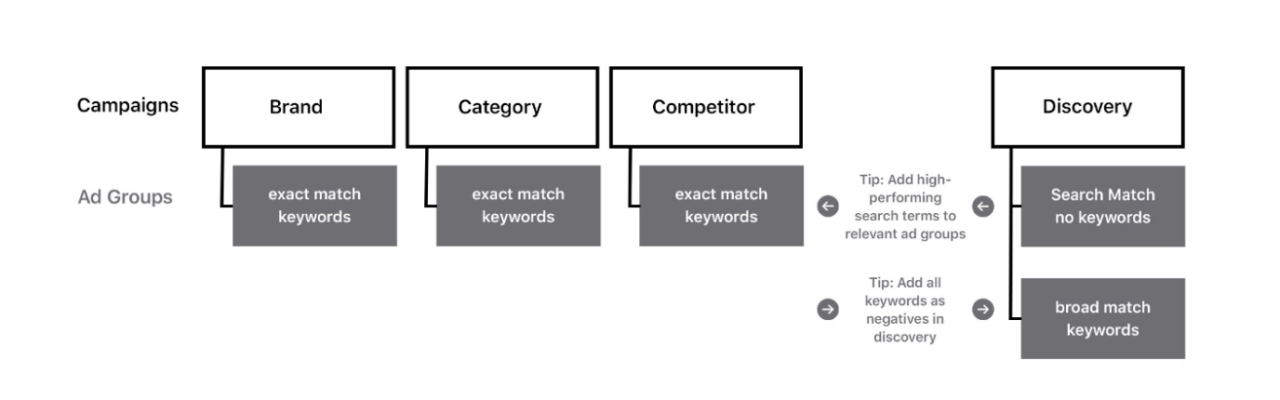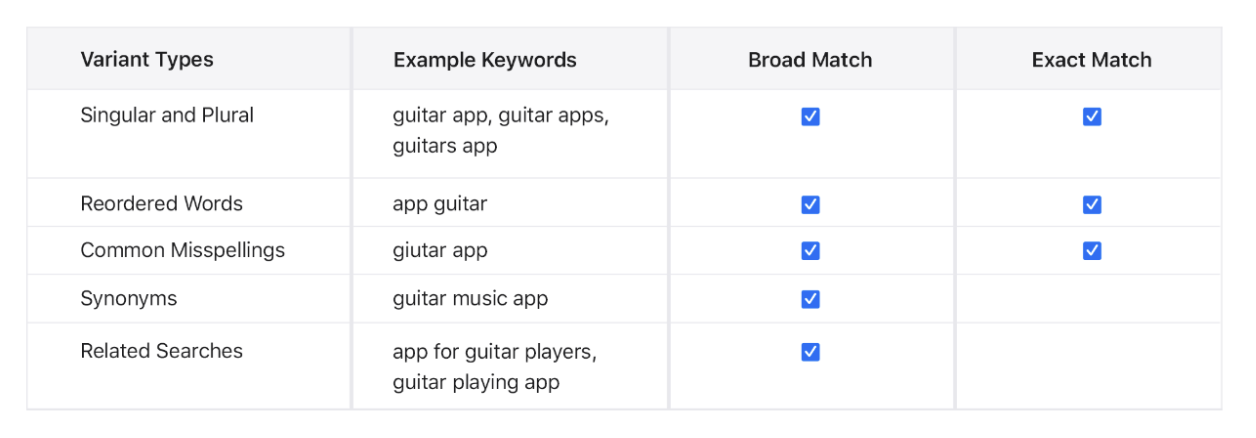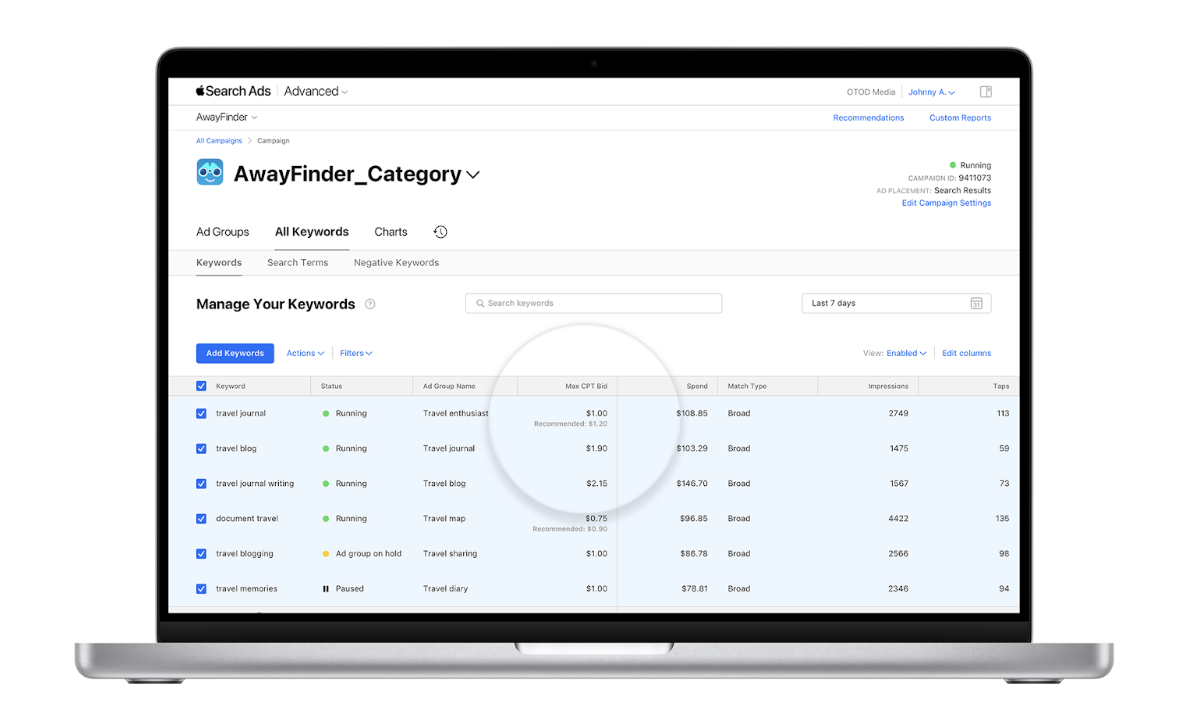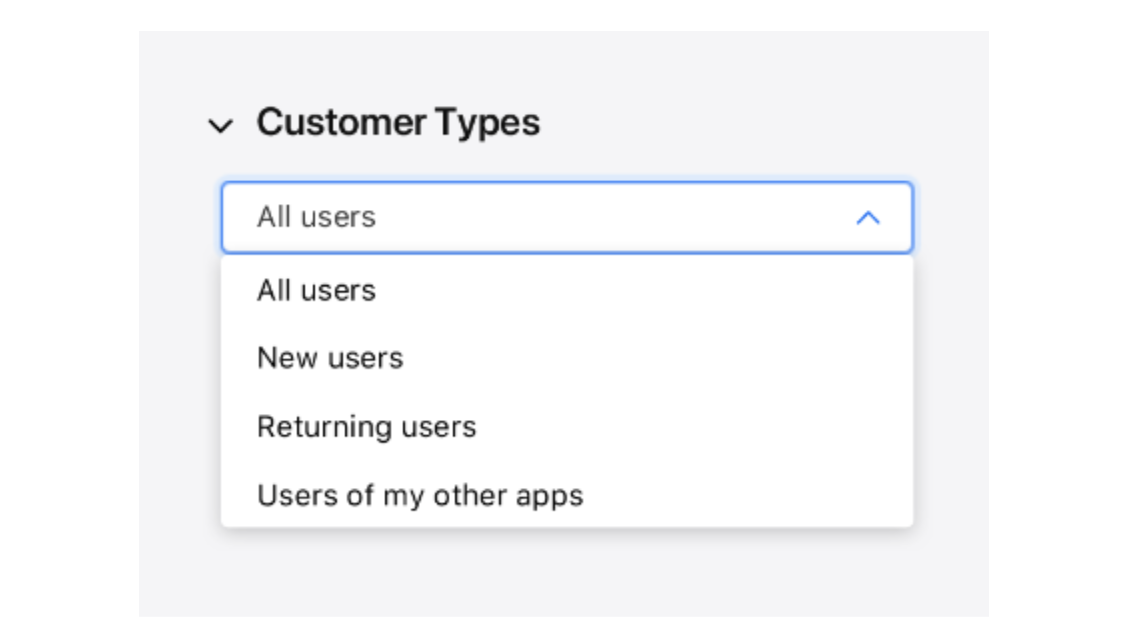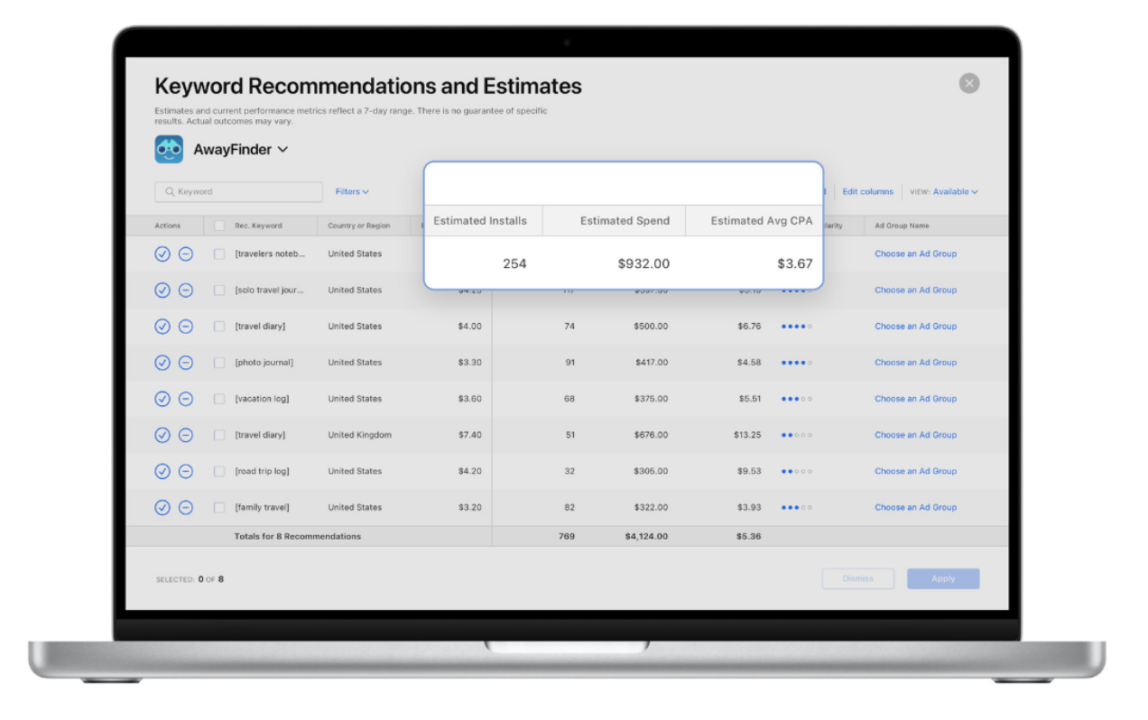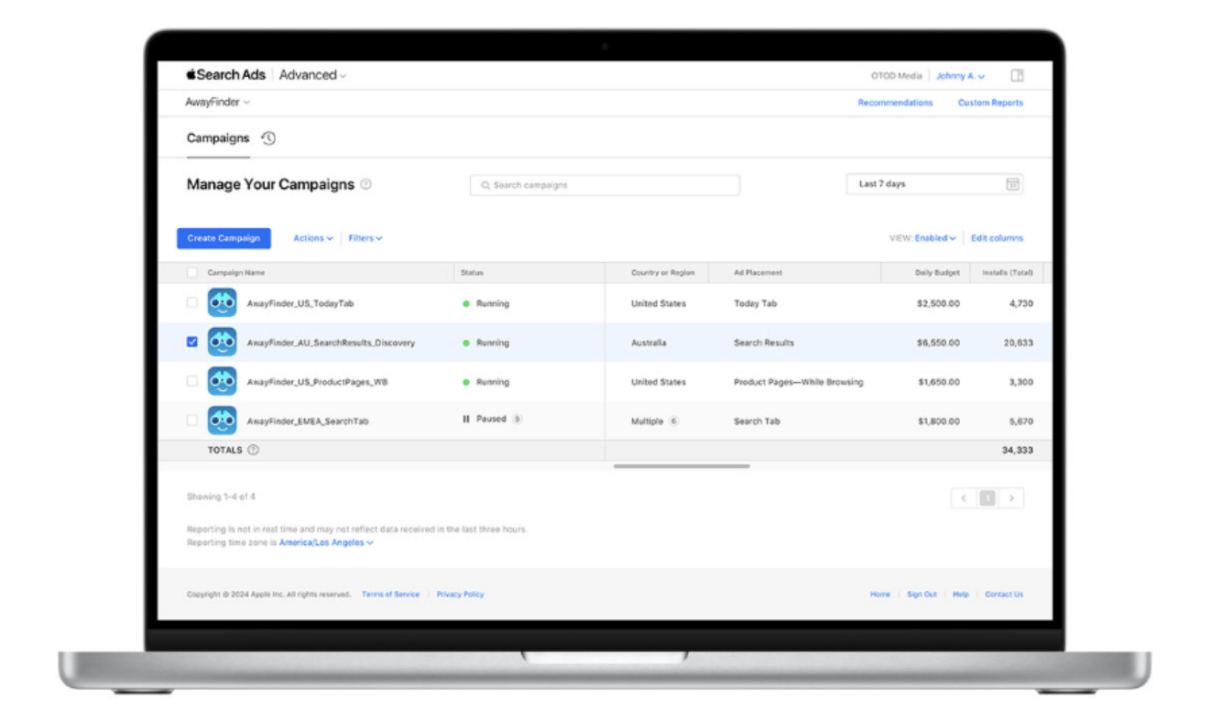Maximizing App Growth with Apple Search Ads
With nearly 2 million apps in the App Store, standing out from the competition isn’t easy—especially in crowded categories like games, business, and utilities. But what if there was a way to put your app directly in front of high-intent users right when they’re searching for a solution? That’s where Apple Search Ads come in.
Apple Search Ads allow you to reach ready-to-download users at the top of App Store search results, driving growth and visibility for your app. While it’s true that advertising comes with a cost, Apple Search Ads can be a powerful investment with the potential for high returns—when used the right way.
In this guide, you’ll learn exactly how to leverage Apple Search Ads to maximize your app’s growth. Check out these 7 strategies to set your app up for sustainable growth!
1. Choose the right campaign structure
A well-organized campaign structure in Apple Search Ads is key to boosting performance, optimizing keywords, and targeting the right audience. Here’s how to set up a successful campaign:
Organize by keyword theme
Grouping campaigns by keyword theme helps target different audience segments. The four primary campaign types are:
- Brand campaign: Targets keywords with your app or company name, making it easy for users searching for you to find your app.
- Category campaign: Uses non-branded keywords relevant to your app’s category, ideal for reaching broader users (e.g., “music learning apps”).
- Competitor campaign: Targets competitors’ keywords to capture users considering similar apps.
- Discovery campaign: Uses broad match and Apple’s Search Match to identify new, relevant keywords.
Maximize core campaigns
Your brand, category, and competitor campaigns should be the focus of your strategy. Use exact match for keywords and turn off Search Match to maintain control. Set competitive maximum cost-per-tap (CPT) bids to maximize reach.
Customize by country or region
For large or diverse markets, create separate campaigns by region or country. This allows for tailored budgets and performance analysis, helping you manage campaigns more effectively.
By aligning campaigns with keyword themes, market segments, and performance insights, you can optimize your strategy for better app visibility and sustainable growth in the App Store.
2. Use keywords effectively
Effective keyword use is crucial for your app’s discovery and user acquisition on the App Store. The right keywords can enhance visibility and boost performance in search results. Here are some best practices for keyword optimization:
- Think like your customers: To find the best keywords, consider what your customers would search for. Use both broad and specific terms that describe your app’s service. Don’t forget to include competitor brand names, as users often compare apps.
- Use both general and specific keywords: General keywords are broader terms like “guitar” or “music lessons” that reach a wider audience but are highly competitive. On the other hand, specific keywords are niche terms like “acoustic guitar lessons.” These are less competitive and can improve relevance and conversion. Here’s an example of how broad and exact match look like:
- Focus on relevance and popularity: Select keywords that are both highly relevant to your app and commonly searched. Use tools like Search Match to discover high-performing terms that resonate with users’ needs.
- Capitalize on search trends with broad match: Broad match helps your ad appear for related search terms, tapping into trends and new keywords. Once you identify successful terms, switch them to exact match campaigns for better control.
- Use exact match for precision: Exact match gives control over when your ad appears. It’s ideal for brand and competitor campaigns, ensuring your ad shows only for highly relevant searches.
- Add non-performing terms as negative keywords: Regularly review performance and add terms that drive traffic but don’t convert to negative keywords, refining your campaigns.
- Leverage Search Match for discovery: Search Match automatically finds relevant search terms for your app, helping you discover new keywords for better performance.
3. Bid optimization and budget allocation
Optimizing bids and managing your budget strategically is key to maximizing your app’s visibility without overspending. Here’s how to make the most of bid adjustments, recommendations, and performance monitoring:
- Start strong with competitive max CPT bids: Set an initial strong Max CPT (cost-per-tap) bid, based on Apple’s recommendations, to ensure your ad is competitively positioned. While you may pay less than the suggested bid, starting strong can increase visibility with the right audience.
- Leverage bid recommendations: Apple provides bid recommendations on the All Keywords dashboard. These suggestions, based on search popularity, rank, and estimated installs, help you adjust bids for better results. Regularly review the Recommendations page to make informed bid changes.
- Optimize bids by keyword match type: Prioritize exact match keywords, which are most relevant to your app, by allocating more budget to them. For broad match and Search Match terms, use moderate bids to explore new keywords and trends.
- Monitor and adjust for high-performing keywords: Regularly evaluate keyword performance. Increase bids on high-converting terms to capture more impressions and drive more downloads. Keywords from discovery campaigns that perform well should be added to core campaigns with higher bids.
- Reevaluate low-performing keywords: Lower bids for keywords that generate clicks but not conversions at a high cost. This helps optimize spend by focusing on more effective terms.
- Set a realistic daily budget: Align your daily budget with monthly goals. Apple automatically adjusts campaigns for high-opportunity days to maximize results without exceeding your set budget.
- Factor in seasonality and trends: Adjust bids to capitalize on seasonal trends or peak periods. For example, increase bids during high-demand seasons to improve visibility and downloads.
4. Include previous customers
Engaging previous customers is a powerful way to boost your app’s growth and revenue. A significant number of users redownload apps, with 92% of iOS users doing so, and 33% redownloading to make a purchase. Here’s how to tap into this potential:
- Understand redownloads’ value: Redownloads represent a major opportunity, as users often delete apps temporarily. Running ads targeting previous users can remind them of your app’s value and encourage re-engagement.
- Reach the right audience: Target both new and returning customers to maximize your campaign’s reach. Adjust audience settings to ensure you engage users who may have forgotten about your app or are no longer actively searching for it.
- Optimize ad groups for redownloads: Target all users to maximize reach, or create dedicated campaigns for returning users to better tailor your ads. Customize keywords and bids for reacquisition efforts and monitor performance to refine your approach.
- Promote new features: If your app has been updated, highlight new features in your ads. Promoting updates, like a new walking tour feature in a travel app, can reignite interest in returning users.
- Engage users before they search: Ads placed on the Search tab can reach returning users before they even search. This is useful during peak seasons, promotions, or significant updates.
- Use redownload metrics: Apple’s redownloads metric tracks how many users download your app after deleting it. Use this data to optimize keyword strategies for reacquisition.
5. Create ad variation
Using custom product pages to create ad variations is a powerful way to enhance your Apple Search Ads, making them more relevant and boosting conversions. Here’s how to get started:
- Understand custom product pages: Custom product pages are alternative versions of your App Store product page, designed to highlight specific features or content. These pages allow you to showcase tailored app previews, screenshots, and promotional text. You can also add deep links that guide users to the exact app section related to their search query. No new app versions are required—just access to the Marketing role in App Store Connect.
- Align content with keyword themes: Make sure the content on your custom pages aligns with your targeted keywords. For example, if you’re targeting “vacation food experiences” for a travel app, create a page focusing on dining features, with a deep link to the relevant app section. This increases the chances of conversion by addressing user intent directly.
- Highlight new features and promotions: Use custom ads to showcase new features, seasonal content, or promotions. For example, if your app has added new levels, highlight these in your visuals to capture user attention.
- Leverage key seasons and events: Seasonal events and holidays are prime opportunities for tailored ads. Create variations reflecting these themes to tap into heightened user engagement during key periods.
- Avoid modifying audience settings: Focus on tailoring your creative assets to user search intent instead of adjusting audience settings. This ensures relevancy without restricting reach.
- Measure and optimize results: Track the performance of your ad variations and optimize future campaigns based on the data.
6. Take advantage of recommendations
Apple Search Ads provides customized recommendations that can enhance your campaign performance. By regularly reviewing these insights, you can stay ahead of trends, improve efficiency, and boost results. Here’s how to make the most of them:
- Check recommendations regularly: Apple Search Ads updates recommendations daily, giving you the latest insights on keywords, bids, and budgets. By checking your account often, you can stay on top of valuable opportunities and ensure you don’t miss out.
- Factor estimated results into decisions: Each recommendation includes metrics like installs, spend, and cost per acquisition (CPA). Use these estimates to align with your campaign goals and make more informed decisions on which recommendations to prioritize.
- Leverage search results metrics: Apple provides metrics to evaluate keyword opportunities:
- Search popularity: Measures how many people are searching for a keyword. Higher popularity indicates more competition but also more search volume.
- Impression share: Shows the percentage of impressions your ad receives. A low share signals room for growth.
- Rank: Indicates where your app ranks for a keyword. Monitoring this helps assess the competition and refine your bidding strategy.
- Filter recommendations based on goals: Filter recommendations to match your objectives, whether it’s increasing installs, growing visibility, or keeping costs low. Tailoring filters to your goals ensures you’re focused on the best opportunities.
- Assess total impact: After applying filters, check the “Totals” row to see the estimated impact on your campaign. This allows you to make confident decisions on which changes to implement.
- Act quickly: Once you’ve assessed recommendations, apply them promptly to maximize opportunities before they change.
7. Monitoring and Adjusting
The Apple Search Ads Advanced Campaigns dashboard provides at-a-glance metrics for campaigns, ad groups, ads, and keywords, including details like view-through, tap-through, total installs, average cost-per-action (CPA), cost-per-thousand-impressions (CPM), cost-per-tap (CPT), and daily spend.
Users can choose a date range and see key stats for metrics such as new downloads, redownloads, and conversion rates across different ad placements (Search, Today tab, etc.).
Customization options include editing visible metrics by clicking “Edit columns,” while up to 20 filters allow tailored data views, enabling sorting by regions, budget, ad placements, performance, and advanced data (like view-through downloads).
Saved filters streamline repeated views, with options to rename or delete as needed. Additionally, the dashboard enables data export for further analysis. This robust setup helps marketers optimize campaigns by closely monitoring and adjusting ad performance across all Apple Search Ads channels.
Maximize Your app growth today
Apple Search Ads offer app developers a direct line to potential users who are actively looking for an app like theirs. From optimizing targeting to refining keyword strategies, these ads can significantly enhance your app’s growth trajectory. However, navigating Apple Search Ads effectively takes strategy, insight, and time.
This is where ShyftUp can help. With a team of app marketing experts and advanced tools, ShyftUp provides the support you need to run successful Apple Search Ads, analyze data, and refine your campaigns. Their expertise allows you to focus on what you do best—building a great app—while they handle the complexities of marketing. Ready to maximize your app’s potential? Partner with ShyftUp and turn your app into the go-to choice for users on the App Store.