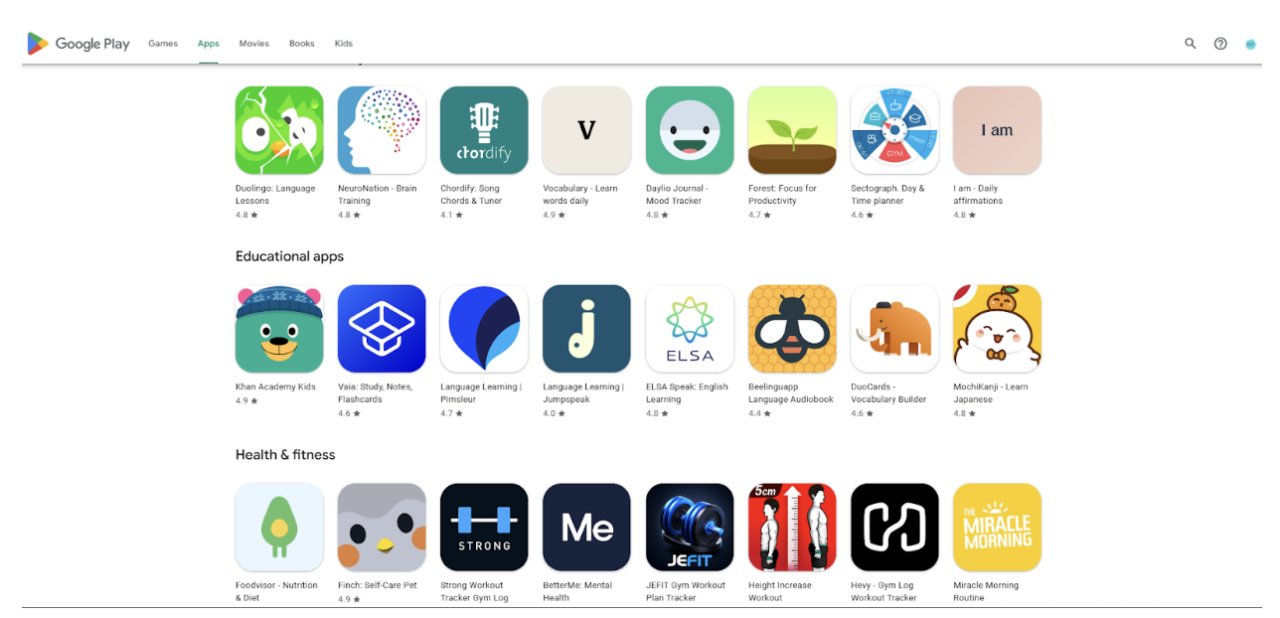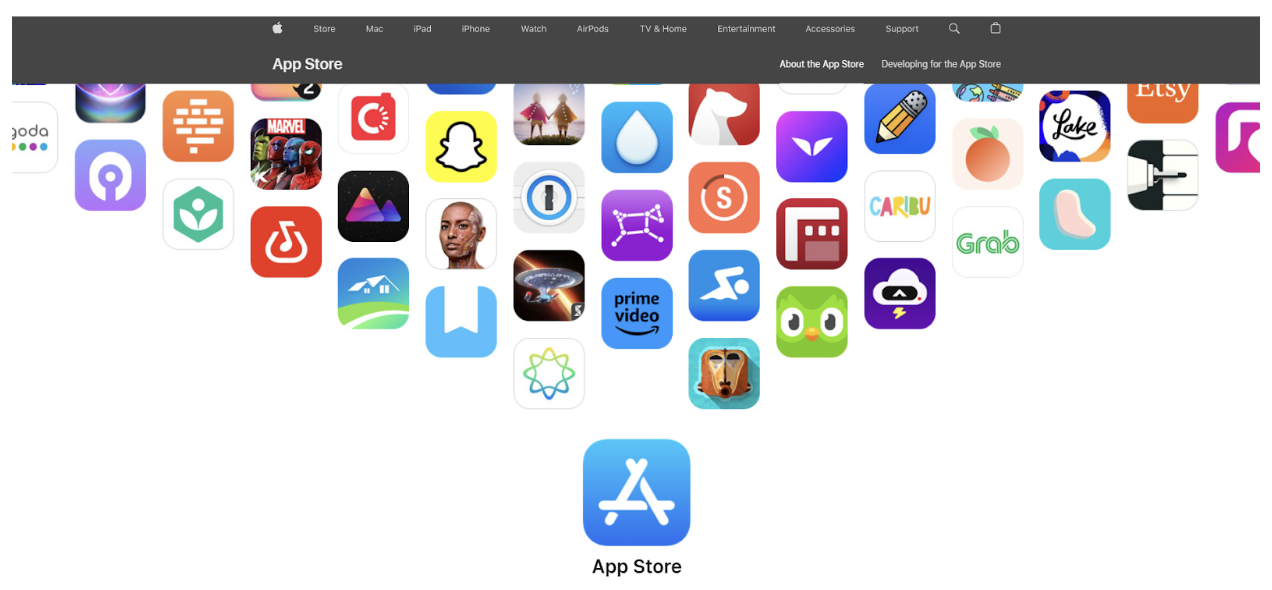Imagine you’ve spent countless hours developing your app—designing, coding, testing, and perfecting it to create a seamless user experience. The day finally comes when you launch it in the Google Play Store or Apple App Store, eagerly awaiting downloads.
But after weeks of watching, it’s still not on the radar of your target audience. What went wrong? Chances are, your app isn’t being discovered because it’s not properly optimized with the right keywords.
This is where the power of effective keyword optimization comes into play. Let’s dive in and explore how you can transform your app’s visibility and ranking with smart keyword strategies.
What are keywords in relation to App Store Optimization (ASO)?
Keywords in the context of App Store Optimization (ASO) are terms and phrases users type into app store search bars when looking for specific apps. These keywords help your app get found by the right audience.
For instance, if you have a fitness app, relevant keywords might include “workout tracker,” “calorie counter,” or “gym routine.” The more precise and relevant your keywords are, the higher your app ranks in search results, increasing its visibility to potential users.
The importance of keyword strategy in app ranking
The App Store now hosts over 1.8 million apps, while the Google Play Store boasts around 1.68 million. With such a massive number of apps available, it’s clear that you’re competing in a deeply crowded space. In this context, using the right keywords can make all the difference.
Proper keyword strategy is not just about selecting popular terms; it’s about understanding your target audience and aligning your app’s description, title, and other metadata with what users are searching for.
Here’s why keyword strategy matters:
- Boosts discoverability: Your app needs to be visible for users to find it. The better your keywords match what users are searching for, the higher your app will appear in search results.
- Improves conversion rates: The right keywords can also drive downloads by attracting users who are genuinely interested in your app’s features and benefits.
- Enhances user experience: By optimizing keywords, you’re making it easier for users to find exactly what they’re looking for, which leads to better reviews and higher ratings—critical factors in app store algorithms.
Difference between Apple App Store and Google Play Store in treating keywords
The differences between the Apple App Store and Google Play Store in treating keywords are crucial for optimizing app visibility.
- App title: Both stores limit app names to 30 characters, but Apple also allows a subtitle (30 characters) for additional context, which can drive clicks. Google’s app title is less descriptive in search results due to the lack of metadata.
- Subtitle/short description: Apple’s subtitle provides visibility alongside the app name in search results, while Google’s short description is hidden until users click through to the app’s page.
- Keywords field: Apple offers a 100-character keywords field for specific search terms, hidden from users but critical for ranking. Google does not have a dedicated keywords field, relying instead on other metadata for keyword evaluation.
- Long description: Apple’s 4,000-character long description is not used for ranking, so focus on marketing and user engagement. In Google, this field is a ranking factor, and it should be used strategically with a 2-3% keyword density to improve ranking without overstuffing.
Understanding these differences allows developers to tailor their ASO strategy for each platform, maximizing visibility and downloads in a competitive market.
How to Choose Keywords That Boost Discoverability
To choose the right keywords for your app effectively, it’s essential to adopt a strategic and informed approach. Here’s a more detailed explication of the steps to follow:
Research: Start with Basic Keyword Research
To enhance your app’s visibility, begin with thorough keyword research. This process involves using various tools to gather data about potential keywords—specifically, their search volume, relevance, and competition. Here’s how to do it effectively:
- Google Keyword Planner: This free tool from Google helps you find keywords by entering seed terms related to your app. It provides search volume data and gives you related keyword suggestions. You can also see how often these keywords are searched for and what kind of competition they face in Google’s search results.
- Data.ai (formerly App Annie): These tools are more specialized for the mobile app ecosystem. They offer insights into keyword search volumes, ranking difficulty, and competitive landscape across both Google Play and Apple App Stores. With these tools, you can see which keywords your competitors are targeting and how effective they are at using them.
- Mobile Action: This tool provides detailed keyword analytics and allows you to see the performance of your app’s keywords over time. It can show you keyword rank tracking, related keywords, and competitive analysis, making it a great resource for app developers looking to refine their keyword strategy.
Understand search intent
Understanding what users are searching for is crucial to tailoring your keyword strategy effectively. Search intent refers to the reason behind a user’s search query—it’s not just about the keywords they use, but what they’re hoping to achieve or learn.
Here’s how you can align your keywords with user intent:
- Functionality: Users might be searching for what your app does—e.g., “budget tracker,” “fitness app,” or “note-taking tool.” If your app provides these functions, using these terms can increase your chances of appearing in relevant searches.
- Reviews and ratings: Users often look for apps with high ratings or positive reviews. Keywords such as “best workout app,” “top rated travel planner,” or “reviewed photo editor” can target this audience segment directly.
- Use cases: What problems does your app solve? For example, “how to plan a road trip,” “nutrition tracking for athletes,” or “effective study app for students” target specific use cases. Identifying these use cases can help you select keywords that match what users are specifically looking for.
By aligning your keywords with these intents, you ensure that your app not only appears in relevant searches but also meets users’ expectations, which can lead to higher engagement and conversion rates.
Use Competitor Analysis
Looking at what your competitors are doing can provide valuable insights into effective keyword strategies. This method involves analyzing successful apps within your category to identify patterns and successful keyword usage:
- Identify competitors: Start by identifying apps in your niche that are well established and have a good number of downloads. These apps are likely to be using effective keywords that you should also consider.
- Metadata analysis: Examine the metadata—titles, descriptions, and keyword fields—of these apps. What keywords are they using in their app titles and descriptions? Are they employing any unique strategies, like localized keywords or phrases that match the user’s search intent?
- Keyword lists: Tools like Sensor Tower and Mobile Action allow you to see the keyword lists of top-ranking apps. This can give you an idea of the keywords your competitors are targeting and how they are using them. Look for gaps or opportunities—keywords that competitors are missing or not focusing on that could be beneficial for your app.
- Evaluate competitor rankings: Assess where your competitors rank for certain keywords. If a competitor ranks high for a keyword you want to target, it’s likely that keyword is competitive. If they rank lower, it might be a good opportunity for you to target that term more effectively.
By using competitor analysis, you can identify effective keywords that are already proven to work in your niche. This approach allows you to leverage successful strategies without starting from scratch.
Create a Diverse Keyword List
One of the most effective strategies for optimizing your app’s visibility is to use a variety of keywords in your metadata. A diverse keyword list can help you target different segments of your audience and increase your chances of being discovered. Here’s how to do it:
- Short Keywords: These are often single words like “game,” “music,” or “photo.” While they might be highly searched, they are also highly competitive. To rank for these keywords, you need to have a well-established app with strong downloads and positive reviews.
- Medium Keywords: These terms are longer phrases, such as “offline navigation app,” “photo editing tool,” or “parenting tips app.” They often have a higher conversion rate because they attract users who know exactly what they’re looking for. By targeting medium keywords, you’re less likely to face stiff competition.
- Long-Tail Keywords: These are detailed, specific search phrases like “easy meal planner for busy moms,” “online multiplayer strategy game for kids,” or “photo editor with advanced filters.” Long-tail keywords are less competitive and often reflect high search intent, making them ideal for driving downloads from users who are further along in their buying journey.
- Local Keywords: If your app is available in multiple regions or languages, consider including localized keywords. For instance, if your app caters to the Spanish-speaking market, use Spanish keywords related to your app’s functions. This can help your app rank higher in relevant searches for that specific language or market.
By maintaining a mix of short, medium, and long-tail keywords, you can reach different audiences and improve your app’s chances of being discovered across a range of searches.
By following these steps—starting with research, understanding search intent, using competitor analysis, and creating a diverse keyword list—you can significantly boost your app’s discoverability and ranking in both the Google Play Store and the Apple App Store. This strategic approach not only makes your app easier to find but also attracts the right audience, ultimately driving downloads and increasing user engagement.
On-Metadata Optimization: Where to Place Keywords
Once you’ve chosen the right keywords, the next step is optimizing your app’s metadata. Here’s where to place those keywords for maximum impact:
- App title: Your app’s title is the first thing users see. It’s important to include your primary keyword here. For example, “Fitness Tracker – Workout Log” clearly communicates what the app is about.
- Description: Place your secondary keywords naturally within your app’s description. Highlight key features and benefits while integrating relevant terms. This not only helps with visibility but also improves the app’s relevance score in searches.
- Keyword field: In the Apple App Store, this is where you list specific keywords. Aim for terms that are directly relevant to your app’s function and features.
Boost app visibility with keyword optimization
Optimizing keywords is a dynamic process that requires ongoing attention and adjustment. The app stores are constantly evolving, and so must your ASO strategy. By taking the time to research, analyze, and adapt your keyword strategy, you can ensure your app reaches its target audience and maximizes visibility.
If you’re looking to take your ASO strategy to the next level, consider reaching out to ShyftUp. They are among the leading user acquisition agencies, offering expert advice and tools to help you develop the best keyword strategies and improve your app ranking and visibility. With their guidance, you can confidently optimize your app’s keywords for success.
By investing in keyword optimization, you’re not just boosting your app’s visibility—you’re ensuring that it reaches the right users who are eager to engage with your product. Start optimizing today, and watch your app soar to the top of the charts.
What are keywords in relation to App Store Optimization (ASO)?
The importance of keyword strategy in app ranking
Difference between Apple App Store and Google Play Store in treating keywords
How to Choose Keywords That Boost Discoverability
Research: Start with Basic Keyword Research