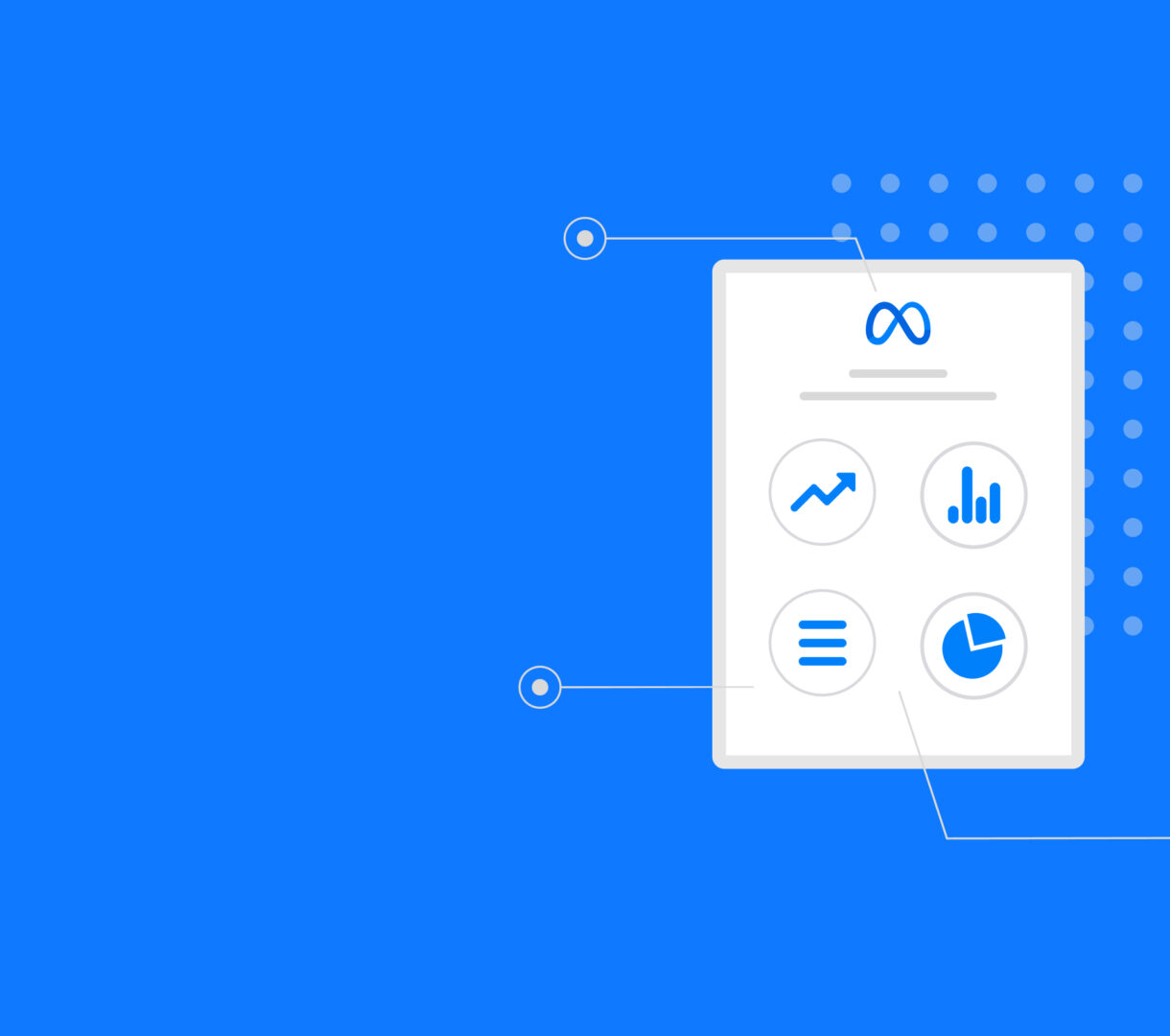
Imagine pouring countless hours into developing an incredible app, only to see it struggle to gain users. Frustrating, right? With millions of apps available in the Google Play Store and Apple App Store, the competition in the app stores is fierce. Simply having a great product isn’t enough. Not only that, but you can’t simply focus on promoting your app in app stores anymore. You need a strategy to ensure your app stands out and reaches the right users.
Meta Ads (formerly Facebook Ads) offer one of the most powerful ways to promote your app, boost engagement, and drive conversions. But running ads alone isn’t enough—you must optimize them strategically to get the best results.
In this guide, we’ll walk you through the key elements of successful Meta Ads for apps, how to maximize engagement through targeted ads, and best practices to increase conversions. Whether you’re an app developer or a marketer, this article will equip you with actionable insights to ensure your Meta Ads perform at their best.
Key elements of successful Meta Ads for apps
For Meta Ads to be effective, you need to get several key elements right. Let’s break them down:
1. Choosing the right objective
Meta Ads Manager offers various objectives, but for app promotion, you should focus on:
- Maximize App Installs – Targets users most likely to install your app.
- Maximize App Events – Focuses on users who will engage with your app post-install.
- Maximize Conversions – Targets users likely to make in-app purchases or other valuable actions.
2. Using the Meta Pixel and SDK
Integrating Meta’s SDK is crucial for optimizing your ad performance. Here’s why:
- Tracks App Installs and Events – The SDK helps track when users install your app and what actions they take inside it (e.g., purchases, sign-ups, or in-app engagement). This allows Meta to optimize ads based on real user behavior, not just link clicks.
- Enables App Event Optimization (AEO) – Instead of optimizing just for installs, you can target users more likely to complete valuable in-app actions like making a purchase or subscribing.
- Improves audience targeting – The SDK enables better Custom and Lookalike Audiences by providing rich behavioral data, helping you reach users similar to your highest-value customers.
- Reduces Cost-Per-Action (CPA) – By allowing Meta’s AI to optimize for users who are more likely to take meaningful actions, the SDK helps lower your overall ad costs while improving return on ad spend (ROAS).
Without the SDK, your ads are limited to optimizing for link clicks, significantly reducing their effectiveness in driving actual app installs and meaningful engagement.
3. Crafting high-converting ad creatives
Your ad creative determines whether users stop scrolling and take action. To create compelling ad creatives:
- Use eye-catching visuals (videos often outperform static images).
- Keep ad copy short, clear, and benefit-driven.
- Include a strong call-to-action (e.g., “Install Now,” “Try for Free”).
- Highlight your app’s unique value proposition.
4. Targeting the right audience
Precise targeting ensures that your ads reach users most likely to install and engage with your app. Use:
- Lookalike Audiences – Target people similar to your best customers.
- Custom Audiences – Retarget users who have engaged with your app before.
- Demographic & Interest-Based Targeting – Refine your audience based on behavior, location, and interests.
5. Optimizing budget and bidding strategy
Managing your ad budget efficiently is crucial for maximizing app installs and user engagement without overspending. A well-planned budget and bidding strategy ensures you get the best return on investment (ROI) while reaching the right audience.
1. Start with a controlled budget
If you’re new to Meta app advertising, begin with a conservative budget to test what works best. This prevents overspending while allowing you to analyze early performance data.
2. Use Meta’s Advantage+ App Campaigns for automated budget allocation
Meta’s Advantage+ App Campaigns use machine learning to automatically distribute your budget across different audiences, placements, and creatives.
When to use manual bidding instead?
- If you want more control over bid caps and target CPA.
- If you have historical data and can fine-tune bids for higher efficiency.
3. Choose the right bidding strategy
Meta offers different bidding options depending on your campaign goal:
- Lowest Cost (Automated Bidding) → Best for getting the most installs within your budget.
- Bid Cap → Set a max bid per install or action to control spending.
- Cost Cap → Helps maintain a stable CPA while optimizing conversions.
💡 Pro Tip: Start with Lowest Cost Bidding, then test Cost Cap Bidding once you have enough data to optimize efficiency.
How to maximize app engagement through targeted ads
Attracting installs is just the beginning. To ensure long-term success, you must engage users post-install. Here’s how:
1. Leverage deep linking
Deep links take users directly to specific in-app content, improving user experience and increasing retention. Instead of opening the app’s homepage, deep linking ensures users land exactly where you want them—whether it’s a product page, a specific feature, or a personalized offer. This eliminates friction, shortens the user journey, and increases the likelihood of meaningful interactions.
Types of deep linking include:
- Basic Deep Links – Opens the app if installed and takes users to a specific page.
- Deferred Deep Links – Directs users to the right in-app page even if they haven’t installed the app yet. Once installed, they’re taken to the intended content.
- Contextual Deep Links – Stores user data to provide a personalized experience upon app launch.
By using deep linking, you can enhance your Meta Ads’ effectiveness by sending users straight to relevant content, increasing engagement, and reducing drop-off rates.
2. Optimize for app events
Rather than just optimizing for installs, focus on deeper in-app actions like:
- Completing a tutorial
- Making a purchase
- Adding items to a cart
- Subscribing to a service
This helps acquire high-quality users who provide real value.
3. Use Dynamic Ads
Dynamic Ads are a game-changer when it comes to personalization in Meta advertising. Instead of manually creating multiple ad variations, Dynamic Ads allow you to automatically display the most relevant content to users based on their behavior and interests.
Dynamic Ads use machine learning and automation to deliver personalized ads. They pull data from your product catalog (or app content) and match it with users who have shown interest in similar content. This ensures that each person sees the most relevant ad for them.
4. Retarget dormant users
Retargeting dormant users is a crucial strategy for improving user retention and maximizing app engagement. Many users download an app but stop using it over time. Instead of focusing solely on acquiring new users, re-engaging inactive ones can lead to higher ROI, increased retention, and more revenue opportunities.
To effectively retarget dormant users, start by segmenting them based on inactivity periods (e.g., 7, 14, or 30+ days) and past behavior.
Personalized messaging is key—remind users what they’re missing with engaging copy like, “Haven’t seen you in a while! Check out what’s new.”
Offering incentives such as discounts, exclusive rewards, or limited-time deals can create urgency and encourage users to return. Utilizing multiple channels improves success rates.
Push notifications provide instant reminders, email campaigns offer a more detailed approach, and retargeting ads on platforms like Meta help bring users back. Additionally, highlighting new features, improvements, or exciting content updates can rekindle interest.
5. A/B testing for continuous improvement
A/B testing (also known as split testing) is a powerful strategy for continuously improving your Meta Ads’ performance. It involves running two or more variations of an ad to determine which performs best. By systematically testing different elements, you can make data-driven decisions that enhance engagement, conversions, and overall campaign effectiveness.
Start by testing ad creatives—experiment with different images, videos, and carousel formats to see which visual style resonates most with your audience. A compelling creative can significantly impact click-through rates and conversions.
Similarly, testing headlines helps refine your messaging. A slight tweak in wording, such as emphasizing urgency (“Limited-Time Offer!”) versus value (“Save 30% Today”), can lead to noticeable differences in engagement.
Your call-to-action (CTA) also plays a critical role in driving user actions. Compare variations like “Install Now” vs. “Get Started Free” to determine what motivates users the most.
Additionally, testing audience segments ensures you’re targeting the right users. Experiment with different demographics, behaviors, and Lookalike Audiences to optimize your reach.
To maximize results, only test one variable at a time and let your tests run long enough to collect meaningful data.
Common mistakes to avoid in Meta Ad Campaigns
Even experienced marketers can fall into common pitfalls when running Meta Ads for app engagement and conversions. Here are some key mistakes to avoid:
1. Not using Meta’s SDK
Without integrating Meta’s SDK, you lose access to crucial data that helps optimize your ads for real in-app engagement. This often results in higher ad costs and lower conversions.
2. Focusing solely on installs
Acquiring users is only the first step. If you’re not optimizing for post-install actions (like sign-ups, purchases, or retention), you may attract low-quality users who won’t contribute to your app’s success.
3. Ignoring A/B testing
Many advertisers set up campaigns and leave them running without testing variations. Always experiment with different creatives, audiences, and bidding strategies to improve results.
4. Overlooking audience targeting
If you’re not using Lookalike or Custom Audiences, you’re missing out on the chance to reach users who are more likely to engage with your app.
5. Setting the wrong budget expectations
Running Meta Ads requires patience and adjustments. If you expect immediate results without refining your strategy, you may waste your budget on ineffective campaigns.
6. Using generic Ad Creatives
Boring, uninspired ads won’t capture user attention. Invest in high-quality visuals and compelling copy to increase conversions.
Best practices for Ad optimization to increase conversions
Here are the best ways to optimize your Meta Ads for maximum conversions:
1. Use video ads for higher engagement
Short, engaging videos (15-30 seconds) tend to convert better than static images.
2. Optimize your call-to-action (CTA)
Your CTA should be clear and action-oriented. Examples:
- “Download Free Today”
- “Start Your Free Trial”
- “Get Exclusive Access”
3. Leverage lookalike audiences
Find new potential users who resemble your best-performing customers.
4. Monitor and adjust ad frequency
Showing the same ad too often can lead to ad fatigue. Keep an eye on frequency metrics and refresh your ads when needed.
5. Optimize for high-value users
Not all installs are valuable. Use Meta’s optimization tools to target users who will take meaningful actions beyond just downloading the app.
Get expert help to maximize your Meta ad performance
Running effective Meta Ads for your app isn’t just about launching campaigns—it’s about continuously optimizing to maximize engagement and conversions. The right targeting, creatives, and strategy can make a massive difference in your app’s success.
But let’s be honest: mastering Meta Ads takes time, effort, and expertise. That’s where ShyftUp comes in.
ShyftUp is a top-tier user acquisition agency specializing in helping app developers grow their user base. With their expertise in Meta Ad optimization, they ensure your campaigns deliver real results—whether it’s increasing installs, driving in-app purchases, or boosting retention rates.
Are you ready to scale your app’s success? Let ShyftUp take your Meta Ads to the next level.
Key elements of successful Meta Ads for apps
1. Choosing the right objective
2. Using the Meta Pixel and SDK
3. Crafting high-converting ad creatives
4. Targeting the right audience
5. Optimizing budget and bidding strategy
1. Start with a controlled budget
2. Use Meta’s Advantage+ App Campaigns for automated budget allocation
3. Choose the right bidding strategy
How to maximize app engagement through targeted ads
5. A/B testing for continuous improvement
Common mistakes to avoid in Meta Ad Campaigns
2. Focusing solely on installs
4. Overlooking audience targeting
5. Setting the wrong budget expectations
Best practices for Ad optimization to increase conversions
1. Use video ads for higher engagement
2. Optimize your call-to-action (CTA)
3. Leverage lookalike audiences
4. Monitor and adjust ad frequency