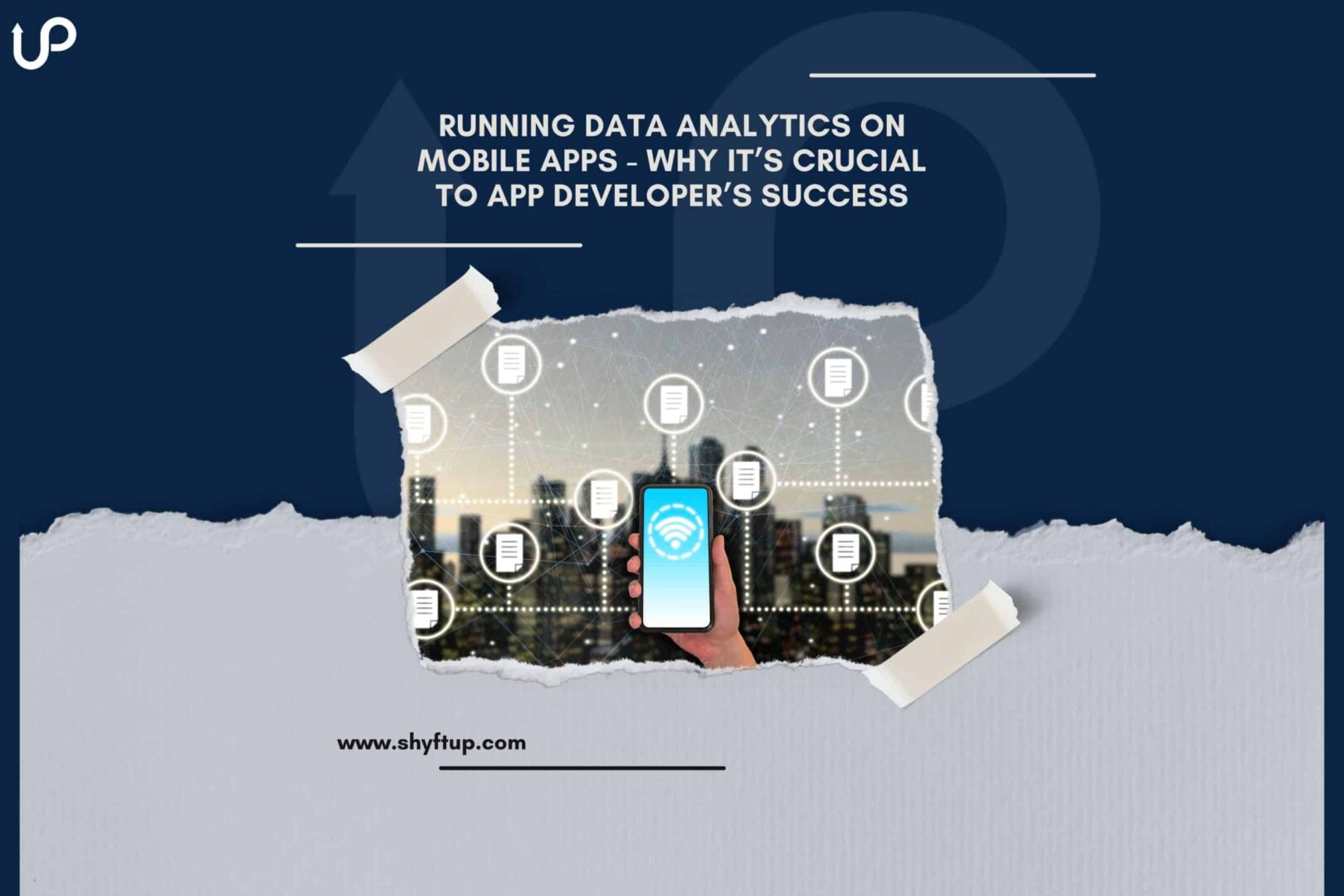
Running Data Analytics on Mobile Apps & Important Points
What is mobile analytics?
A team’s combined efforts to attract users to download your app for pay or respond to in-app purchasing incentives generally fall flat without insights into their customer journeys (CJs). It’s vital to understand what moves a prospect from one touchpoint to the next until they start ringing the cash register and beyond into after-sales service.
Mobile analytics represents the vital practice of capturing data that reflects visitor behavior around a company’s digital assets – its mobile app pages in the Android and iOS app stores and websites. The objective is to identify, track, and record unique user experiences to improve conversions, thus boosting your app’s performance above industry averages.
The key to it all is when analytics mobile app software integrates with your internet content, thus ready to capture, store, and analyze relevant data as it streams through. The latter strongly impacts team thinking, which drives designs and adjusts app marketing strategies. It marks the difference between hit-and-miss, flying in the dark, and carefully considered, informed decisions.
How much weight should we give to mobile (the device)?
Mobile’s percentage of internet traffic worldwide is around 50% and growing, outstripping desktops for five years in a row at the end of 2021. Moreover, in 2020, mobile commerce sales fell a smidgen short of $3 trillion, underlining that app developers who ignore the call to strive for a mobile-optimized online store do so at their peril.
How does mobile analytics on app platforms help developers to be competitive?
The moment mobile analytics enters the equation, stakeholders can draw a realistic user profile that reflects critical demographics and behavioral patterns. In short, you learn who or what your customers look like. Also, why they’re engaging with your app and what causes them to disengage. It’s a choice between relying on intuition and instinct vs. real-time user interactions with your brand and promotions. The last-mentioned wins every time, according to reliable research sources.
“That’s all very well,” you might say, “But look at the crowd I have to fight. The market’s saturated up to its neck.” There’s no doubt that there are more than 6 million apps in Google Play, The App store, and the other minor players, each fighting tooth and nail for a piece of their category’s action. It’s all the more reason mobile analytics is a primary part of the conversation; to give you the breakaway edge. Did you know that mobile advertising absorbs close to 70 percent of all digital promotional expenditure (over $135 billion)—and growing? As more businesses compete for customers on mobile, teams need to understand how their ads perform in detail and whether app users who interact with ads end up purchasing.
Mobile analytics vs. web analytics.
Traditionally, companies separated their mobile and desktop analytic strategies, in many instances with different app store and web analytics vendors. However, in 2022 the latter approach is out the window. Instead, modern brand analytics views mobile and desktop users with a single focus – notwithstanding that screen sizes and aspect ratios influence the customer experience (CX) somewhat differently. The notable divergences are:
- Mobile users with less screen real estate (4 to 7 inches) interact with their devices by touching, swiping, and holding.
- Desktop users navigate larger screens (10 to 17 inches) by clicking, double-clicking, and applying key commands.
- Mobile app and site pages are less versatile, containing larger fonts and fewer navigation alternatives. Therefore, the CJ traverses fewer steps from end to end.
- Desktop tracking involves more interactions, links, content, and more extensive menus per page. As a result, CJs on these devices are more complex.
A practical and integrative analytics platform (referred to as “mobile analytics”) automatically accounts for device disparities. It provides a centralized dashboard that overviews unique individuals and their behaviors across all devices.
The inner workings of mobile analytics you need to appreciate.
Website tracking technology generally converges on JavaScript or cookies, and apps rely on a Software Development Kit (SDK). Irrespective, visitors to websites or app stores enter a data recording environment for every action they take. The mobile analytics platform generally tracks the following:
- Visitors to sites and their page views.
- Source data and action strings.
- Audience locations.
- Device information.
- Everything to do with logins/logouts.
- Custom and seasonal event data.
A. Examples of what they derive are:
- The most compelling page attractions.
- Bounce rate.
- Length of browse for engaged visitors.
- The features that connect and those that don’t.
- Exceptionally disruptive touchpoints.
- What stalls buy actions the most.
- The most decisive retention factors on websites and app pages.
Marketing teams using mobile analytics data can A/B test marketing tactics and assess audience reactions, thus creating positive feedback loops. The process never ends, locking on to an “observe – record – adjust” routine that finetunes the marketing program toward optimal impact. In this way, retention-centric touchpoints guide the CJ, minimizing or erasing churn influencers as they arise.
B. Mobile app metrics fuel precise marketing campaigns that deliver:
- Improved ROI.
- Defined segment messaging.
- Fast debugging and updates.
- Automated alerts and speedier reactions.
- More reliable customer readings and action measurements.
- Relevant metrics all around.
- Fewer app crashes.
C. Hands-on app usage.
Mobile analytics teams leverage their technology software platforms and central dashboards to view pertinent mobile app activity. For example, the latter may involve:
- The number of times a user plays a game.
- The volume of trades (i.e., for an investment app).
- In-app purchases after a download.
Defining usage is a crucial step in the process as it finally determines the reports generated.
D. Mobile attribution – What is it?
When you create the ability to connect user actions to specific promotions or app features, you’re into mobile attribution. Indeed, it’s at the core of mobile analytics. As a result, developer teams can determine which initiatives worked and those that failed. This subsection is so critical that the premium software programs routinely include mobile attribution platform capabilities for making the connections as they arise.
E. The optimal mobile analytics tool stack.
Mobile analytics works within a technology tool stack landscape focused on providing real-time data. You can build it around multiple platforms such as CRM (or sales), data management (DPM), customer support, content management, marketing automation, payment, and advertising. It also provides mobile analytics tools for testing and feature appraisal throughout the stack. When selecting the software combination that works best, we suggest:
- Entering the arena knowing that free versions have severe technical limitations.
- The premium tiers should provide:
- Seamless integration with one’s websites and app pages (such as a codeless mobile feature).
- A unified customer profile.
- Broad data tracking and proactive analysis across operating systems, devices, and platforms in real-time.
- User measurement metrics for standard and special events (like seasonal promotions) with minimal client-side coding.
- Define market demographic and behavioral segments in parcels that represent strong buying power.
- Reliability with guaranteed uptime with consistent software use.
- Dashboards that teams can customize to match their unique needs.
- A/B testing features that cover customer feedback from corner to corner.
- Alerts, behavior-triggered messaging, push notifications, and in-app messages.
Conclusion
We suggest assigning someone in the company to add the necessary code and SDKs (an installation requirement) to the sites and pages in the equation. These days you can establish automatic, codeless tracking of some desired aspects (such as crashes, errors, and clicks). However, suppose you want more. In that case, your team must expand the scope manually, thus tagging an infinite number of additional actions. With mobile analytics at your fingertips, you’ll gain deep customer insights and an understanding of their interactions with your mobile web and app users. You establish a foundation for building marketing initiatives that retain customers and minimize churn.
Fill in gaps by talking to ShyftUp – a leading global User Acquisition Agency. They’ll help you decide on your mobile app data analytics from A to Z. As a forerunner in the industry, Shyftup focuses on two primary services:
- App Store Optimization (ASO) – unleashing the power of organic user growth by creating boosted visibility on the app stores.
- Paid User Acquisition – to help you grow your user base by converting your paid marketing budget into real users, thus revenue. ShyftUp specializes in Apple Search Ads and Google UAC channels.
How do you analyze a mobile app?
Mobile analytics teams leverage their technology software platforms and central dashboards to view pertinent mobile app activity.
Can you use Google Analytics on mobile apps?
Yes. Software packages allow you to integrate Google analytics if that’s your preference.
What is Mobile Data Analytics?
Mobile analytics represents the vital practice of capturing data that reflects visitor behavior around a company’s digital assets - its mobile app pages in the Android and iOS app stores and websites. The objective is to identify, track, and record unique user experiences to improve conversions, thus boosting your app’s performance beyond industry averages.
How do I add Google Analytics to my mobile app?
Follow the guidelines provided by the software you select. If not clear, contact their customer support.
How much weight should we give to mobile (the device)?
How does mobile analytics on app platforms help developers to be competitive?
Mobile analytics vs. web analytics.
The inner workings of mobile analytics you need to appreciate.
A. Examples of what they derive are:
B. Mobile app metrics fuel precise marketing campaigns that deliver:
D. Mobile attribution - What is it?

