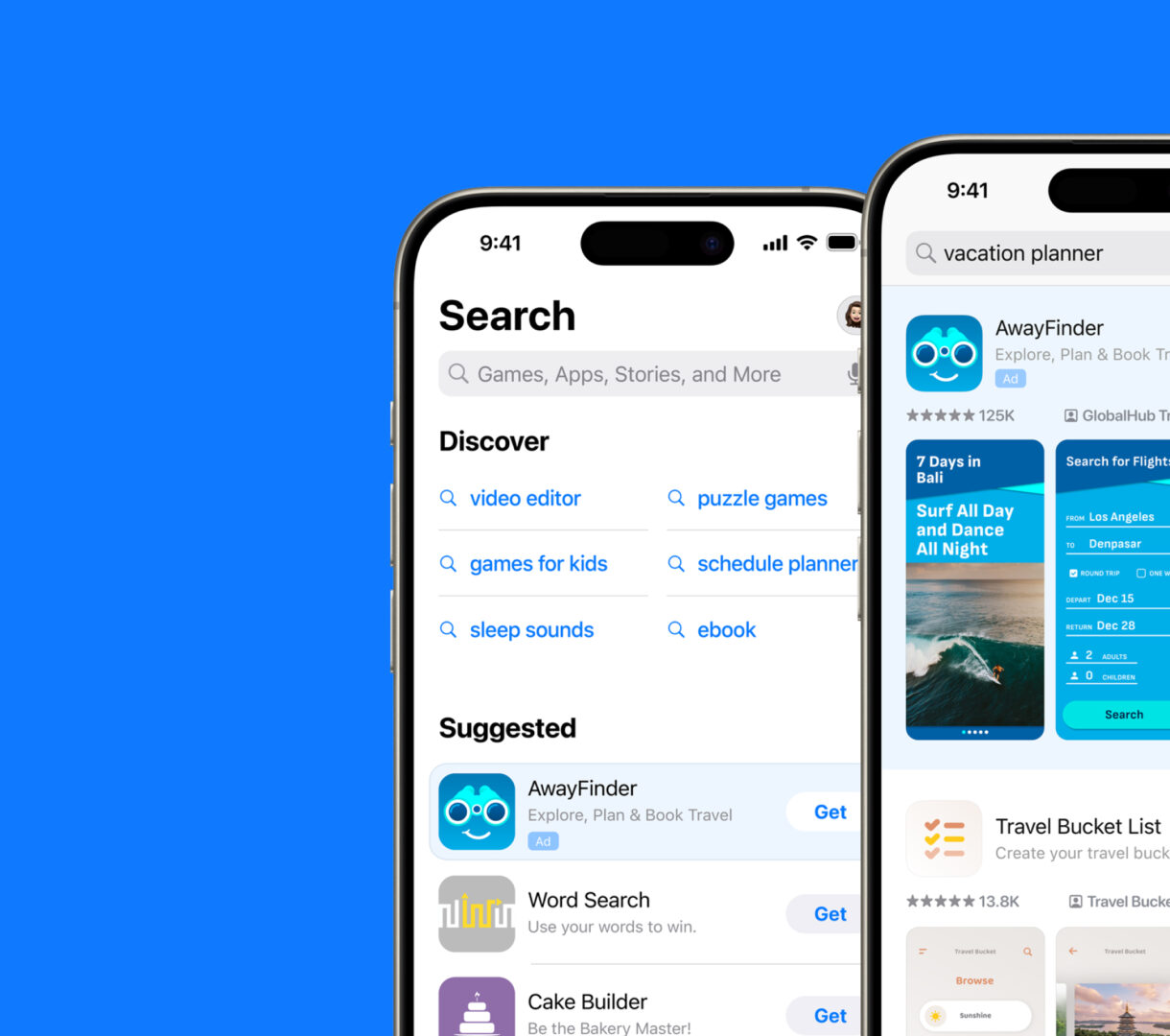
Search Match Feature: Boosting Visibility in App Stores
Have you ever wondered how some apps seem to magically appear at the top of your search results on the App Store? It’s not just luck; it’s the power of Apple’s Search Match feature in action.
But what exactly is Search Match, and how can it boost your app’s visibility? Stick around as we dive deep into how this feature works and why it might just be the secret weapon your app needs to stand out in a crowded marketplace.
By the end of this post, you’ll not only understand the ins and outs of Search Match but also how to optimize it for your app’s success. Let’s get started!
What is Search Match?
Imagine launching a new app and wanting to get it in front of as many eyes as possible. But instead of manually selecting keywords, crafting ad copy, and hoping for the best, what if there was a tool that could do some of the heavy lifting for you? Enter Search Match.
Search Match is a feature within Apple Search Ads that automatically matches your app to relevant search queries on the App Store. Think of it as an intelligent assistant that uses various data sources to connect your app with potential users based on the relevance of their searches.
Instead of manually inputting every possible keyword, Search Match leverages metadata from your app, analyzes similar apps in your category, and considers historical search trends. This automation allows your app to appear in search results that you might not have anticipated, thereby expanding your reach.
How Does Search Match Work to Boost App Visibility?
Now that we know what Search Match is, let’s talk about how it works to get your app noticed.
Search Match taps into multiple data streams to determine which search queries your app is relevant for. Here’s a breakdown of the key elements it considers:
- App Metadata: This includes your app’s title, subtitle, description, and keywords. If your app is a game, for example, and you’ve filled your metadata with relevant terms like “puzzle,” “strategy,” or “multiplayer,” Search Match uses these clues to connect your app to relevant searches.
- User Search Data: Apple has a wealth of search data from millions of users. Search Match analyzes this data to identify trends and patterns, ensuring that your app is linked to the most relevant and up-to-date searches.
- Similar Apps: Search Match doesn’t just rely on your app’s data; it also looks at other apps in the same category. If users are searching for apps similar to yours, there’s a good chance your app will appear in their search results.
By considering these factors, Search Match ensures your app shows up in searches where it’s most likely to attract clicks and downloads. This broad approach helps you capture a larger audience than you might with a more narrowly focused keyword strategy.
Benefits of Using Search Match for App Developers
Why should you care about Search Match? What’s in it for you as an app developer? Here are some of the top benefits:
- Time-Saving Automation: Setting up an ad campaign can be time-consuming, especially when it comes to keyword research. Search Match automates this process, saving you time and effort.
- Easy Setup: Even if you’re new to Apple Search Ads, Search Match makes it easy to get started. There’s no need to be an ASO expert to see results.
- Discover New Keywords: One of the biggest advantages of Search Match is its ability to identify keywords and search terms you might not have thought of. This can be a game-changer, especially if you’re in a competitive market.
- Increased Visibility: By matching your app to a wide range of relevant searches, Search Match broadens your reach. This can lead to more impressions, more taps, and ultimately, more downloads.
- Stay Ahead of Trends: Search Match can adapt to changing search trends without requiring you to constantly update your keyword list. This means your app stays relevant, even as user behavior evolves.
How to Optimize Search Match for Maximum Impact
While Search Match is a powerful tool, simply turning it on isn’t enough to guarantee success. Here are some strategies to optimize its use:
- Start with a Discovery Campaign: Consider launching a dedicated campaign specifically for Search Match. This allows you to test the waters and see which search terms are driving traffic. Once you identify high-performing terms, you can incorporate them into your broader keyword strategy.
- Refine Your Metadata: Remember, Search Match relies heavily on your app’s metadata. Make sure your app’s title, subtitle, and description accurately reflect what your app offers. The more precise and relevant your metadata, the better Search Match can do its job.
- Monitor Performance Regularly: Keep an eye on the search terms that Search Match is linking to your ads. Identify which ones are delivering the best results, and adjust your campaign accordingly. If certain terms aren’t performing well, consider adding them as negative keywords.
- Combine with Manual Keyword Targeting: Don’t rely solely on Search Match. Use it alongside manual keyword targeting to cover both broad and specific search queries. This balanced approach ensures that your app reaches a wide audience without sacrificing relevance.
- Utilize Negative Keywords: Sometimes, Search Match might connect your ad to irrelevant searches. To prevent this, use negative keywords to filter out terms that don’t align with your app. This helps improve the quality of your ad placements and conserves your budget.
Measuring Search Match Performance
Once your Search Match campaign is up and running, how do you know if it’s working? Here’s how to measure its effectiveness:
- Impressions: This metric tells you how many times your ad has been displayed in search results. A high number of impressions indicates that Search Match is successfully connecting your app to relevant searches.
- Conversion Rate: This metric measures the percentage of taps that lead to installs. A high conversion rate indicates that your ad is not only attracting attention but also compelling users to take action.
- Installs: Ultimately, the goal of any app campaign is to drive installs. Track the number of downloads that result from your Search Match ads to gauge overall success.
- Taps: The number of times users tap on your ad is a key indicator of engagement. If your taps are low, it might be time to refine your ad copy or metadata.
- Tap-Through Rate (TTR): TTR is the percentage of impressions that result in taps. A high TTR suggests that your ad is appealing to users and that Search Match is targeting the right audience.
Compare these metrics with your manually targeted campaigns to see how Search Match stacks up. If you notice that Search Match is consistently outperforming other strategies, consider allocating more of your budget to it.
When to Use Search Match
Search Match is a versatile tool, but there are specific scenarios where it really shines. Here are a few situations where you should consider using it:
- Conducting Keyword Research: Even if you don’t plan to rely on Search Match long-term, it can be a valuable tool for discovering high-performing keywords that you can later target manually.
- Launching a New App: When you’re introducing a new app to the market, it can be challenging to know which keywords will perform best. Search Match can help you cast a wide net and identify which search terms are resonating with users.
- Supplementing Existing Campaigns: Already running a manual keyword campaign? Use Search Match to capture additional traffic that your keyword list might have missed. It’s a great way to complement your existing efforts.
- Expanding to New Markets: If you’re entering a new geographic market or targeting a different audience, Search Match can help you understand local search behaviors and uncover relevant keywords.
Are There Any Drawbacks to Relying on Search Match?
While Search Match offers many benefits, it’s not without its limitations. Here are a few potential drawbacks to keep in mind:
- Limited Data Insights: While Search Match provides valuable exposure, it doesn’t offer the same level of data granularity as manual keyword targeting. This can make it harder to refine your campaign based on specific user behaviors.
- Less Control: Search Match gives you less control over where and when your ads appear. If you prefer a more hands-on approach to keyword targeting, this might be a downside.
- Budget Concerns: Speaking of budget, because Search Match can trigger your ad for a broad range of searches, it may consume your ad spend more quickly than a more targeted approach. Make sure to monitor your budget closely.
- Risk of Irrelevance: Because Search Match casts a wide net, there’s a chance your ad could appear in searches that aren’t entirely relevant to your app. This could lead to lower-quality clicks and wasted budgets.
Despite these limitations, Search Match remains a powerful tool, especially when used strategically as part of a broader app marketing strategy.
Take Advantage of Search Match
Search Match is a powerful tool within Apple Search Ads that can significantly enhance your app’s visibility and drive more installs. By automating the process of connecting your ad to relevant searches, it saves time and uncovers valuable keywords you might have missed. However, like any tool, it’s most effective when used strategically alongside other targeting methods.
To make the most of Search Match, implement it as part of a comprehensive Apple Search Ads strategy. Use it for discovery, regularly monitor its performance, and use the insights gained to refine your overall keyword strategy. By doing so, you can leverage the full potential of Search Match to boost your app’s visibility and drive quality installs in the competitive App Store landscape.
Ready to take your app marketing to the next level? ShyftUp, a leading user acquisition agency, has the expertise and tools to help you run successful Apple Search Ads campaigns, analyze data, and develop the best marketing solutions for your app. Contact ShyftUp today to maximize your app’s potential and achieve your goals.