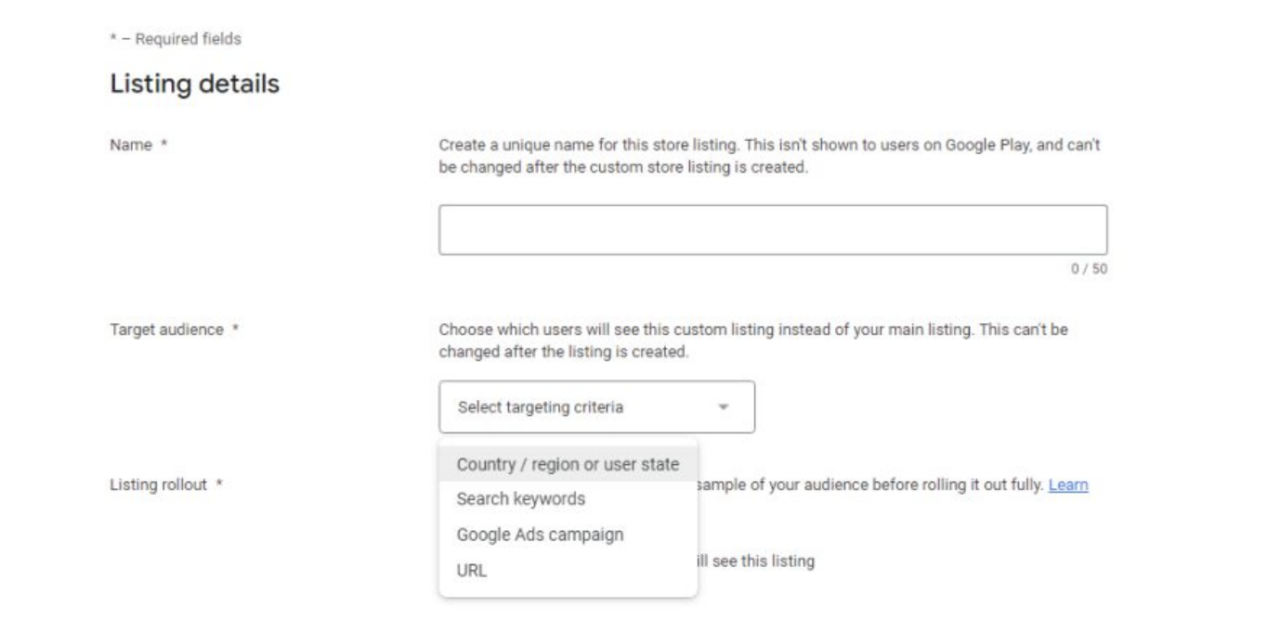In the ever-changing world of mobile apps, staying competitive means leveraging tools that enhance your app’s visibility and appeal. Google Play’s Custom Store listings have long been a key strategy for tailoring your app’s storefront to attract specific audiences. And true to form, Google continues to innovate its platform with regular updates to keep developers on their toes.
Recently, Google introduced an exciting new feature that gives you even more control over how you target your audience. This update allows you to refine your app’s visibility by targeting specific user segments based on their search keywords. It’s a game-changer for app marketers looking to refine their app store optimization (ASO) strategies and boost conversion rates.
In this blog, we’ll delve into what this latest update entails, discuss its potential impact—both positive and negative—on your ASO efforts, and share actionable tips on how you can adjust your marketing strategy to capitalize on these changes.
What are Google Play Custom Store Listings
Custom store listings (CSLs) on Google Play are a powerful tool for app developers to customize their app’s store presence based on specific user segments. Introduced in 2019, CSLs allow you to create alternative versions of your app’s default store listing page tailored for different audiences. This means you can adjust elements like the app name, short and full descriptions, icons, screenshots, feature graphics, and even videos to better resonate with targeted users.
Benefits of Google Play Custom Store Listings
The key advantage of CSLs lies in their ability to enhance app install conversion rates by presenting tailored content that appeals directly to different user groups. For instance, you can create CSLs to target users in specific countries or those who have pre-registered for your app, offering them localized content or special promotions.
How Custom Store Listings Work
Each CSL comes with its unique URL, making it ideal for use in targeted marketing campaigns such as email promotions or social media ads. Google has also integrated AI-powered tools to assist developers in generating customized descriptions for CSLs, ensuring consistency in messaging while adapting to seasonal themes or specific user statuses.
Overall, CSLs empower app marketers to create a more personalized and effective app store experience, maximizing the likelihood of user engagement and downloads. By leveraging CSLs strategically, developers can optimize their app’s visibility and appeal in an increasingly competitive app marketplace.
Latest update on Google Play Custom Store Listings
Recently, Google Play Console introduced a significant enhancement: the ability to create store listings on a keyword level. This update enables developers to customize their app’s metadata with specific keywords, leveraging Google Play’s keyword suggestions to optimize visibility and conversion rates directly.
As you can see, in the past, when you were setting up your custom store listing, you could also choose “Country/region or user state,” “Google Ads campaign,” and “URL.” With the latest update, you can now target an audience based on “Search keywords.”
How the latest update will affect app store optimization (ASO)
Like any other update on the Google Play Store’s platform, you need to know how it affects your ASO effort. Will it have a positive or negative effect? Here are some potential consequences you need to consider:
Pros:
- Granular Control: App marketers can now fine-tune store listings at the keyword level, optimizing for conversion rates more precisely.
- Exclusion from Experiments: Custom listings are excluded from A/B tests, preventing branded keyword traffic from diluting experimental results.
Cons:
- Increased Workload: ASO professionals will need to create and maintain keyword-level store listings, adding complexity to optimization efforts.
Unknown Factors:
- Indexing: It remains unclear how Google will index custom metadata, which could impact keyword rankings and overall ASO strategy effectiveness.
What app marketers should do in light of the latest update
In response to these changes, app marketers should consider the following strategies:
- Embrace Granularity: Leverage keyword-level customization to align store listings closely with user search intent and improve conversion rates.
- Monitor Effectiveness: Continuously monitor keyword rankings and app performance to assess the impact of custom metadata on visibility and downloads.
- Stay Informed: Keep updated with further developments and insights on how Google indexes and ranks custom metadata to refine ASO strategies effectively.
Best Practices for Custom Store Listings
When using Google Play’s custom store listings, you can target multiple countries, but each country can only have one custom listing at a time. It’s essential to add translations for all languages spoken in those countries to ensure users see relevant content. Each custom listing has a unique URL, allowing you to tailor the experience based on where users land from.
To optimize visibility, customize listings with search keywords that match what users are searching for. Google Play even suggests keywords to streamline this process and boost your listing’s impact. For pre-registration campaigns, you can create unique listings visible only to users in those specific countries.
For a cohesive user journey, maintain consistent messaging from Google Ads to Google Play. By linking your app campaign ad group ID in Play Console, you can seamlessly direct users from ads to custom store listings. Lastly, use Store Listing Groups to manage multiple listings efficiently. Start with a base listing and customize elements to suit different audience segments, ensuring a tailored user experience across the board.
Stay Ahead of the Curve with Google Play’s Latest ASO Update
Google Play’s new custom store listings are a game-changer for app marketers. Now, you have more control than ever over how your app appears in search results and converts visitors into users. While there are still some unknowns about how Google will handle indexing and the added workload, one thing is clear: optimizing at the keyword level can significantly boost your app’s discoverability and downloads.
To thrive in today’s competitive digital landscape, staying proactive is key. By embracing these changes early and refining your ASO strategy accordingly, you can set your app apart from the competition and attract more users.
Get Expert Help from ShyftUp
Keeping up with Google’s updates can be challenging, but you don’t have to go it alone. ShyftUp, a leading user acquisition agency, specializes in ASO strategies that harness the latest Google updates to propel your app to success. Whether it’s staying informed about new features or crafting a tailored ASO plan, ShyftUp ensures your app stays ahead of the curve.
Ready to elevate your app’s visibility and reach new heights of success? Contact ShyftUp today and discover what a strategic ASO partner can do for you. Your app deserves to shine—let ShyftUp help you make it happen.
What are Google Play Custom Store Listings
Benefits of Google Play Custom Store Listings
How Custom Store Listings Work
Latest update on Google Play Custom Store Listings
How the latest update will affect app store optimization (ASO)
What app marketers should do in light of the latest update
Best Practices for Custom Store Listings
Stay Ahead of the Curve with Google Play's Latest ASO Update