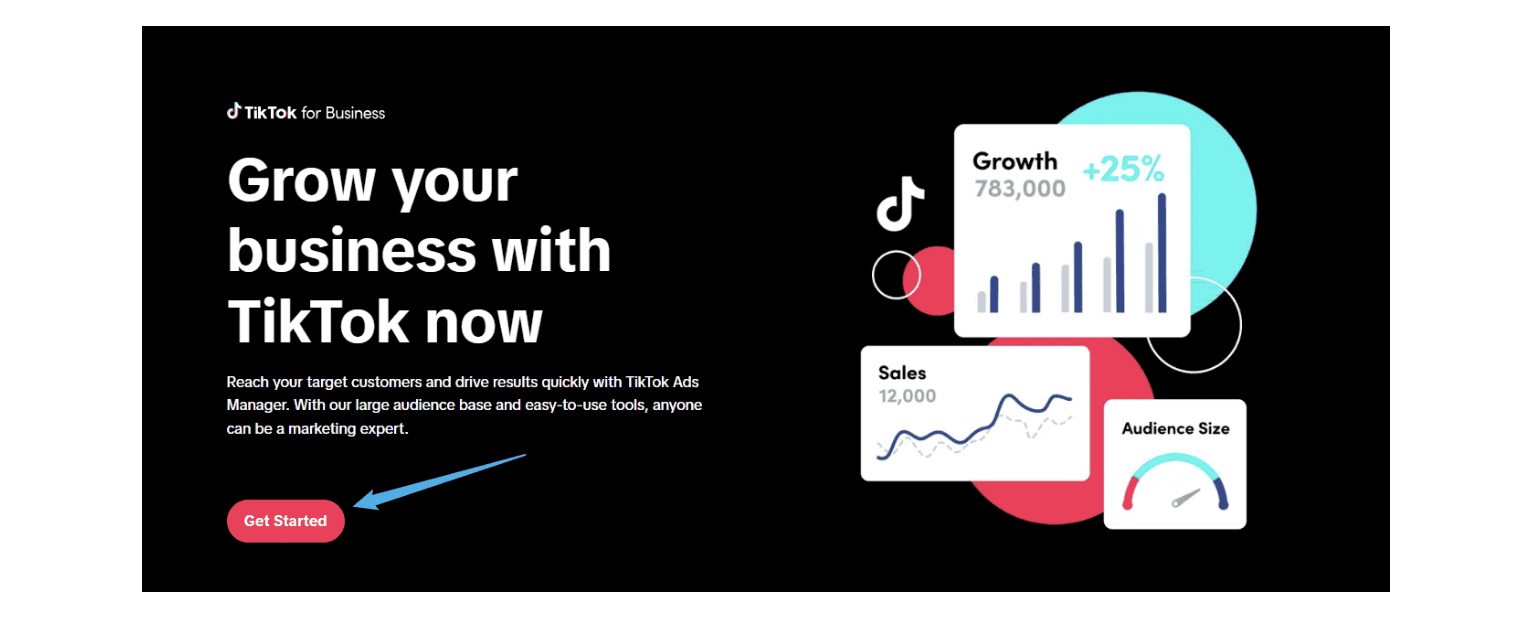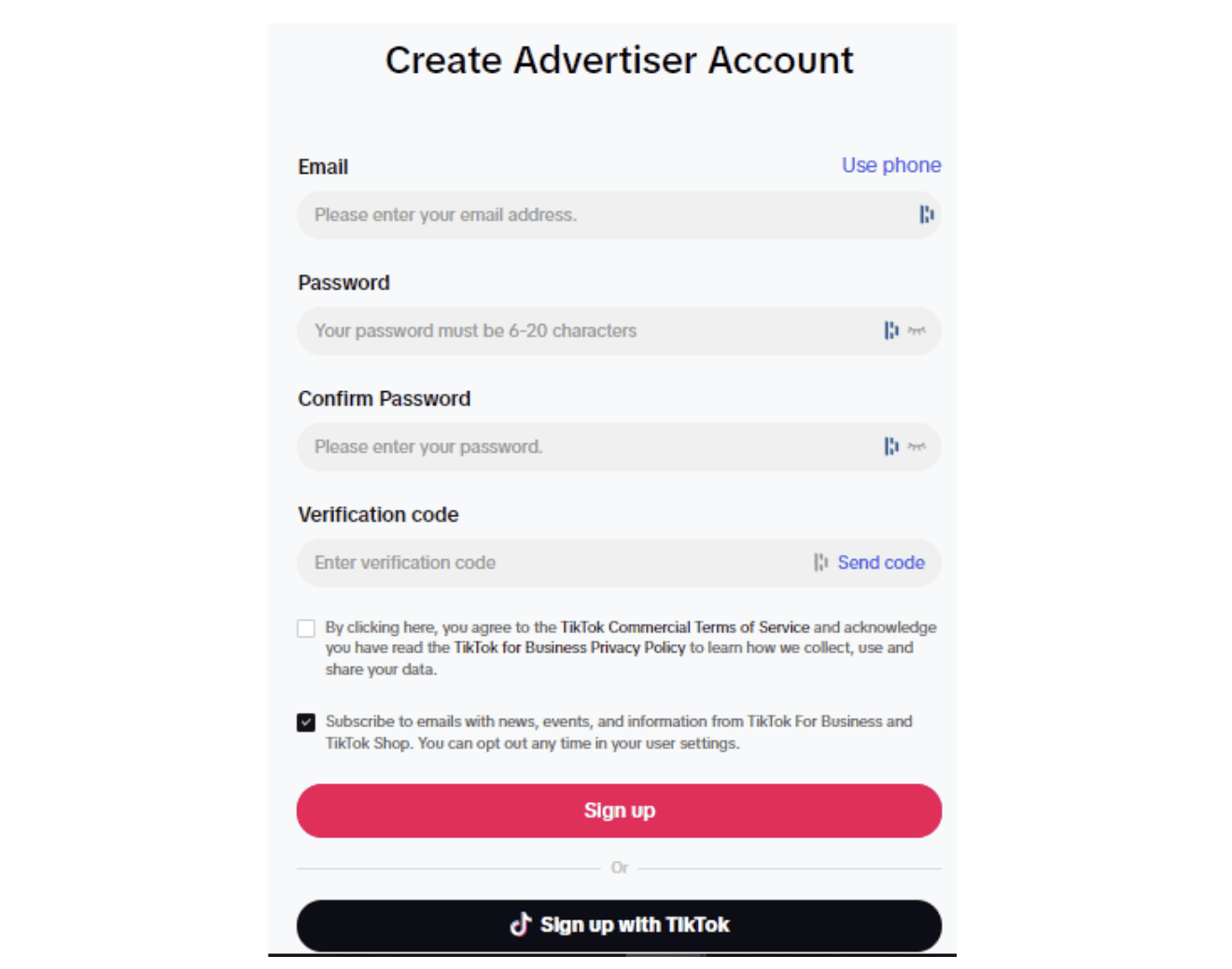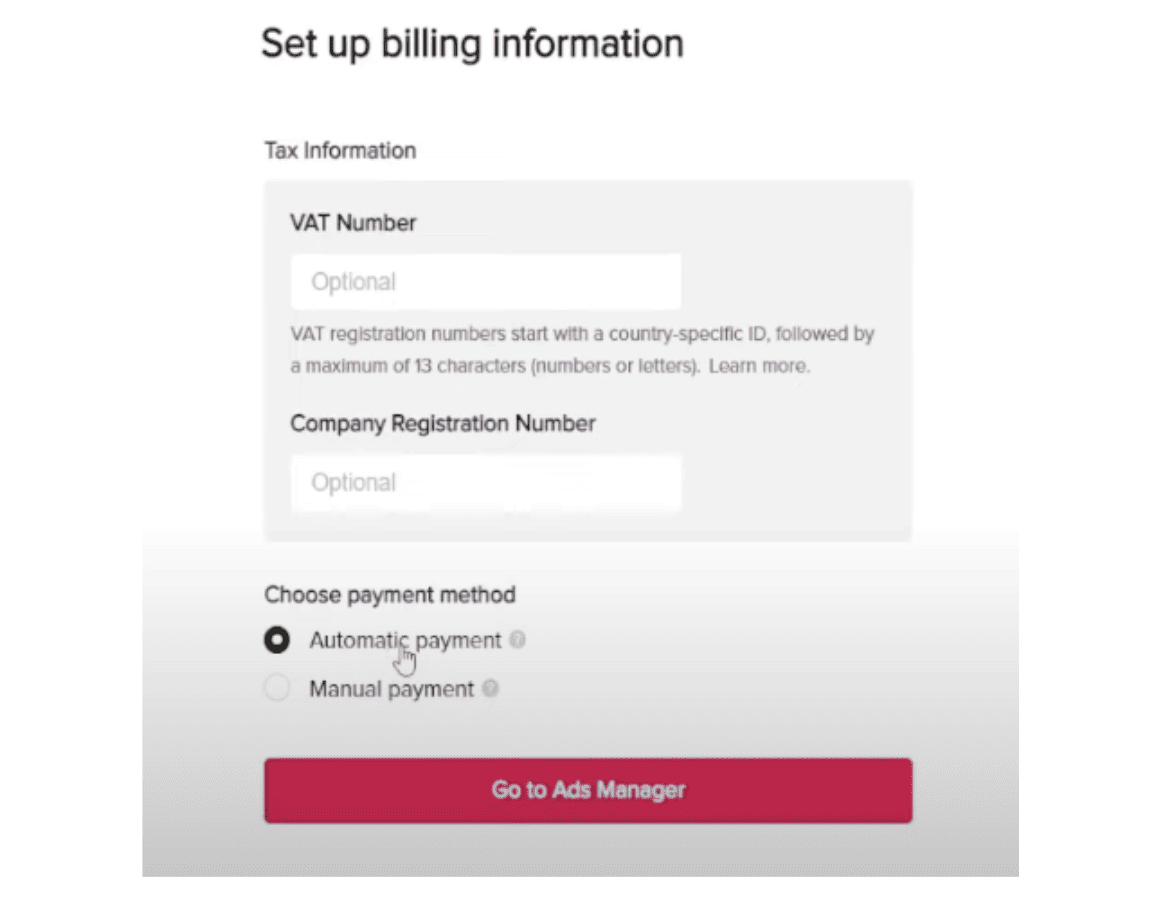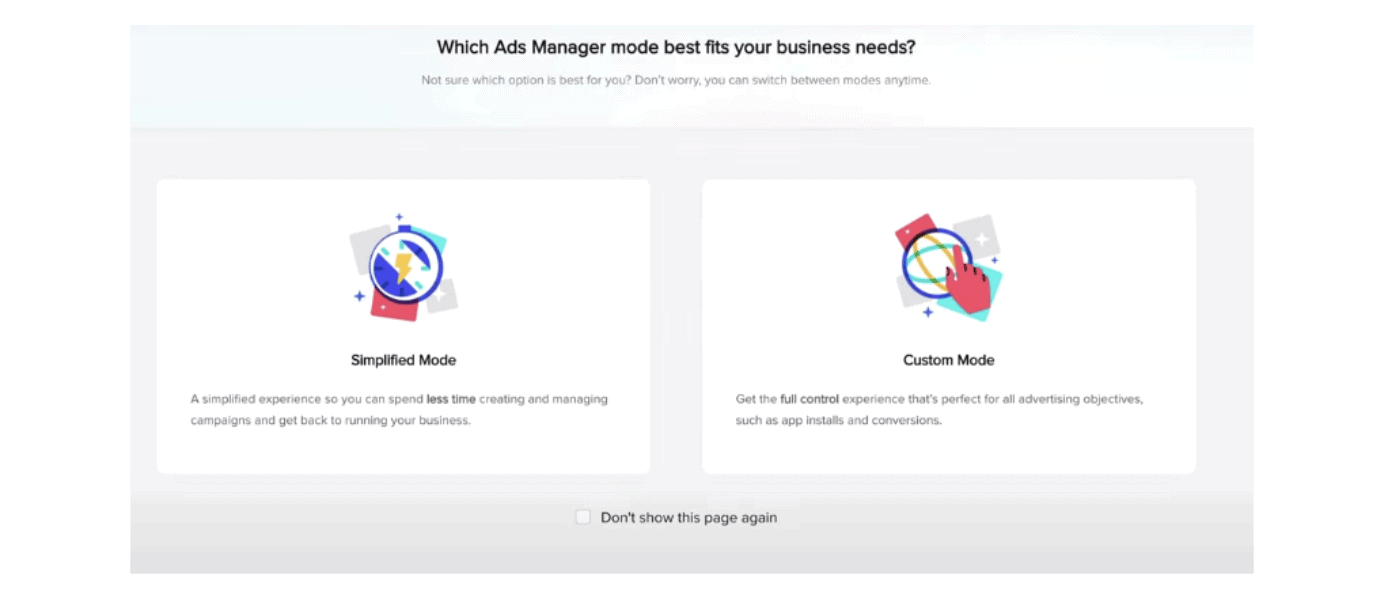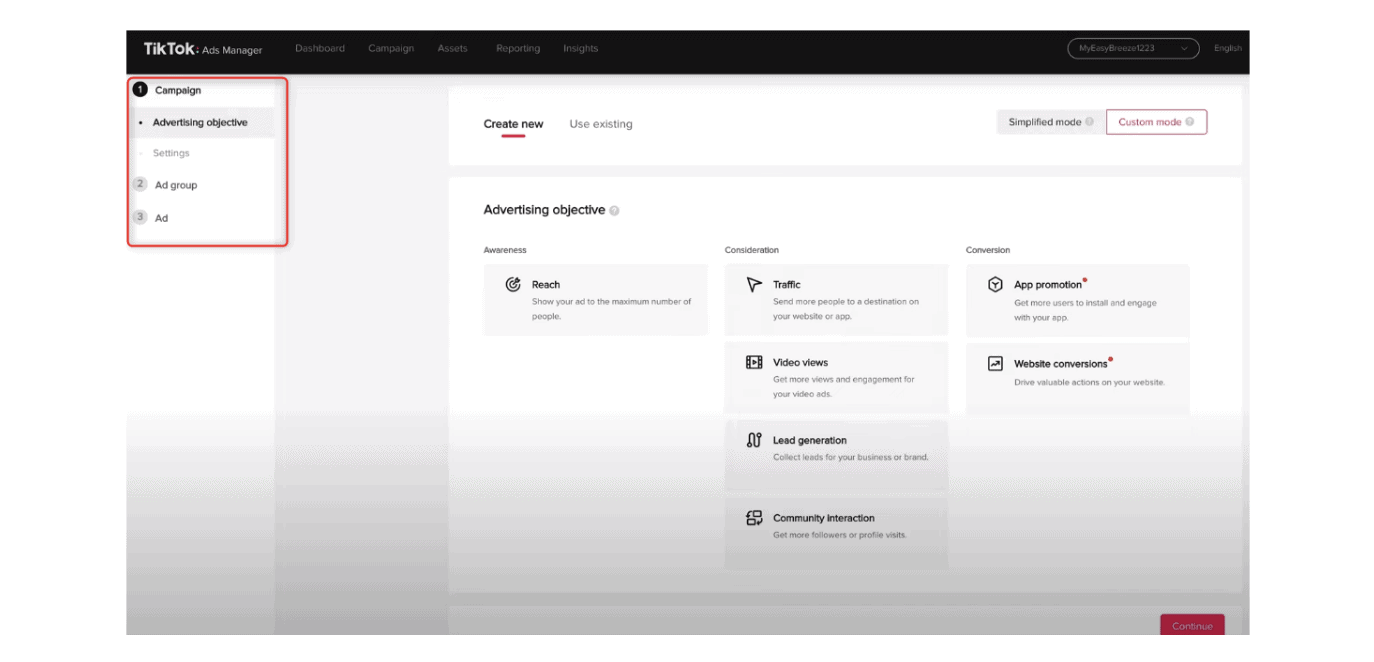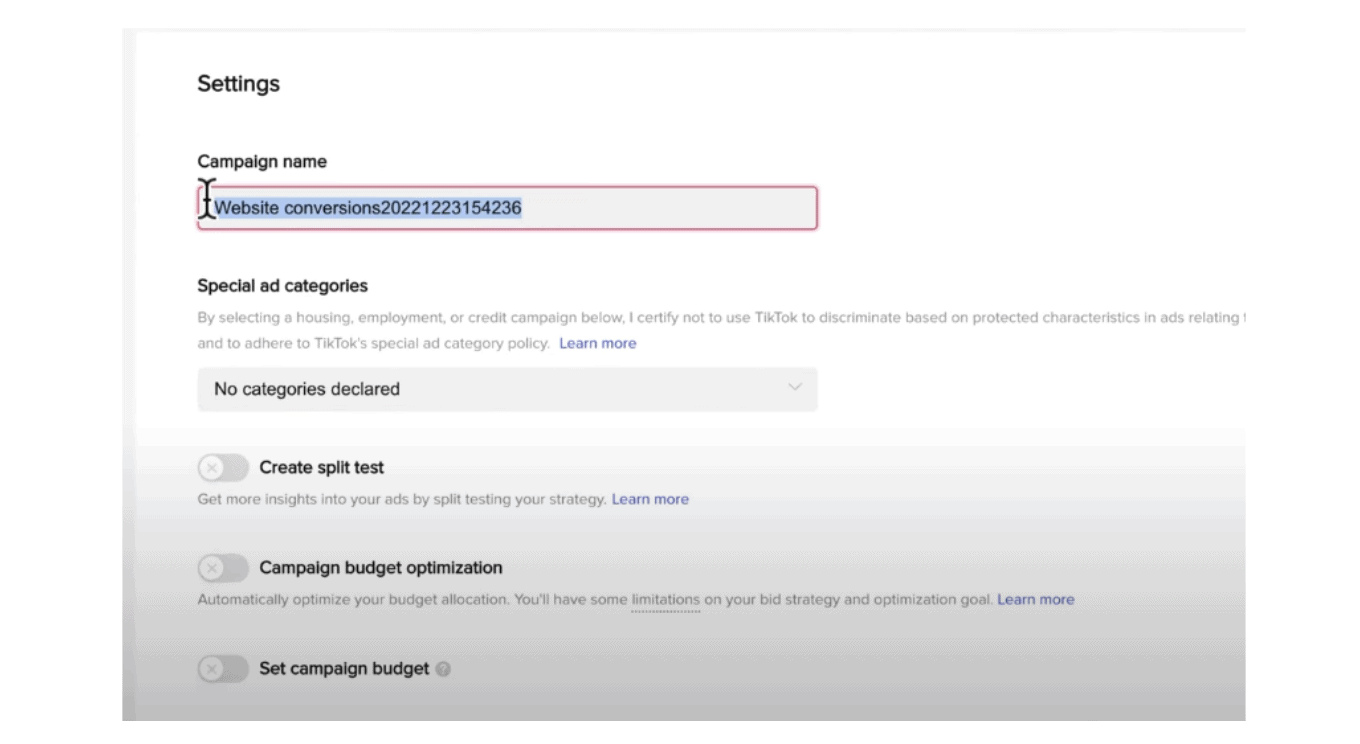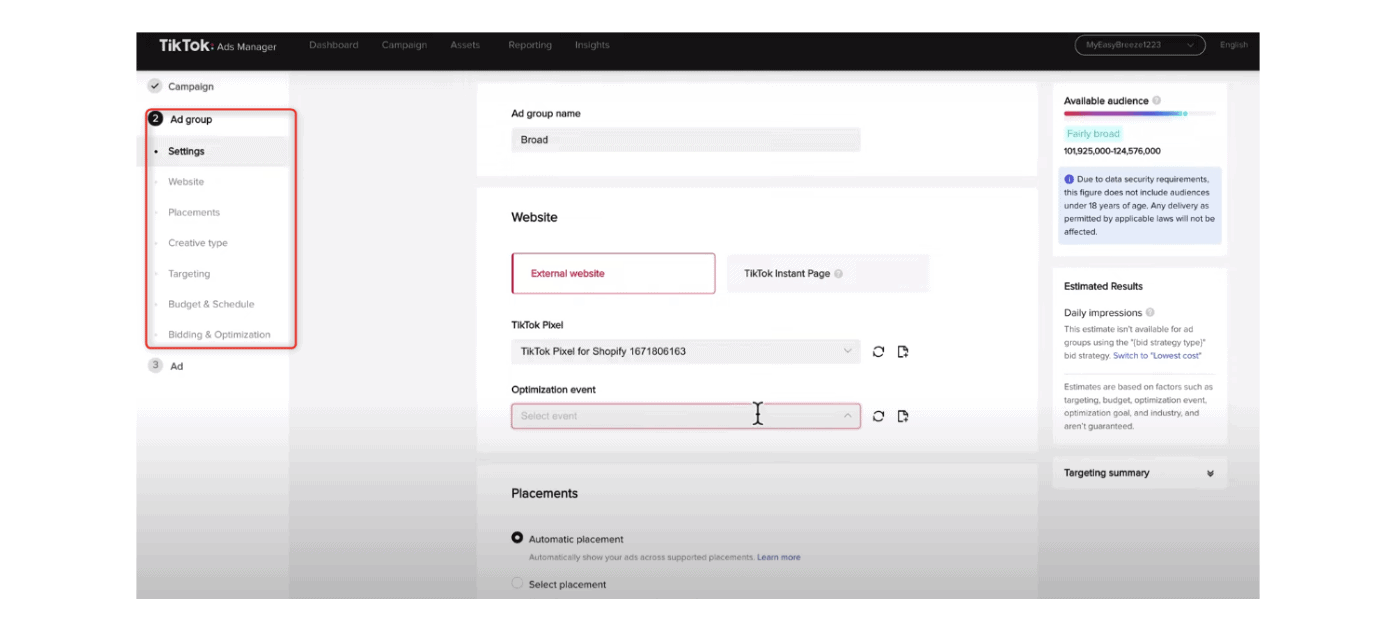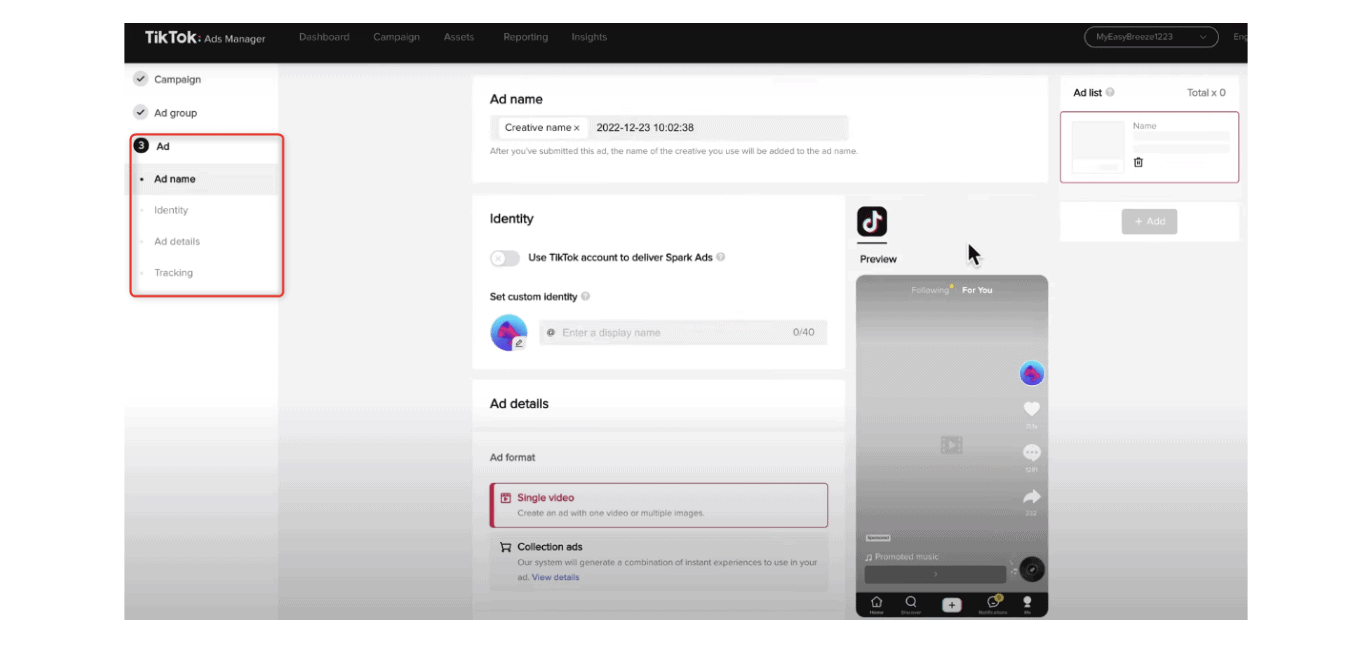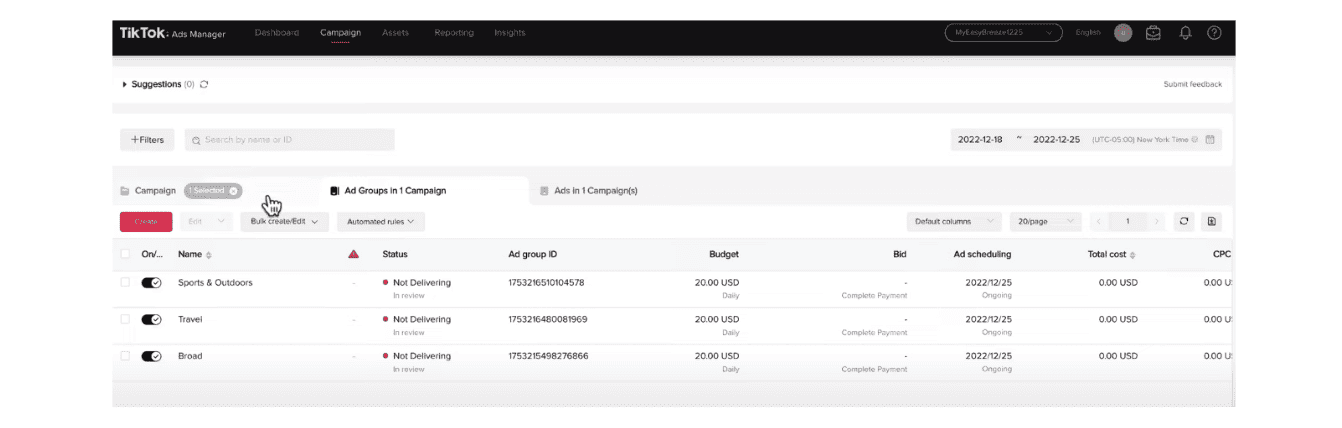TikTok Ads 101: Getting Started With TikTok Advertising in 2023
Are you searching for a fresh approach to promote your products or services in 2023? If so, consider TikTok, one of the fastest-growing social media platforms globally. With millions of daily users, TikTok provides a unique avenue for reaching new customers.
However, you might be wondering where to begin. Don’t worry; we’ve got you covered. In this TikTok Ads 101 post, we will delve into great detail on how you can start TikTok advertising, particularly as you navigate through the year 2023.
Why Should You Advertise on TikTok?
TikTok is best known for its short-form videos, typically ranging from 15 seconds to three minutes. With the platform’s creative and unique allure, TikTok skyrocketed to stardom in just a few years.
TikTok boasts a massive user base, with the latest statistics revealing over 1.6 billion users worldwide. This presents an excellent opportunity to reach a broad audience and target specific demographics aligned with your business goals.
It’s not just about quantity on TikTok; the platform offers a high-quality audience engagement. TikTok users are recognized for their active participation, and the platform’s creative videos often go viral.
Arguably, the best reason to use TikTok ads is its diverse ad formats, providing significant flexibility in how you reach and engage with your audience.
How to Get Started with Tiktok Ads in 2023?
Getting started with TikTok ads is easy. TikTok’s interface is friendly, and you can quickly navigate through the process. What’s more, TikTok offers a guide and step-by-step instructions on how to create an ad if ever you need some assistance.
So, to help you get started, here is the step-by-step guide on how you can get started with TikTok ads in 2023.
Step 1: Create a TikTok Account.
Before running or using TikTok ads, two prerequisites must be fulfilled. Firstly, you need a standard TikTok account, and secondly, a TikTok for Business account is required.
Create a Regular TikTok account
To establish a regular TikTok account, visit TikTok.com. Upon arriving at their page, you’ll encounter a prompt to sign in if you already have an account or sign up if you haven’t created one yet.
Given that your TikTok account will serve business purposes, it’s essential to craft it with your business in mind rather than for personal use.
Subsequently, commence the creation and posting of videos related to your products. Initially, consider generating approximately 20-30 videos. These videos will prove useful when you decide to initiate ad campaigns later on.
Create a TikTok for Business Account
Go to get started TikTok page. Click on the “Get Started Button.”
From there, you need to enter your email address and password, complete any additional required details, and agree to TikTok’s terms of service. Afterward, you have the option to either sign up with a new account or log in with TikTok.
Since you already created a regular TikTok account, you should choose “Sign up with TikTok.” TikTok would then ask you if you want to connect your TikTok account with your TikTok for Business account. Just click on the “Authorize” button, and you’re ready for the next step.
You’ll be redirected to a new page where you create an advertiser account. Provide your details accordingly, and then click on the Submit button.
The next step is to set up your billing information:
Step 2: Create Your Ads
You have now successfully created your TikTok for Business account. Now, it’s time to proceed in actually creating the ad. However, it is essential that you need to understand TikTok’s ad campaign structure. There are three levels you should know. These are the following:
- Campaign – At this level, you communicate your main goal to TikTok.
- Ad group – In this stage, you define your target audience. Multiple ad groups can exist within a single campaign, allowing you to test the most effective ways to reach your audience.
- Ads – These are the actual advertisements you create, organized under your ad groups.
Understanding and utilizing these three levels systematically will assist you in creating and organizing your ads logically. Keep these levels in mind as you proceed with the ad creation process.
When you access your Ads Manager dashboard, you’ll encounter a prompt regarding the Ads Manager mode for your business. You have two options:
- Simplified mode: This time-saving mode allows TikTok to automatically generate ads based on your specified criteria.
- Custom mode: Although this mode may require more setup time, it provides greater control over how your ads will run throughout your campaign.
For this guide, let’s choose “Custom Mode.” Once you have selected that, you will be redirected to the Ads Manager dashboard.
Campaign Level
You can see on the left side of the dashboard the three basic steps that you need to go through to create an ad. Each of these steps also comes with substeps, as you will see later.
In the initial step, navigate to “Campaign,” and within that section, you’ll find the “Advertising Objective.” There are three objectives available for selection:
- Awareness – Opt for awareness if your goal is to maximize the visibility of your ads to a broad audience.
- Consideration – Choose consideration if you aim to guide people to a particular landing page.
- Conversion – Select conversion if your objective is to transform viewers into active users or customers.
Pick the objective that aligns with your advertising goals for an effective TikTok campaign. Once you have done that, go through the various settings as shown here:
In the “Settings” section, you have the option to modify the campaign name. Ensure you select a name that clearly indicates the purpose of the campaign.
Additionally, you can:
- Opt for a split test to determine the effectiveness of different ads.
- Enable Campaign Budget Optimization for TikTok to automatically distribute your budget among various ads.
For any queries, click on the “Learn more” or question mark button for additional information.
Ad Group Level
The next thing you need to do is set your ad group setting.
As evident, you’ve progressed to the “Ad group” stage. Here, you need to specify your target audience, decide on ad placements, set budget parameters, establish an ad schedule, determine bidding strategies, and configure optimization settings.
Ad Level
Now, you’ve reached the ad level of your campaign, where you will configure the specific ads you want to run.
At this stage, you have the opportunity to:
- Specify your ad name, logo, ad details, and ad format.
- Upload your ad creative or video.
- Add text, interactive elements, a destination page, and a call to action.
Navigate through the ad-level settings to make any necessary adjustments. Once you’ve completed the setup, click on the submit button, and TikTok will review your ads. The review process typically takes about 24 hours.
Step 3: Manage Your Ads
Return to your Ads Manager dashboard and access the “Campaign” tab. Here, you’ll find an overview of all your campaigns, along with the associated ad groups and ads. Within the Campaign tab, you can view the status of your ads, budget information, and other crucial details pertaining to your advertising endeavors.
How to Effectively Run TikTok Ads?
Certainly, not all TikTok ads are equal. To ensure you’re maximizing your time and budget, it’s crucial to adhere to the following best practices when running TikTok ads:
Creatives
- Diverse Creatives in Testing: Use varied creatives during the initial stages, emphasizing significant differences for effective testing. Avoid bulk adding similar creatives to one ad group to enhance testing precision.
- Automated Creative Optimization (ACO): Implement ACO for identifying successful creatives and automating the optimization process. This is particularly beneficial when managing over 10 creatives in a single ad group.
- Limited Creatives in Exploration: Limit new creatives to five during the exploration stage if not utilizing ACO.Allow the ad group to pass the learning phase (50 conversions) before introducing more creatives.
- Creative Quantity in Active Ad Groups: Specific recommendations on the number of active creatives once an ad group is running. However, the limit is set at 16 per ad group if ACO is not in use.
- Efficient Creative Addition: When adding new creatives, consider incorporating them into existing ad groups to extend their lifespan.
- Centralize Key Creative Elements: Position vital creative elements in the middle of the screen. Prevents coverage by descriptions or logos and avoids cropping on the sides for varied display sizes.
- Localize Ad Creatives: Ensure ad creatives are localized to the official language of the target audience. Limit the display of languages other than the local official language to maintain relevance.
Landing page
To enhance user experience and keep consumers engaged, focus on creating compelling TikToks and ensuring a seamless customer journey with a fast-loading landing page. Key tips for optimizing landing page load speed include:
- Design for Mobile: Develop landing pages specifically for mobile devices.
- Minimize Redirects: Reduce landing page redirects for smoother navigation.
- Multi-Region Hosting: Deploy page servers in all regions for efficient multi-region hosting.
- Use Quality Content Distribution Network (CDN): Utilize a high-quality CDN to store landing page resources.
- Delay Non-Essential Media Loading: Postpone the loading of non-essential media to prioritize critical content.
- Asynchronous Loading of Third-Party Scripts: Load third-party scripts asynchronously to avoid render-blocking.
- Optimize On-Page Resources: Remove unnecessary JavaScript and CSS files. Compress images and specify width/height to enhance load efficiency. Prefer video over GIF for dynamic content.
- Leverage TikTok Features: Explore TikTok’s Web Content Preloading to reduce load times by allowing users to preload site content. Utilize TikTok Instant Page for fast-loading, customizable web pages that load up to 11 times faster.
Other tips
- Seize your audience’s attention within the initial 3 seconds. Given TikTok users’ fleeting attention spans (though not scientifically confirmed, it holds likely truth), it’s crucial to swiftly engage them. Get straight to the point, or risk being swiftly scrolled into obscurity.
- TikTok recommends experimenting with a variety of ad types when initiating advertising on the platform. Additionally, it’s advised to refresh your ads every 7 days to prevent “ad fatigue.”
- Maintain a delicate equilibrium between entertainment and promotion on TikTok. Striking the right balance is key—incorporate engaging elements to capture audience interest and seamlessly integrate promotional content for a soft sell on your product or brand.
- For newcomers to TikTok, consider initiating your account with entertainment-focused ads and gradually increase the integration of promotional content, such as how-tos and interactive videos, as consumers become more acquainted with your offerings.
- Tap into TikTok’s wealth of sound snippets to enhance your content creation. Explore licensed music tracks (used with permission) or leverage voiceovers from other creators, adding your unique flair through lip-syncing.
- Take time to go through TikTok advertising guidelines to ensure you comply with their set regulations.
Get into TikTok Ads with ease
Embarking on TikTok ads in 2023 doesn’t need to be intricate. For a substantial enhancement in TikTok ad performance with efficiency and positive outcomes, connect with ShyftUp.
ShyftUp possesses the expertise and experience to guide clients in running successful TikTok ads, particularly catering to mobile app marketers and owners seeking their audience on TikTok. Explore how ShyftUp can elevate your advertising campaign by scheduling a demo today!