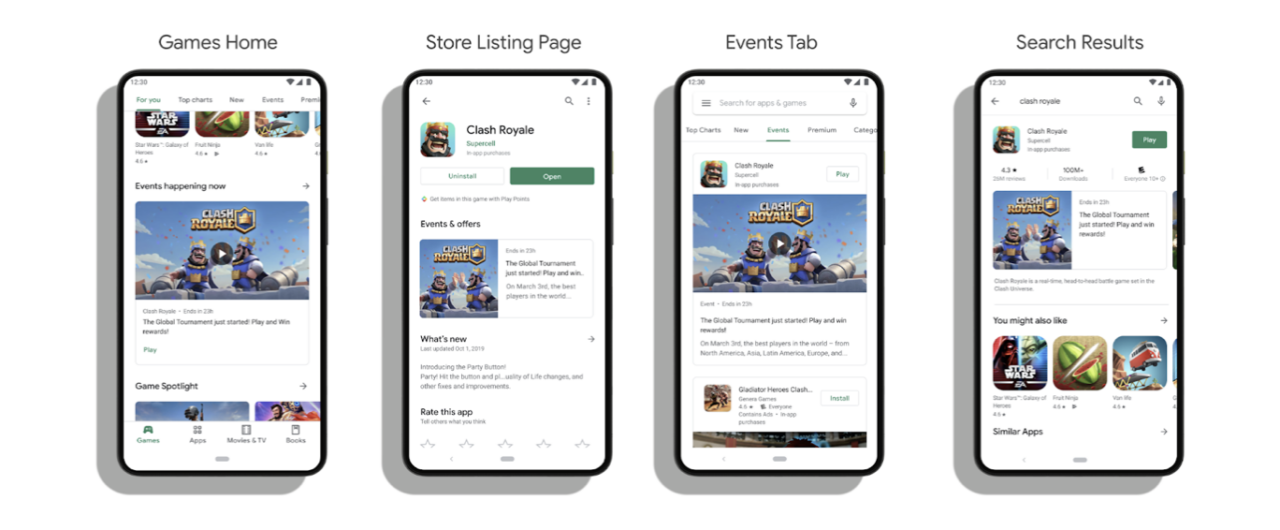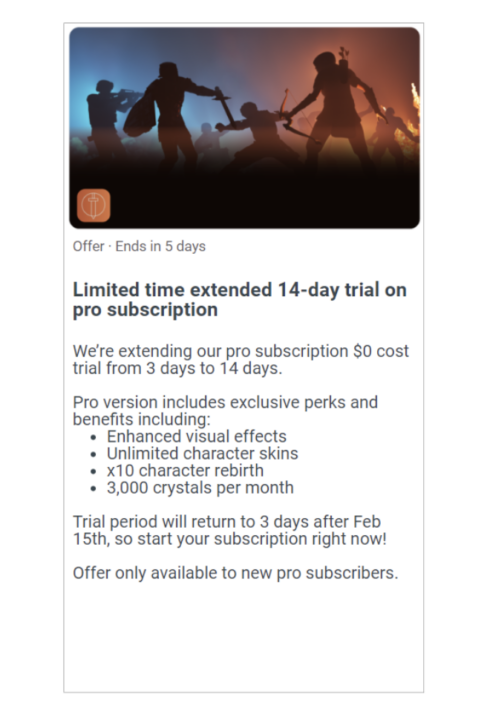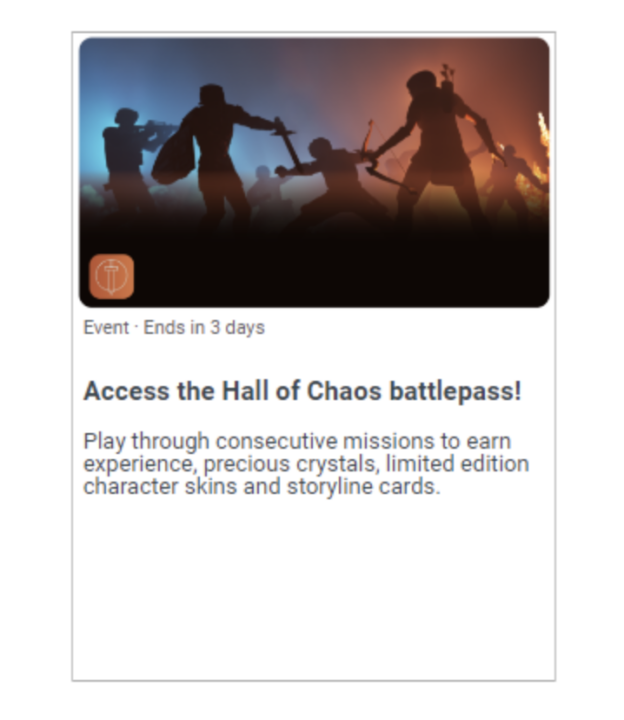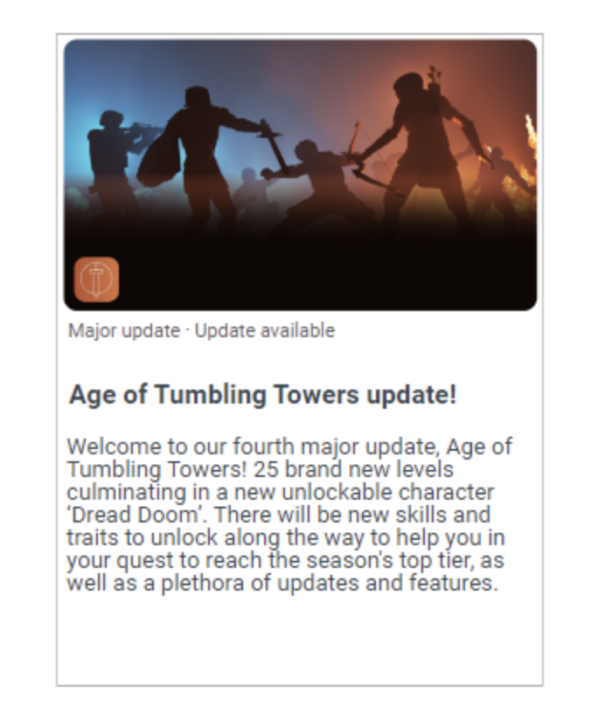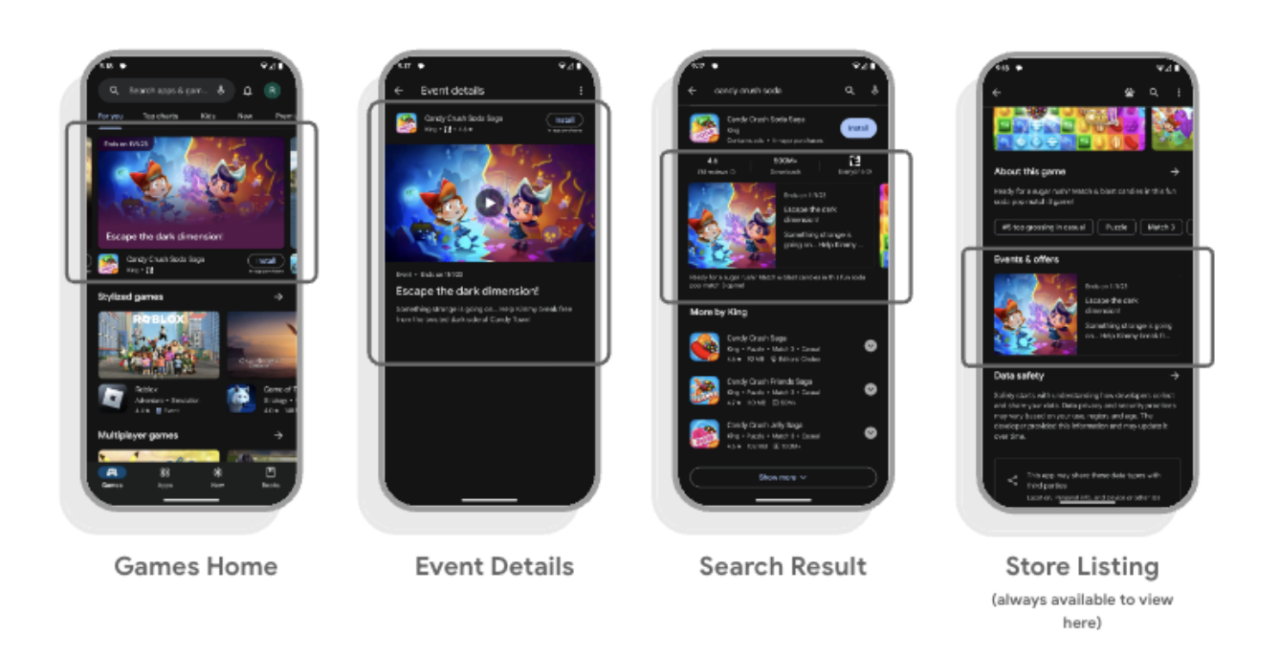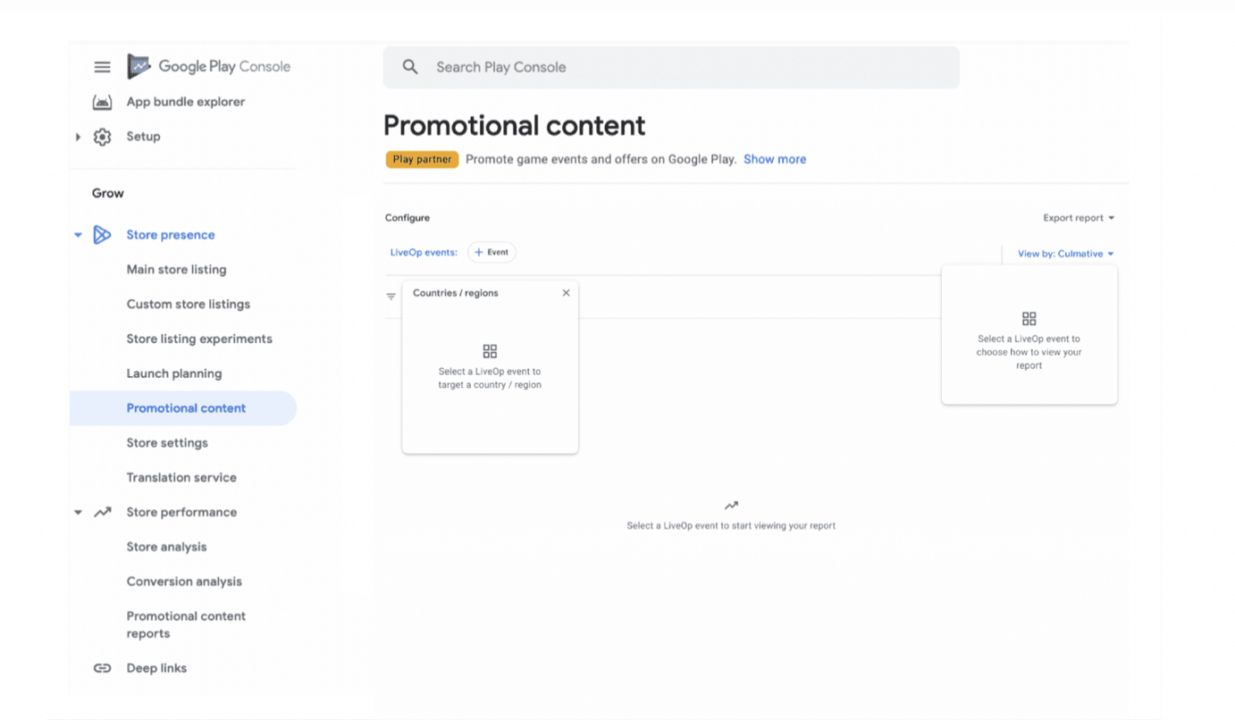Google Play Promotional Content allows you to promote your app, increase its visibility, and engage users. If you haven’t used promotional content before, then it’s time for you to discover what they are and how you can reap its many benefits. Read on to learn more about the promotional content on Google Play.
What is Google Play Promotional Content?
Google Play Promotional Content, previously known as LiveOps, is designed to help app and game developers promote fresh and timely content directly on the Google Play Store. This content includes special offers, limited-time events, new app content, and major updates. The goal is to engage users outside of the app, encouraging them to open or reinstall the app, or take advantage of promotions such as discounts or special deals for new users.
Benefits of Using Google Play Promotional Content
Utilizing Google Play Promotional Content offers several advantages for app and game developers, helping to enhance user engagement, visibility, and overall app performance. Here are the key benefits:
Increased User Engagement:
- Attracts Attention: Promoting special offers, time-limited events, and major updates keeps users interested and encourages them to engage with your app regularly.
- Re-engagement: Drives existing users back to the app, especially those who may have become inactive, by highlighting new content or special deals.
Boosted App Visibility:
- Featured Placements: High-quality promotional content can be featured prominently across Google Play, including the Games tab, Events tab, Store Listing Page, and search results, increasing the app’s visibility.
- Higher Explore Acquisitions: Apps that regularly submit promotional content and request featuring can see over twice as many explore acquisitions during a featuring window.
Enhanced User Retention:
- Regular Updates: Frequent updates and new content help keep the app fresh and engaging, reducing user churn and increasing long-term retention.
- Incentives: Offering rewards, discounts, and exclusive content provides additional reasons for users to stay active and continue using the app.
Increased Revenue Opportunities:
- Special Offers and Discounts: Promotions and limited-time offers can drive in-app purchases and monetization, boosting overall revenue.
- Event-Driven Sales: Time-limited events and special promotions can create urgency, leading to a surge in sales and in-app transactions.
Improved User Experience:
- Timely Communication: Keeping users informed about the latest updates, events, and offers enhances their overall experience with the app.
- Personalization: Tailored promotional content can provide a more personalized experience, catering to users’ preferences and needs.
Signaling Investment to Google Play:
- Continuous Investment: Running high-quality and frequent promotional content signals to Google Play that you are actively investing in your app, which can lead to further featuring opportunities and support from Google Play.
Pre-registration Engagement:
- Building Anticipation: Informing pre-registered users about new content, instant app demos, and milestone progress builds anticipation and excitement before the app’s official release.
- Early Access: Offering pre-registered users early access to new features or content can help generate buzz and gather valuable feedback.
By leveraging Google Play Promotional Content, developers can not only enhance the app’s visibility and engagement but also create a more dynamic and rewarding experience for their users. This, in turn, can lead to sustained growth and success for the app.
What Type of Content Can Be Featured on Google Play Promotional Content?
For you to fully take advantage of Google Play’s promotional content, you need to know what type of content you can feature. Here’s a list for you to get started:
1. Offers:
- In-app content discounts: Promotions offering reduced prices on premium features, exclusive content, or in-game currency.
- Value-add bonuses: Extra rewards given to users, such as additional game lives, special items, or bonus points.
- Rewards: Incentives provided for specific actions, like logging in daily, completing certain levels, or making in-app purchases.
2. Time-limited Events:
-
Competitions and Challenges:
- Events where people compete for rewards: Players can enter tournaments or challenges to win prizes, such as in-game items or real-world rewards.
- Rankings: Leaderboard events where users can compete for top positions and earn recognition or rewards.
- Achieving specific goals: Tasks that require users to complete certain objectives within a set time frame, offering rewards upon completion.
-
Real-time Events:
- Live streaming content: Broadcasting live events like sports matches, concerts, or esports tournaments directly within the app.
- Interactive live events: Real-time interactions such as live Q&A sessions, webinars, or fan meetups.
-
Special Events:
- Holiday-themed events: Special content or activities themed around holidays like Christmas, Halloween, or New Year.
- Anniversary events: Celebrations marking significant milestones for the app or game, such as the app’s launch anniversary.
- Seasonal events: Limited-time events aligned with seasons, offering unique rewards or content.
3. Major Updates:
-
Features and Announcements:
- Significant new capabilities: Announcing major updates like “Now with multiplayer mode” or “Introducing advanced photo editing tools.”
- User experience improvements: Highlighting enhancements to the app’s performance, design, or usability.
-
Content Updates:
- Newly created or available content: Releasing new on-demand shows, movies, live performances, or music tracks.
- Game updates: Adding new levels, characters, missions, or gameplay modes.
- Special features: Introducing unique features like virtual reality support, augmented reality experiences, or interactive storytelling.
4. Pre-registration Updates:
-
Informing pre-registered users:
- New content alerts: Notifying users about new additions to the app, such as new episodes, game expansions, or exclusive content.
- Instant app demos: Offering pre-registered users early access to demo versions or trial periods of the app’s latest features.
- Milestone progress updates: Providing updates on the app’s development milestones, such as reaching beta testing phases or upcoming release dates.
- Global release announcements: Informing users about the official launch date of the app or significant updates available worldwide.
By featuring these types of content on Google Play, developers can maintain a dynamic and engaging app presence, attract new users, and retain existing ones by continually offering fresh and exciting content.
Where is Promotional Content Displayed on Google Play?
Promotional content on Google Play is primarily displayed on your app’s store listing. In addition to this, it can also appear on various other Google Play surfaces, such as the homepage and search results. The algorithm used by Google Play is optimized to show the most relevant promotional content to each user, meaning that not all users will see the same events.
Promotional content can be displayed in multiple placements throughout the Play Store. This includes high-visibility areas like the homepage, where featured promotions can attract a large audience, and the search results, where users looking for specific types of apps can discover relevant promotions. The algorithm’s optimization for relevance allows developers to create tailored experiences for different subsets of users. For example, some users might see offers for discounts or special deals, while others might see announcements about new features or upcoming events, depending on what the algorithm determines to be most relevant to them.
By displaying promotional content in various strategic locations and optimizing its relevance for each user, Google Play helps developers effectively target and engage a diverse audience, enhancing the overall user experience and driving more engagement with their app.
How to Create Promotional Content for Your App on Google Play
Creating promotional content for your app on Google Play is a great way to engage users and boost your app’s visibility. However, it’s important to note that this feature is available only to apps that meet certain eligibility criteria for premium growth tools.
Getting Started:
You can create promotional content at any time, but you must submit it within 60 days of the event’s start date. Keep in mind that it can take up to four days for your event to be approved, so it’s best to submit your event at least four days in advance to ensure it goes live on time. If you’re part of the Google Play Partner Programme for Games, you need to submit your promotional content at least 14 days before the event to receive quality feedback benefits.
Steps to Create Promotional Content:
-
Access the Promotional Content Page:
- Navigate to the Promotional content page (Grow > Store presence > Promotional content) in your Play Console.
- Click on “Create event.”
-
Enter Event Information:
- Event Name: Provide an internal name for your event that is only visible in Play Console.
- Event Type: Select the type of event you’re promoting.
- Offer Type: If applicable, specify the type of offer (discount, value-add, £0 item, or subscription trial).
- Countries/Regions: Choose the countries or regions where the event will be displayed.
- Start and End Dates/Times: Set the duration for your event, keeping in mind that offers can be open-ended while major updates last 28 days and pre-registration announcements last one week.
- Preview Event: Decide if you want to show your event on Google Play before it starts. Note that previewing is not available for offers.
- Control Offer Audience: Choose whether the offer should be shown to all users or only new users.
- Request Featuring: You can request that your event be featured more prominently on Google Play. Be sure to submit these requests at least 14 days before the event start date.
-
Add Visual and Text Assets:
- Tagline: Write a descriptive and specific tagline for your event.
- Description: Provide detailed information about the event without repeating the tagline.
- Primary Image: Upload a relevant image without text.
- Square Image: Required for display on various Google Play surfaces.
- Video: Highly recommended to include a YouTube video with monetization turned off.
-
Localization:
- Translate Your Event: You can localize your event into different languages by selecting “Manage translations” and adding the additional languages.
- Locale-specific Assets: Upload specific graphic assets for each locale if needed.
-
Submit Your Event:
- Click “Submit event” to publish it on Google Play, or “Save as draft” to save your work without submitting it.
Managing Your Events:
The Promotional content page allows you to view all your events in different tables:
- Promotional-content events: Contains draft and published events.
- Rejected events: Lists events that have been reviewed and rejected with reasons for rejection.
- Previous events: Shows expired or cancelled events.
Copying and Importing Events:
- Copy an Event: Go to the Promotional content page, click “Copy to new event,” and edit the details as needed. Check the content quality guidelines to make sure this event is distinct from the original. Events that are identical or very similar cannot be live simultaneously.
- Import Events: Bulk-upload events using a CSV template by going to the Promotional content page, clicking “Import events,” downloading the CSV template, completing it, and uploading your file.
Remember to review the content quality guidelines to ensure your events meet the standards and are sufficiently different from each other. Following these steps will help you create compelling promotional content that engages users and boosts your app’s presence on Google Play.
How to Measure the Performance of Promotional Contents
You can access performance reports in the Play Console to measure and analyze your core statistics, making it easier to assess your data and optimize your promotional content. These reports provide a detailed view of performance metrics for each event, displaying results over time and by outcome, whether that’s acquisitions, app opens, or updates.
With the Play Console, you can download monthly reports for individual apps to track and analyze their performance. These reports include consolidated data like averages and daily totals for app statistics and user acquisition.
To see a summary of your currently active promotional content, visit the Promotional Content page. For more detailed reports, head to the Promotional Content Reports page by navigating to Grow > Store performance > Promotional content reports.
On the Promotional Content Reports page, you can set up your reports and evaluate how your promotional content offers and events have performed with different types of users on Google Play. This data can help you understand the impact of your events, learn what resonates with your audience, and inform your future strategies.
If you need to track and analyze a large number of promotional content events, you can now programmatically download reports. In the Play Console, go to All apps > Download reports > Statistics > Promotional content, where you can access reports for all events dating back to August 1, 2022. This feature empowers you to use your own tools to analyze the performance of your promotional content.
Get Started with Promotional Content Now
Promoting your app on Google Play involves different strategies that may easily become overwhelming. Promotional content is just one of those important ways to achieve success in Google Play. However, if you want to take your app to the next level, then you need to get in touch with ShyftUp.
ShyftUp is among the best user acquisition agencies today. With the right expertise and experience, they can help you set your promotional content and create ASO strategies to improve your app’s visibility. Get in touch with them today!
What is Google Play Promotional Content?
Benefits of Using Google Play Promotional Content
Increased Revenue Opportunities:
Signaling Investment to Google Play:
What Type of Content Can Be Featured on Google Play Promotional Content?
Informing pre-registered users:
Where is Promotional Content Displayed on Google Play?
How to Create Promotional Content for Your App on Google Play
Steps to Create Promotional Content:
Access the Promotional Content Page: