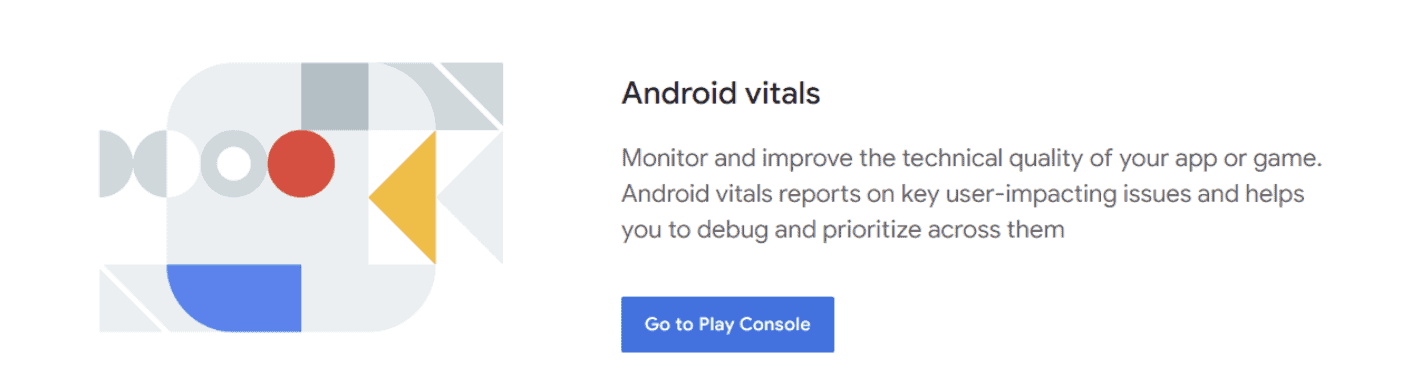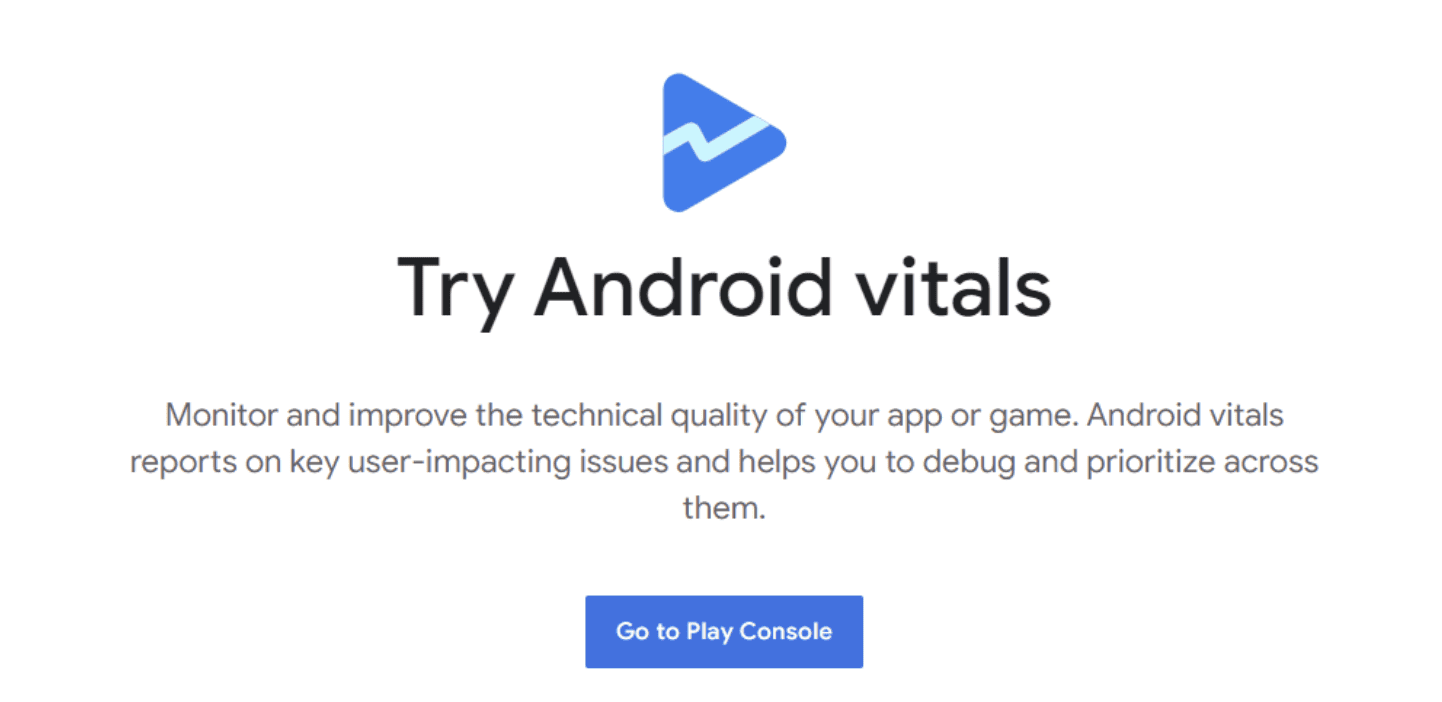If you’re aiming to boost your app’s ranking and enhance your ASO efforts, Google Play Android Vitals is your secret weapon! Let’s dive into why Android Vitals is a game-changer for your app’s success.
What is Android Vitals?
Android Vitals refers to the section of your Google Play Console where you’ll get a quick overview of the technical performance of your app. It keeps an eye on important things like how much battery your app uses, how often it crashes, and how quickly it starts up.
This wealth of data is ingeniously distilled into indispensable “vitals” metrics, offering you a roadmap to address any technical hitches that might affect the user experience. Think of Android Vitals as Google’s way of ensuring all Android devices run smoothly. When people use your app, their devices collect data, and all of that shows up in Android Vitals on the Google Play Console. It’s like a report card for your app’s performance.
In summary, Android Vitals empowers you to:
- Explore detailed stability metrics: Gain deep insights into your Android app’s stability by tracking user-perceived crashes and ANRs (App Not Responding) incidents.
- Swiftly troubleshoot technical problems: Android Vitals provides essential context such as stack traces, event tags, and device information, aiding you in understanding and fixing issues promptly.
- Stay informed about emerging issues: Enable alerts to receive timely notifications about new and emerging problems, allowing you to respond swiftly and effectively.
What Do Android Vitals Measure?
Android Vitals measure the crucial aspects of your app’s performance that directly impact user experience. On the Google Play Android Vitals dashboard, Google tracks several metrics, with two core vitals standing out:
- User-perceived crash rate: This percentage shows the number of users on a daily basis who experienced at least one crash. As its name suggests, these crashes are something that the users perceive or have consciously seen on their phones while actively using your app or running your app in the background. It might be a bit lower than your overall crash rate because it considers how often people use your app each day. Just a heads-up, though: it doesn’t cover all crashes.
- User-perceived ANR rate: This percentage represents the number of users who encountered an ANR (App Not Responding) issue that they probably noticed. Specifically, it tracks ANRs caused by ‘input dispatching timed out’ situations. These are problems where your app becomes unresponsive, and the user is likely to realize something’s wrong. The percentage might be lower than your total ANR rate because it takes into account how often people use your app daily. To note as well, though, it doesn’t cover all types of ANRs.
These metrics are pivotal because they affect your app’s visibility on the Play Store and significantly impact user engagement. Google Play has established thresholds for these metrics; if your app’s user-perceived ANR and crash rates exceed these thresholds, Google might penalize your app. Therefore, prioritizing these core metrics is essential to ensure a positive user experience and maintain your app’s reputation on the platform.
Reasons Google Play Android Vitals Matter to Your ASO
App Store Optimization, or simply ASO, is the process of organically improving your app’s visibility and discoverability, thereby increasing your downloads. Different factors affect the success of your ASO and chief among them is the technical performance of your app.
Here are compelling reasons why you should pay attention to Android Vitals for your ASO efforts:
1. Enhanced User Experience
Android Vitals provides essential data on your app’s technical performance. It goes beyond merely reporting crash rates and ANRs; it helps pinpoint the root causes of issues, enabling quicker problem resolution. By leveraging this data, you can significantly reduce crashes and ANRs and even prevent them in the long run. With fewer or no errors occurring in your app, you’ll substantially enhance your users’ experience.
2. Higher User Retention
Apps that operate smoothly without crashes, ANRs, and slowdowns tend to retain users for longer periods. A seamless user experience encourages prolonged app usage. The beauty of higher retention rates lies in Google’s recognition—increased user retention can lead to a boost in your app’s ranking.
3. Positive Reviews and Ratings
A hiccup-free experience delights users, leading to higher satisfaction levels. Satisfied users are more inclined to leave positive ratings and reviews. As you might know, apps with stellar ratings and positive reviews enjoy prominence in Google Play Store searches and features, drawing more attention from potential users.
4. Competitive Advantage
Android Vitals equips you with invaluable insights for making informed business decisions. By understanding what enhances your app’s appeal and what diminishes its value, you gain a competitive edge. The insights derived from Google Play Android Vitals enable you to stay abreast of your competitors, ensuring your app remains relevant and engaging in the market.
5. Algorithm Consideration
As highlighted earlier, the Play Store places significant emphasis on your app’s technical performance. Google aims to showcase top-notch apps that function smoothly and reliably. If your app frequently crashes or is plagued with bugs, Google is likely to decrease its visibility in the Play Store. Ensuring a stable performance is key to maintaining a high ranking and visibility.
6. Increased Visibility and Conversion Rates
When you harness the benefits of Google Play Android Vitals, you enhance your ASO efforts substantially. Healthy Android Vitals signal to Google that your app is deserving of a prime spot in search results, app store recommendations, and top charts. This heightened visibility results in increased impressions, driving up conversion rates. More eyes on your app means more potential users, making Android Vitals a powerful tool for boosting your app’s success.
Leverage Android Vitals to Your Advantage
Android Vitals serves as your trusty ally in enhancing your app’s performance. It enables you to swiftly pinpoint issues causing crashes and ANRs, allowing for prompt resolutions. However, the potential of Android Vitals goes beyond immediate problem-solving; it can significantly elevate your overall app success.
Thankfully, you can learn more about how you use Android Vitals to your full advantage with the help of ShyftUp. They have been helping hundreds of app developers and owners in improving their app’s visibility and getting more users. They can guide you in understanding Android Vitals and make data-driven decisions to further dominate your niche.
Give ShyftUp a try today and witness how they can propel your app to greater heights of success.