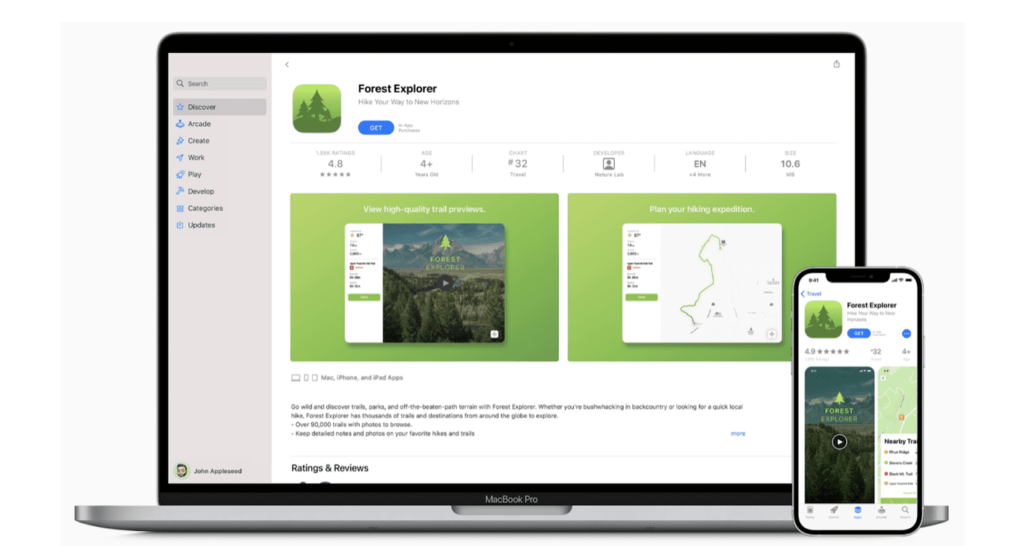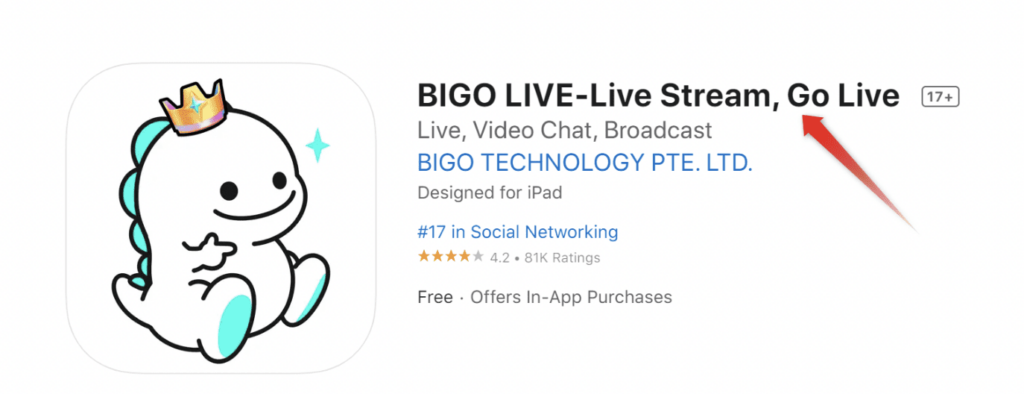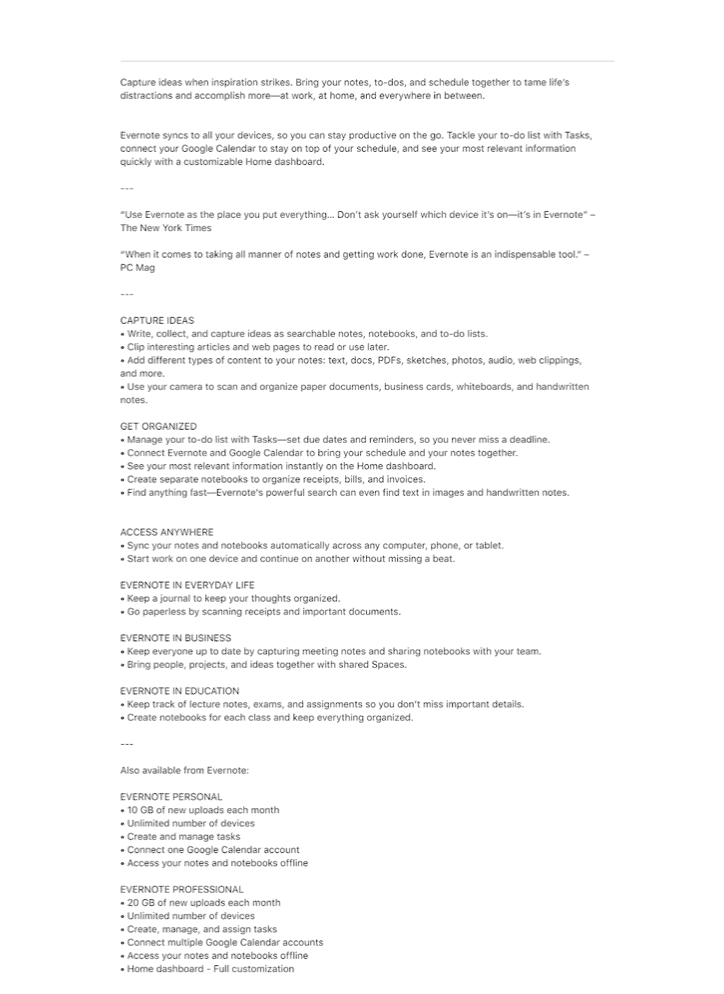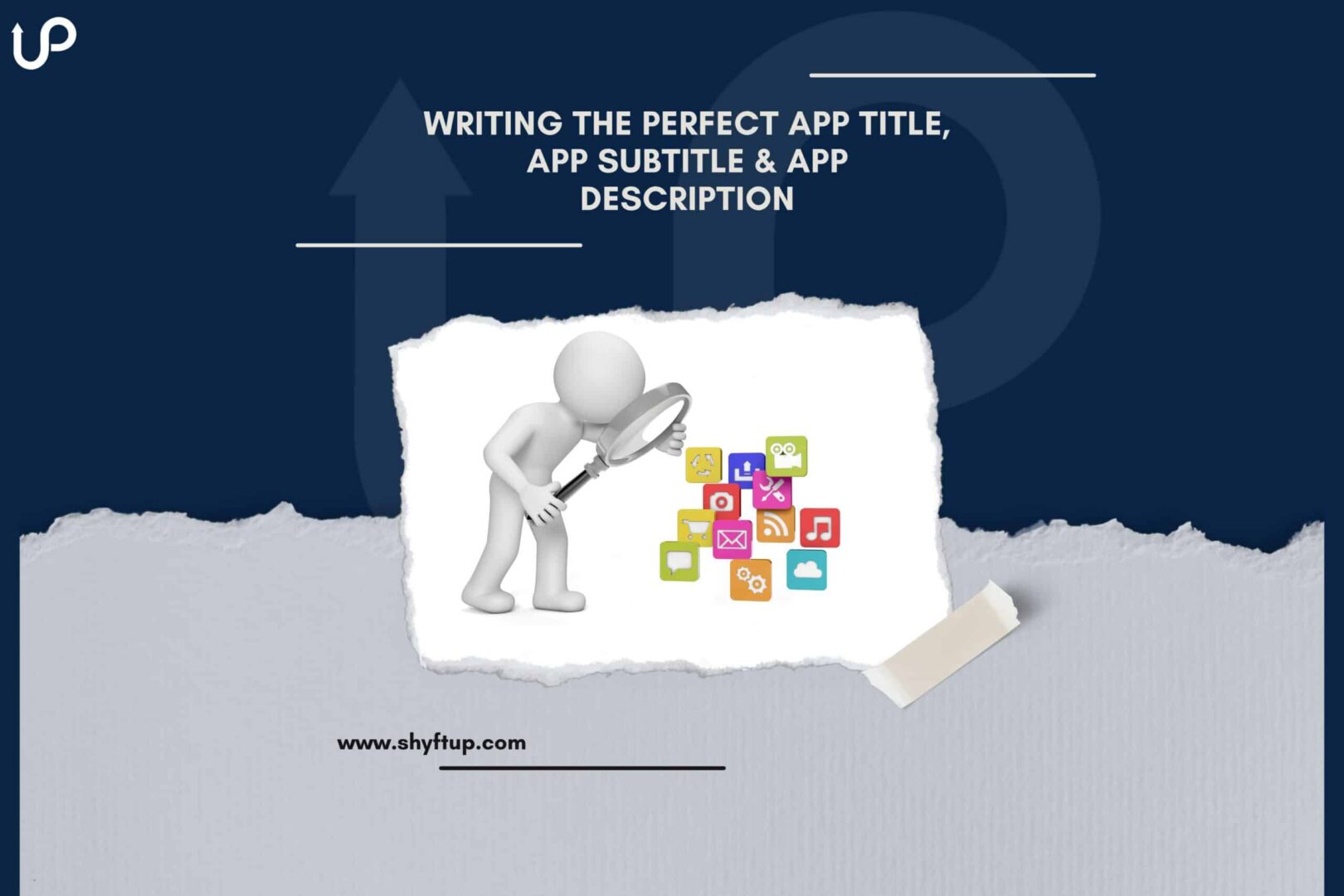
Writing The Perfect App Title, App Subtitle & App Description
Do you want to know how to write the perfect app title, app subtitle, and app description? If yes, then you came to the right place. In this post, you’ll learn how to improve your app listing in the App Store and ensure that it gets all the attention it deserves.
Image source: Apple Developer
Definition of terms
Before we dive into the main topic, we need to have our definitions of terms straight. Here are the things you need to know:
App title
As its name suggests, the app title is the official name of your app. It is the most important text element because it helps users to differentiate your app from others.
In the Apple App Store, you only get to use up to 30 characters for your app title. That’s just equivalent to about one to four words in length. That’s why you need to be creative and concise in using the right app title.
App subtitle
The app subtitle acts as a secondary title for your app. It gives you the opportunity to provide a supporting statement that would describe your app in addition to your app title. Like the app title, your app subtitle is short, only allowing you to use up to 30 characters.
App description
The app description allows you to explain your app further to your potential and existing users. The main goal of the app description is to share with your audience what your app is all about, how it can help your users, and why your users should use your app.
The Apple App Store allows you to write an app description, which contains a maximum of 4,000 characters. Unlike the app title and app subtitle, the app description gives you plenty of space to explain how your app is better than others.
How to write the perfect app title?
In most cases, the app title is the first thing a user would see about your app. That’s why you should take a lot of time thinking about your app title. With millions of apps out there, you can easily get lost in the sea of competition.
The app title is considered to be the most important ranking factor. Here are the important tips you need to remember when writing your app title:
- Maximize character limit – like what was mentioned, you need to take advantage of every character in your app title. Remember, 30 characters aren’t that much. So, you need to ensure you use all of them to your advantage.
- Add keywords – the App Store crawls through the app title and looks for relevant keywords. This means that keywords in your app title play a vital role in your app’s discoverability. When adding keywords, make sure that it looks and reads as naturally as possible.
- Avoid generic descriptions – don’t use app titles such as “world’s best app” or “fun app.” Generic descriptions fail to immediately tell your users what your app is about.
- Don’t add inappropriate content, or references to other apps, pricing, and brand names that are not yours.
- Choose an easy-to-remember and simple app title.
- Test your app title keywords regularly. You need to check your keyword pool and see which keywords you are ranking well. From there, you can strategically change your keyword usage to see which of them gives you the best results.
Here’s a good example of an app title:
Image source: App Store
You see here that aside from the app name, Bigo included their most important keyword in the title, which is “live stream” and even “Go Live.”
How to write the perfect app subtitle?
The subtitle appears below your app title. It instantly gives your users a better understanding of your app. So, make sure you also choose the right app subtitle.
Here are some tips to remember:
- Avoid generic descriptions.
- Use the app subtitle to explain the value of your app.
- Write a catchy and understandable subtitle.
- Don’t repeat keywords. If you already used a keyword in your title, no need to have them in your subtitle.
- Continuously check your keywords in the subtitle to see if it is improving your ranking or not. If yes, then continue using the keyword. If not, then look for keyword variations. Repeat the testing process until you find significant improvements.
- Use reliable and effective keyword research tools to ensure you’re getting accurate data, which you can use to determine how you’re going to create your marketing plan.
Picsart has a good subtitle. The subtitle isn’t just easy to understand, but it gives the users a quick idea of the app’s features. On top of that, these terms are keywords that the Picsart rank for.
Image source: App Store
How to write the perfect app description?
The app description gives you 4,000 characters to further explain your app. It’s a great way to show your users why your app stands out from the rest.
These tips will help you to write the best app description:
- The description should be engaging and interesting.
- Write an informative but concise description.
- Highlight the core features of your app.
- Use a language that your target audience will understand readily.
- Use a marketing tone that aligns with your brand.
- Exert extra effort in writing the first and second sentences of your description. Users will see the first part of your description without clicking on the “more” button.
- Apple recommends you mention awards and accolades in the latter part of your description if you’re planning to include them.
- You don’t need to add keywords to the description. Apple does not check keywords in the description. This means that you have more freedom in writing the description in the best way you can without worrying about where to add keywords.
- Don’t include prices since pricing is already a separate part of your product page.
To give you an idea of how a great app description is written here’s an example description of the note-taking app, Evernote:
Image source: App Store
As you can see, Evernote’s app description is excellently crafted. You can see that it is easy to read. The paragraphs are divided into bullet points. Each section tells users the core features of the app and at the same time, the copy strongly persuades users to download the app.
Improve your App Store listing now
Now that you know how to write the best text elements in your App Store product page, it’s time for you to go out there and get more users.
If you are still unsure and you are thinking you might need a little help, then ShyftUp is here for you.
ShyftUp has the right expertise, talents, and tools to help you compose the best app title, app subtitle, and app description. Aside from that, they specialize in helping app developers to acquire new users in the most efficient and cost-effective way possible.
Why should I have the right app title, app subtitle, and app description?
The text element of your App Store product page helps users to discover your app. It directly contributes to the success of your App Store Optimization (ASO) campaign. Aside from that, the text element can convince users to choose your app and use it.
How to choose the right app title, app subtitle, and app description?
Research is an important part of choosing the right text elements for your product page. Your research should include studying your target audience, finding the right keywords, and testing your text elements.
Where should I place keywords in the App Store listing?
You should place your most important keyword in the app title. Next, your subtitle can be a great place to have your second most important keywords. No need to add keywords in the app description.